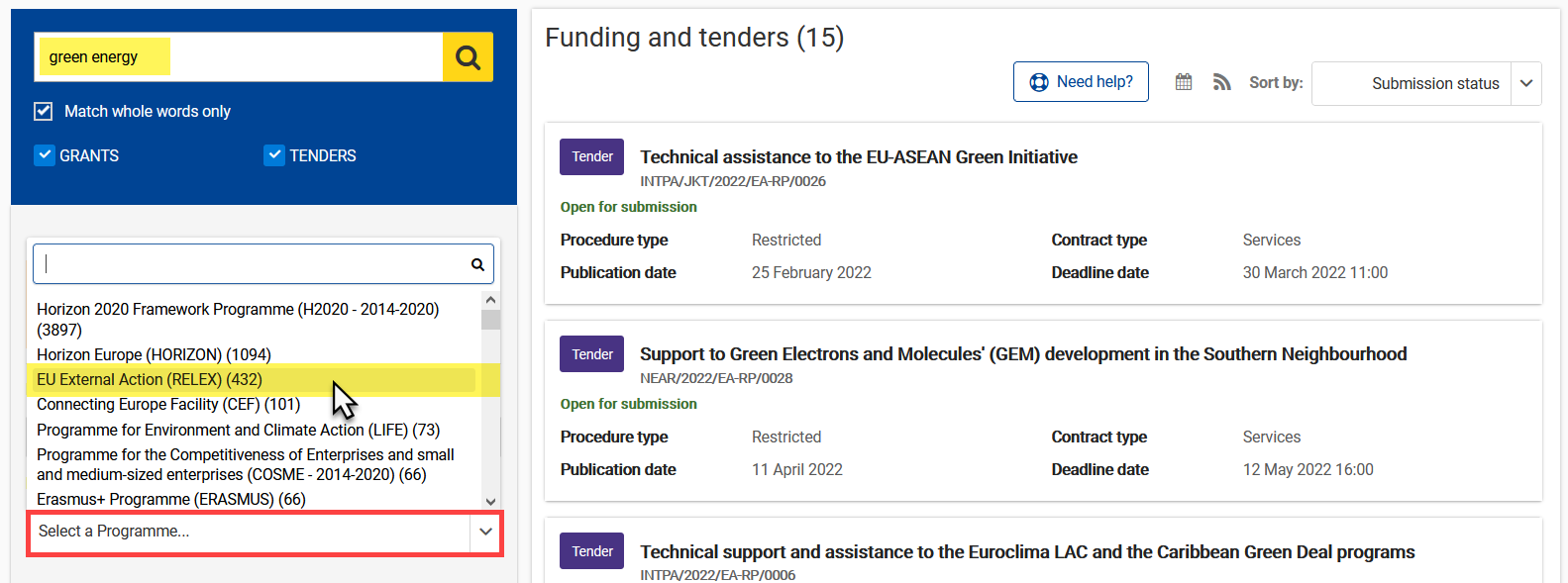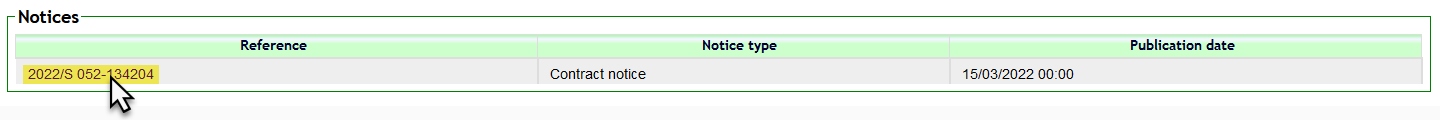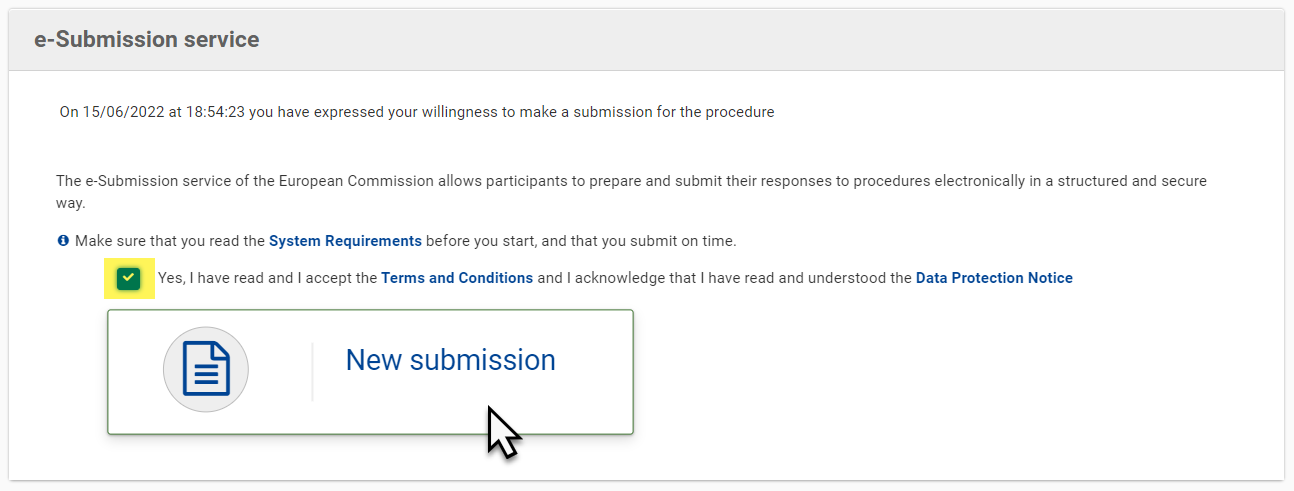1. Find and Participate in a Call
1.1 Search for a Call
Economic Operators (for tenders) or potential candidates/applicants (for calls for proposals for grants) can search for calls for EU External Actions from the Search Funding & Tenders (1) page on the Funding & Tender Opportunities Portal, or directly from the search function (2) on the main page of the same portal.
On the Search Funding & Tenders page, select the programme "EU External Action (RELEX)" from the left search and filter menu, and use the filter by keyword(s) or other filters to limit the search results.
Click on the title of the call to access the call and application or submission details.
Please note that for calls for proposals for grants from the European Commission in the field of External Actions are still published on the International Partnerships website (previously EuropeAid), and managed through e-Calls PADOR and e-Calls PROSPECT. Additionally, and from the 13/03/2023, these calls for proposals will also be published on the Funding and Tender Opportunities Portal (see details above). The International Partnerships website will no longer be used for the publication of calls following a transition period. There is no change for applying for a call, whether from the International Partnerships or Funding and Tenders Portal websites, as the call publication will redirect the applicant to complete the application for the call exactly as before in e-Calls PROSPECT.
1.2 Participate in a Call
To participate in a call, first find and access the Call Details page on the Funding & Tenders Portal.
On the Call Details page, scroll-down to view the details of the call (general information, lots, description, etc.).
In the Call Details panel, click on the "See all details" button to be redirected to the call publication on TED - eTendering in a new web browser tab.
For the call publication in TED - eTendering, view all the details of the call, and scroll-down to the Notices section to download the Contract Notice to view the legal basis.
The link to participate in the call is either the "Submit a tender" link on the call publication Call for tenders' details page in TED - eTendering, or in the Contract Notice, which is also accessible from the same page (see above).
You will need to be logged-in with EU Login in order to submit a tender. For more information, follow the detailed instructions on the EU Login Guide, and login or create your EU Login account. If you need help with your EU Login, please contact EC External Relations Application Support (ERAS).
- For Open Procedures in direct management, Economic Operators will submit a tender for the call for tender via TED - eTendering, and complete their tender submission online via eSubmission from the Funding & Tenders Portal.
- For the first step of a Restricted Procedure in direct management, Economic Operators will submit a request to participate in the call for tender via TED - eTendering, and complete their request submission online via eSubmission from the Funding & Tenders Portal.
- For the second step of a Restricted Procedure in direct management, invited Economic Operators will submit a tender for the call for tender via TED - eTendering, and complete their tender submission online via eSubmission from the Funding & Tenders Portal (see Manage My Invitations).
- For the first round of a Negotiated Procedure in direct management, invited Economic Operators will submit a tender for the call for tender via TED - eTendering, and complete their tender submission online via eSubmission from the Funding & Tenders Portal.
- For subsequent rounds of a Negotiated Procedure in direct management, invited Economic Operators will submit a revised tender and complete their tender submission online via eSubmission from the Funding & Tenders Portal.
To participate in any other published call for proposal/tender, whether paper or electronic submission, in direct or indirect management, please follow the instructions on the Call Details page on the Funding & Tenders Portal, and/or linked Contract Notice on TED - eTendering.
For Requests for Specific Contracts under Framework Contracts, registered and eligible Framework Contractors are invited to participate in a submission of offers. For each request, the shortlisted Framework Contractors manage their invitations and submit their offers directly via the portal.
After clicking on the "Submit a tender" link, you will be automatically redirected to the Funding & Tenders Portal > eSubmission > New Submission page, where you can start a new submission.
1.3 eSubmission
eSubmission allows for economic operators to respond to EU tender invitations by preparing and submitting tenders electronically in a structured and secure way via the Funding & Tenders Portal.
eSubmission is required for Open (excluding Local Open), Restricted and Negotiated public procurement procedures in Direct Management.
The submission of offers for Request for Specific Contracts under Framework Contracts SIEA 2018, AUDIT 2018, PSF 2019, EVA 2020 and EVENTS 2020, is performed via eSubmission.
As an Economic Operator, you can:
- Create a tender in response to an invitation to submission launched by an EU Institution or Body;
- View, resume, and/or delete a saved draft tender;
- Submit a tender in a secure manner;
- Receive a proof of submission (Tender Reception Confirmation);
- Withdraw a submitted tender before the time limit for receipt of tenders;
- Receive a proof of withdrawal (Tender Withdrawal Reception Confirmation).
Before starting, make sure you read the System Requirements available on the eSubmission Homepage.
- For any support questions concerning eSubmission, please contact:
DIGIT-EPROCUREMENT-SUPPORT@ec.europa.eu
+32 (0) 229 71063
- For any questions related to the Funding & Tenders Portal, please contact:
EC-FUNDING-TENDER-SERVICE-DESK@EC.EUROPA.EU
- For any questions related to OPSYS operational aspects, please contact: