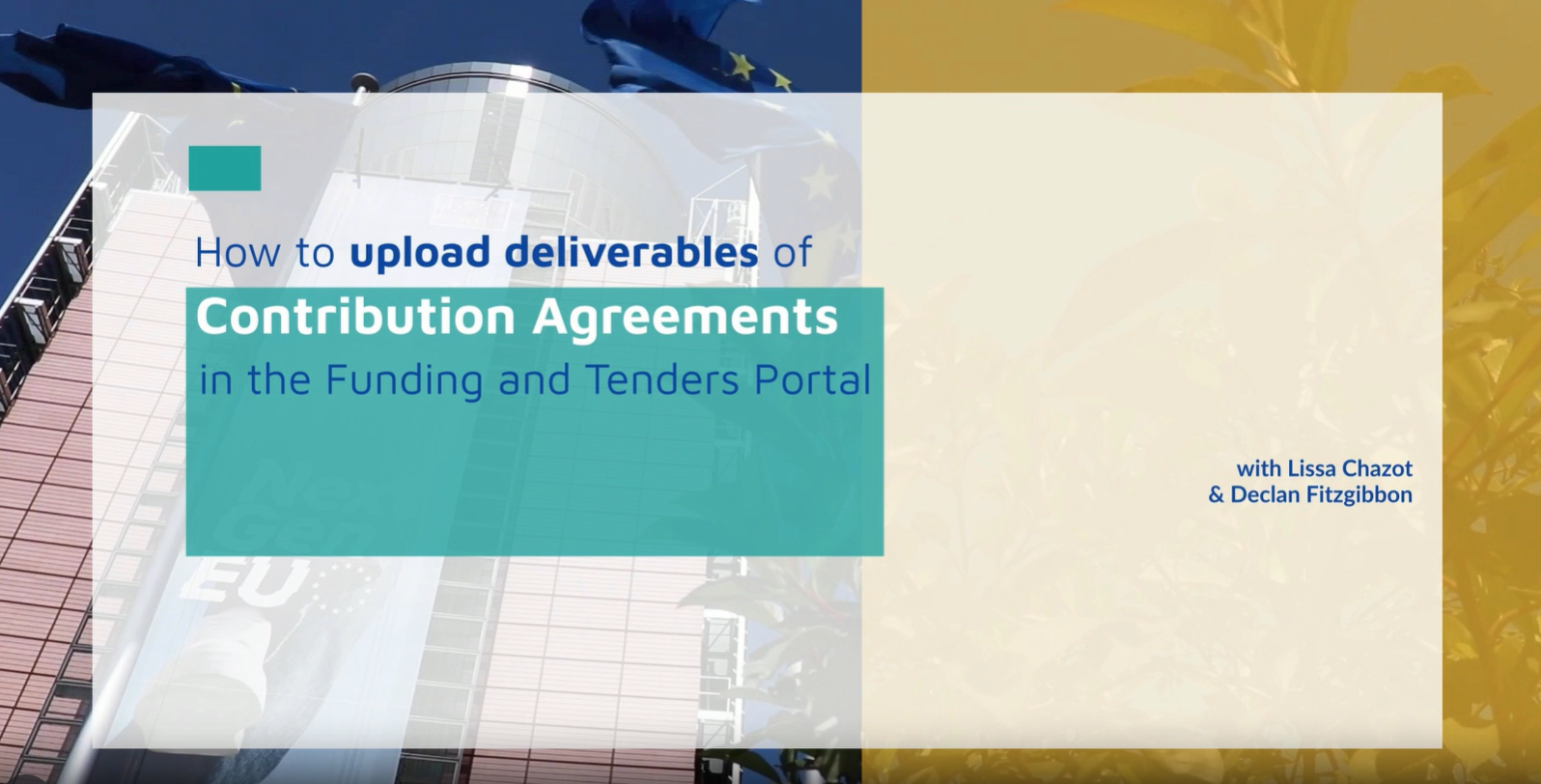Webinars for Implementing Partners
Note
Avail all webinars in INTPA Academy, click on 'Resources' in the menu and select 'Webinar'. All OPSYS related webinars are available in the category 'Financial & Contractual Procedures'.
For more details please consult the OPSYS Onboarding page
e-Learning Videos
General
Click on the link for information on How to navigate in the Funding and Tenders Portal?
FAQs
PIC registration and validation + LEAR appointment
Introduction to Primary Interventions
Pic registration short video tutorials
Contribution Agreements module in OPSYS
2. Sign a Contribution Agreement Contract electronically in the F&T Portal
3. Upload deliverables in the Funding and Tenders Portal
Results and Monitoring on Interventions for Implementing Partners
Grant access to Implementing Partners in OPSYS - MyWorkplace
>> Click here to view the documentation on cooperating with Implementing Partners, Contractors or Experts.
Create a Logframe and add a Result in the F&T portal.
Click on the respective link to view the documentation on how to create a Logframe, and how to add a Result.
Access the video subtitled in FR, ES, PT
Create and add an Indicator
>> Click here to view the documentation on Indicators.
Access the video subtitled in FR, ES, PT
Add a Current Value to an Indicator
>> Click here to view the documentation on Current Values.
Access the video subtitled in FR, ES, PT
Select and add a Core Indicator in the Funding and Tenders Portal
Follow the progression status of a Logframe
>> Click here to view the documentation on Logframes.
Access the video subtitled in FR, ES, PT
How are the Logframe (Results and Indicators) and Current Values approved - The Review Mechanism
Link to video
Click on the link for further information on How are the Logframe and Current Values approved?
Apply for a Grant in EU External Actions
Look for a Call for Proposal in OPSYS Funding and Tenders Portal
Link to video