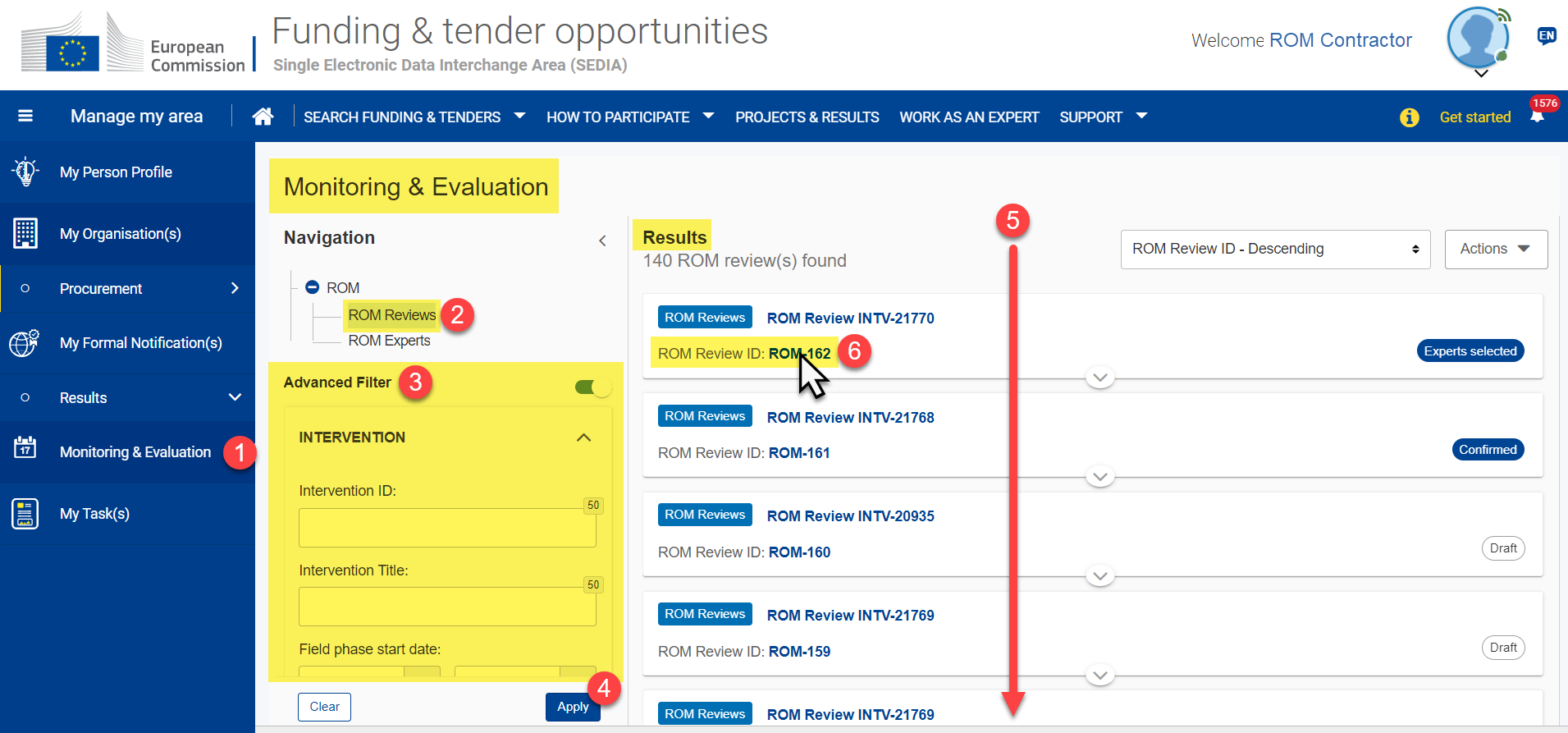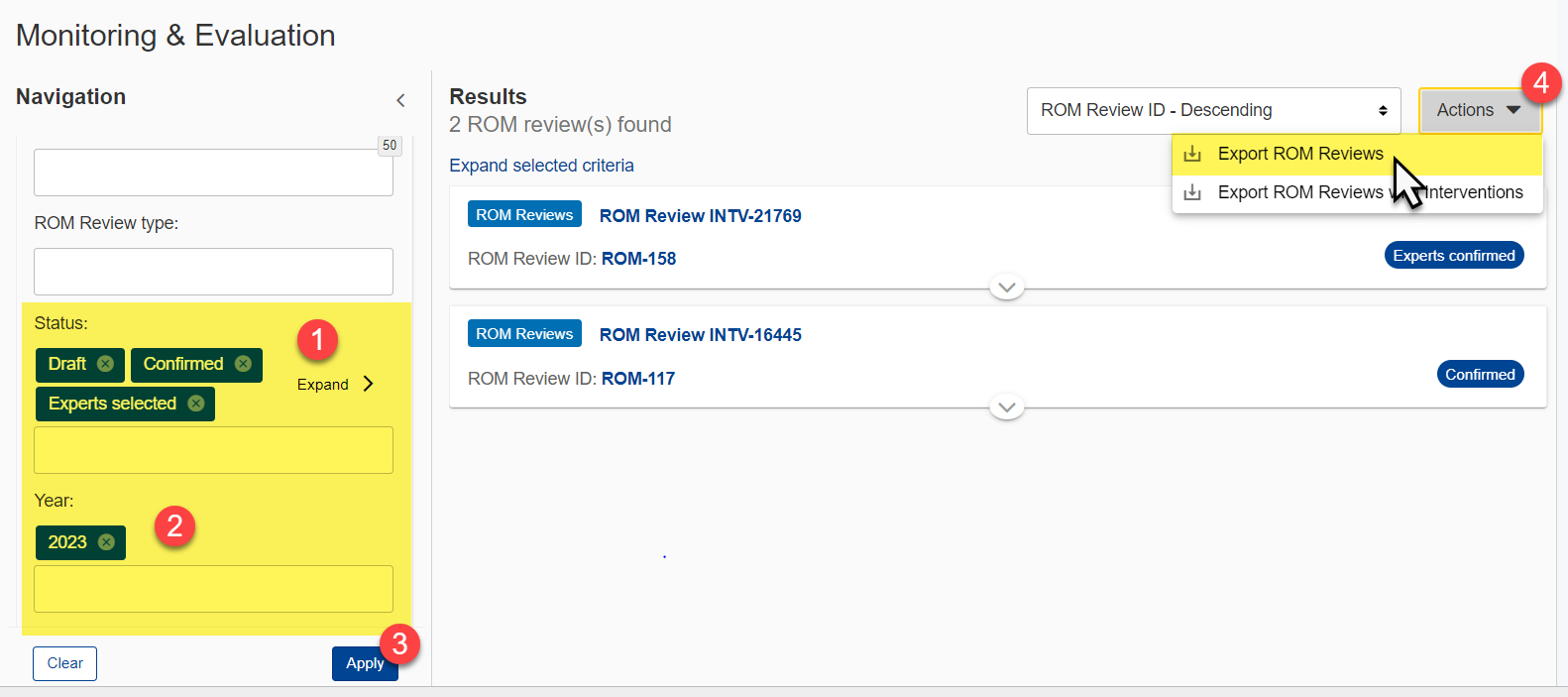6.2 ROM Work Plan
Once the portfolio of Interventions that will be subjected to ROM reviews is established, the ROM reviews are created (in "Draft" status") and shared with the ROM Contractors. ROM Contractors can view and access the ROM reviews from the ROM Reviews section of the Funding and Tenders Portal.
The ROM Contractors take the lead in the preparation of the ROM review work plan, with the support of M&E Focal Points and OMs (and their knowledge of Interventions), and in consultation with the ROM Coordinators, who must approve every mission.
The main steps for the work plan preparation are illustrated below:
Please see the ROM Review Workflow for an overview of the different ROM phases. The ROM Review section will not only contain the ROM reviews in Planning Phase, but also the ROM reviews in Implementation and Follow-up Phases, as well as completed ROM reviews.
From the list of ROM reviews in the ROM Review section, ROM Contractors can search and extract (export) a list of planned ROM reviews (draft, confirmed, experts selected, experts confirmed), and estimate the projects that they are able to review with the budget available under their contract.
6.2.1 Access list of ROM reviews for the work plan
To access the list of ROM reviews of a work plan, once logged-in to the Funding and Tenders Portal and in Manage my area, select the Monitoring & Evaluation (1) component > ROM > ROM Reviews (2) section.
The ROM reviews listed are in all ROM review statuses (except deleted): Draft, Confirmed, Experts Selected, Experts Confirmed, Approved, Desk Phase Started, Draft Report, Draft Report Commented, Final Report, Completed and Cancelled.
Use the Advanced Filter (3) to enter and select filter options to refine your search to your work plan (by entering or selecting Intervention and/or ROM review search criteria), and then click on the “Apply” (4) button to apply the filter options. The list of ROM reviews based on the applied filter criteria are displayed in the Results (5). Click on the ROM Review ID link (6) to access the corresponding ROM review.
6.2.2 Export ROM reviews for the work plan
To export a ROM work plan with ROM reviews, the ROM Contractor can filter for the desired list of ROM reviews, and then download to an Excel file, either the list of ROM reviews, or the list of Interventions and all associated ROM reviews.
Use the Actions > Export ROM reviews or Export ROM Reviews with Interventions function to export the filter results to an Excel file, which can then be used as planning for the ROM work plan.
For example, if a user would need to extract the ROM work plan of planned ROM reviews for a Responsible Service/Year, they would select the Responsible Service of the Intervention, ROM review statuses (1) (with statuses: draft, confirmed, experts selected and experts confirmed), ROM review year (2), and then apply (3) and Actions button > “Export ROM Reviews” option (4) to generate the file.
Below is an example of the Excel file generated, containing the information on the Interventions (using the "Export ROM Reviews with Interventions" option), as well as their ROM reviews and details.