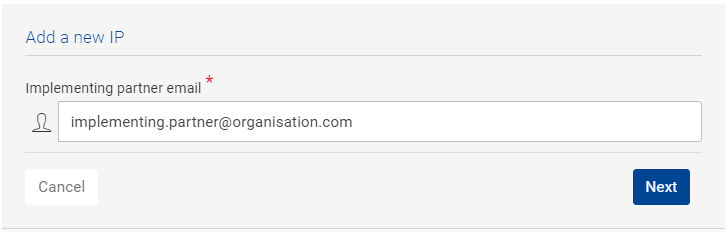3. Cooperating with Implementing Partners or Experts
The Operational Manager provides access to the Lead Implementing Partner or Contractor (i.e. the leader of the consortium), so that they can access the Intervention, who will then grant access to other Implementing Partners or Experts.
Click on the following link to know more about the difference between a Lead Implementing Partner or Contractor, and an Implementing Partner or Expert.
Only the Lead Implementing Partner or Contractor can add and remove Implementing Partners or Experts.
Implementing Partners or Experts therefore only have access to the portfolio of Interventions in the Funding and Tenders Portal for which they have been contracted.
3.1 How to add an Implementing Partner or Expert?
The Lead Implementing Partner or Contractor (once their access has been granted by the Operational Manager) must first access the Intervention on the Funding and Tenders Portal.
Select "My Intervention(s)" (1) from the left main menu in the portal, then select the Intervention from the list (2).
Once on the Intervention page, click on the "Implementing partners management" button at the top right of the page.
In the Implementing partners management pop-up window:
- Either directly search (1) and select the Implementing Partner or Expert to add;
- Or if not found in the search, click on the menu icon (2) of the Lead Implementing Partner or Contractor, and select the "Add new IP" option.
If "Add new IP":
An Add a new IP section opens in the pop-up window, where you enter the Implementing Partner or Expert e-mail address, and then click on the "Next" button.
Click on the "Confirm" button to confirm, and an e-mail is sent to the Implementing Partner or Expert to notify them of the assignment.
The Implementing Partner or Expert now access to the Intervention from "My Intervention(s)", and can update the Logframe by adding or updating indicators and values.
If you add an e-mail address that is not yet registered in the system, you will be asked to add the first name and the last name of the Implementing Partner or Expert.
>> Please also make sure that the Implementing Partner or Expert has an active EU Login account before adding the user to the system. Please view the EU Login Guide for more information on how to create an EU Login Account.
3.2 How to remove an Implementing Partner or Expert?
As the Lead Implementing Partner or Contractor, use the same procedure as indicated in the previous section How to add an Implementing Partner or Expert? above to access the Implementing partners management pop-up window on the Intervention page.
Click on the menu icon of the Implementing Partners or Expert to be removed, then select the "Remove" option.
Click on the "Confirm" button to confirm, and Implementing Partner or Expert will no longer be assigned to the Intervention.