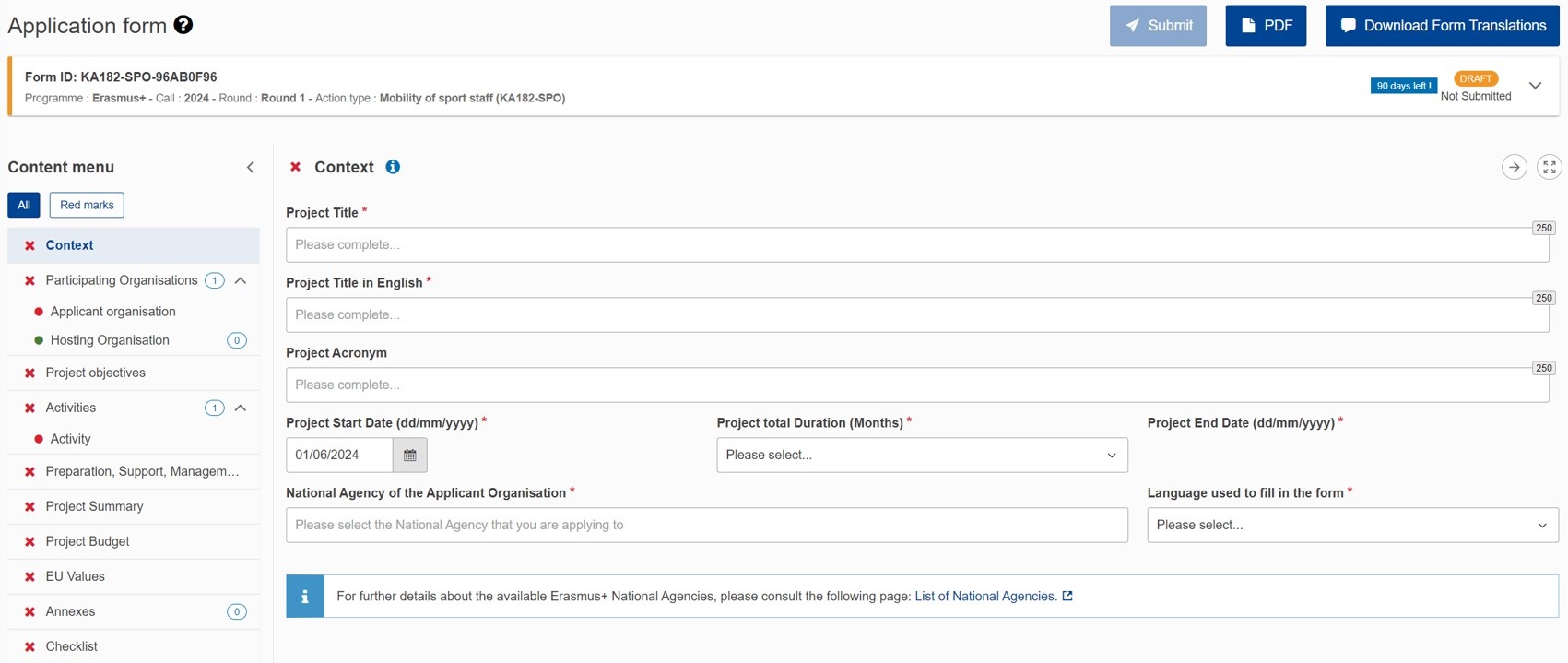For general information on how to fill in an application form see the page How to complete the application form.
The following sections are available in a KA182 application form and must be completed before submission:
- Context - This section asks for general information about your project proposal and about the National Agency that will receive, assess and decide on selection of your proposal.
- Participating Organisations - This section asks for information about the applicant organisation and about other organisations involved (partners etc.), if applicable. You will also have to specify contact persons in each organisation.
- Project Objectives - In this section, you should define the objectives your organisation wants to achieve by implementing Key Action 1 mobility activities.
- Activities - This section asks for information about the mobility activities you plan to organise and the amount of EU grant you are requesting to implement them.
- Preparation, Support, Management and Follow-up - In this section you should describe what kind of preparation participants will be offered, what project management arrangements will be made, how the results of the mobility activities will be used in your organisation, how the project results will be shared and the EU support will be acknowledged.
- Project Summary - In this section you will be asked to provide a summary of your project.
- Project Budget - This section will provide an overview of the budget of your project and the EU grant you request.
- EU Values (as of call 2024) - In this section, you should read and agree to adhere to a set of EU Values for the implementation and evaluation of your project activities.
- Annexes - In this section, you will need to attach relevant documents needed for the completion of your application.
- Checklist - This section will help you double-check if your application is ready for submission.
Once all sections of your application form are marked as complete, you may submit it to your National Agency for assessment.
The following sections are used to manage your application:
- Sharing - In this section, you have the possibility to share an application with your colleagues or partners as long as the deadline for submission has not expired.
- Submission History - In this section, you will be able to see all submissions of this application form.