Adding mobilities for KA101 projects. Adding mobilities in KA101 - School education staff mobility projects follows the same basic workflow as explained under MT+ Add mobility for projects from 2016 onward .  Image Removed Image Removed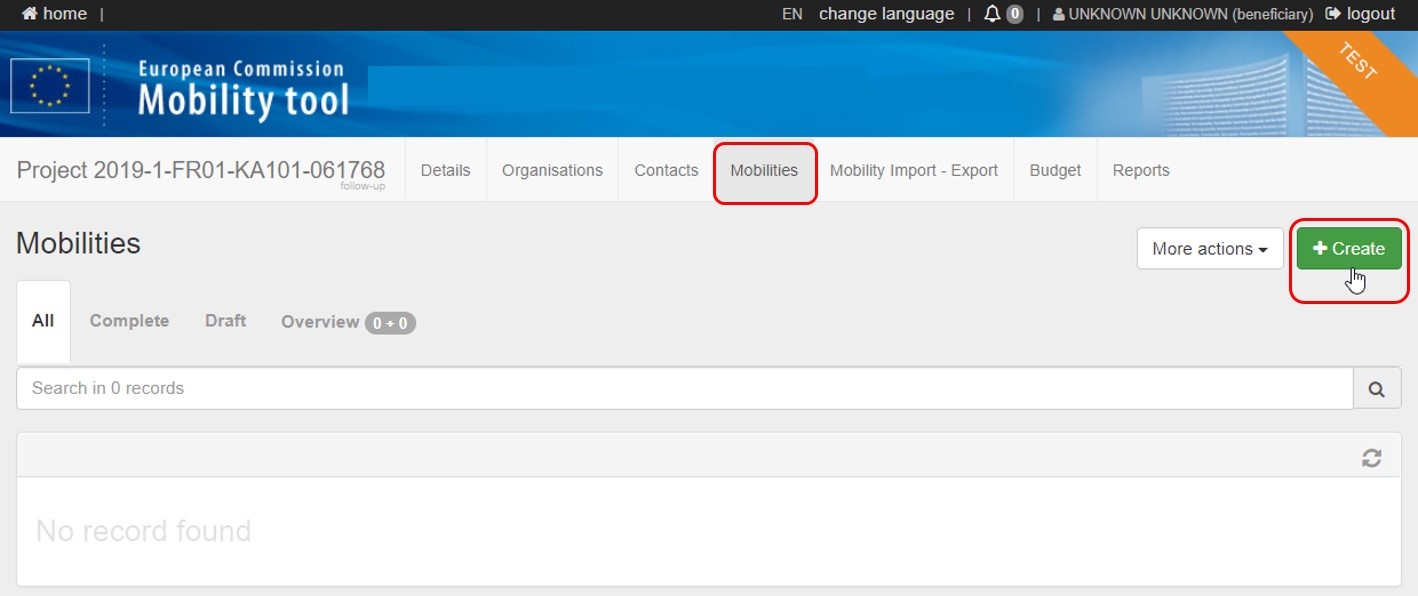 Image Added Image Added
The mobility list view.In the list of mobilities four tabs are available in KA101 projects from call year 2018 onward, of which the Overview tab is specific for KA101 - School education staff mobility (and also for KA102, KA104 and KA116) projects. Image Removed Image Removed 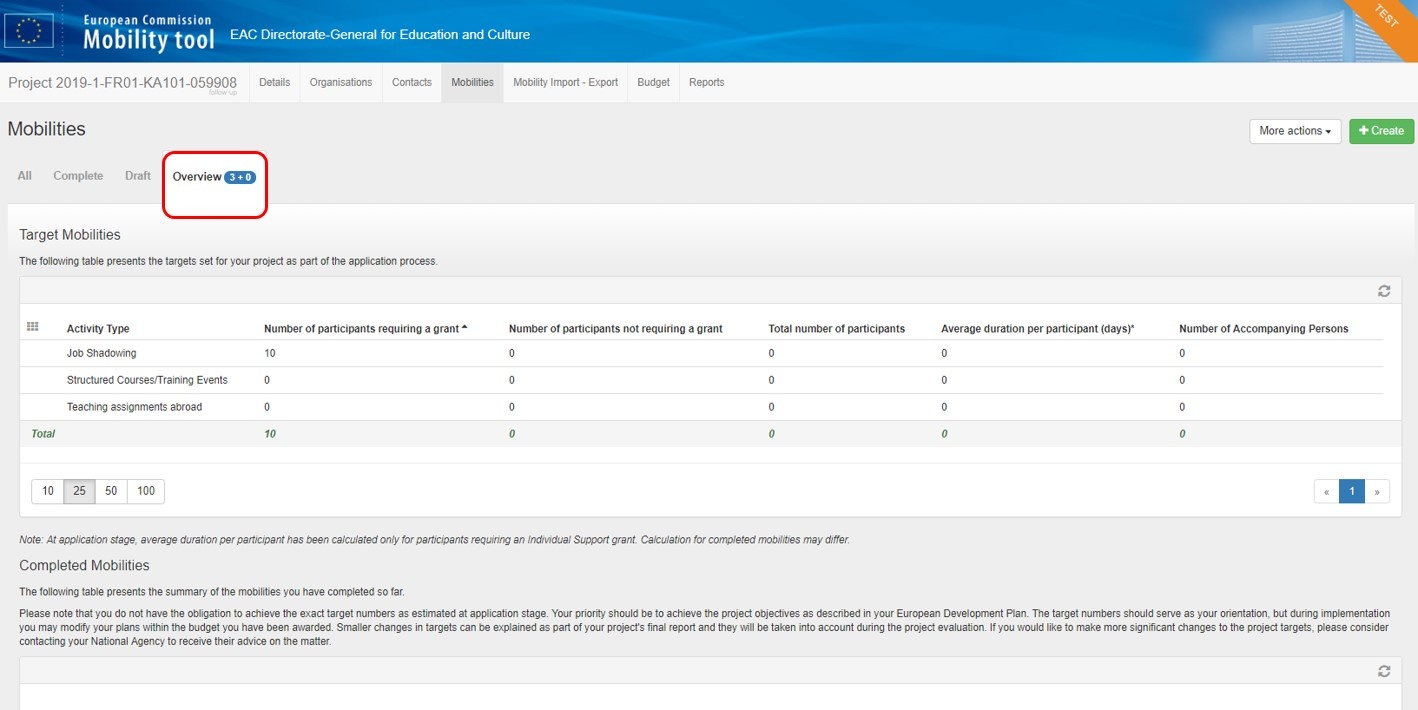 Image Added Image Added
| HTML |
|---|
<div class="page-break-ruler"></div> |
Activity Types.The following Activity Types are available for mobilities: SE-TAA: Teaching assignments abroad SE-SC-TE: Structured Courses/Training Events SE-JOB-SHDW: Job Shadowing
None of those is available as a long-term activity.
The duration of the activities is a minimum of 2 days and a maximum of 60 days. Calculations are done automatically in Mobility Tool+.  Image Removed Image Removed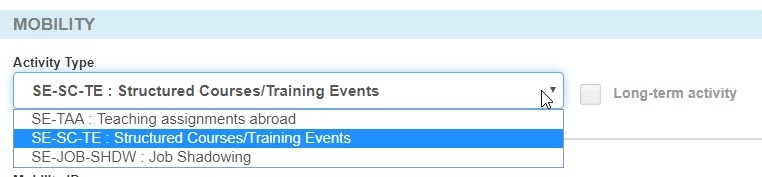 Image Added Image Added
Individual Participant Flags.In the Participant section of the mobility screen the following individual participants flags check boxes are available in KA101 projects:  Image Removed Image Removed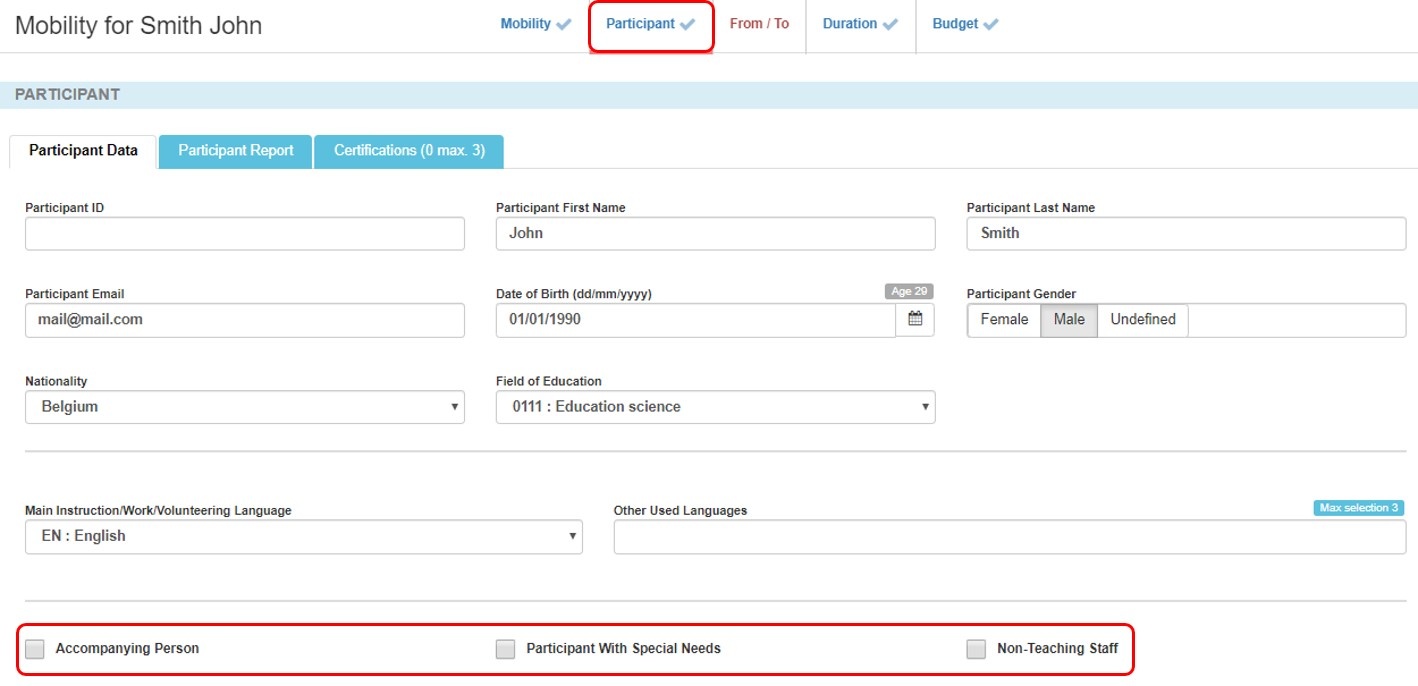 Image Added Image Added
Organisations in Mobilities.In the From/To section of the mobility screen in KA101 - School education staff mobility projects, the Sending and Receiving organisation for the mobility have to be selected from the available drop-downs. The Sending and Receiving Organisation must be different within the same mobility.
The following rules apply for the selection of Sending and Receiving organisations: - The Sending Organisation must be either Beneficiary or Co-Beneficiary. The drop-down displays only those organisations.
- Organisations indicated as co-beneficiaries are flagged as such in the organisation list and/or the organisation details screen.
- Beneficiary or Co-Beneficiary organisations cannot be created in Mobility Tool+.
- The Receiving Organisation drop-down in the mobility screen displays all organisations participating in the project except for Beneficiary and Co-Beneficiary Organisation.
- Those organisations are flagged as Partner in the organisation list and/or the organisation details screen.
- Partner organisations can be created in Mobility Tool+.
| HTML |
|---|
<div class="page-break-ruler"></div> |
List of specific fields for KA101 - School education staff mobilitiesThis list provides you with detailed information on the specific fields available in the mobility screen for KA101 - School education staff mobility projects from 2018 onward. It is not yet complete but regularly updated and new information is added. | Deck of Cards |
|---|
| Use the filters to find information quickly. - Field Name filter to search for a specific mobility field
- Action Type filter to search for a specific key action
- Section Filter to search for fields available in a specific section of the mobility screen or
- Global Filter to search in all columns.
| HTML |
|---|
<div class="page-break-ruler"></div> |
Different filters display for the different tabs. | HTML |
|---|
<div class=" | | Div |
|---|
| style | page-break- | after:alwayssimple"></div> |
|---|
| Card |
|---|
| default | true |
|---|
| label | Screen shot |
|---|
| | Table Filter |
|---|
| hideControls | true |
|---|
| inverse | false,,,false,false |
|---|
| sparkName | Sparkline |
|---|
| column | Field Name |
|---|
| sort | Category ⇧,Sub category ⇧ |
|---|
| disableSave | true |
|---|
| separator | Point (.) |
|---|
| labels | ‚‚‚Global Filter‚Hide Columns |
|---|
| default | ,,,, |
|---|
| cell-width | ,,,150,150 |
|---|
| hideColumns | true |
|---|
| userfilter | Field Name,Page |
|---|
| datepattern | dd/mm/yy |
|---|
| globalFilter | true |
|---|
| id | 1646310382001_-1461399755 |
|---|
| worklog | 5|8|w d h m |
|---|
| isOR | AND |
|---|
| order | 0,1,2,3,4 |
|---|
| | Page properties report |
|---|
| firstcolumn | Page |
|---|
| headings | Action Type, Screenshot, Instructions to use |
|---|
| pageSize | 100 |
|---|
| sortBy | Section |
|---|
| cql | label = "field" and label = "ka101" and label = "4_eac_naitdoc" and space = currentSpace() |
|---|
|
|
|
| HTML |
|---|
<div class=" | | Div |
|---|
| style | page-break- | after:alwayssimple"></div> |
|---|
| Card |
|---|
| | Table Filter |
|---|
| hideControls | true |
|---|
| inverse | false,false,false |
|---|
| sparkName | Sparkline |
|---|
| column | Field Name,Section |
|---|
| sort | Category ⇧,Sub category ⇧,Field Name ⇧ |
|---|
| disableSave | true |
|---|
| separator | Point (.) |
|---|
| labels | Field Name‚‚Global Filter |
|---|
| default | ,, |
|---|
| cell-width | 150,,150 |
|---|
| datepattern | dd/mm/yy |
|---|
| globalFilter | true |
|---|
| id | 1646310382002_-910469334 |
|---|
| worklog | 5|8|w d h m |
|---|
| isOR | AND |
|---|
| order | 0,1,2 |
|---|
| | Page properties report |
|---|
| firstcolumn | Page |
|---|
| headings | Section, Field Name, Call Year, Action Type, Explanation, Compulsory |
|---|
| pageSize | 200 |
|---|
| sortBy | Section |
|---|
| id | Metadata |
|---|
| reverseSort | true |
|---|
| cql | label = "field" and label = "ka101" and label = "4_eac_naitdoc" and space = currentSpace() |
|---|
|
|
|
| HTML |
|---|
<div class=" | | Div |
|---|
| style | page-break- | after:alwayssimple"></div> |
|---|
| Card |
|---|
| | Table Filter |
|---|
| hideControls | true |
|---|
| inverse | false,false,,false,false |
|---|
| sparkName | Sparkline |
|---|
| column | Section,Field Name,Action Type Specifics |
|---|
| sort | Category ⇧,Sub category ⇧ |
|---|
| disableSave | true |
|---|
| separator | Point (.) |
|---|
| labels | ‚‚‚Global Filter‚Hide Columns |
|---|
| default | ,,,, |
|---|
| cell-width | ,,,150,150 |
|---|
| hideColumns | true |
|---|
| datepattern | dd/mm/yy |
|---|
| globalFilter | true |
|---|
| id | 1646310382005_-958815958 |
|---|
| worklog | 5|8|w d h m |
|---|
| isOR | AND |
|---|
| order | 0,1,2,3,4 |
|---|
| | Page properties report |
|---|
| cql | label = "field" and label = "ka101" and label = "4_eac_naitdoc" and space = currentSpace() |
|---|
|
|
|
|
| HTML |
|---|
<div class="page-break-ruler"></div> |
|