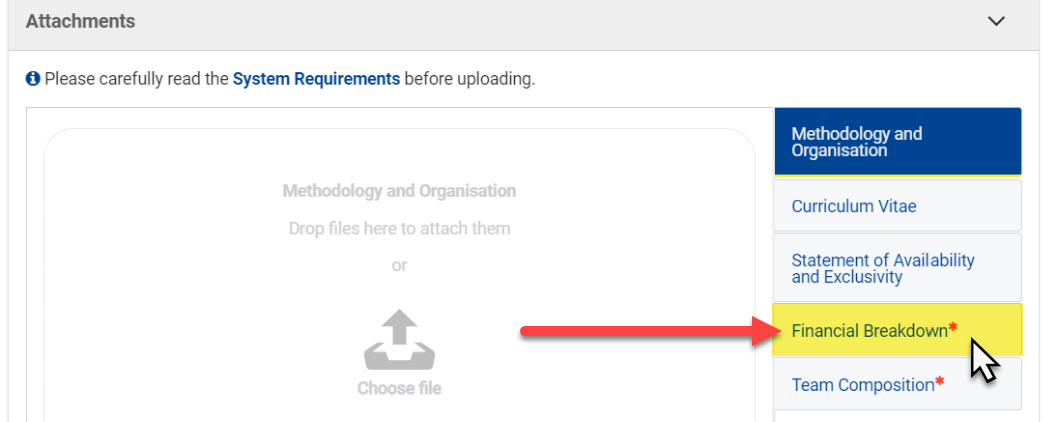Page History
...
- Parties – identification of the participant(s)
- Tender Data – formulation of the financial offer/breakdown and uploading of required documents
Validation - Not required for FWC AUDIT 2018 as the financial breakdown
- Financial Offer Preview – preview of the financial offer (not for Framework Contracts AUDIT 2018 and EVENTS 2020, as the Financial Breakdown is uploaded in the previous Tender Data
...
- step)
...
- Financial Offer Preview – preview of the financial offer
- Pre-financing – request pre-financing and bank guarantee requirements (not for Framework Contract AUDIT 2018, as the pre-financing is always 0% for AUDIT Contracts)
Submission
- Submission Report – generated summary report of submission and uploaded documents
- Submit – submission of the offer for tender
...
The type of information required is determined based on the procedure type (Specific Contract under Framework Contract – SIEA 2018, AUDIT 2018, PSF or EVA2019, EVA 2020 and EVENTS 2020), as well as the payment modality (Fee-based or Global Price).
| Info |
|---|
Please note that for Framework Contracts AUDIT 2018, PSF 2019 (Lot 1 and 3) and EVA 2020, the payment modality is always Global Price, so only view the Global Price section below (if the case). |
| Notewarning |
|---|
WARNING: For the Framework Contract Contracts AUDIT 2018 and EVENTS 2020 – No Financial Offers will be generated in OPSYS for a the Funding and Tenders Portal for the Request for Service, as the Financial Offer (Financial Breakdown) is uploaded directly to the system as a document in the Financial Breakdown tab (please view Document Upload below). |
Fee-Based
- Fee(s) – Individual Expert per position
...
| Note |
|---|
For FWC AUDIT 2018 (Global Price only) – Only the offer amount is required. If taxes are to be charged to the Contracting Authority, then the total taxes amount must also be indicated (zero if exempt from taxes). |
| Warning |
|---|
IMPORTANT NOTE: For Framework Contract EVA 2020, the Contracting Authority always defines the Expertise composition as 'Fee(s) - Expertise by a team' and adds Experts categories in the team's composition (as defined in Terms of Reference B (ToR B)). Please note that it is currently not possible to customise the team's composition using the "+Add Line" button, however you can instead use the button to duplicate and then define the Experts in the team. |
...
The required documents to be uploaded to the system depend on the Framework Contract. Please take special care when uploading documents, as you must first select le appropriate document type (placeholder) before uploading the document.
To upload the document, you can either drag-and-drop the file to the relevant upload zone, or click on the “Choose file” icon to open your computer’s file explorer and select the file.
| Warning |
|---|
WARNING: Do not add any security methods to PDF files to be uploaded to the system (e.g. password protection, approval certifications, encryption certificates, security envelope, etc.). During the Contract Preparation phase, uploaded documents are notarised into ARES/ERIS by an automated technical process. This process fails if the document is protected, the documents are not registered, and the whole procedure will be blocked for this reason. |
...
Please consult the table below for an overview of the required documents per Framework Contract:
| Warning |
|---|
REMINDER: For Request for Services under Framework Contracts AUDIT 2018 and EVENTS 2020, never add the Financial Offer (Financial Breakdown) to any other document to be uploaded to the system. The Financial Breakdown of the offer must imperatively be uploaded in the designated "Financial Breakdown" tab! |
Type of Document | Framework Contract | ||||
SIEA 2018 | AUDIT 2018 | PSF 2019 | |||
| EVA 2020 | EVENTS 2020 | ||||
Methodology (including annexes) | Yes – unless stated otherwise in ToRs | No – unless requested in Request for Service | Yes – unless stated otherwise in ToRs | Yes | Yes |
Composition of the Team (Organisation) | No | Yes | No | Yes | Yes |
Curriculum Vitae (per expert) | Yes | Yes | Yes | Yes | Yes - only if Experts are requested/required |
Statement of Availability and Exclusivity (SoEA – per expert) | Yes | No | Yes | Yes | No |
Financial Offer (Financial Breakdown) | No - generated by the system | Yes | No - generated by the system | No - generated by the system | Yes |
Pricing Methodology | Yes | No | No | No | No |
Once you have verified the information and have uploaded the required documents, click on the “Save” button and then on the “Next” button at the bottom of the page to continue to the Financial Offer Preview step, or the “Back” button to modify any previous information.Once you have verified the information and have uploaded the required documents, click first on the “Save” button and then on the “Next” button at the bottom of the page to continue to the Financial Offer Preview step.
3.3 Validate the Offer
3.3.1 Financial Offer Preview
The Financial Offer Preview will contain the details and breakdown of the Financial Offer including the total amount. Please verify that all the information and amounts entered for the composition of the Financial Offer are correct.
| Infonote |
|---|
There is no Financial Offer Preview step for FWC Framework Contracts AUDIT 2018 and EVENTS 2020, as the Financial Breakdown is uploaded as a document in the previous Tender Data step. |
Once you have verified the information, download the offer and click on the “Next” button at the bottom of the page to continue to the Pre-financing step, or the “Back” button to modify any previous information.
...
The proposed and default pre-financing amount will be indicated, and is calculated based on your Financial Offer and the maximum pre-financing allowed based on the type of Framework Contract – set to maximum 40% of the offer for Framework Contracts SIEA 2018, PSF 2019 and EVA 2020. The maximum pre-financing allowed under the Framework Contract EVENTS 2020 is 20%.
The request of a bank guarantee will also be indicated (if required).
...