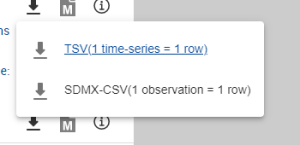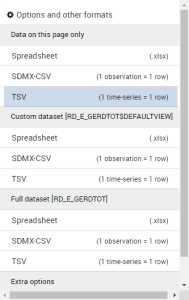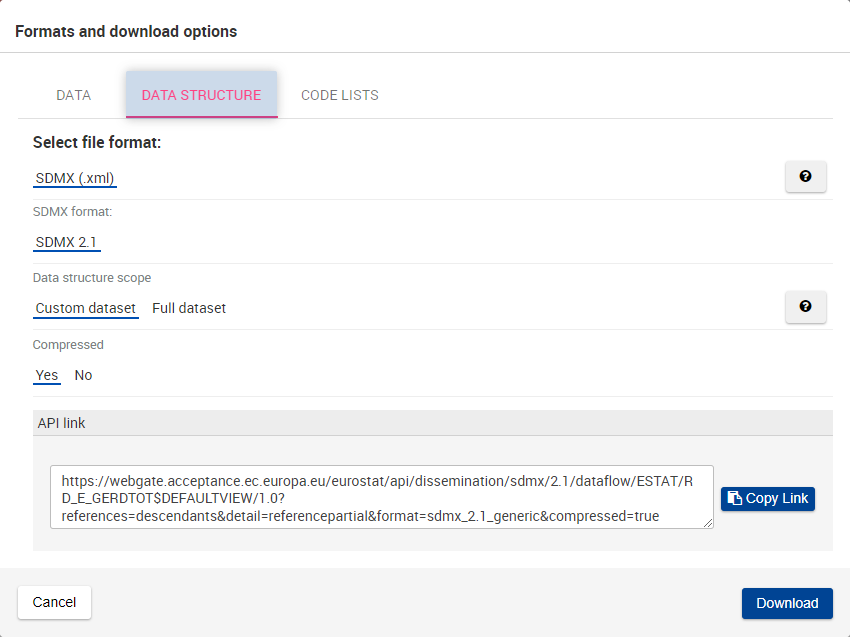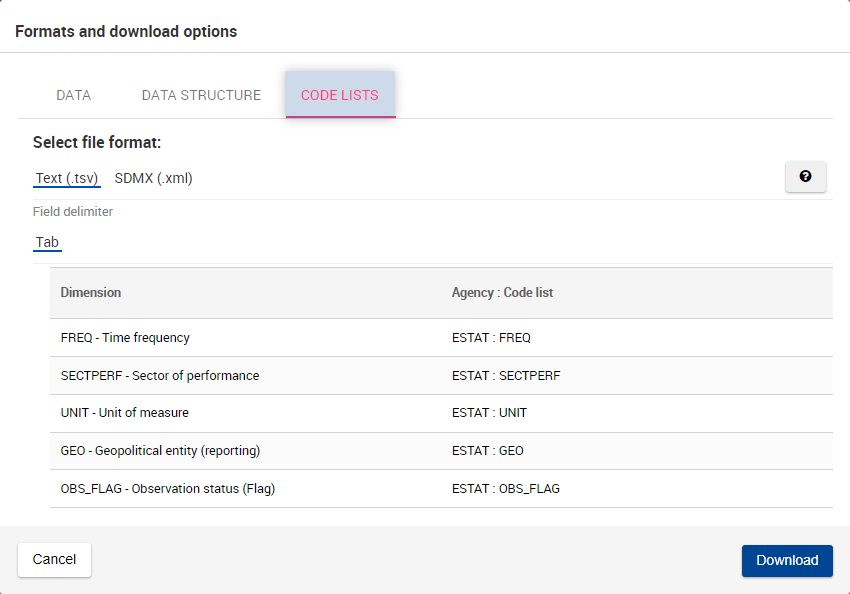There are different areas where a download can be requested:
In the data visualisation
In the Downloads section
Automatically, by means of the API
Those two last features are described in the mentioned documentation pages. Accordingly, they won’t be described here.
Excel users are encouraged to use API directly within Excel Power Query to ease access to most recent data. Please follow the API - FAQ - Usage in Excel Power Query guide.
Downloading a dataset from the navigation tree (under ALL DATA)
Select a theme or category. The Data results lists available datasets, for the theme or category. For the relevant dataset, click on the download icon () located amongst the action icons.
Select the appropriate format to start an immediate download for the full dataset:
The available formats are:
Spreadsheet (.xlsx)
SDMX 2.1
TSV
Downloading dataset from the data visualisation page
Immediate download
Click on Download in the data visualisation page (at the top right of the Actions area):
Select the appropriate format to start an immediate download of the dataset, with full scope as default data scope.
The available formats are:
Spreadsheet (.xlsx)
SDMX-CSV
TSV
Download in other formats and / or with options
Click on Download menu in the dataset visualisation page. Click on Options and other formats:
The Formats and download options window opens.
Three tabs are available:
Data
Data structure
Code lists
Cancel or close this window at any time by clicking on Cancel.
Data tab
The process for every file format is:
Select the file format (see the list of available file formats here).
Select the desired options for the data scope to download (see this page for format-specific available options).
Click on Download
Data structure tab
In this tab, it is possible to choose among the following options:
Data structure scope
Custom dataset: Only the structural information related to the displayed dataset is present in the file
Full dataset: All the structural information related to the full dataset will be present in the file
SDMX 2.1 format (for more information please read this page).
Code lists tab
For further detail on the Code lists tab, see the section How to download code lists?