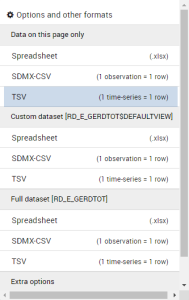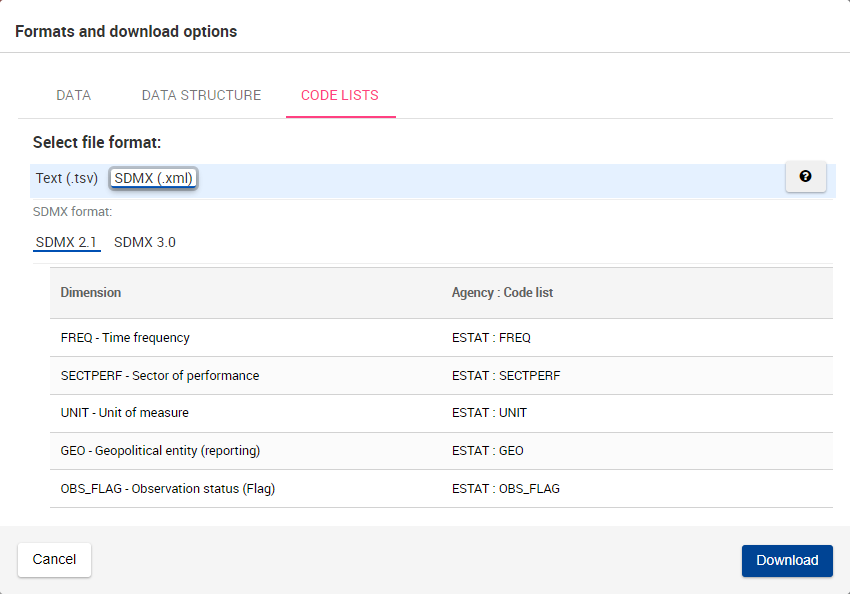There are different areas where a download can be requested:
In the data visualisation.
In the DOWNLOADS section.
Automatically, by means of the API.
Those last two features are documented on their related help pages (see links). Accordingly, they won’t be documented on this page.
Those two last features are not yet available for Eurostat.
Downloading code lists from the data visualisation page.
Click on Download button in the dataset visualisation page. Click on Options and other formats.
The Formats and download options window opens. Select the Code lists tab.
Code lists can be downloaded under two file formats:
Text (.TSV, .CSV) format
SDMX (.XML) format
Options for Text format (TSV and CSV files)
Depending on the type of text file which must be generated, one must select one of these field delimiters:
Tab: The data in the provided file will be separated with a tabulation character. This will provide a TSV file.
Comma: The data in the provided file will be separated with a comma (,) character. This will provide a CSV file.
Options for SDMX format (.XML)
Click on SDMX (.xml, .csv) to download the Data Structure Definition (DSD), i.e. the structure of the data of the current dataset in XML format.
It is possible to download the code lists in the SDMX 2.1 format.