Click on the "Mobilities" tab
This will open the list of mobilities.
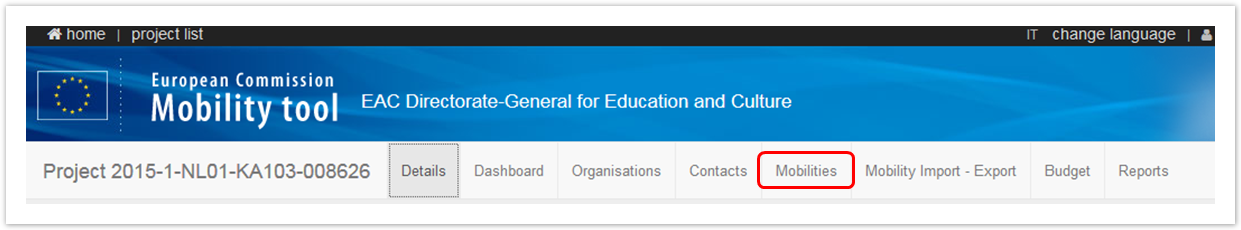 Image Removed
Image Removed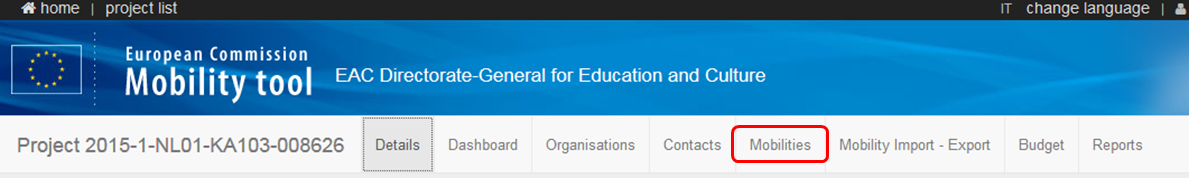 Image Added
Image Added
Select the mobilities and click on "bulk operations"
This can only be performed if the end date of the mobility has passed.
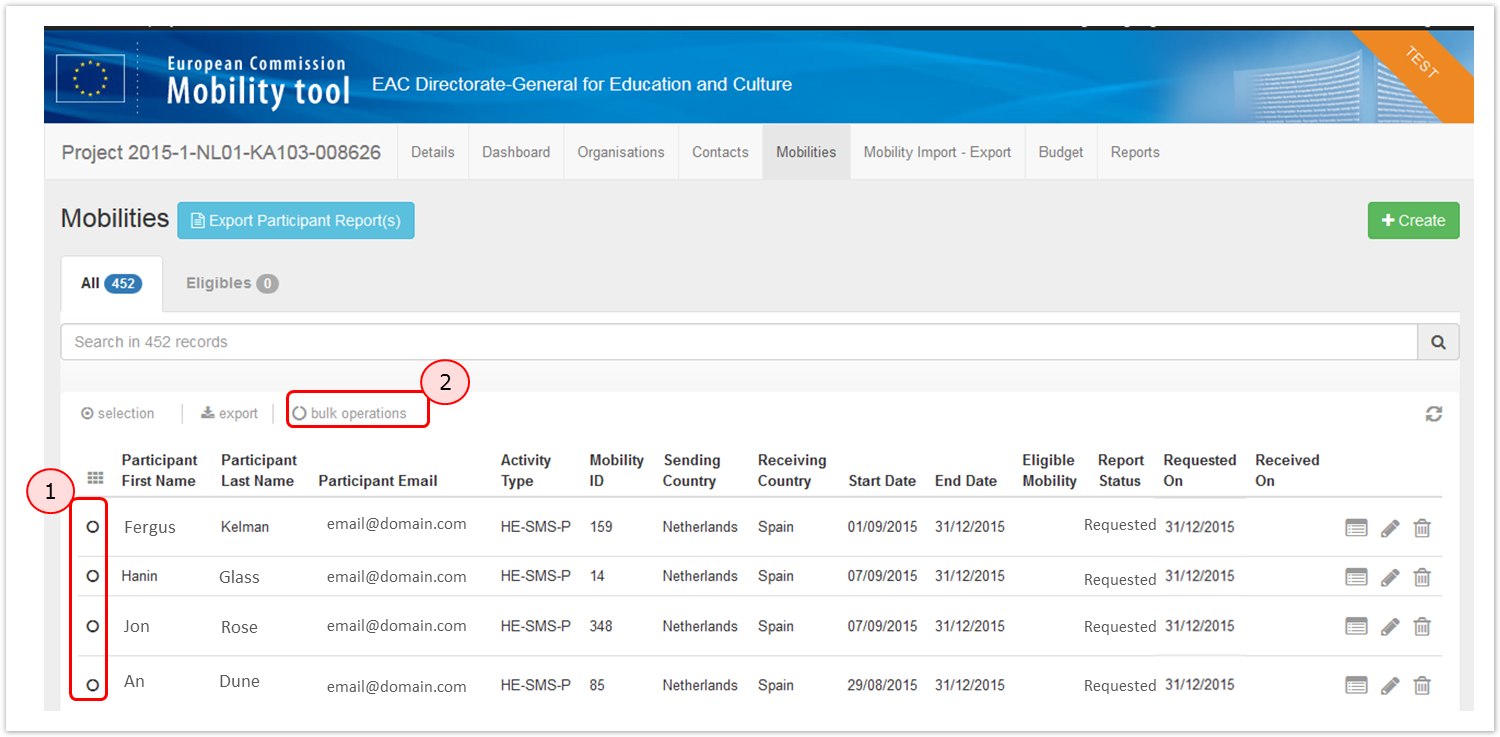 Image Removed
Image Removed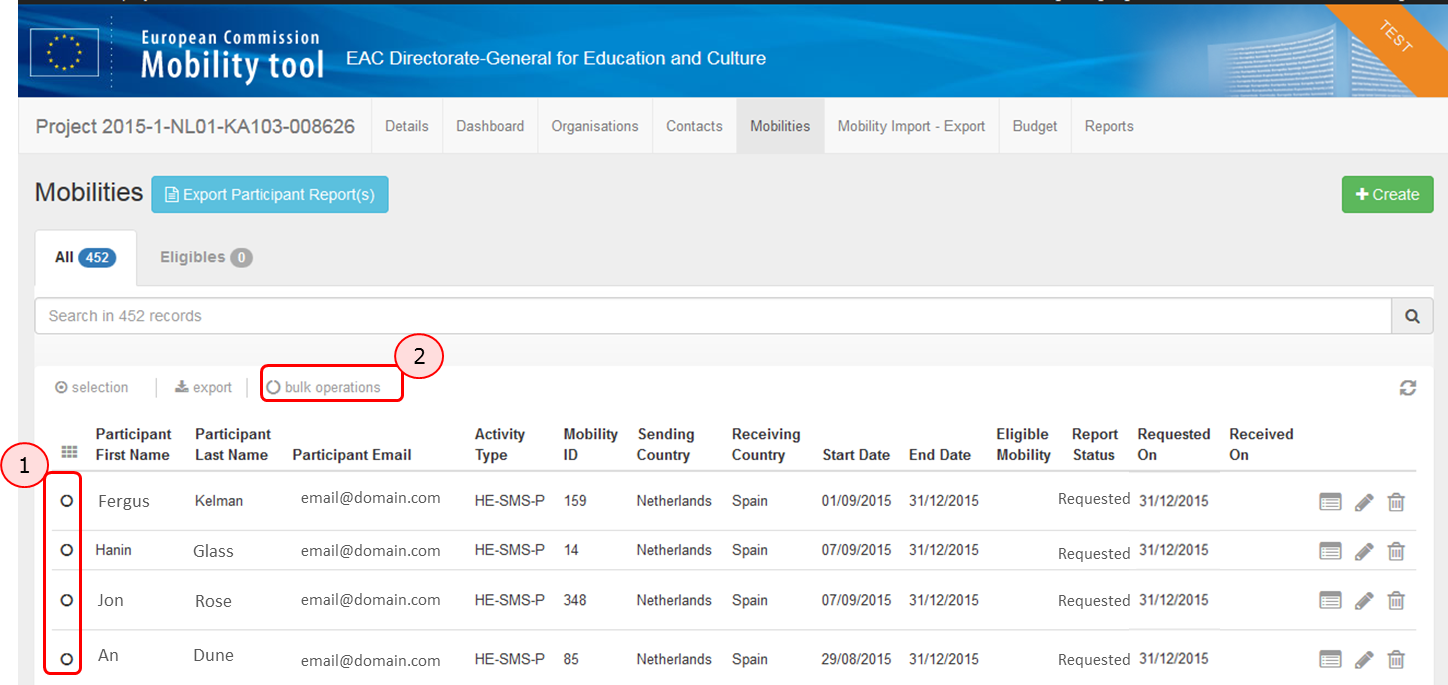 Image Added
Image Added
| HTML |
|---|
<div class="page-break-ruler"></div> |
Click on "Re-Send Participant Report Requests"
An email reminder will be sent to each of the participants requesting them to submit their participant report. The Requested On dates will be updated as a result of this action.
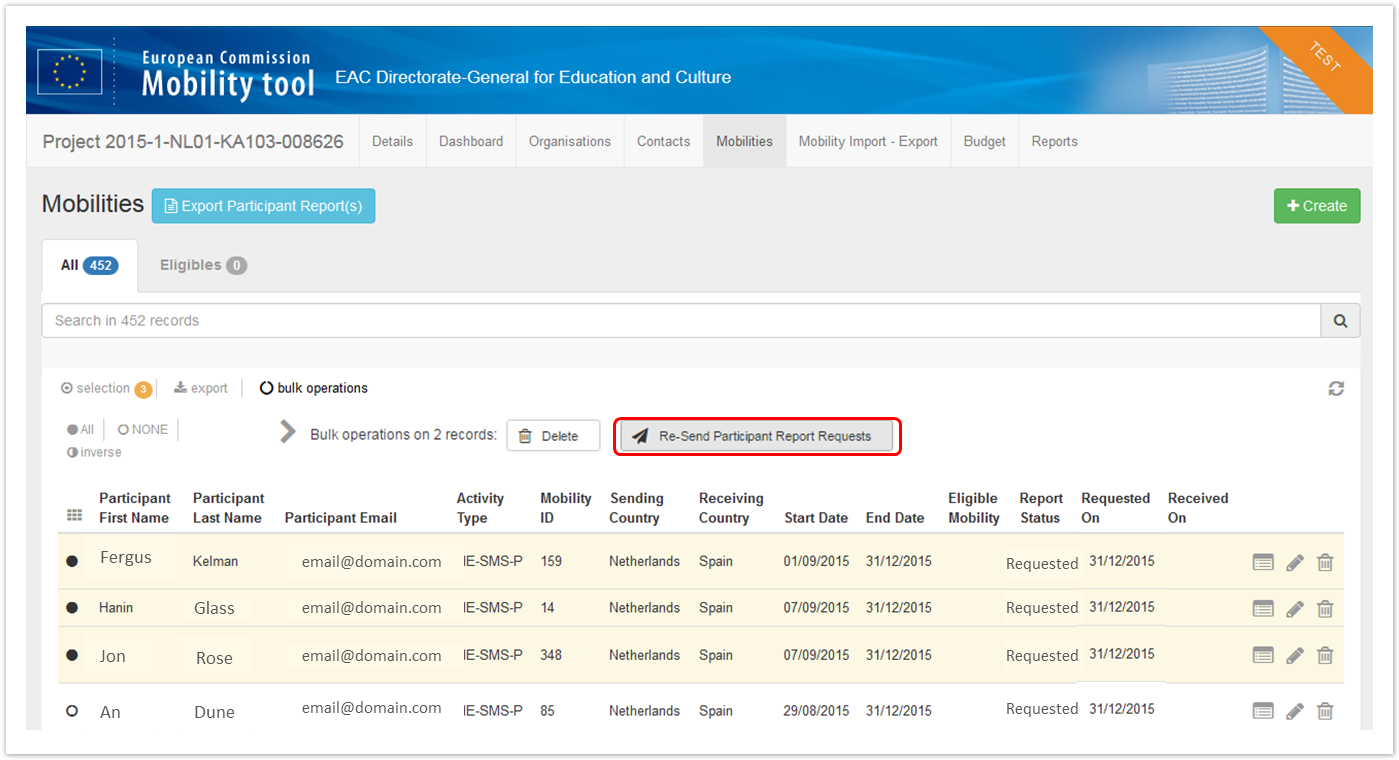 Image Removed
Image Removed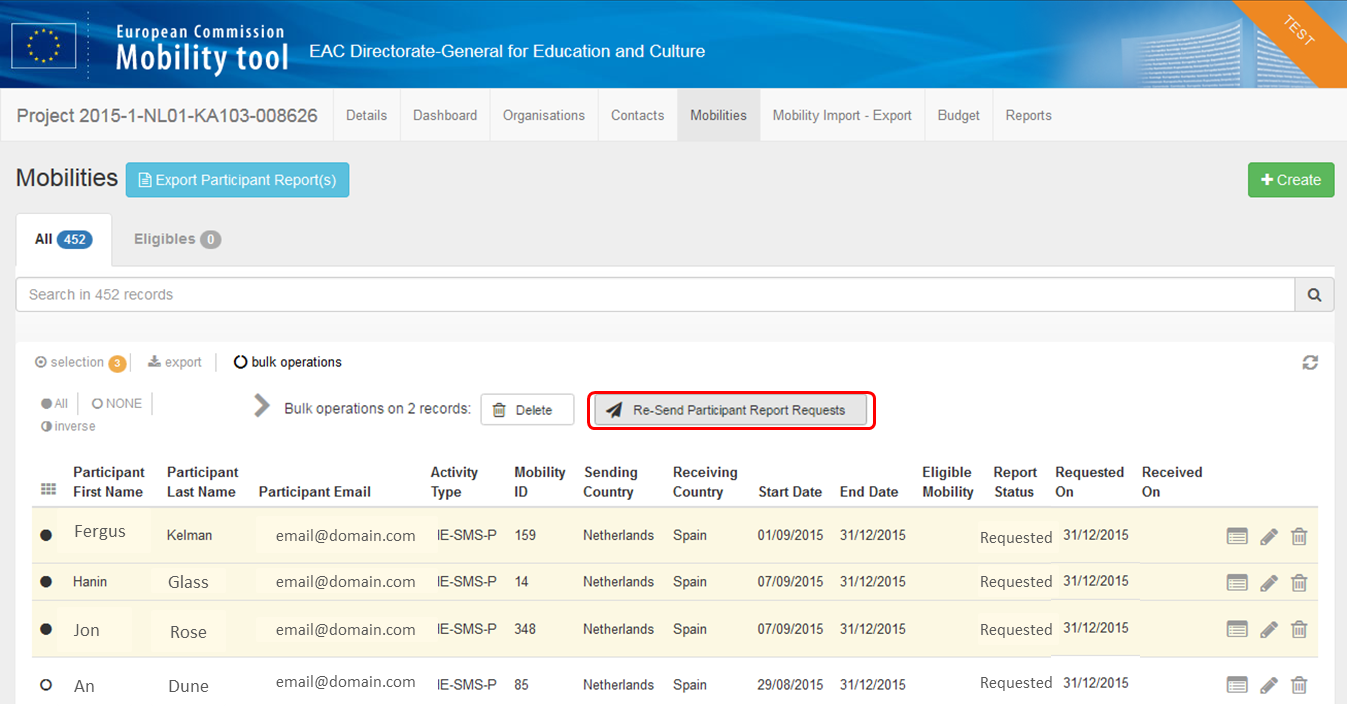 Image Added
Image Added
A confirmation message will be displayed
A confirmation message will be displayed to confirm that the request of resending has been performed. After the resending is performed the dates of Requested On will be updated. The resending of the email cannot be repeated within 24 hours of the last request. If the email address is incorrect or the email sending is failed, the report status will be updated to Undelivered.
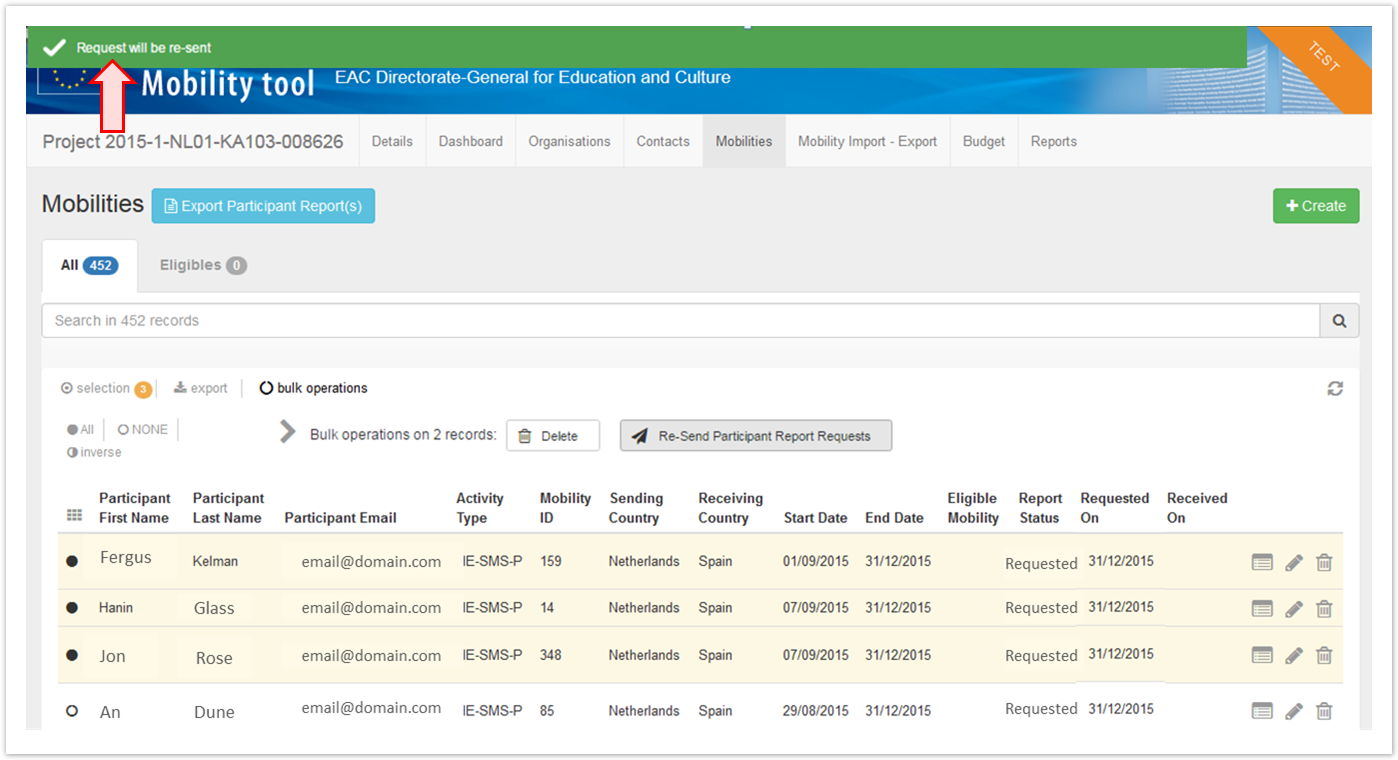 Image Removed
Image Removed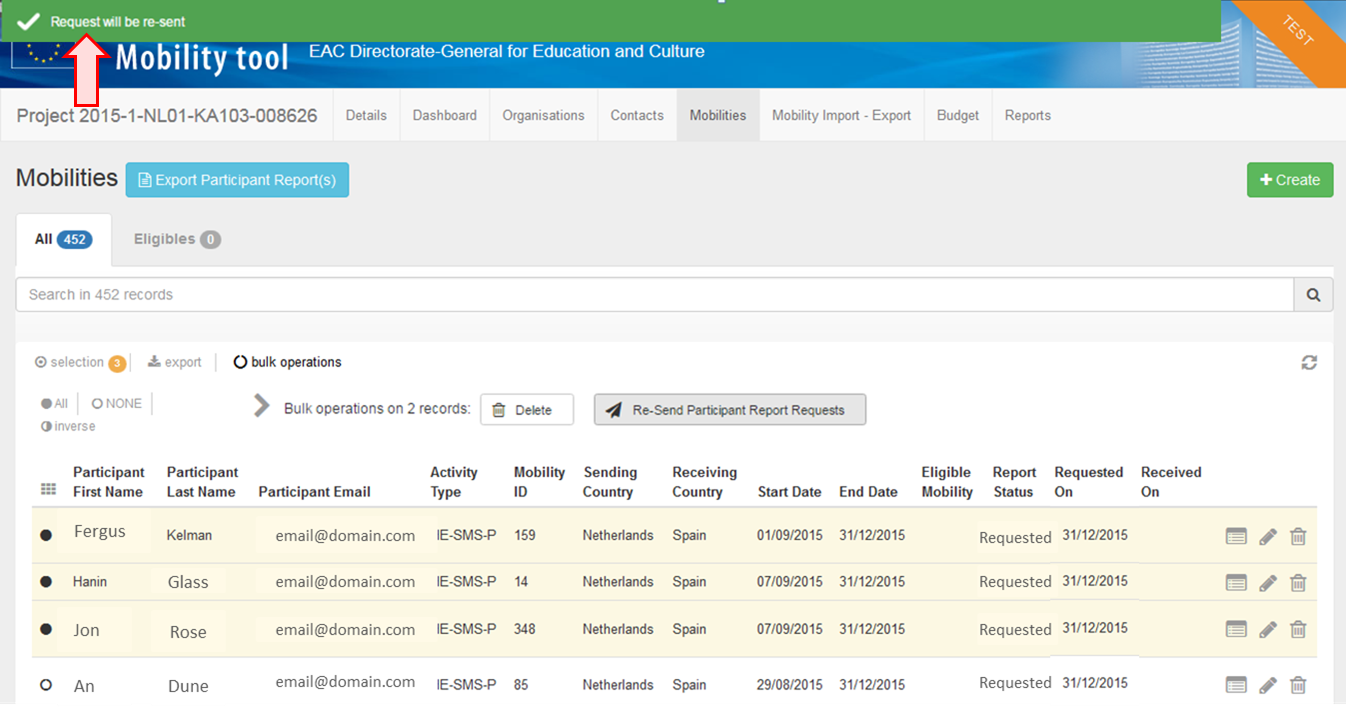 Image Added
Image Added