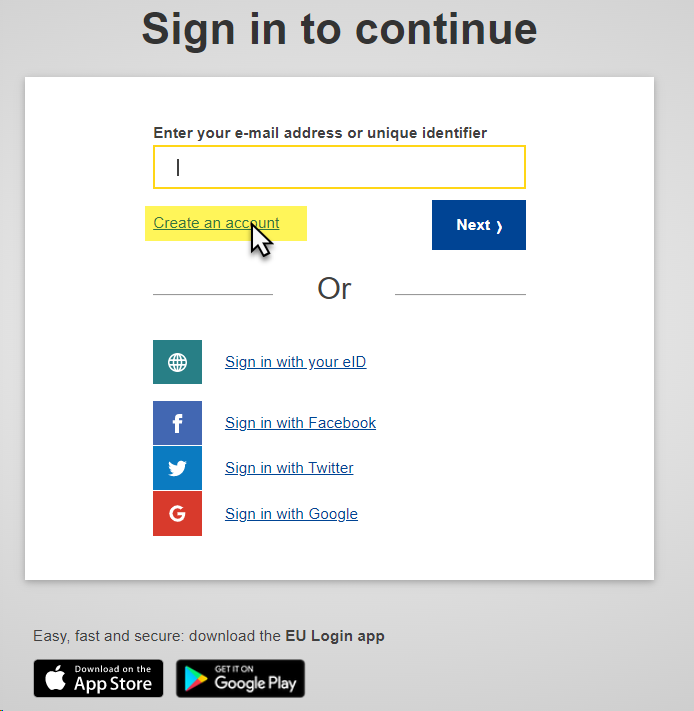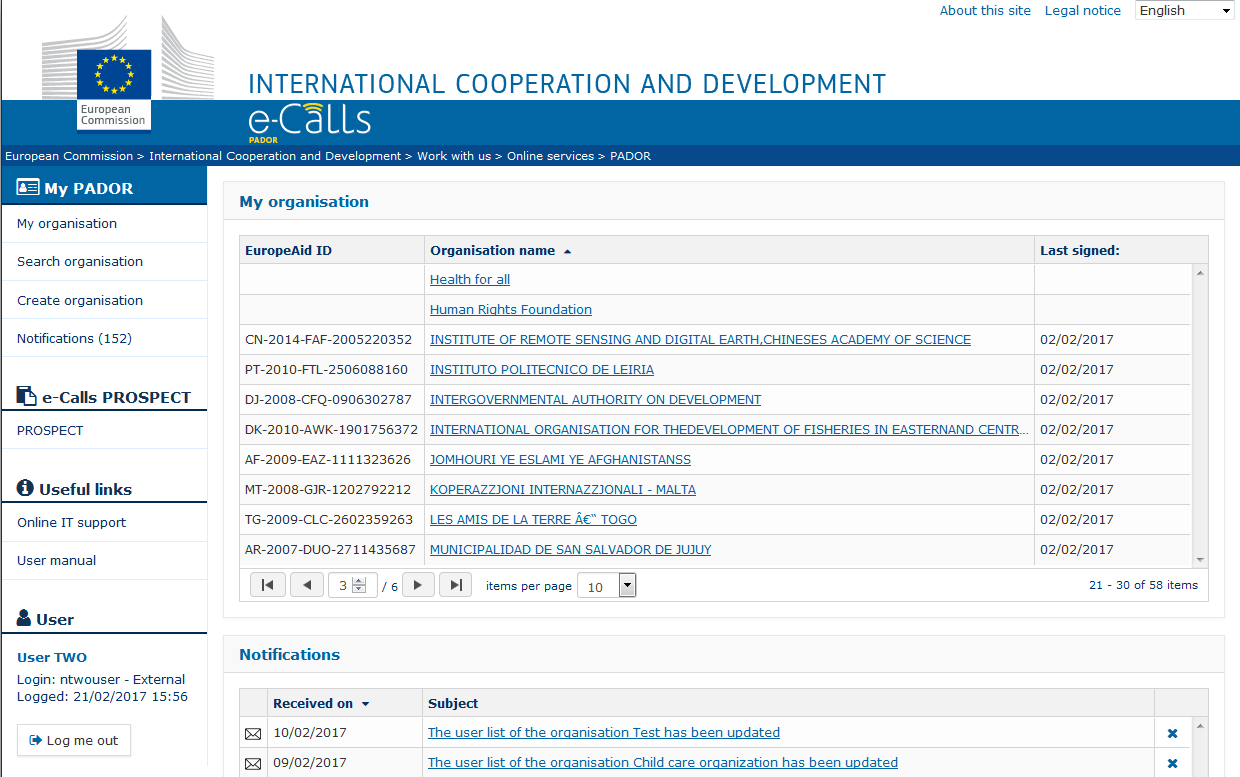Page History
...
| Div | ||
|---|---|---|
| ||
Announcement: From the 1st of June 2022, users will have to use EU Login 2-factor verification to access e-Calls PROSPECT and e-Calls PADOR. EU Login is the European Commission's user authentication service. The EU Login authentication, composed of an e-mail address and a password, allows authorised users to access a wide range of Commission web services through a variety of verification methods. We encourage you to download the EU Login app from your mobile phone’s app store to use as a verification method, and confirm validation requests via a PIN code, face ID, QR code, etc. You can login or create your EU Login account now. Please view the EU Login Guide for more information, or if you need help, please contact INTPA SUPPORT SERVICES EC External Relations Application Support (ERAS). |
2.1 Log-in to e-Calls PADOR with your e-mail address
...
- Go to the e-Calls PADOR application by clicking on the following link:
https://webgate.ec.europa.eu/europeaid/pador
A screen similar to the one in the image below will be displayed. Click on the "Create an account" link and fill in all the fields to create your account.
Field Description First name Enter your first name Last name Enter your surname E-mail Enter your e-mail address; it is the e-mail address used during registration that you will be requested to provide when logging into the e-Calls PADOR application. Confirm e-mail Confirm the e-mail address entered above. E-mail language Select the language in which you prefer to receive notifications related to your account; the default is English, but all the EU languages are available for selection. Enter the code Type the code displayed in the picture underneath the field.
You can click on the "refresh" button to display a new code (if required), and/or you can press "play" to listen to the sound.- Tick the privacy statement acceptance box before clicking on the "Create an account" button.
- You will receive a confirmation e-mail in the inbox of the e-mail address provided during the EU Login account registration.
- Follow the instructions in the EU Login Guide to confirm your EU Login account, and create your required 2-factor verification method.
...
- Go to the e-Calls PADOR application by clicking on the following link:
https://webgate.ec.europa.eu/europeaid/pador - Enter your e-mail address in the available field and click on the "Next" button.
- Enter your password, select your 2-factor verification method, and then click on the "Sign in" button.
- Once you have completed the verification, you will be automatically redirected to the e-Calls PADOR application homepage.
...
- PROSPECT – The link to the e-Calls PROSPECT application, for applying to published calls for proposals. For more information on how to apply, please refer to the e-Calls PROSPECT documentation.
Useful links
- Online IT support – To contact the IT Helpdesk.
- User manual – list of useful material (user manuals, FAQs, etc.)
...
Field | Description |
|---|---|
Legal type | The "Legal type" defines whether the organisation is a body governed by public law or by private law. This information is defined by the “Legal form” of the organisation. Private law body: an entity governed by the national private law of the State in which it has been established. Example: an entity set up by articles of association like a foundation. Public law body: an entity set up under and governed by the national public law of the State in which it has been established. Example: an entity set up by law or decree like a public agency. |
Legal form | It is the official legal status of the organisation, as displayed in its statutes (or equivalent document). In case you identify that the “Legal form” elements are inconsistent with the country's legal forms, please contact IT Support EC External Relations Application Support (ERAS). |
NGO | Select ”Yes” if it is a non-governmental organisation. Otherwise, select “No”. |
Category | Defines the type of development actor. |
Profit making | It is an organisation which distributes profits to private shareholders or members, instead of using it for activities of public benefit only. |
VAT number | The VAT number is the Value Added Tax identification number. This identifier is usually composed of 2 digit prefix that corresponds to the country followed by a series of alphanumeric characters (e.g. BE09999999999). Any spaces or punctuation characters should be excluded. |
Target groups | The field will define what group will be reached by your action (e.g. students, children, consumers, etc.) |
Sectors | Sectors are used to better define the organisation's field of activity. |
...
The users on the “User list” will also automatically have view permissions to all the organisation's applications to calls for proposals in e-Calls PROSPECT (as soon as the profile is signed). You can manage the user permissions per application directly in e-Calls PROSPECT – for more information, please consult the relevant e-Calls PROSPECT Manual for Applicants.
2.3.2 Signing the profile - How to validate the profile / get the EuropeAid ID?
...