An application form status during the process of submission is either Draft or Submitted. If a draft form is never submitted it becomes Unsubmitted after the submission deadline or if the form is deleted before submission. A previously submitted form that has been cancelled becomes Unsubmitted. The state further defines the status of the application. The status is displayed as a coloured badge and the state is indicated under it. It is displayed when viewing the list of applications from My Applications and in the header of the Application Details. A search filter for application status and states is also available in My Applications.
Below is the list of the three possible statuses and corresponding states:
- Draft
- Not submitted: this is the initial draft; the application form can be edited and may be incomplete or complete, but not yet submitted.
- Reopened: the application was reopened after submission by the applicant before the application deadline; it is still in draft mode and can be resubmitted before the deadline.
- Reopened by NA (only submission allowed): the submission deadline has passed but the National Agency has provided an extension. The applicant cannot make any changes on the form but can submit it.
- Reopened by NA (editable): the submission deadline has passed but the National Agency has provided an extension. The applicant can make changes on the form prior to submitting it.
- Submitted
- Submitted: the application was submitted to the relevant National Agency or to the Education, Audiovisual and Cultural Executive Agency (EACEA).
- Unsubmitted
- Deadline Expired: the form was not submitted by the submission deadline.
- Deleted: the form was never submitted and has been deleted. The form can be reopened by the applicant if the submission deadline has not passed.
- Cancelled: a previously submitted form was withdrawn from assessment. A cancelled form becomes read-only and can no longer be modified or resubmitted.
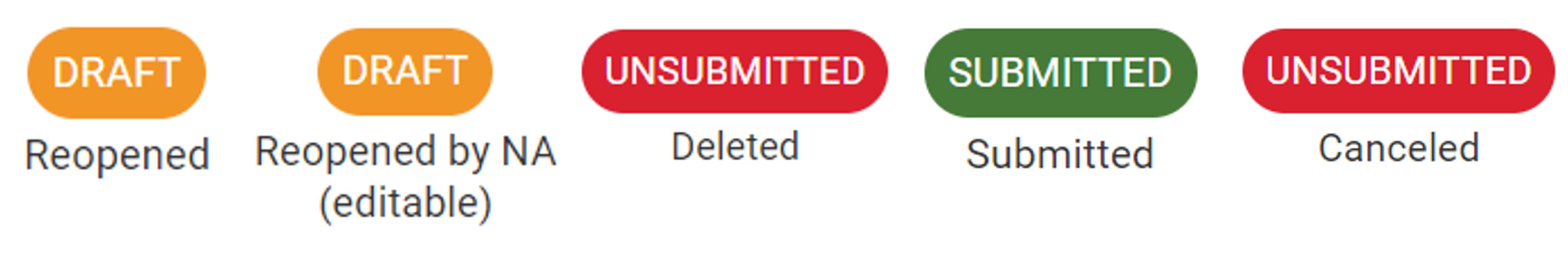 Examples of application form status and states
Examples of application form status and states