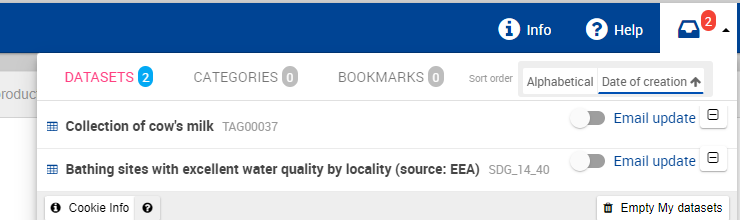The following features are not available if the user refused the Data Browser cookies (see this page for more information).
Also, the user needs to be logged in to access the My Data basket.
What is the purpose of the My data basket?
My data is a basket available for fast access to datasets and bookmarks.
At any moment, datasets can be added to or removed from the basket.
Where to find the My data?
My data icon is located on the upmost right side of the menu bar:
Clicking on it will display the contents of the basket. For example:
The following actions are available in My data:
Access a dataset / bookmark view page, by clicking on a dataset / bookmark name.
Remove the dataset / bookmark from the basket, by clicking on
Remove all the datasets / bookmarks from the basket, by clicking on the Empty My datasets / Empty My bookmarks
The count of items in My data is displayed at any time:
How to add datasets to My data?
Datasets can be added to the My data basket by clicking Add to 'My datasets', located on the right side of the Information section.
This action can also be performed in the data results listing of the navigation tree under ALL DATA:
How to add bookmarks to My data?
To save a bookmark with the current dataset and its current view, click on the "Bookmark link" button in the Visualisation section (see this page). The bookmark is then created, and it’s available in My Data menu.
For how long do items remain in available in My data?
The list of items in My data is kept in a web browser cookie. Using a different browser or device impacts the content of My data.
The availability of My data listing may also be impacted by other parameters such as the type of web browser used, web browser settings, etc.