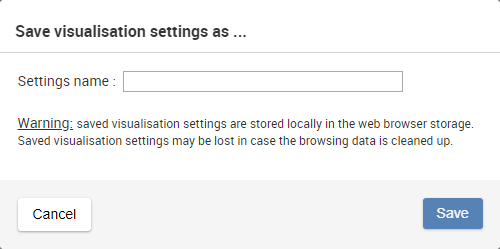Manage views
Why are views interesting?
Views are a way to save altogether:
The code of the dataset to which the view applies;
The settings currently selected in the Selection tab;
The format options currently selected in the Format tab;
The current sorting parameters.
You can thus use views to visualize your data in the same way, at a later stage.
How to create/save views?
Click on the save icon to save the selected view options as a "custom view":
Then set the custom view name, which is mandatory:
In case you refused the Data Browser cookies, when clicking on "Save view" the window is displayed:
Click on Save and accept cookies button to save the view. This will automatically change the previously selected option to refuse the cookies.
Click on I refuse cookies button to keep the option previously selected. This will close the window and the view will not be saved.
Click on Cancel button to disregard the action.
Saved custom views are stored locally in the web browser storage, and may be lost if the browsing data is cleaned up.
How to load a view?
Use the Current view menu above the visualisation area:
Click on a view to load it
Click on to delete the view
Manage bookmarks
Bookmarks are a good way to save a dataset and the selected settings for long-term use.
To generate a bookmark, click
The following popup appears:
In case you are signed in with your account, the popup contains also the option to provide a nickname for the bookmark:
The nickname will then be displayed in the stored bookmarks in My Data menu:
Clicking on the drop-down COPY 2 options are available:
Copy URL: copy the link to the clipboard
Copy Title with link: copy the title with link to the clipboard
It is then possible to paste the provided hyperlink / URL in any document, or a web browser.