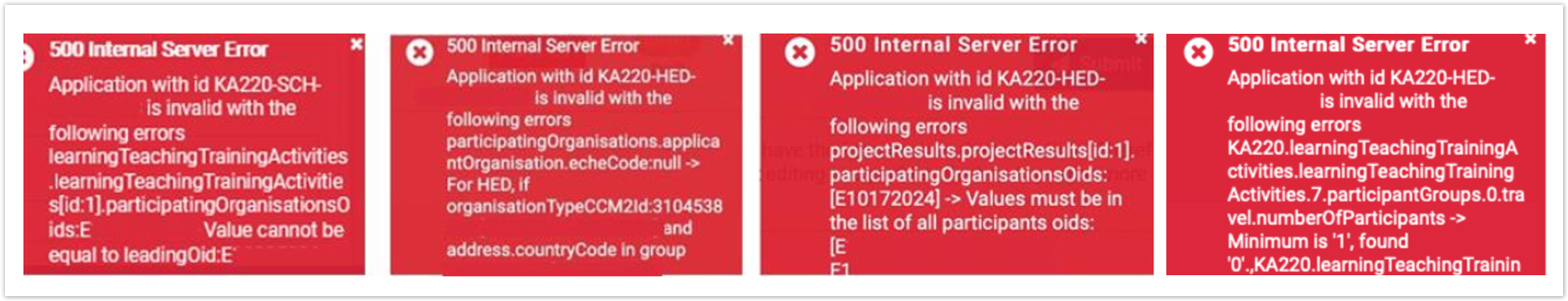No current news
There are 6 different contexts where a submission error may occur:
Please find here some suggestions on how to fix errors and/or submission issues for KA220 Cooperation partnerships application forms:
- Access the Participating Organisations section in your application form.
- Add one Partner Organisation, including an OID. Wait a few seconds for the changes to be saved.
- Then delete the added Partner Organisation. Wait a few seconds for the changes to be saved again.
- Make sure that the rest of the form is as expected, then try to submit again.
- Access the Learning, Teaching, Training Activities section in your application form.
- In the Activities Summary change the Leading organisation for each activity. Wait a few seconds for the changes to be saved.
- Then change the Leading organisation back to its original value. Wait a few seconds for the changes to be saved again.
- Make sure that the rest of the form is as expected, then try to submit again.
- Access the Learning, Teaching, Training Activities section in your application form.
- For each activity, click on each group in the Navigation tree (e.g. Group 1, Group 2) to have all calculations refreshed.
- If all data in a group is valid, the group will be marked with a green check.
- If a group still contains invalid data, it will be marked with a red X. Please check the details of such groups and correct any errors accordingly.
- Once all groups are refreshed and valid, make sure that the rest of the form is as expected, then try to submit again.
- Access the Timetable section in your application form.
- Under Other Activity Details change the Leading organisation for each activity. Wait a few seconds for the changes to be saved.
- Then change the Leading organisation back to its original value. Wait a few seconds for the changes to be saved again
- Make sure that the rest of the form is as expected, then try to submit again.
- Access the Management section in your application form.
- Under Transnational Project Meetings change the Starting Period to another value. Wait a few seconds for the changes to be saved.
- Then change the Starting Period back to its original value. Wait a few second for the changes to be saved and check that the changes in the Timetable section have been applied.
- Make sure that the rest of the form is as expected, then try to submit again.
- Access the Participating Organisations section in your application form.
- Refresh all Participating organisations available by clicking on the Refresh button for each organisation.
- Try to submit the form again.