Click on"Quality Label" Click on Quality Label in the Content menu. The Quality Label screen opens by default when opening a new or existing application form. 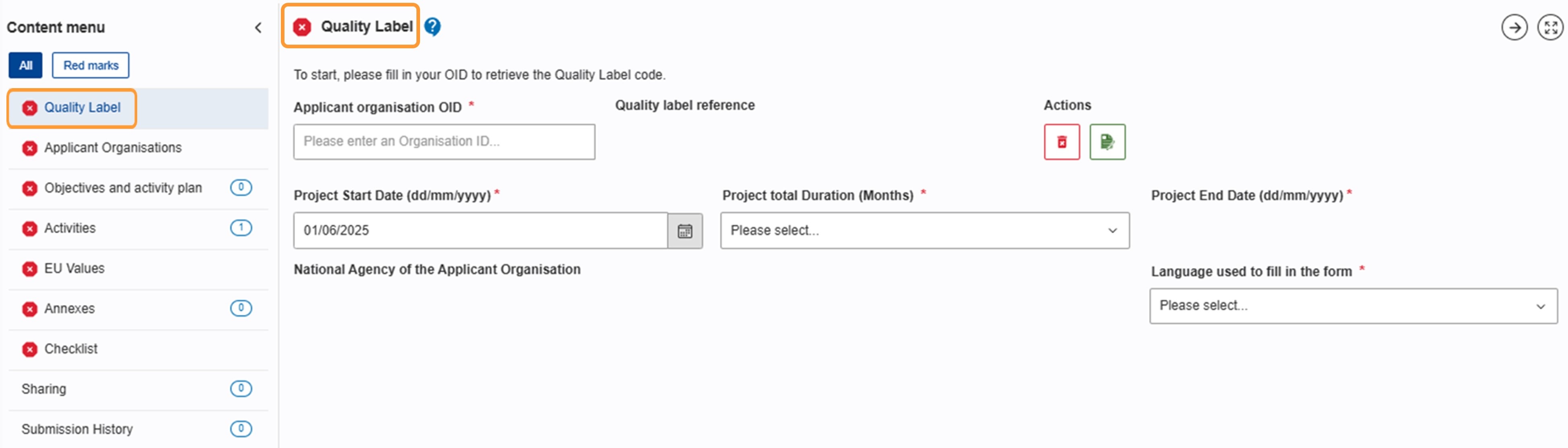
Fill in the "Organisation ID"Enter the Organisation ID of the accredited applicant organisation in the Organisation ID field. 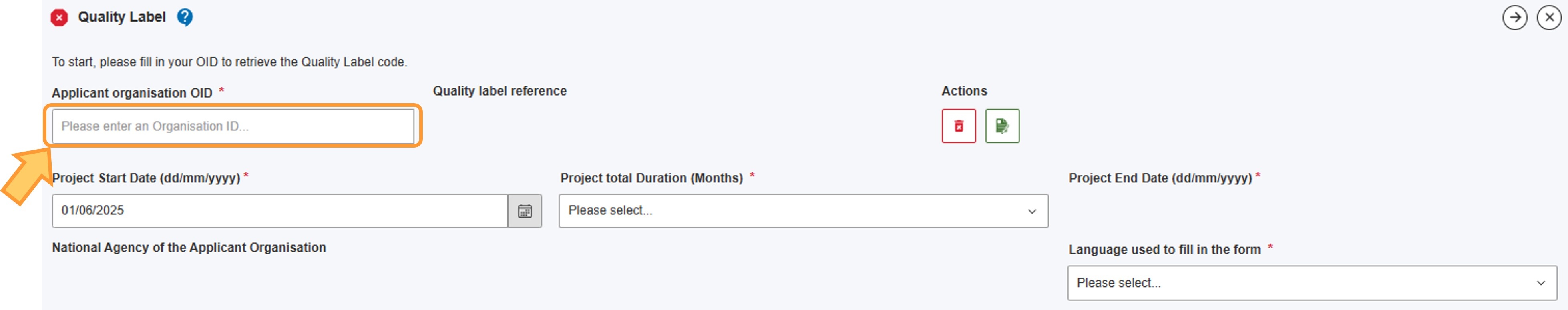
| Note |
|---|
| If no valid Quality Label is linked to your Organisation ID, a warning message is displayed. If you have a valid Quality Label for the Lead role, please contact your National Agency. If you have not yet applied for a Quality Label for Lead role, you must submit an ESC50-QLA application before you are able to apply for grants under ESC51-VTJ. For more details, see Accreditation and ESC50 Quality Label application. |
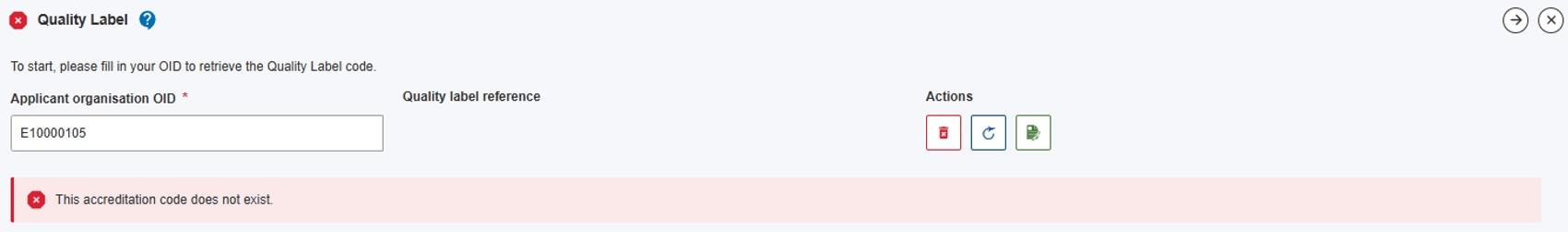
Once a valid accredited Organisation ID is provided,the Quality Label reference and National Agency are automatically displayed based on information entered in the preceding Quality Label request (ESC50-QLA). 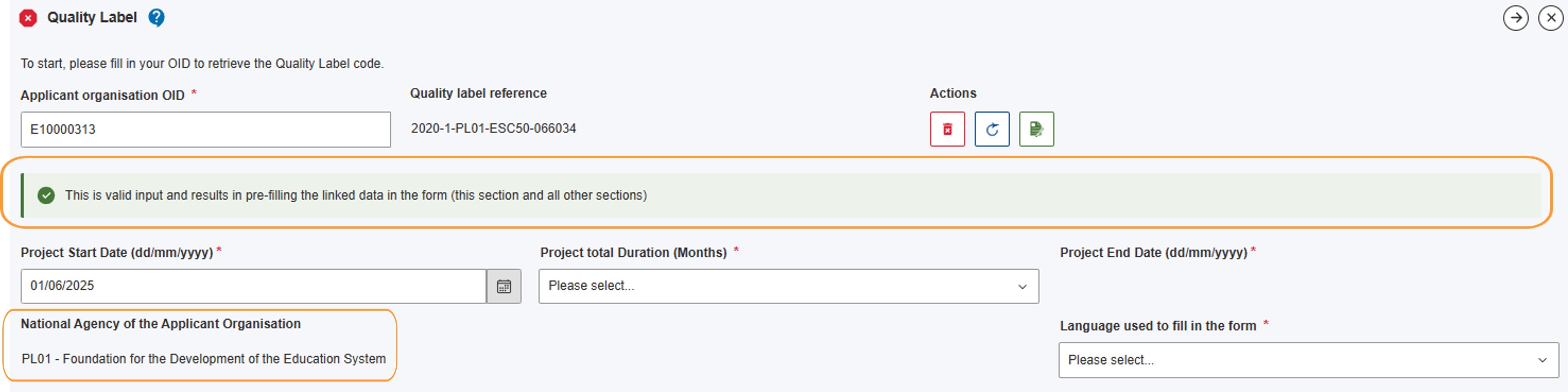
| HTML |
|---|
<div class="page-break-ruler"> </div> |
The Project start date is prefilled with the predefined start date for the selected project type and year, but it can be changed to a later date. Select the Project total duration in number of months from the available drop-down list. The Project end date is then filled in automatically. Select the Language used to fill in the form from the available drop-down list. 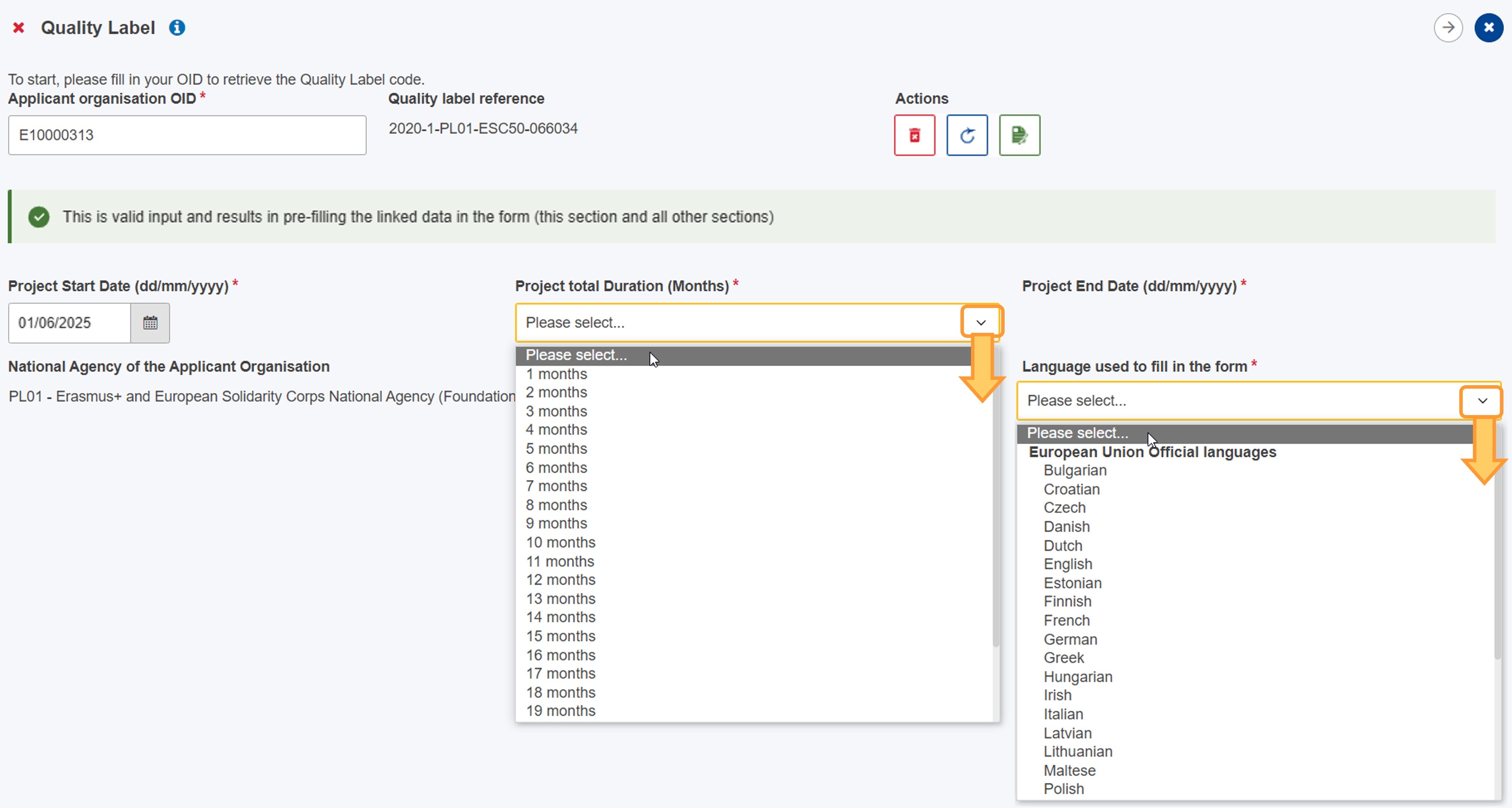
Example of a completed "Quality Label" sectionOnce you have correctly completed all sections and subsections, the section is marked with a green check. 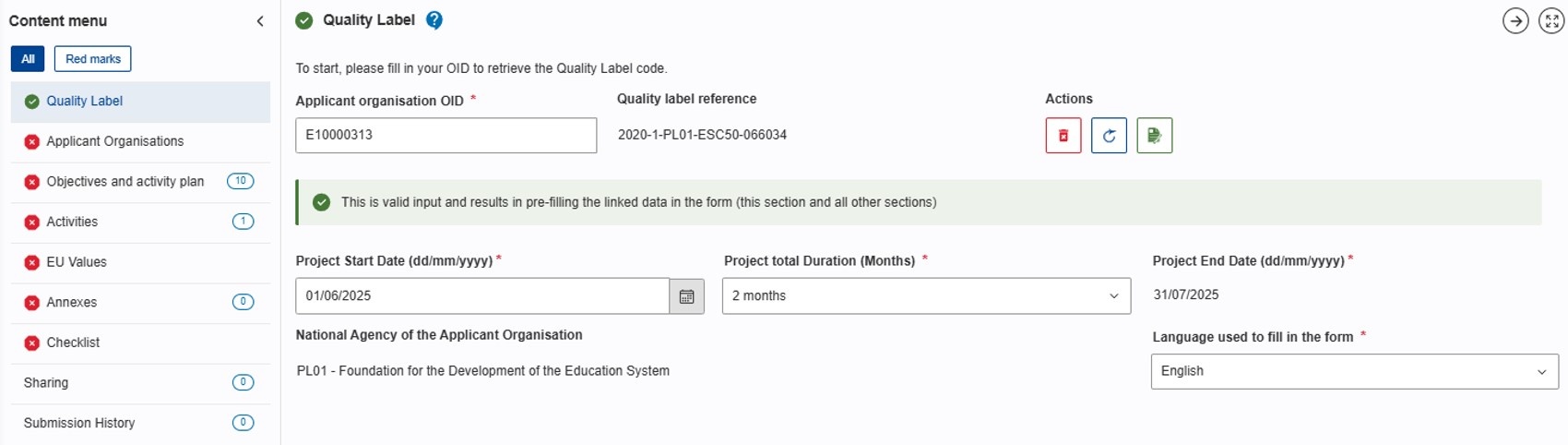
|