Activity typesThe following activity types can be implemented and are available for selection when creating or updating mobility activities from the Activity type drop-down. The remaining fields to fill in throughout the form will vary based on the selected activity type. 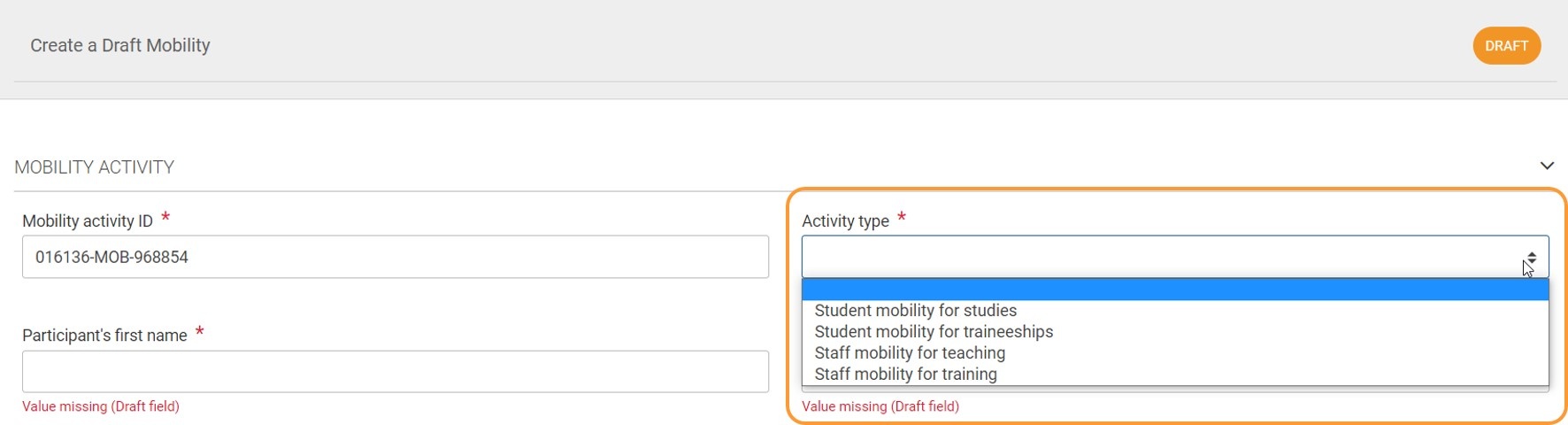
| Expand |
|---|
| title | Click here to view the available activity types in KA131 projects. |
|---|
| | Excerpt Include |
|---|
| Activity Types in KA131 projects |
|---|
| Activity Types in KA131 projects |
|---|
| nopanel | true |
|---|
|
See below for information on how to link a mobility activity to a Blended Intensive Programme. |
"Mobility Activity" sectionIn this section you must provide general information regarding the mobility activity. Various flags are displayed in accordance with the selected activity type. Certain flags are checked automatically, others can be checked manually, depending on the information you provide in the form and the specific circumstances of each mobility activity. Mobility activity ID| Excerpt Include |
|---|
| Mobility Activity ID |
|---|
| Mobility Activity ID |
|---|
| nopanel | true |
|---|
|
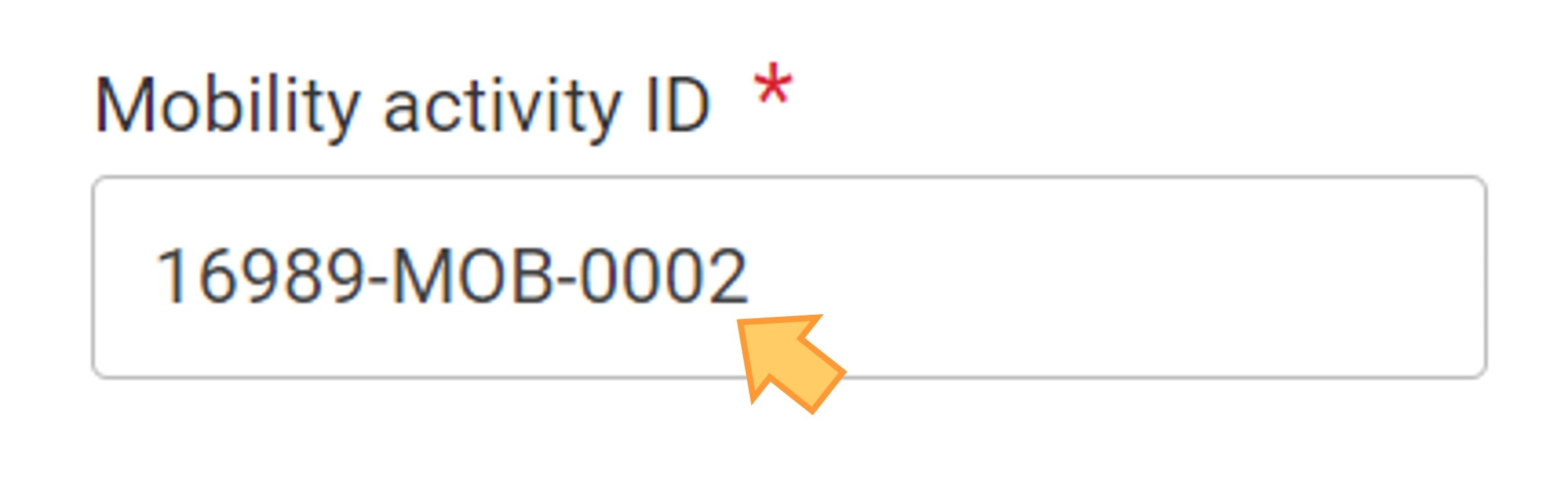
"Long-term mobility activity" flag| Excerpt Include |
|---|
| Long-term mobility activity flag |
|---|
| Long-term mobility activity flag |
|---|
| nopanel | true |
|---|
|
For student mobilities in KA131 projects, the flag can be ticked, if applicable. As a result, the minimum Duration of the mobility activity period (days), in the Duration section of the form, is set to 60 days. In the Individual Support section of the mobility activity details, the field Student monthly base amount displays and must be completed. | Info |
|---|
| Mobilities to a Blended Intensive programme cannot be long-term mobility activities. |
In staff mobility activities, the Long-term mobility activity flag cannot be checked and is read-only. "Mobility to a Blended Intensive Programme" flag| Excerpt Include |
|---|
| Mobility to a Blended Intensive Programme flag |
|---|
| Mobility to a Blended Intensive Programme flag |
|---|
| nopanel | true |
|---|
|
See below for information on how to link a mobility activity to a Blended Intensive Programme."Blended mobility activity" flag| Excerpt Include |
|---|
| Blended mobility activity |
|---|
| Blended mobility activity |
|---|
| nopanel | true |
|---|
|
The flag is selected automatically in the case of a mobility activity flagged as Mobility to a Blended Intensive Programme and is read-only. "Digital skills" drop-down| Excerpt Include |
|---|
| Digital skills |
|---|
| Digital skills |
|---|
| nopanel | true |
|---|
|
"Force majeure" flag| Excerpt Include |
|---|
| Force majeure |
|---|
| Force majeure |
|---|
| nopanel | true |
|---|
|
If the Force Majeure flag is set, the following duration and grant fields are affected: - Duration of the Mobility activity Period (days) - the business rule checking the minimum duration will no longer apply in the case of Force Majeure.
- Number of Teaching Hours (Staff mobility for teaching only) - the business rule checking the minimum of 8 hours per week will no longer apply in the case of Force Majeure.
- Travel support - the field becomes editable. If any values were already present, they are preserved.
- Individual support - the field becomes editable. If any values were already present, they are preserved.
- Inclusion support for participants - the field becomes editable. If any values were already present, they are preserved.
- Participant report - participant reports are not required for mobility activities flagged as force majeure and having a duration of 1 day (i.e., cancelled mobility activities, for which the start and end date are the same).
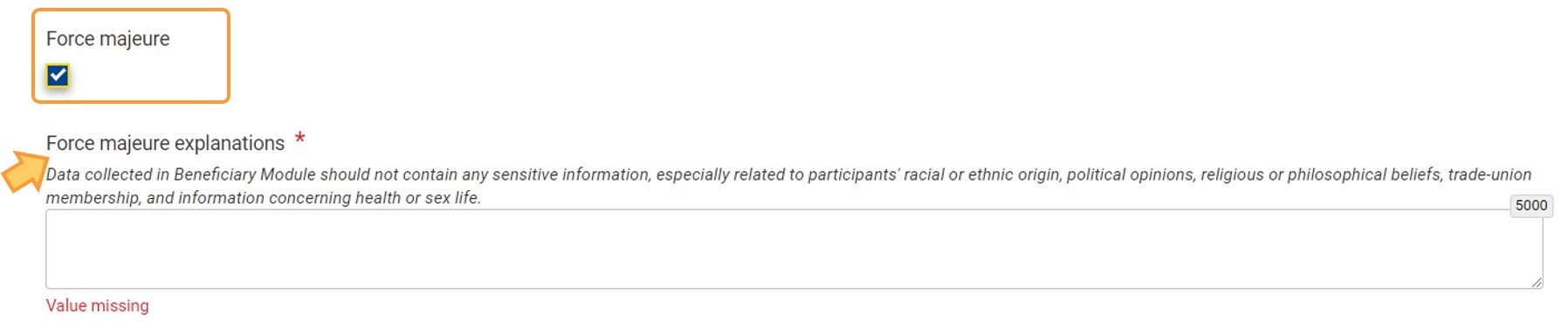
Other flagsDepending on the Activity type, other flags may be available for selection. For student mobilities: - Digital learning agreement - This flag indicates if mobilities where students have used an online learning agreement. This flag is only applicable for projects from call 2022 and activity type Student mobility for studies for studies to EU Member States or third countries associated to the Programme.
- Combined study and traineeship mobility activity - A flag indicating that the study Mobility activity is combined with a traineeship abroad as an overall study Mobility activity for the same student. This flag plays no role in terms of additional top-ups eligibility.
- Doctoral mobility activity - Flag indicating that the Mobility activity is taking place at doctoral level (EQF level 8) or that the participant is a doctoral candidate or a post-doc.
- If the Activity Type is a student mobility and the selected Level of Study/Teaching is ISCED-8, then the flag is automatically set to Yes.
For staff mobilities: - Doctoral mobility activity - Flag indicating that the Mobility activity is taking place at doctoral level (EQF level 8) or that the participant is a doctoral candidate or a post-doc.
- Combined teaching and training mobility activity - A flag indicating that the teaching Mobility activity is combined with training activities as an overall teaching Mobility activity for the same teaching staff member. Staff mobility for teaching only.
ExamplesHere is an example of the Mobility Activity section including the flags available for a Student mobility for studies. 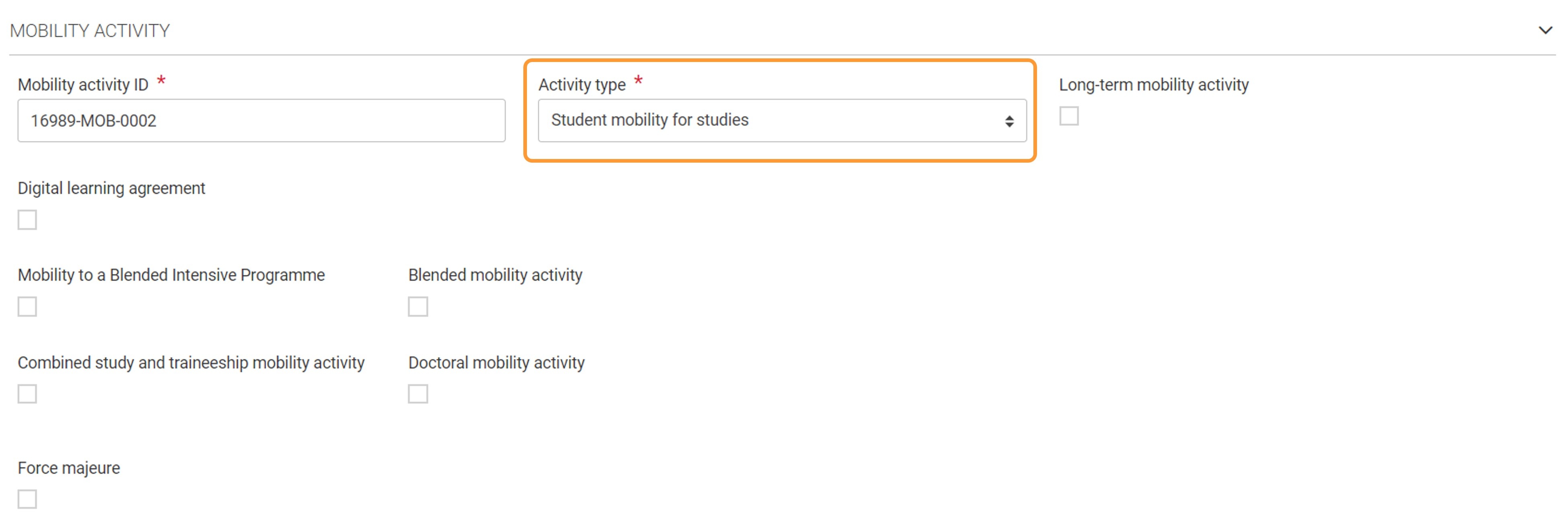
Here is an example of the Mobility Activity section including the flags available for a Staff mobility for teaching. 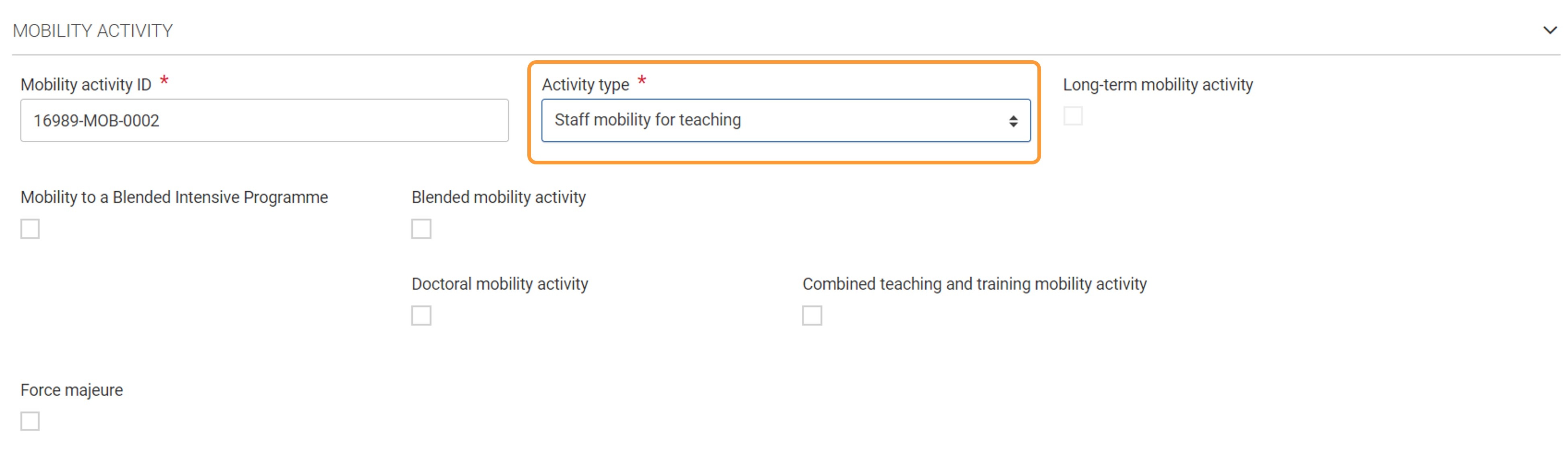
"Participant" sectionIn this section you must provide personal information regarding the mobility activity such as Participant's date of birth, Participant's gender or Participant Nationality. In addition, depending on the activity type selected, information such as the field and level of education or category of staff must be filled in. Participant ID| Excerpt Include |
|---|
| Participant ID |
|---|
| Participant ID |
|---|
| nopanel | true |
|---|
|
"Invited staff from enterprise" flagThe Invited staff from enterprise flag, available for Staff mobility activities, will indicate the mobility activity as participant invited by an institution from an enterprise or any other organisation not holding an ECHE in the case of higher education. Once selected, the field Number of teaching hours will become available in the Duration section. The Sending organisation can be an organisation without a ECHE. The Invited staff from enterprise flag and the flag Combined teaching and training mobility activity are mutually exclusive. 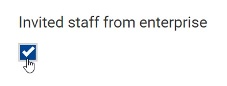
Online language support (OLS)
"Incoming international participant (under special conditions)" flag| Excerpt Include |
|---|
| Incoming international participant (under special conditions) |
|---|
| Incoming international participant (under special conditions) |
|---|
| nopanel | true |
|---|
|
"Inclusion Support" section"Participant with fewer opportunities" flag| Excerpt Include |
|---|
| Participant with fewer opportunities |
|---|
| Participant with fewer opportunities |
|---|
| nopanel | true |
|---|
|
The field Inclusion support for participants becomes available, where you can request this type of support by providing the requested amount. 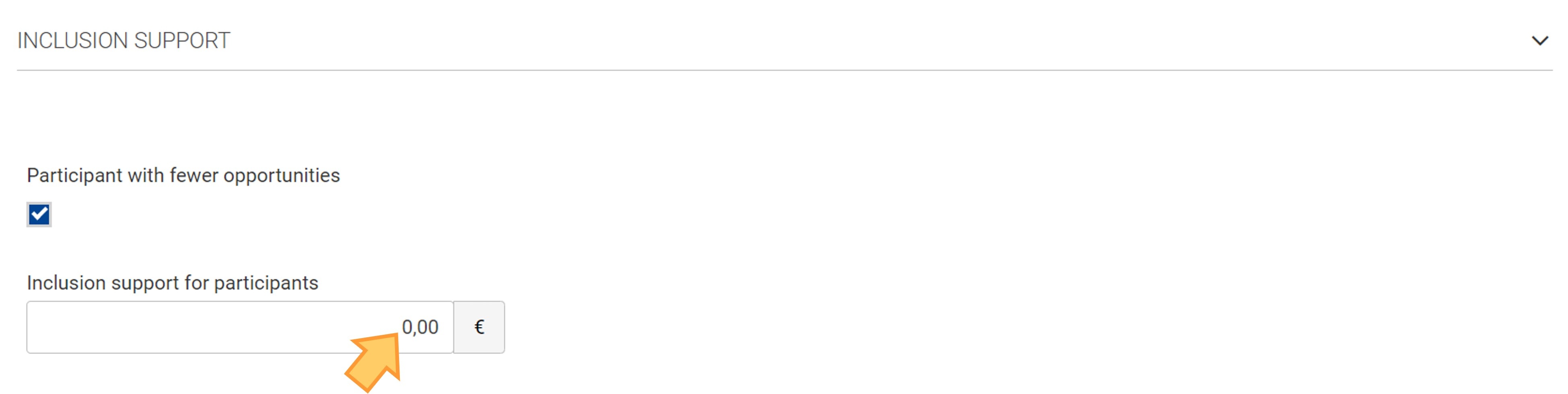
| Info |
|---|
The Participant With Fewer Opportunities flag and Zero grant flag are mutually exclusive. |
"Participant Survey" section| Excerpt Include |
|---|
| Participant Report |
|---|
| Participant Report |
|---|
| nopanel | true |
|---|
|
"Certifications" sectionThe Certifications sections is only available for student mobilities. Students involved in study or traineeship mobility activities can have their credits acquired during their mobility activity recognised by the sending higher education institution. The sending HEI will specify the Number of recognised credits (ECTS credits or any other comparable system) it recognised in the Certifications section of the screen. 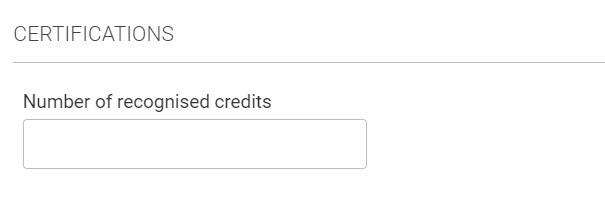
"Report On Recognition" section | Excerpt Include |
|---|
| Manage Report On Recognition |
|---|
| Manage Report On Recognition |
|---|
| nopanel | true |
|---|
|
Students taking part in Student mobility for studies who have replied No to the question Is the recognition process for your mobility period finalised? in the participant report, are also invited to fill in a Report On Recognition in EU Survey. The invitation is sent automatically, 45 days after the reference date. The beneficiary can resend a manual invitation as well as download the report filled in by the participant, in the Report On Recognition section of the mobility activity details screen. See the page Manage Report On Recognition for additional information.
"From-To" sectionSending and Receiving organisation Sending organisations must be from Programme Countries, including their outermost regions and associated Overseas Countries and Territories (OCT). See here the list of eligible countries. Depending on the nature of the activities, the project can involve only higher education institutions (HEIs) or can include other types of organisations. The Erasmus Charter for Higher Education (ECHE) is required for all higher education institutions from Programme Countries acting as sending and/or receiving organisations. The ECHE accreditation is not required in the following cases: - Student mobility for traineeships: the receiving organisation does not need to hold a valid ECHE, unless it is a higher education institution
- Staff mobility for training: the receiving organisation does not need to hold a valid ECHE, unless it is a higher education institution
- Staff mobility for teaching: for Invited Staff from Enterprises, the sending organisation does not need to hold a valid ECHE
You have the option to select the Sending and/or Receiving organisation in the From-To section, using the available Select buttons. If an organisation is not available for selection, check that it is added by accessing the Organisations in your project. For the specifics regarding Mobility activities to a Blended intensive programme, see below. 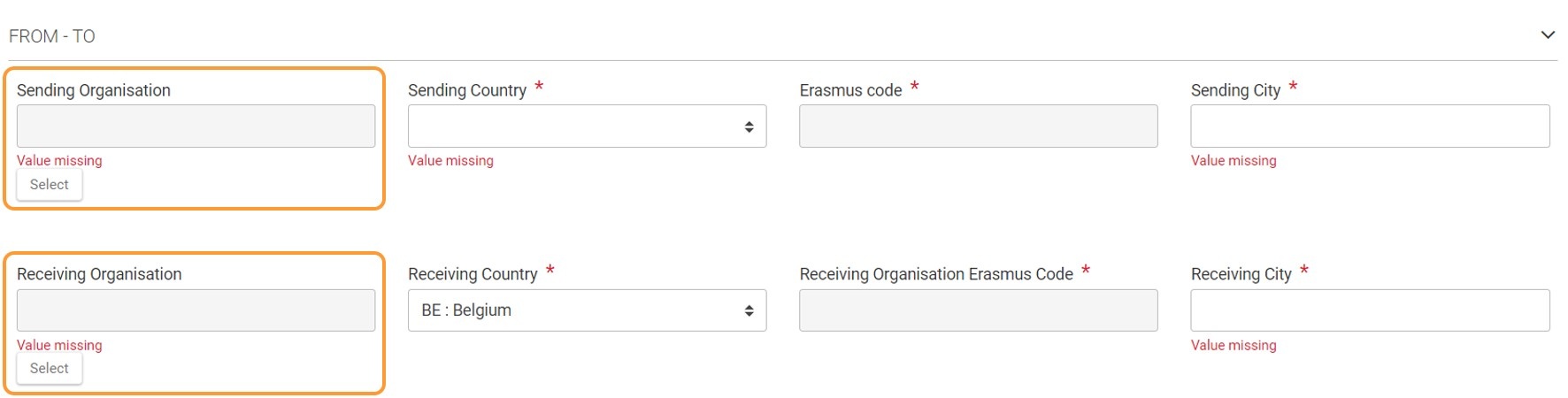
| Expand |
|---|
| title | Click here to expand for how to select an organisation, using a KA121 project as example. |
|---|
| | Excerpt Include |
|---|
| Add mobility activities to projects |
|---|
| Add mobility activities to projects |
|---|
| nopanel | true |
|---|
|
|
"Outer-most region" flagThe Outer-most region flag indicates that the mobility activity participant is studying or working in a HEI in an outer-most region of a Programme Country or OCT (Overseas Countries and Territories) associated to a Programme Country (call 2021) or an EU Member State or third country associated to the Programme (call 2022 onward). | Excerpt Include |
|---|
| Outer-most region (OCT) |
|---|
| Outer-most region (OCT) |
|---|
| nopanel | true |
|---|
|
"International Mobility activity" flagThis flag indicates that the mobility activity is an international mobility activity, for example between a Programme Country and a Partner Country. See further details in the International mobility activities supported by internal policy fundssection below. The flag cannot be unticked if the receiving country for the mobility activity is a partner country. If the flag is not set, the mobility activity must be between programme countries. 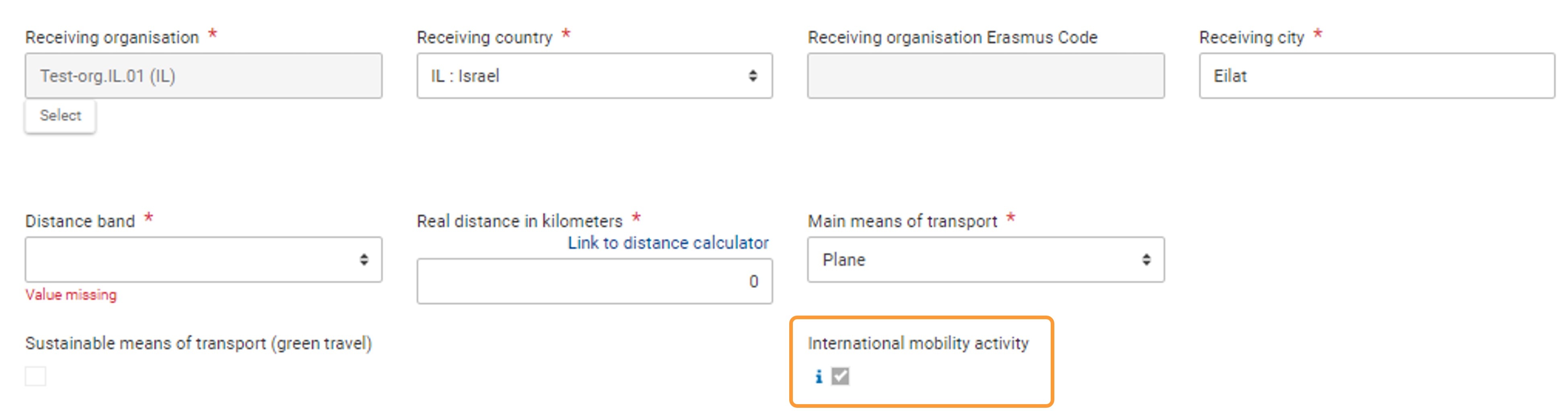
Distance band, Real distance in km and Means of transportYou must select the Distance band, provide the Real distance in kilometers and select a Main means of transport. In KA131 mobility activities, the option to select the Distance band is only available if: - Activity type of the mobility activity is a Staff activity
- For Student mobilities, the Distance band can only be selected, if:
- The Outer-most Region flag is checked and the receiving country is a EU Member State or third country associated to the Programme or a Third country not associated to the Programme of Region 13 or 14, or
- The Sending country is Cyprus, Iceland or Malta and the receiving country is a EU Member State or third country associated to the Programme or a Third country not associated to the Programme of Region 13 or 14, or
- The International Mobility activity flag is checked and the receiving country is not from Regions 13 and 14, or
- The Participants with Fewer Opportunities flag is checked and the mobility activity is not flagged as a long-term activity
For the eligible countries and countries per region see https://erasmus-plus.ec.europa.eu/programme-guide/part-a/eligible-countries. Where the Distance band cannot be selected, the Real distance in kilometers and Main means of transport must still be provided. | Excerpt Include |
|---|
| Distance band and Main means of transport |
|---|
| Distance band and Main means of transport |
|---|
| nopanel | true |
|---|
|
Here is an example of a mobility activity for a student mobility without the option to select a Distance Band. 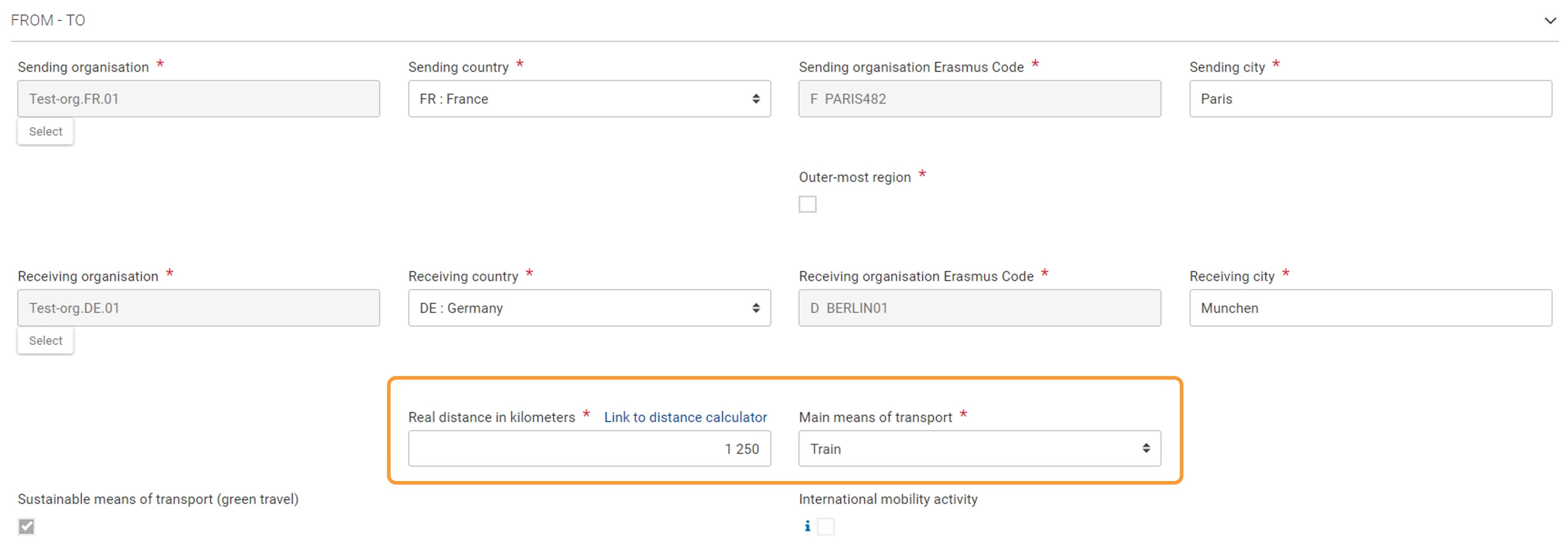
"Sustainable means of transport" flag| Excerpt Include |
|---|
| Sustainable means of transport (green travel) |
|---|
| Sustainable means of transport (green travel) |
|---|
| nopanel | true |
|---|
|
When the Sustainable means of transport flag is checked, students and recent graduates that do not receive travel support are entitled to a green travel top-up amount to the individual support. See Individual Support for details. 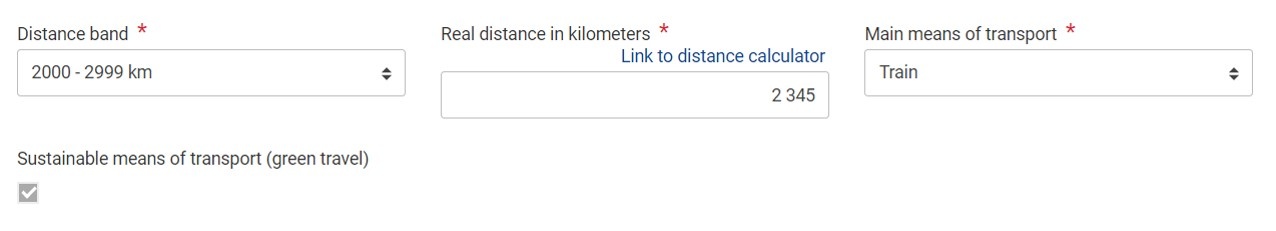
Travel grantThe travel support amount depends on the activity type, on whether or not the mobility activity is international, whether it involves a participant with fewer opportunities and other specific criteria. In this section you must provide the Funded Travel days. The minimum and maximum allowed is displayed below the field. You may also have the option to flag the mobility activity as Travel support not requiredor Request exceptional costs for expensive travel. 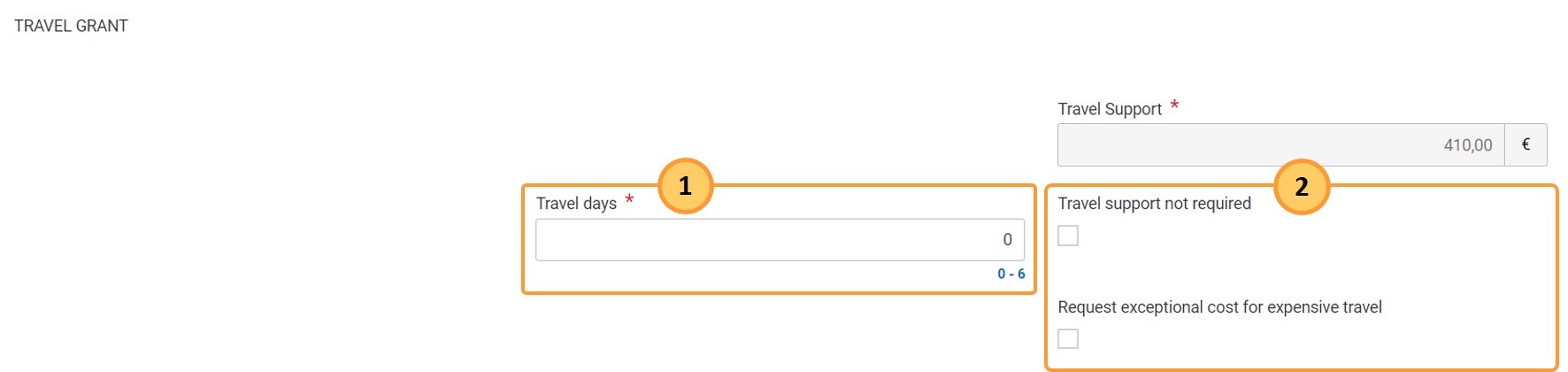
"Travel support - Grant not required" flag| Excerpt Include |
|---|
| Travel support (Grant) not required flag |
|---|
| Travel support (Grant) not required flag |
|---|
| nopanel | true |
|---|
|
Depending on the Sending country and the Activity type, the flag may be ticked automatically, for example for students from outer-most regions HEIs. The Travel support - Grant not required flag is not available for participants with fewer opportunities. "Exceptional costs for expensive travel" flag| Excerpt Include |
|---|
| Exceptional Cost for Expensive Travel |
|---|
| Exceptional Cost for Expensive Travel |
|---|
| nopanel | true |
|---|
|
In KA131 mobility activities, the option to request this type of travel support is only available if the Distance Band field is displayed and a distance band has been selected and if the Travel Support - Grant Not Required flag is not ticked. 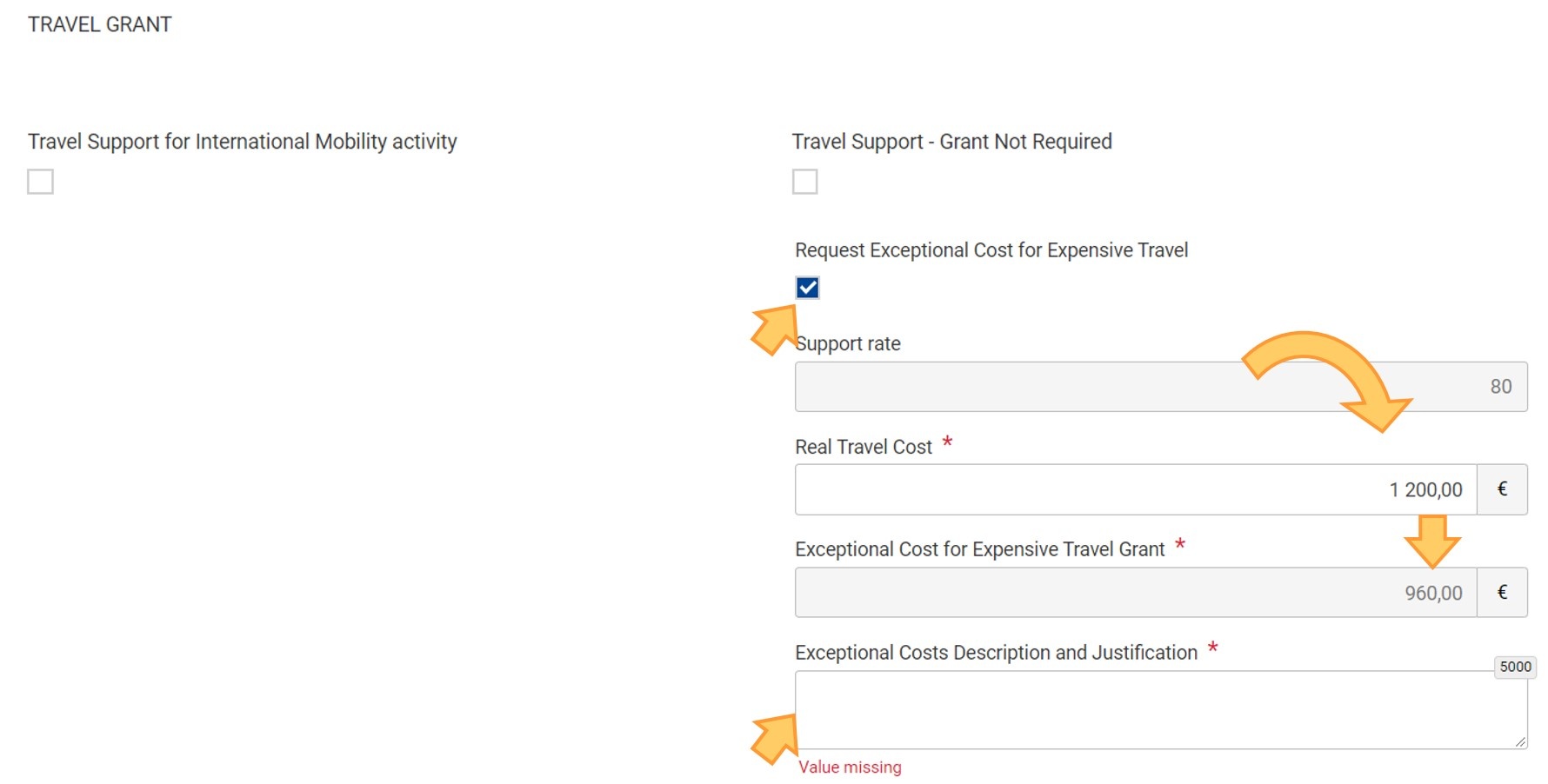
"Request Exceptional costs" flag (Call 2021, 2022 only)This option is not available for call 2023 projects. | Excerpt Include |
|---|
| Exceptional costs |
|---|
| Exceptional costs |
|---|
| nopanel | true |
|---|
|
| HTML |
|---|
<div class="page-break-ruler"> </div> |
"Duration" sectionHere the Start and End date of the mobility activity can be adjusted in order to calculate the Duration calculated (days). By default, the dates as provided when creating the draft mobility are filled in. - Check and update the Start and End dates of the mobility activity.
- For mobility activities flagged as Blended mobility activity, you must also provide the End date virtual component.
- The Duration calculated (days) is calculated automatically and displayed. If the duration limits are not met, a warning message is displayed. The Duration Calculated (days) cannot be manually changed, except in cases of Force majeure.
- If there is a break in the mobility activity, fill in the Interruption duration (days) with the number of days of interruption. This duration is subtracted from the total duration of the mobility activity. The interruption duration cannot exceed the total calculated duration in days.
- The Duration of mobility activity period (days) indicates the duration in days of the mobility activity after having removed any interruption days. The days are calculated automatically.
- The Funded travel days (max. 2 in the case of unsustainable travel means, max. 6 for sustainable travel means) you specified in the Travel Grant part of the form are also added to the funded duration and are taken into account for the total duration of the mobility activity.
- If part of the mobility activity duration is not funded via the Erasmus+ programme, specify the Non-funded duration (days). These days will be subtracted from the total duration.
- The Funded duration (days) is automatically calculated based on the information provided in the previous fields.
- The field Number of days in virtual mobility is only displayed for mobility activities flagged as Blended mobility activity and can be filled in.
| Info |
|---|
For mobility activities flagged as Long-term mobility activities, the fields Funded long-term duration (full months) and Funded long-term duration (extra days) are displayed. Funded long-term duration (full months) is calculated based on the Funded Duration (days). See below for details regarding the calculated duration days. |
Here is an example of the Duration section in a student mobility activity without a virtual component. The fields Interruption duration (days) and Non-funded duration (days) can be filled in, if required. 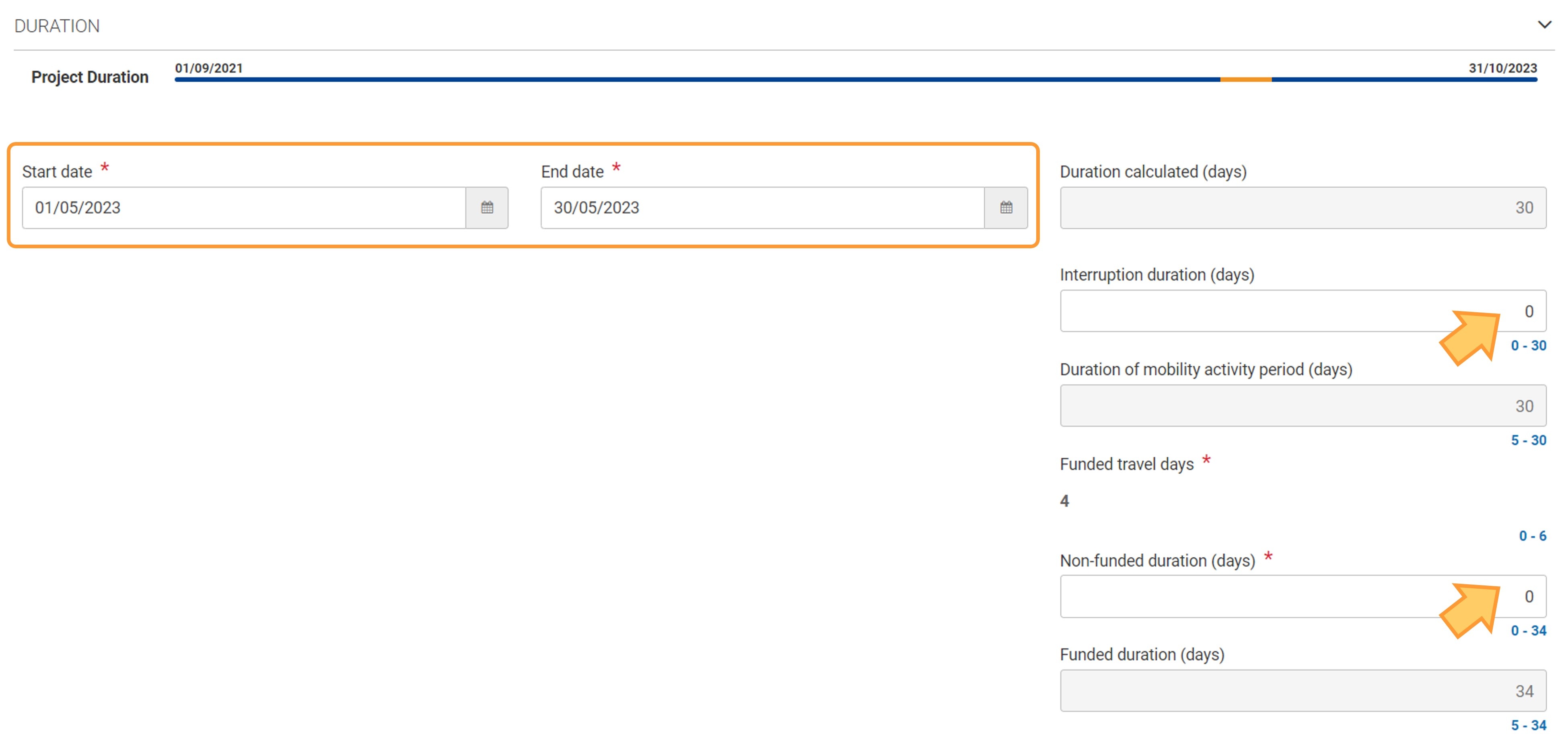
Here is an example of the Duration section in a long-term student mobility activity with a virtual component. The fields Funded long-term duration (full months) and Funded long-term duration (extra days) are displayed and read-only. 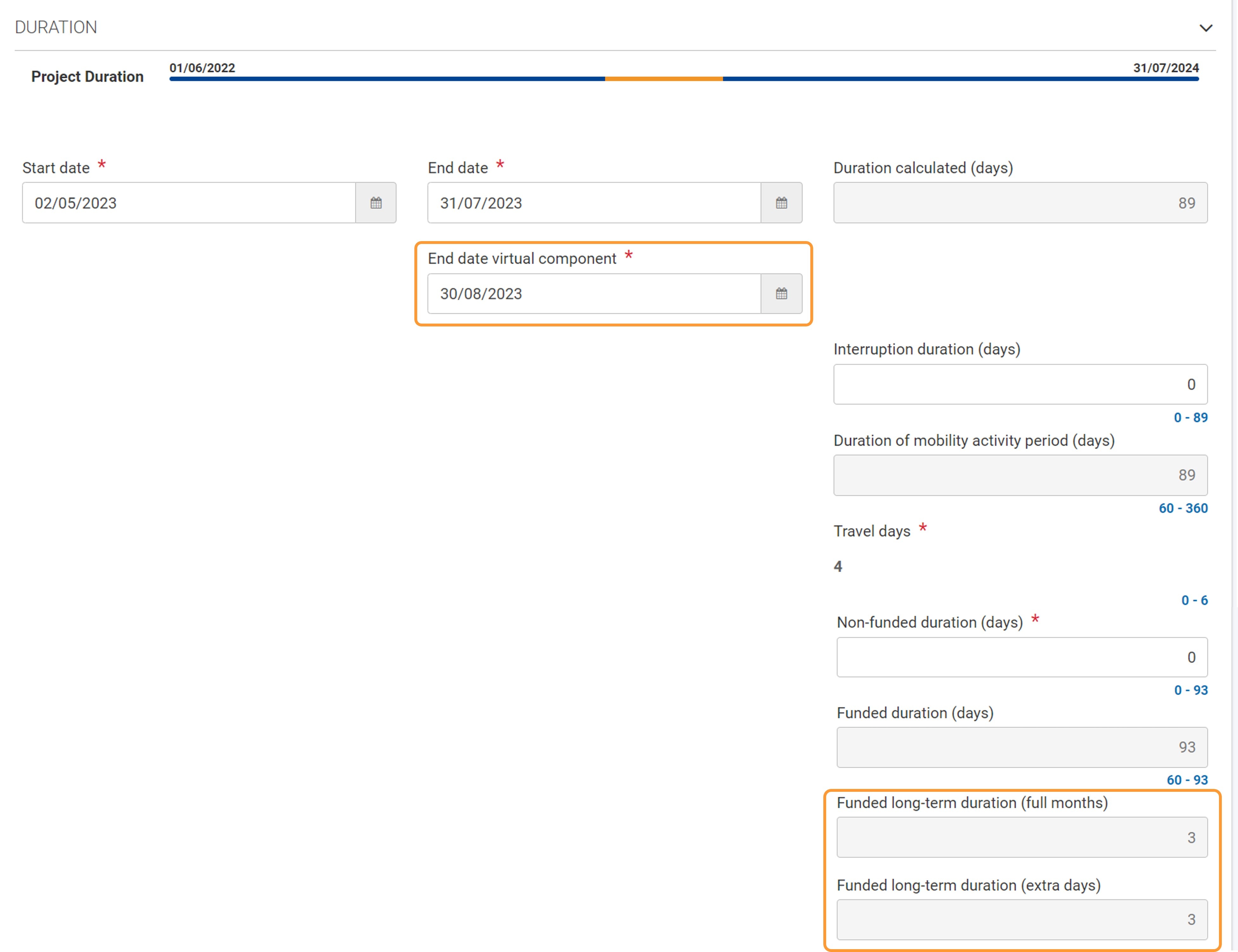
| Anchor |
|---|
| calculated_duration |
|---|
| calculated_duration |
|---|
|
Duration Calculated (days)| Excerpt Include |
|---|
| Duration Calculated (days) field in KA131 mobility activities |
|---|
| Duration Calculated (days) field in KA131 mobility activities |
|---|
| nopanel | true |
|---|
|
Number of teaching hours (Staff only)| Excerpt Include |
|---|
| Number of teaching hours |
|---|
| Number of teaching hours |
|---|
| nopanel | true |
|---|
|
Individual SupportThe Individual support grant is calculated automatically based on the daily grant or monthly base grant (according to the type of mobility activity) summed with any applicable top-ups. 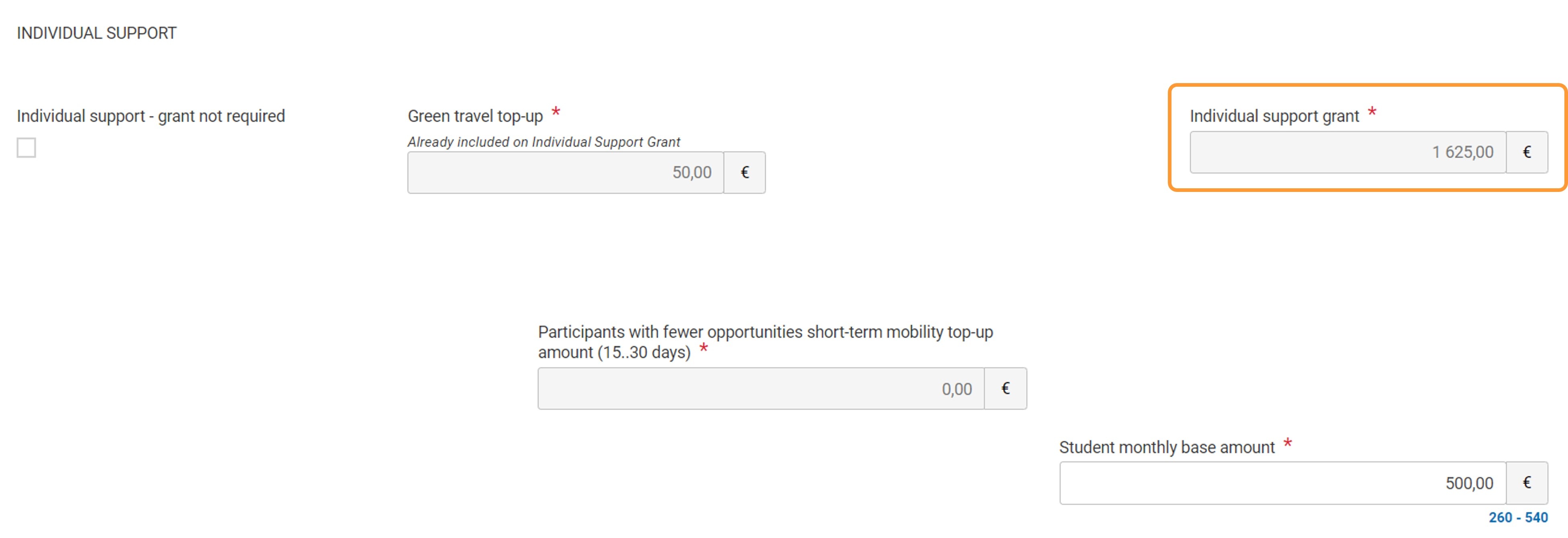
Daily grants, Monthly base grants and Top-upsStaff daily grants and Student monthly base grants vary based on the National Agency and the duration of the mobility activity. For most National Agencies, the amount is retrieved automatically and cannot be changed by the beneficiary. For other National Agencies, this amount must be specified by the user, within the allowed range which is displayed on the screen. Top-ups are additional amounts granted by the National Agencies or automatically applied to support students in specific circumstances. - Traineeship Monthly Top-up Amount - for students involved in long-term traineeships to Programme Countries and Partner Countries of Regions 5 and 14 (call 2021) / 13 and 14 (call 2022).
- Green Travel Support Top-up - for students and recent graduates taking part in mobility activities for studies/traineeships using sustainable means of transport, but who do not benefit from a specific travel grant (who receive a contribution to travel costs as part of the individual support grant). The green travel support top-up cannot be granted if the Travel Support - Grant Not Required flag is checked.
- The field is displayed in student mobilities if the Sustainable means of transport flag is checked and the Distance Band is 0.
- Participants with Fewer Opportunities Short-term Mobility Top-up Amounts or Participants with Fewer Opportunities Monthly Top-up Amount - for students taking part in short-term or long-term mobility activities for studies/traineeships and who qualify as participants with fewer opportunities according to the national criteria set by the National Agency.
- In such cases, you must first check the flag Participant with Fewer Opportunities in the Inclusion section of the mobility activity screen, and make sure the Participant with a Top-Up Amount for Fewer Opportunities flag is also checked in the Individual Support section.
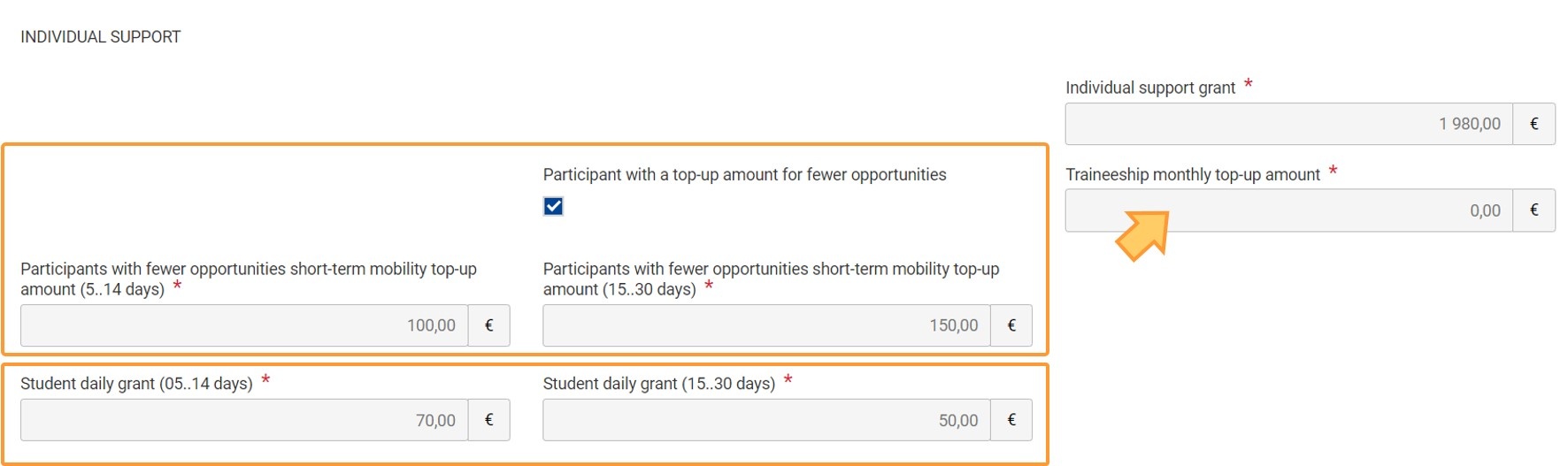
Here is an example of the Individual Support information in a long-term mobility activity for a student traineeship. In call 2022 projects, you must provide the Student monthly base amount, the monthly base amount granted for individual support without considering top-up amounts. The value may be pre-filled and not be editable or, as in the example below, allows you to provide a specific value, as per the range displayed below the field. In call 2021 projects, the field is called Student monthly grant. Other available and/or related fields, such as Green travel top-up or Traineeship monthly top-up amount will be updated automatically, as per information provided throughout the form. 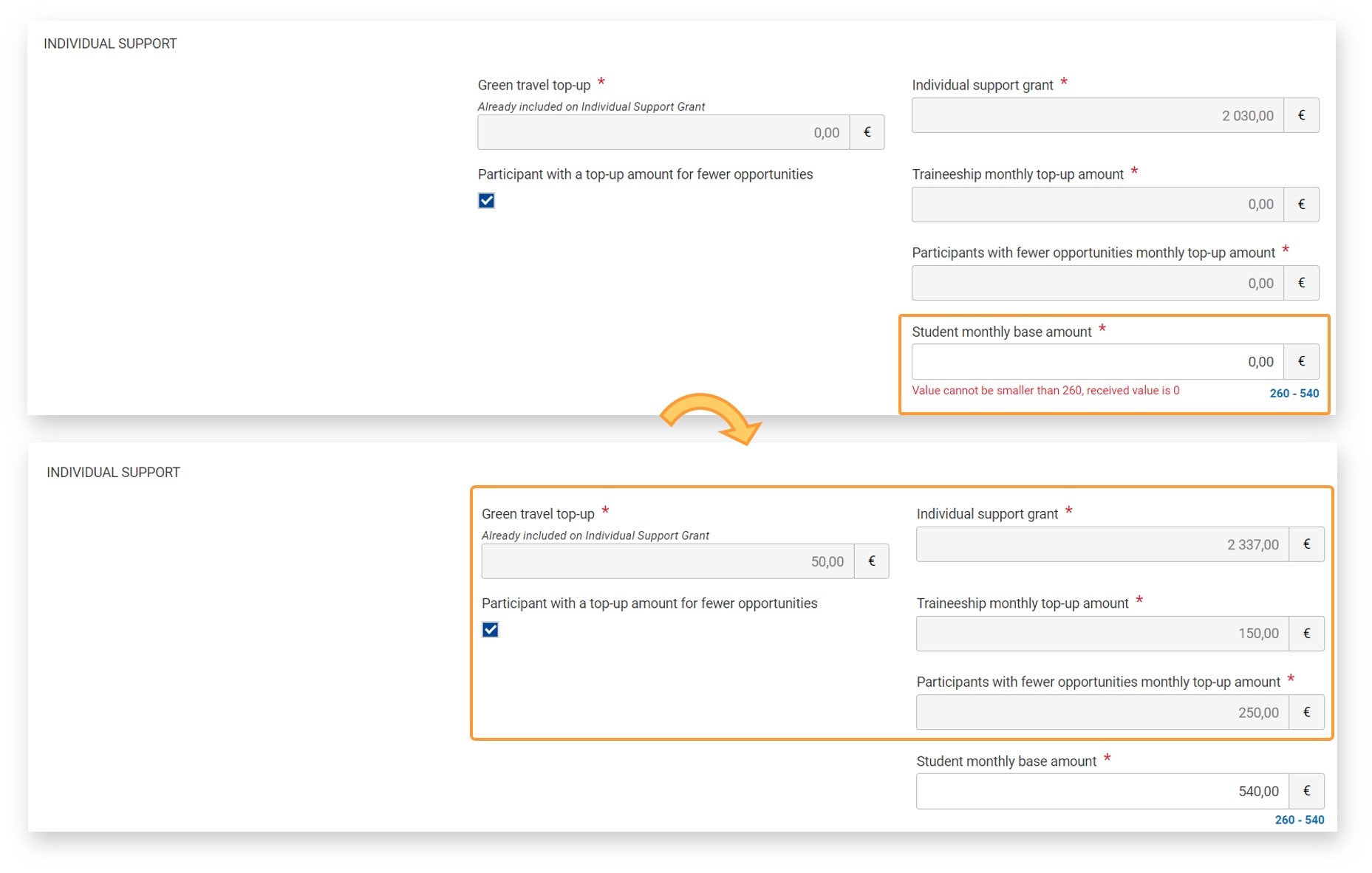
"Individual support - grant not required" flagIn KA131 mobility activities, the Individual support - grant not required flag is always available for Staff mobility activities. For Student mobilities, it is not available for: | Excerpt Include |
|---|
| Individual support - grant not required flag |
|---|
| Individual support - grant not required flag |
|---|
| nopanel | true |
|---|
|
Where applicable, other prefilled fields, such as Staff daily grant fields or top-ups may also be set to 0 EUR.
"Budget" section"Zero Grant" flag| Excerpt Include |
|---|
| Zero Grant |
|---|
| Zero Grant |
|---|
| nopanel | true |
|---|
|
| Expand |
|---|
| title | Click here to view the affected fields in a Zero grant mobility activity. |
|---|
| When the mobility activity is flagged as Zero grant, following additional fields are affected in KA131 mobility activities. Call 2021 Affected Mobility activity Field | Behaviour in case of Zero grant |
|---|
Funded Duration (days) | The field will be reset to zero (0) days and cannot be changed. | Non-Funded Duration (days) | The field is set to the value of field Duration of the Mobility activity Period (days). The field cannot be changed. | | The field is set to zero and locked. | | The field is set to Null and remains hidden, as applicable. | Student monthly base amount | If a single value is available the systems shows that value and the field remains locked. If a range is available the system shows a 0 value and locks the field. | Traineeship Monthly Top-up amount | The field is set to zero and remains locked. | Participants with fewer opportunities short-term mobility top-up amount (5..14 days) | The field is set to zero and remains locked. | | Participants with fewer opportunities short-term mobility top-up amount (15..30 days) | The field is set to zero and remains locked. | | Participants with fewer opportunities monthly top-up amount | The field is set to zero and remains locked. | | Green travel top-up | The field is set to zero and remains locked. | Travel support | The field is set to zero and remains locked. | Exceptional Cost for Expensive Travel | The field is set to zero and remains locked. | Individual Support Grant | The field is set to zero and remains locked. | Inclusion Support for Participants | The field is set to zero and becomes locked. | Exceptional cost for visa and other entry requirements - grant | The field is set to zero and remains locked. | Total mobility activity Grant | The field is set to zero and remains locked. | Request exceptional cost for expensive travel | The field is set to "No" and becomes locked. | | Travel support not required | The field is set to zero and remains locked. | | Individual support - grant not required | The field is set to "No" and becomes locked. | | Travel support for international mobility activity | The field is set to "No" and becomes locked. | | Staff daily grant (1..14 days) | The field is set to zero and remains locked. | | Staff daily grant (15..60 days) | The field is set to zero and remains locked. | | Student daily grant (05..14 days) | The field is set to zero and remains locked. | | Student daily grant (15..30 days) | The field is set to zero and remains locked. |
Call 2022 Affected Mobility activity Field | Behaviour in case of Zero grant |
|---|
Funded Duration (days) | The field will be reset to zero (0) days and cannot be changed. | Non-Funded Duration (days) | The field is set to the value of field Duration of the Mobility activity Period (days). The field cannot be changed. | | The field is set to zero and remains locked. | | The field is set to Null and remains hidden, as applicable. | Student monthly base amount | If a single value is available the systems shows that value and the field remains locked. If a range is available the system shows a 0 value and locks the field. | Traineeship Monthly Top-up amount | The field is set to zero and remains locked. | Participants with fewer opportunities short-term mobility top-up amount (5..14 days) | The field is set to zero and remains locked. | | Participants with fewer opportunities short-term mobility top-up amount (15..30 days) | The field is set to zero and remains locked. | | Participants with fewer opportunities monthly top-up amount | The field is set to zero and remains locked. | | Green travel top-up | The field is set to zero and remains locked. | Travel support | The field is set to zero and remains locked. | Exceptional Cost for Expensive Travel Support | The field is set to zero and remains locked. | Individual Support Grant | The field is set to zero and remains locked. | Inclusion Support for Participants | The field is set to zero and becomes locked. | Exceptional cost - grant | The field is set to zero and remains locked. | Total mobility activity Grant | The field is set to zero and remains locked. | Request exceptional cost for expensive travel | The field is set to "No" and becomes locked. | | Travel support not required | The field is set to zero and remains locked. | | Individual support - grant not required | The field is set to "No" and becomes locked. | | Travel support for international mobility activity | The field is set to "No" and becomes locked. | | Staff daily grant (1..14 days) | The field is set to zero and remains locked. | | Staff daily grant (15..60 days) | The field is set to zero and remains locked. | | Student daily grant (05..14 days) | The field is set to zero and remains locked. | | Student daily grant (15..30 days) | The field is set to zero and remains locked. |
Call 2023 Affected Mobility activity Field | Behaviour in case of Zero grant |
|---|
Funded Duration (days) | The field will be reset to zero (0) days and cannot be changed. | Non-Funded Duration (days) | The field is set to the value of field Duration of the Mobility activity Period (days). The field cannot be changed. | | The field is set to zero and remains locked. | | The field is set to Null and remains hidden, as applicable. | Student monthly base amount | If a single value is available the systems shows that value and the field remains locked. If a range is available the system shows a 0 value and locks the field. | Traineeship Monthly Top-up amount | The field is set to zero and remains locked. | Participants with fewer opportunities short-term mobility top-up amount (5..14 days) | The field is set to zero and remains locked. | | Participants with fewer opportunities short-term mobility top-up amount (15..30 days) | The field is set to zero and remains locked. | | Participants with fewer opportunities monthly top-up amount | The field is set to zero and remains locked. | | Green travel top-up | The field is set to zero and remains locked. | Travel support | The field is set to zero and remains locked. | Exceptional Cost for Expensive Travel Support | The field is set to zero and remains locked. | Individual Support Grant | The field is set to zero and remains locked. | Inclusion Support for Participants | The field is set to zero and becomes locked. | Exceptional cost for visa and other entry requirements - grant | The field is set to zero and remains locked. | Total mobility activity Grant | The field is set to zero and remains locked. | Request exceptional cost for expensive travel | The field is set to "No" and becomes locked. | | Travel support not required | The field is set to "No" and becomes locked. | | Individual support - grant not required | The field is set to "No" and becomes locked. | | Travel support for international mobility activity | The field is set to "No" and becomes locked. | | Staff daily grant (1..14 days) | The field is set to zero and remains locked. | | Staff daily grant (15..60 days) | The field is set to zero and remains locked. | | Student daily grant (05..14 days) | The field is set to zero and remains locked. | | Student daily grant (15..30 days) | The field is set to zero and remains locked. |
|
Other EU-grant | Excerpt Include |
|---|
| Other EU-grant |
|---|
| Other EU-grant |
|---|
| nopanel | true |
|---|
|
Additional non-EU grants| Excerpt Include |
|---|
| Additional non-EU grant |
|---|
| Additional non-EU grant |
|---|
| nopanel | true |
|---|
|
| HTML |
|---|
<div class="page-break-ruler"> </div> |
International mobility activities supported by internal policy funds| Excerpt Include |
|---|
| International mobility activity flag |
|---|
| International mobility activity flag |
|---|
| nopanel | true |
|---|
|
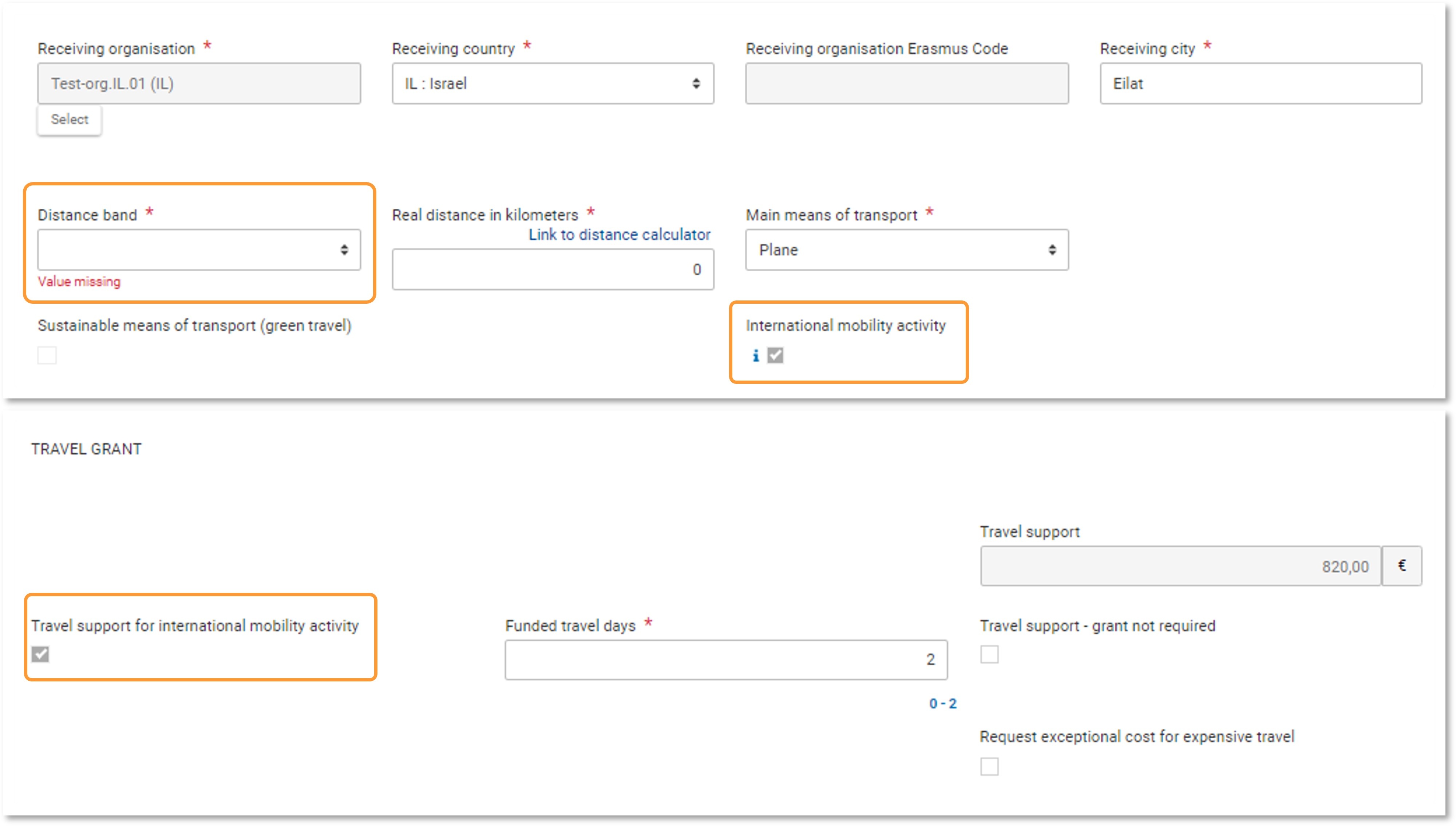
| HTML |
|---|
<div class="page-break-ruler"> </div> |
| Excerpt Include |
|---|
| Link a mobility activity in a KA131 or KA171 project to a Blended intensive programme |
|---|
| Link a mobility activity in a KA131 or KA171 project to a Blended intensive programme |
|---|
| nopanel | true |
|---|
|
|