The Certifications tab is part of the Participants section for a mobility, unless the mobility is marked as accompanying person. For certain key actions from call year 2017 this section is mandatory, as indicated in the red exclamation mark on the top of the Certifications (0 max.3) tab and/or in the Invalid Fields section of the mobility screen when encoding or updating mobility information for a project. 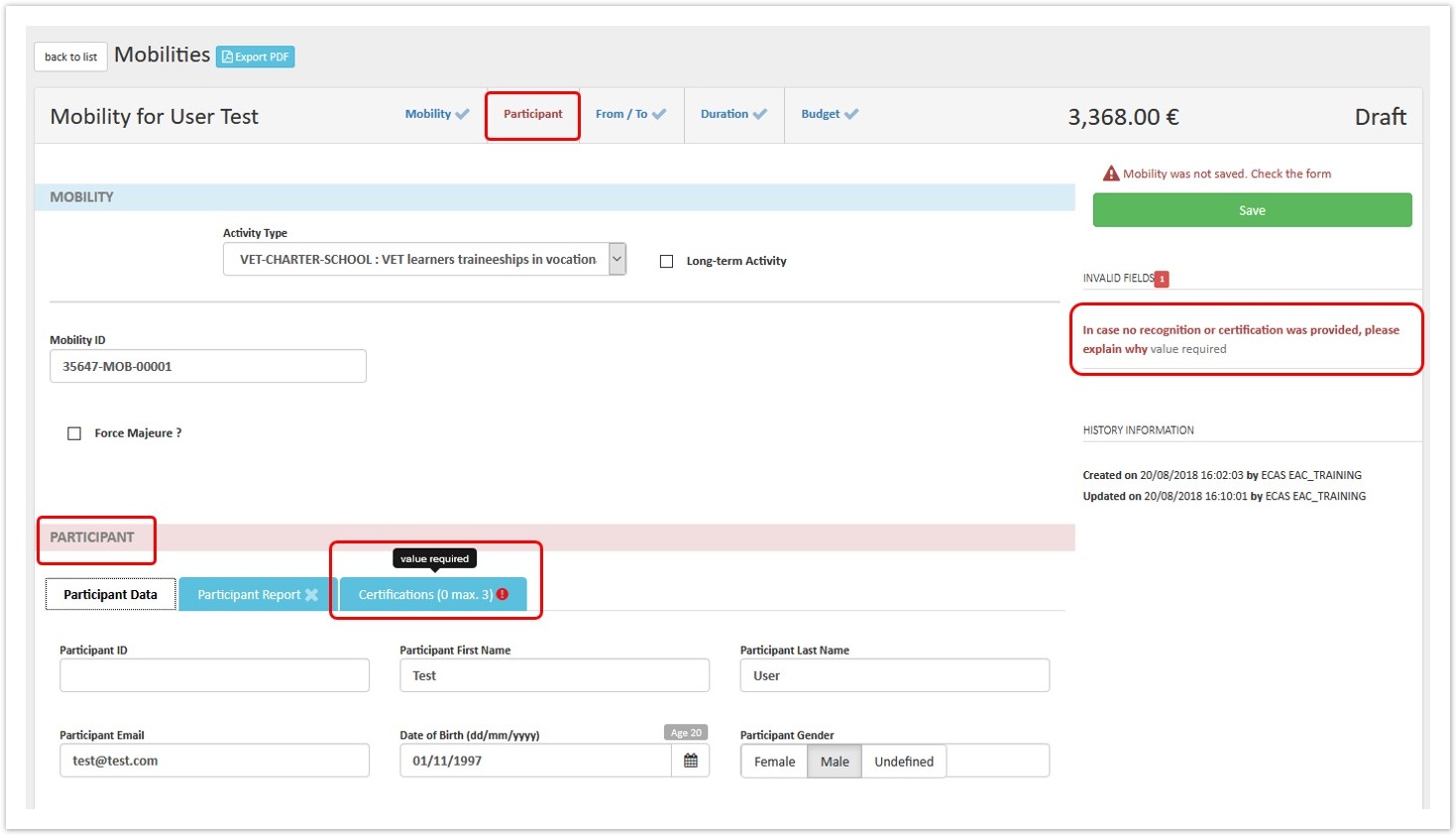 Image Removed Image Removed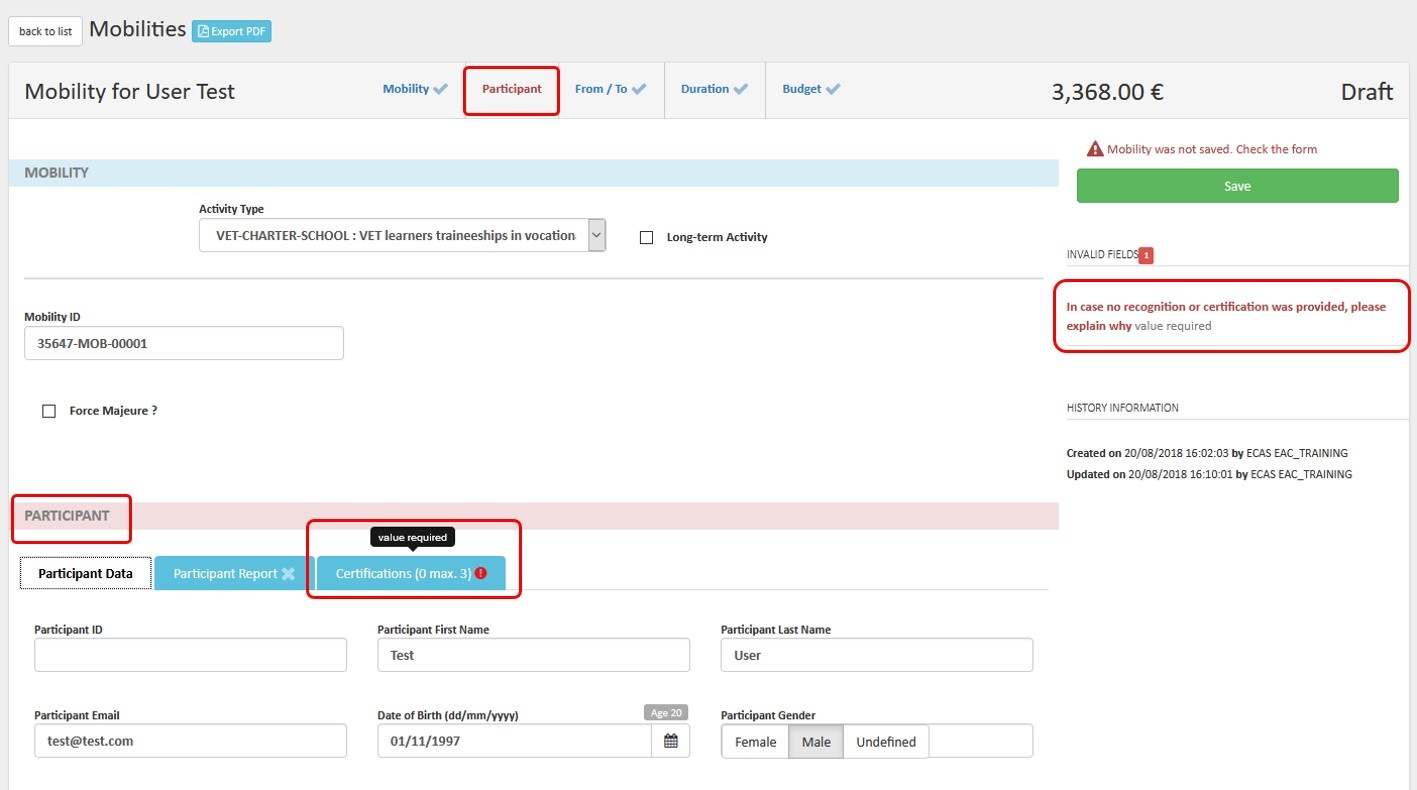 Image Added Image Added
Example screen for mobility marked as Accompanying Person. After the mobility is marked as accompanying person and saved, the Certifications (0 max.3) tab is no longer visible. 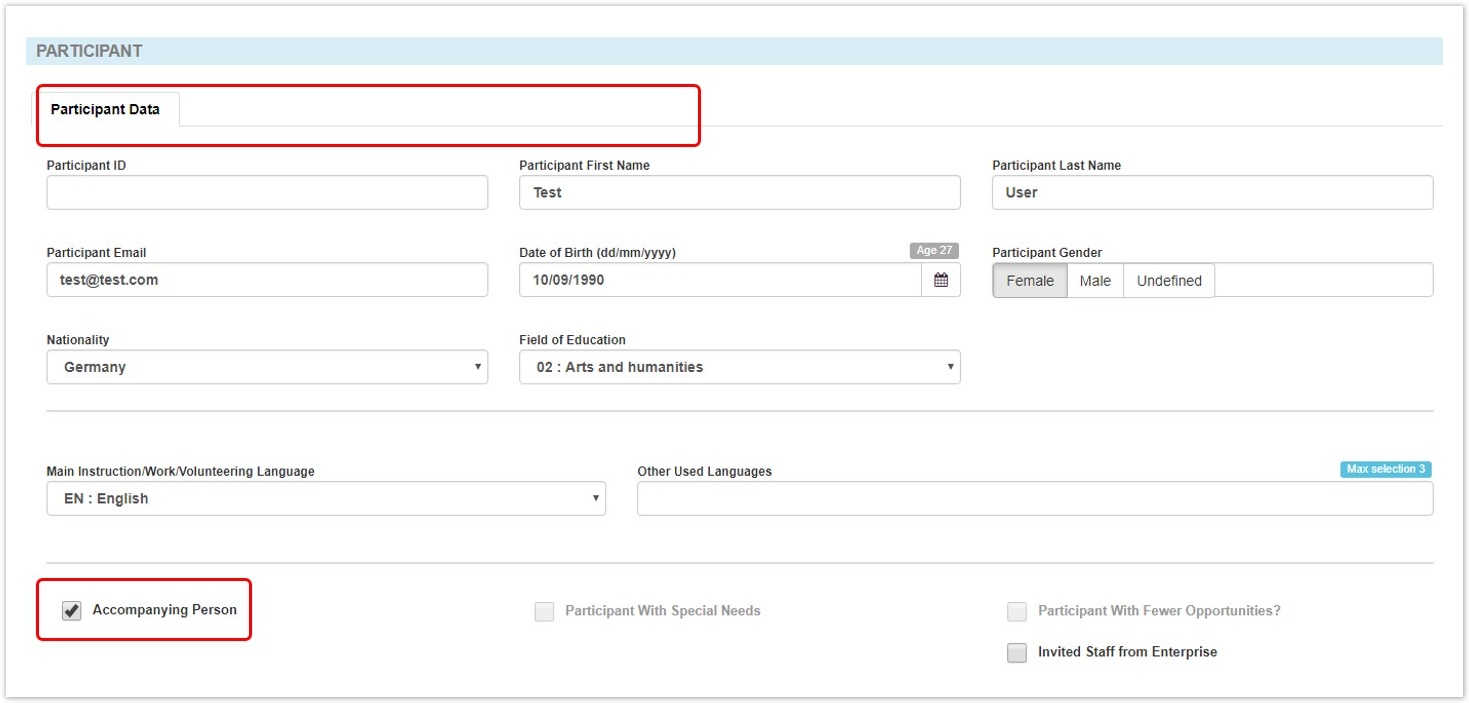 Image Removed Image Removed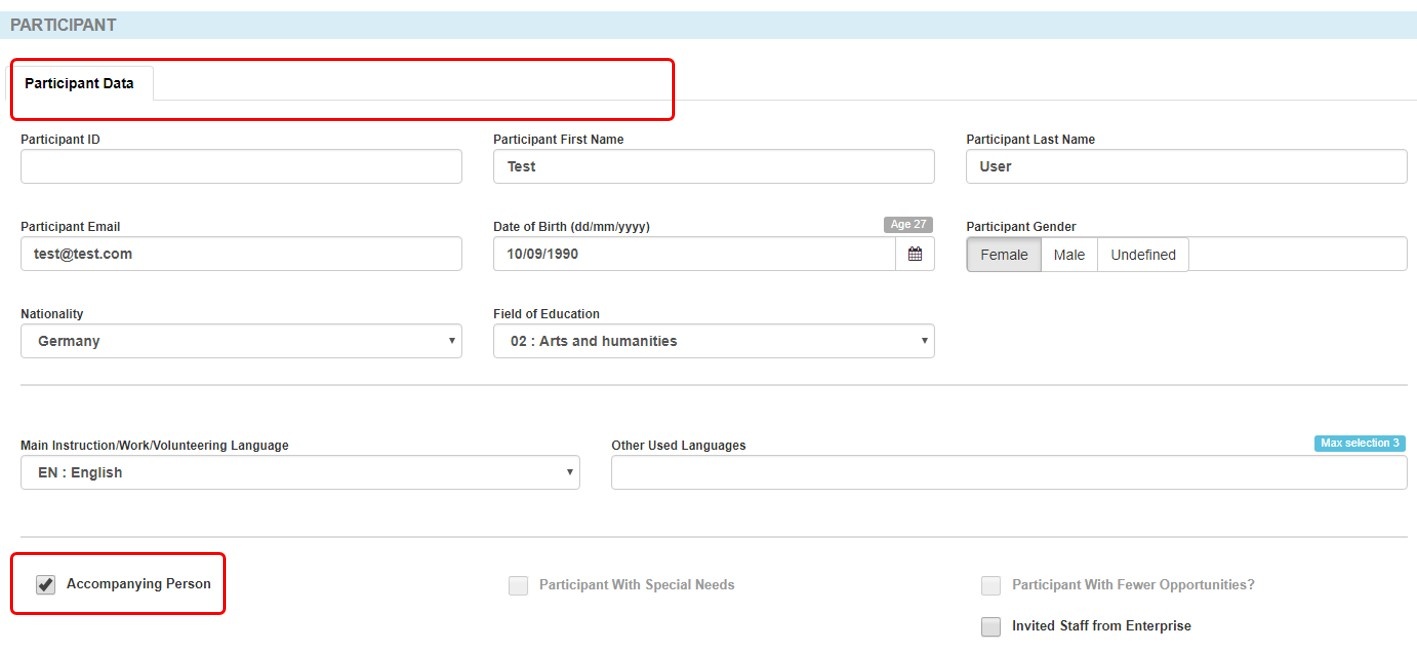 Image Added Image Added
| HTML |
|---|
<div class="page-break-ruler"></div> |
In the Certifications (0 max.3) you can encode certifications via the +create new button. If no certifications are entered it is mandatory to provide an explanation on why no certifications are provided. This is to be done in the available free text field, indicated with the orange warning value required. 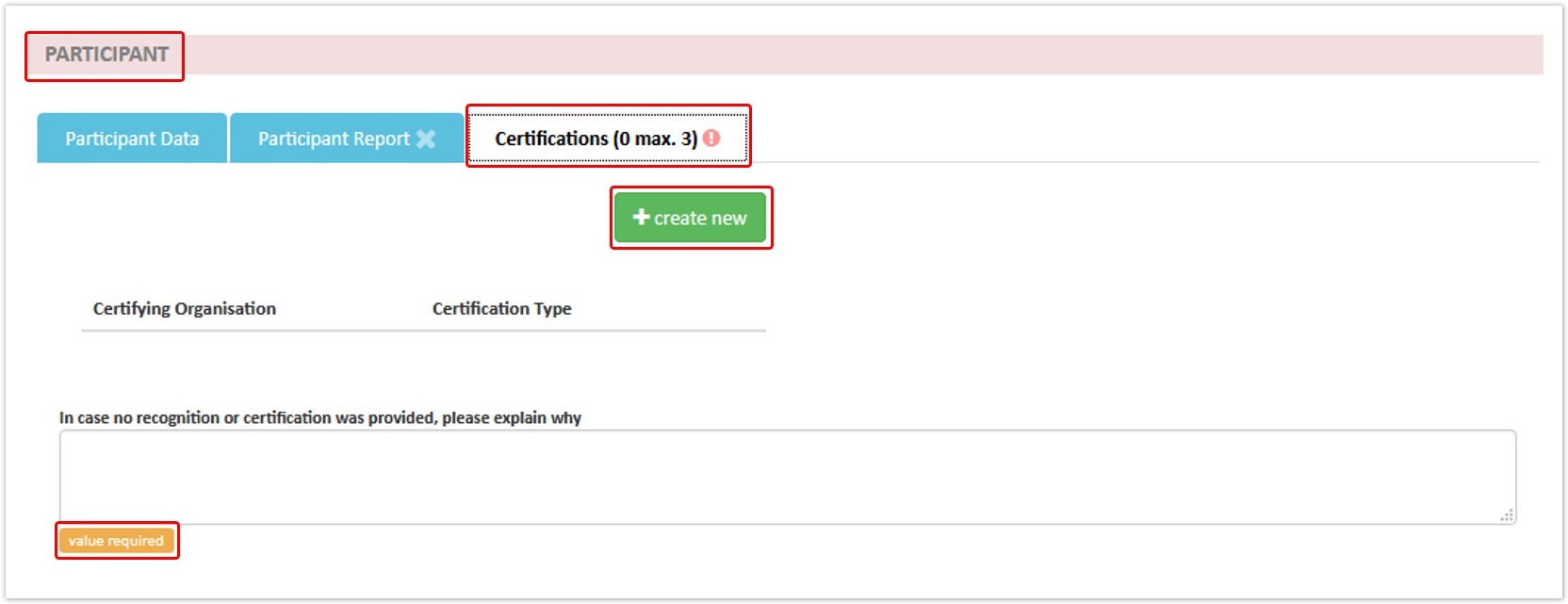 Image Removed Image Removed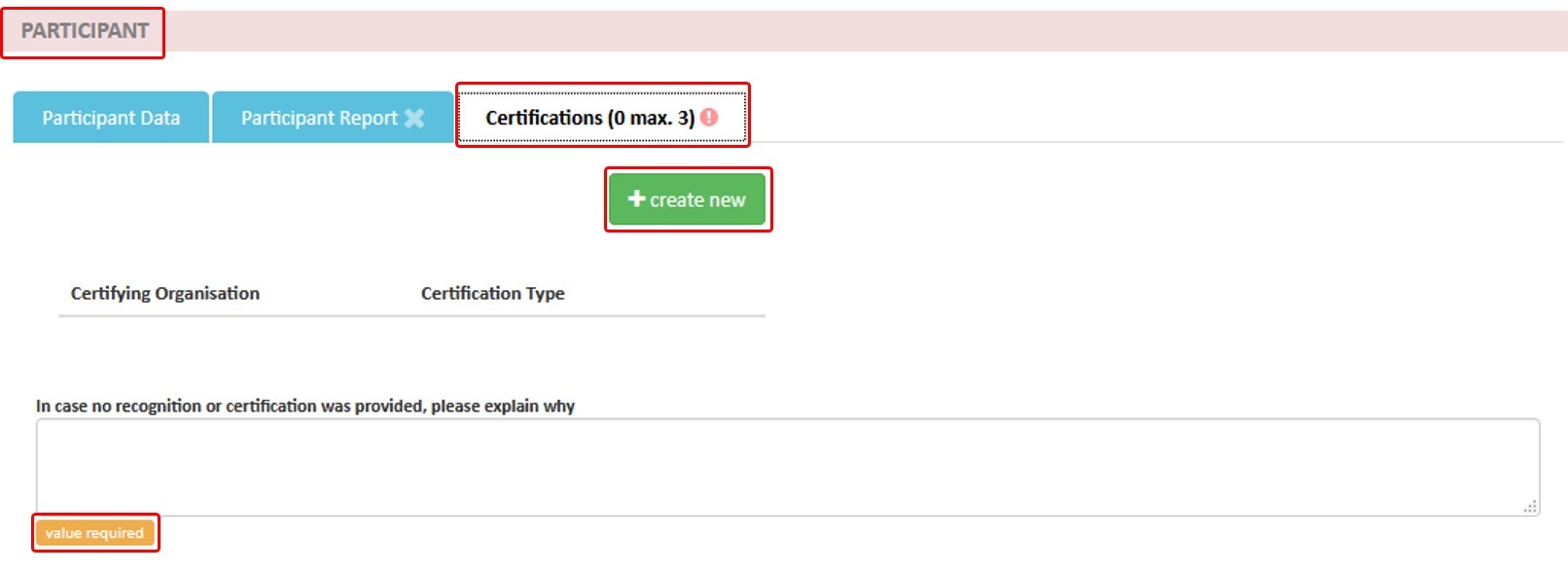 Image Added Image Added
Once a comment is entered, the orange warning below the comment box and the red exclamation mark in the Certifications (0 max.3) tab disappear. 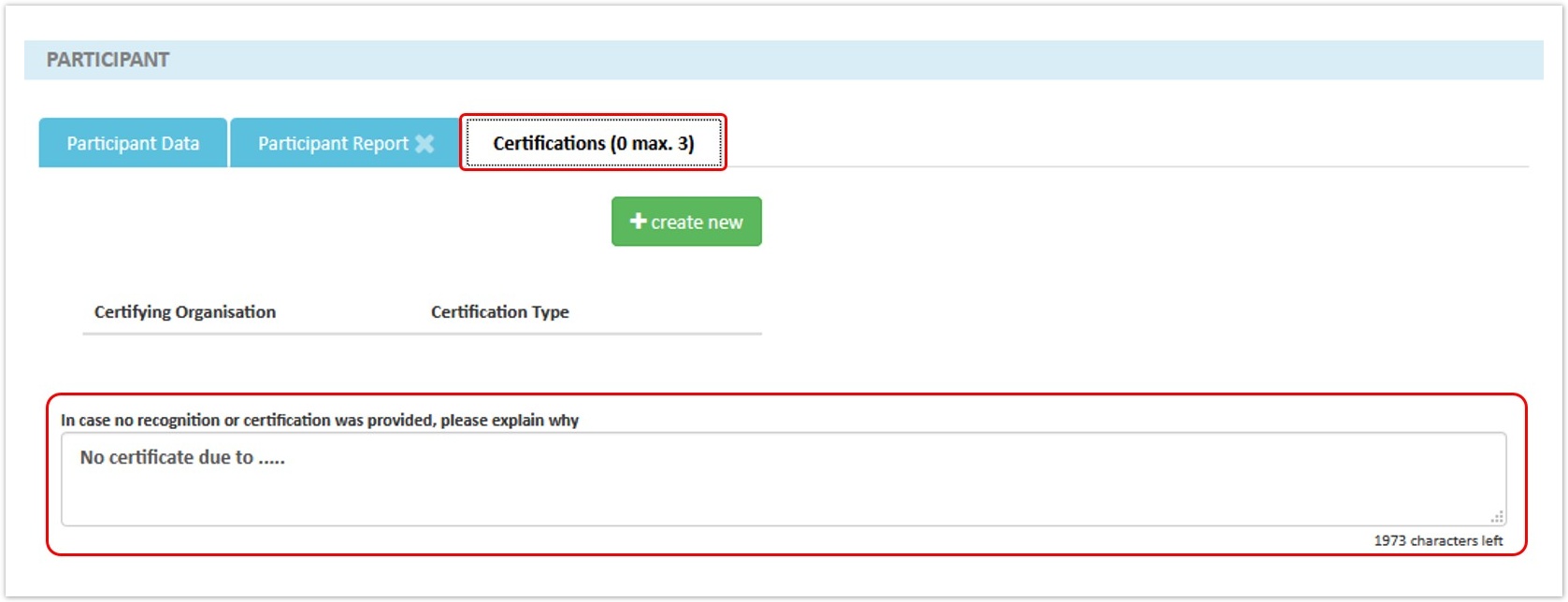 Image Removed Image Removed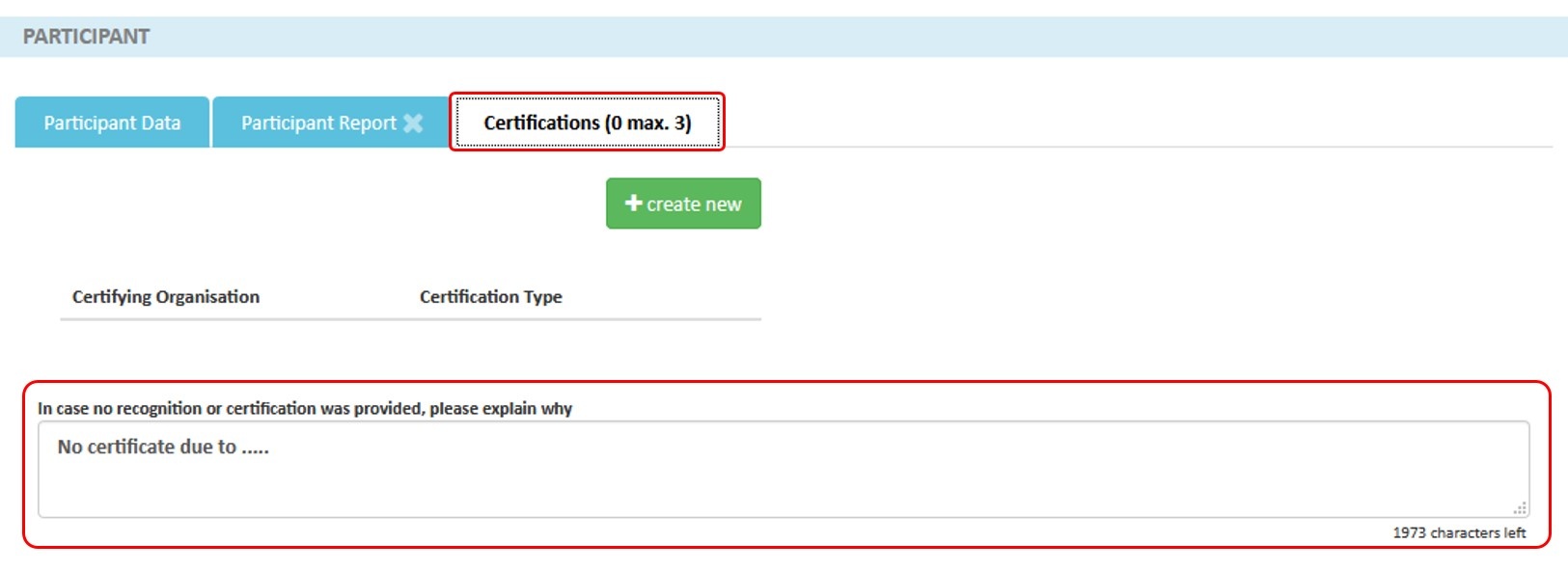 Image Added Image Added
If certifications are entered in this section (via the +create new button), the comment field is optional. This information will be verified at the submission of the final beneficiary report. The tab title will display now the amount of certifications entered, of the maximum 3 allowed. In our example it now displays Certifications (1 max.3). 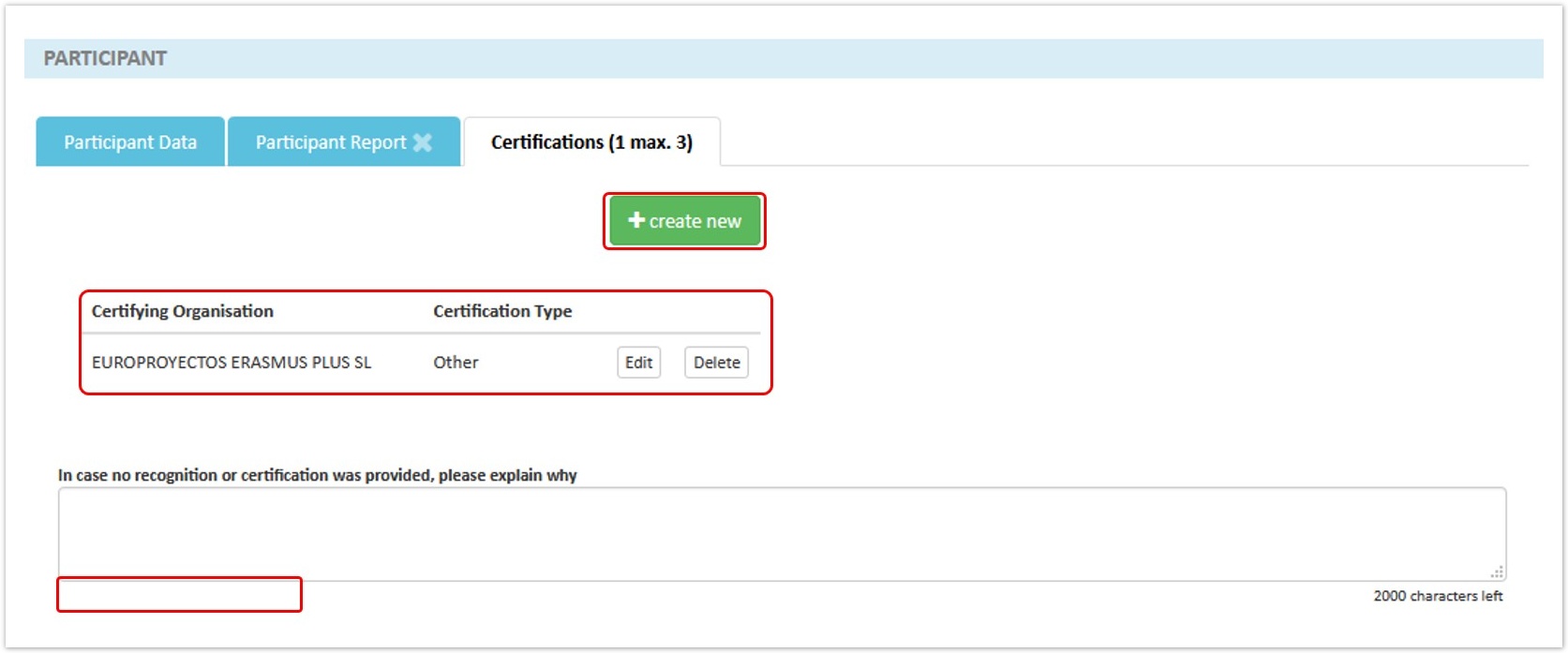 Image Removed Image Removed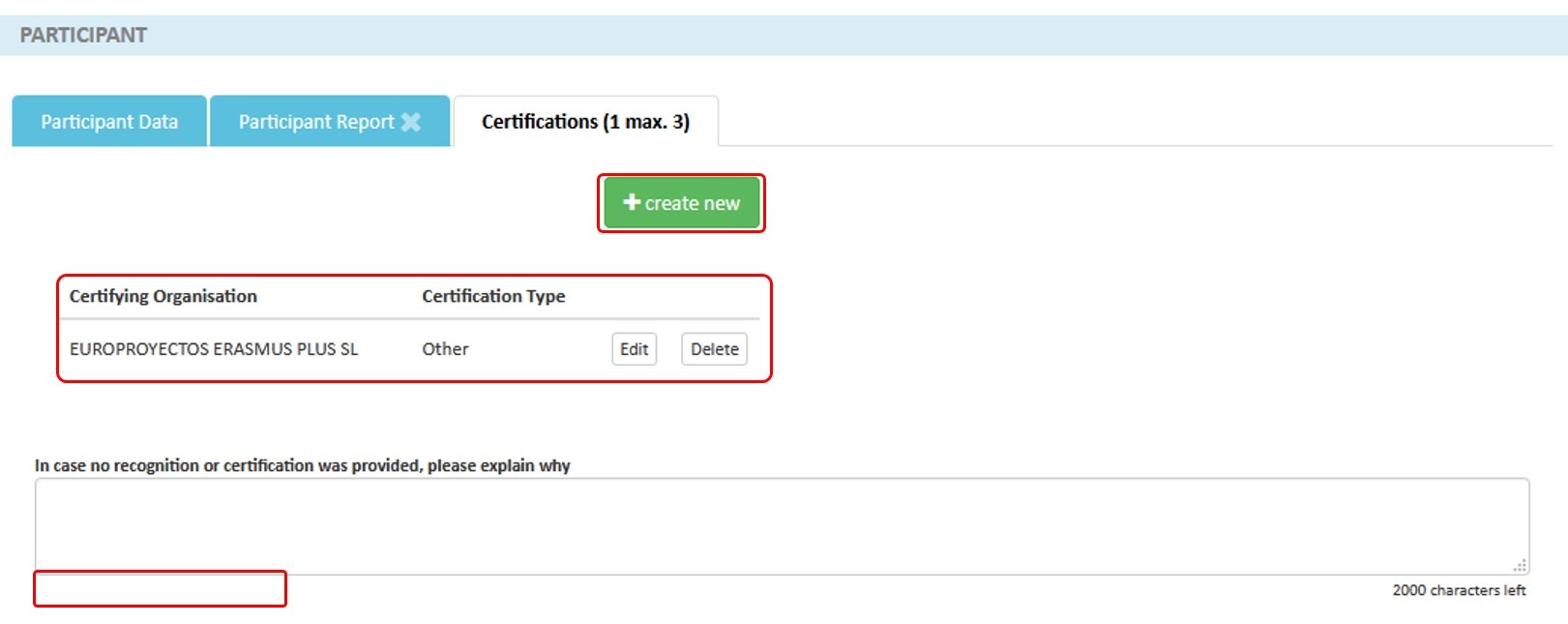 Image Added Image Added
|