| The section The Special Costs section of your project can be accessed from the Content Menu. The Special Costs screen contains a list of Special Costs costs items, if any are available. Initially the list is empty. Once you have added special costs, they will be listed here. | Include Page |
|---|
| Root BM List functionality |
|---|
| Root BM List functionality |
|---|
|
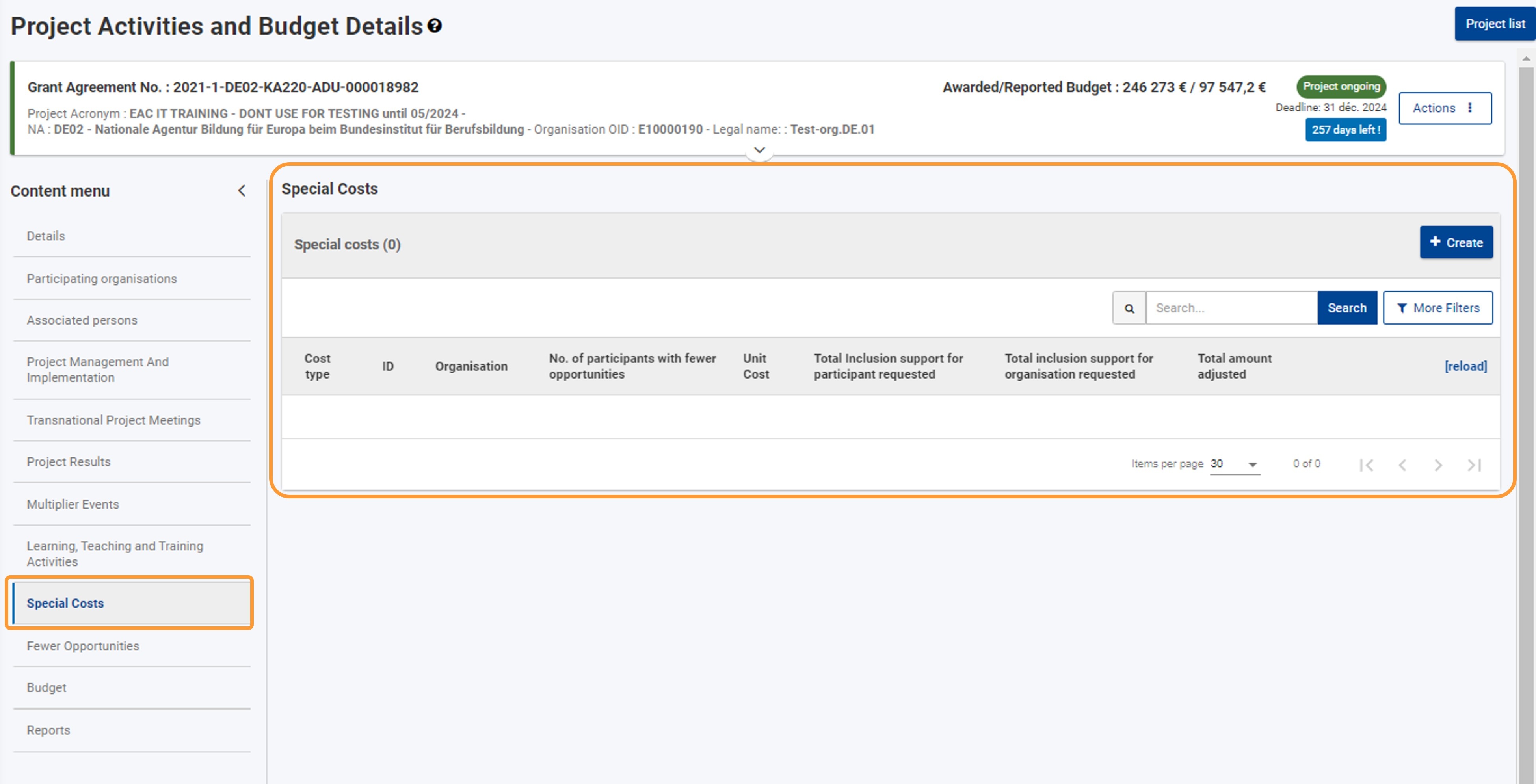
Click on "Create" to add a "Special Costscosts" itemTo add a new Special Costs costs item, click on the Create button. 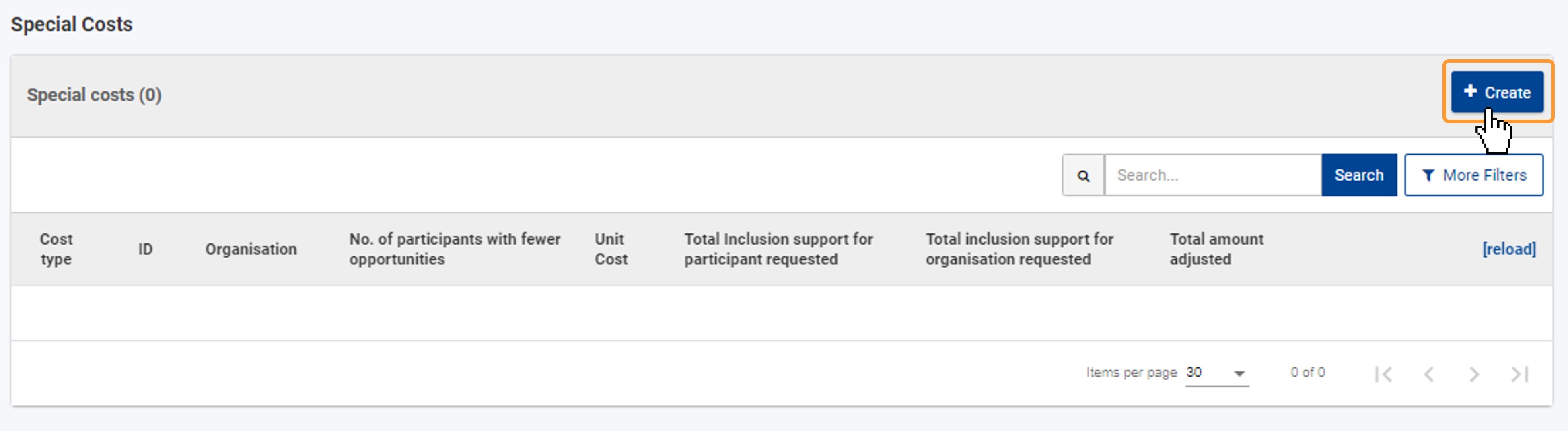
Select the Special Costs type from the drop-down list and click "Create"list In the pop-up window, select the Special Cost type you you want to add, from the drop-down list. The following options are available: - Inclusion support for participant - Participants with special needs (disabilities) are entitled to extra financial support within the scope of a strategic partnerships project
- Inclusion support for organisation - Costs related to the organisation for which participants with fewer opportunities participate in the project
- Exceptional Costs - Exceptional costs are Exceptional costs - costs incurred by the project's participating organisations and organisations participating in the project, which include, but are not limited to, sub-contracting subcontracting and purchase of goods/services. Costs related to Covid will also have to be requested here.
- Exceptional Costs costs for financial guarantee - costs regarding incurred by the participating organisations in order to produce a financial guarantee.
- Inclusion support for the participating organisations, if required.organisation - costs allocated to organisation involving participants with fewer opportunities in the project
- Inclusion support for participant - participants with special needs (disabilities) are entitled to extra financial support within the scope of a strategic partnerships project
Depending on the cost type selected, additional fields become available. In the example below, we selected Inclusion support for participantsparticipant. 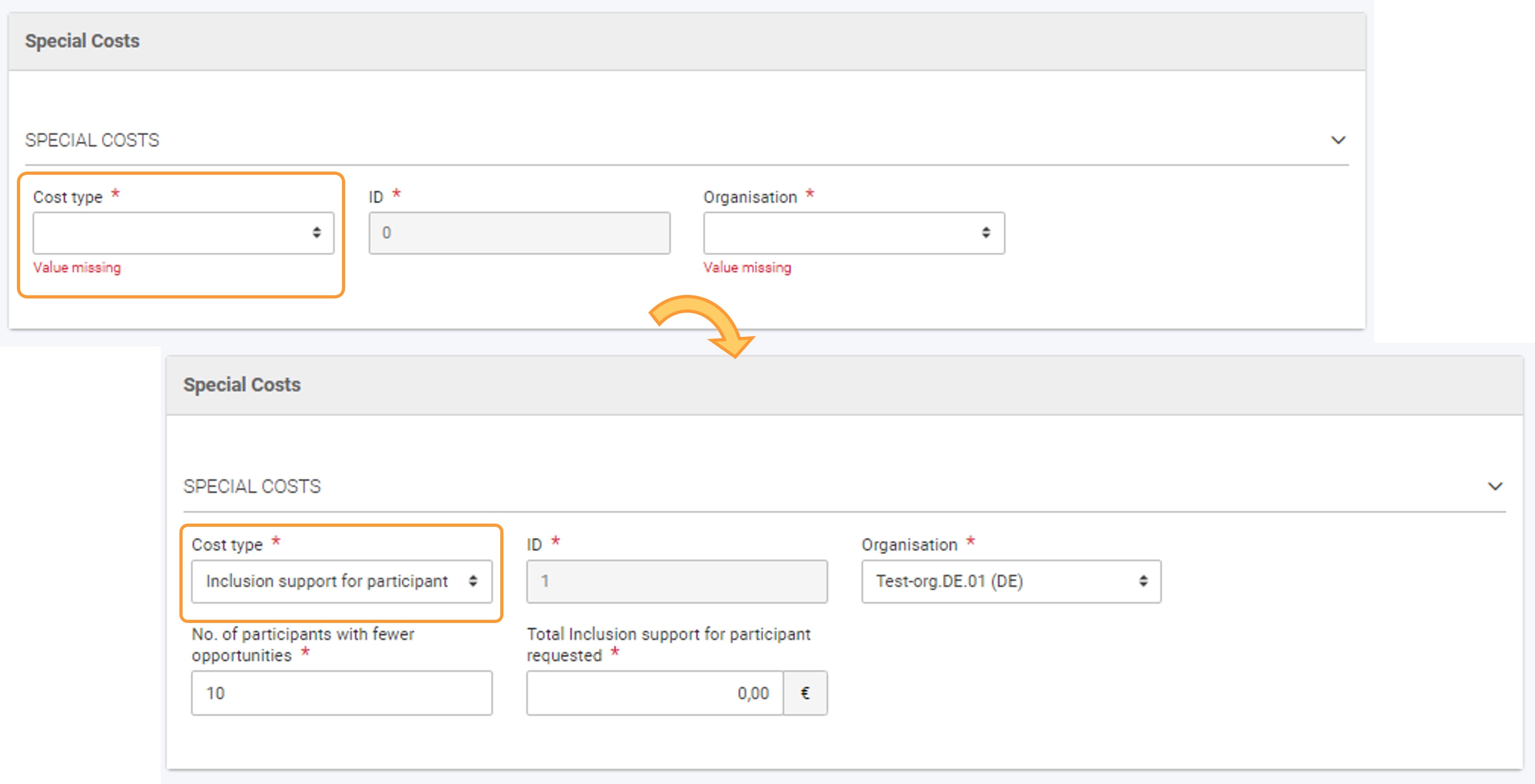 Image Modified Image Modified
Provide the required information for the Special Costs special costs you want to request. Mandatory fields are marked with a red asterisk * . Special Costs type: Inclusion support for participantExceptional costsThe following fields are available for Inclusion support for participantsfor Exceptional cost: - Cost Typetype - read-only; displays the selected cost type selected earlier .
- ID - read-only; automatically assigned.
- Organisation - select the organisation for which cost is requested, from the drop-down list containing the organisations participating in the project
- No. of participants with fewer opportunities in activities - provide the number of participants with fewer opportunities for the organisation
- Total inclusion support for participants requested - provide the total amount you are requesting
It is possible to request Inclusion support for participants for an organisation more than once. 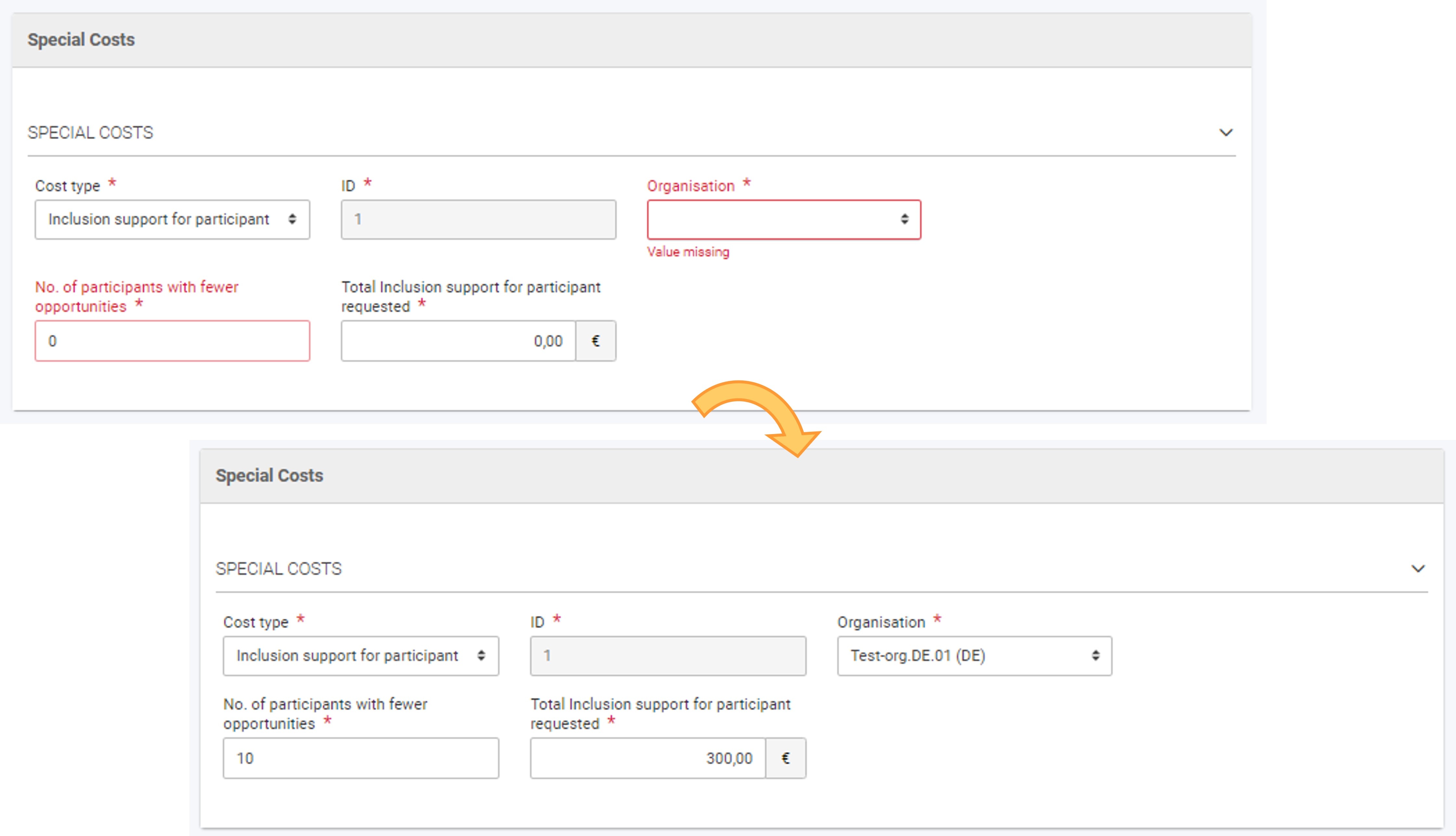 Image Removed Image Removed
Special Costs type: Inclusion support for organisation- .
- Total Incurred Cost - provide the actual cost incurred.
- Cost related to COVID-19? - select from the drop-down list one of the available options:
- No (80% coverage)
- COVID-19 test (100% coverage)
- Yes (75% coverage)
- Total amount adjusted - read-only; the value will update with the calculated amount once all required information is provided.
- Description and Justification - provide a description and justification for the costs in the text field.
| Note |
|---|
| The field Total Amount Adjusted can exceed the value of the Awarded Budget for Exceptional Costs. The Total amount for all exceptional costs within a project is however capped at 50.000€. |
It is possible to request Exceptional costs more than once for the same organisation. 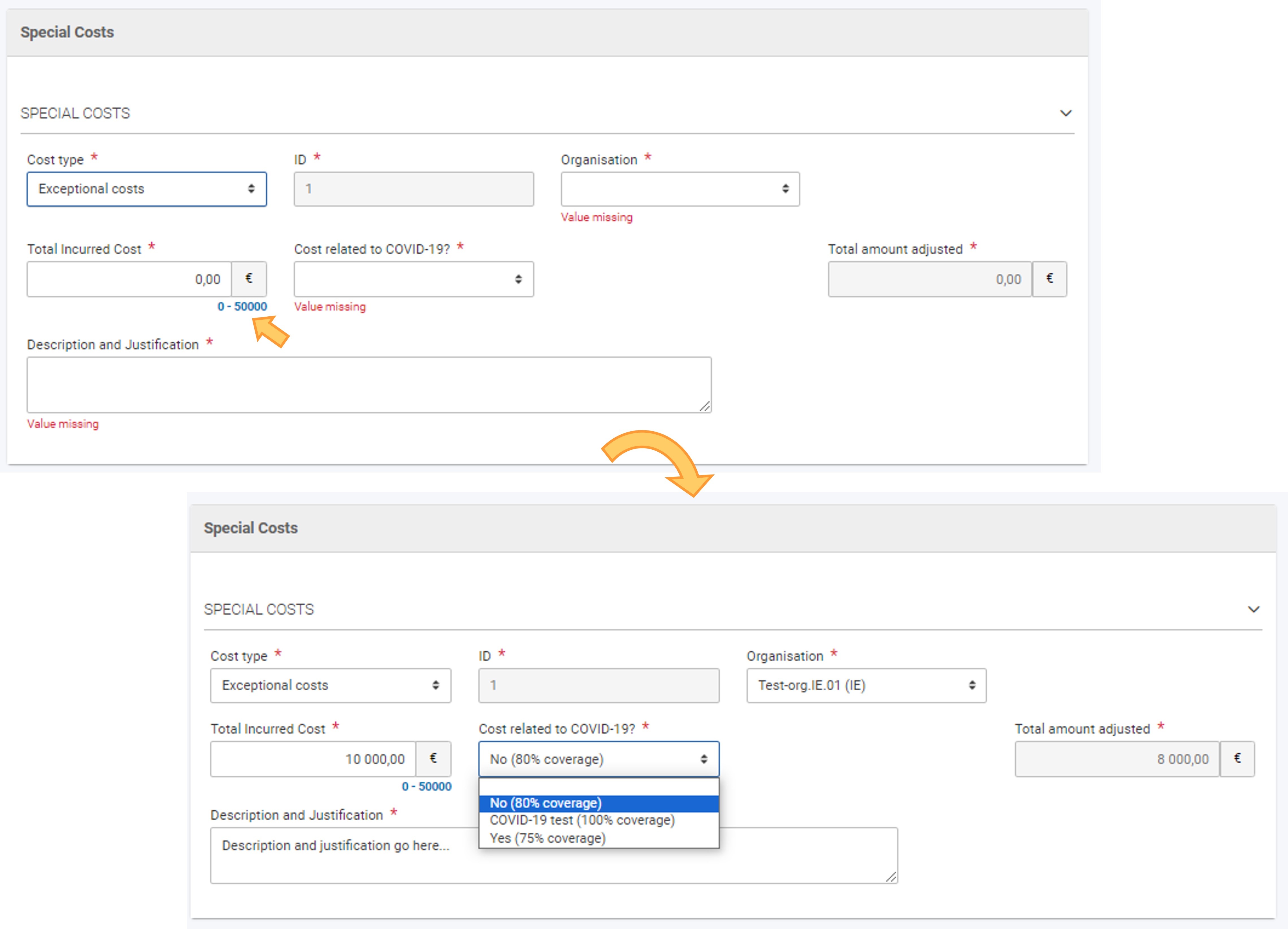 Image Added Image Added
Special Costs type: Exceptional costs for financial guaranteeThe following fields are available for Inclusion support for organisation:for Exceptional costs for financial guarantee: - Cost type - displays the selected cost type.Cost Type - read-only; displays the cost type selected earlier
- ID - read-only; automatically assigned.
- Organisation - select the organisation for which cost is requested, from the drop-down list containing the organisations participating in the project
- No. of participants with fewer opportunities in activities - provide the number of participants with fewer opportunities for the organisation
- Unit cost - read-only
- .
- Total Incurred Cost - provide the actual cost paid by the organisation to produce the financial guarantee.
- Total Amount Adjusted (80% of the Total Incurred cost) - read-only; the value Total inclusion support for organisation - read-only; will update with the calculated amount, once all required information is provided provided.
It is not possible to request Inclusion support for organisation request Exceptional Costs for financial guarantee more than once for the same organisation.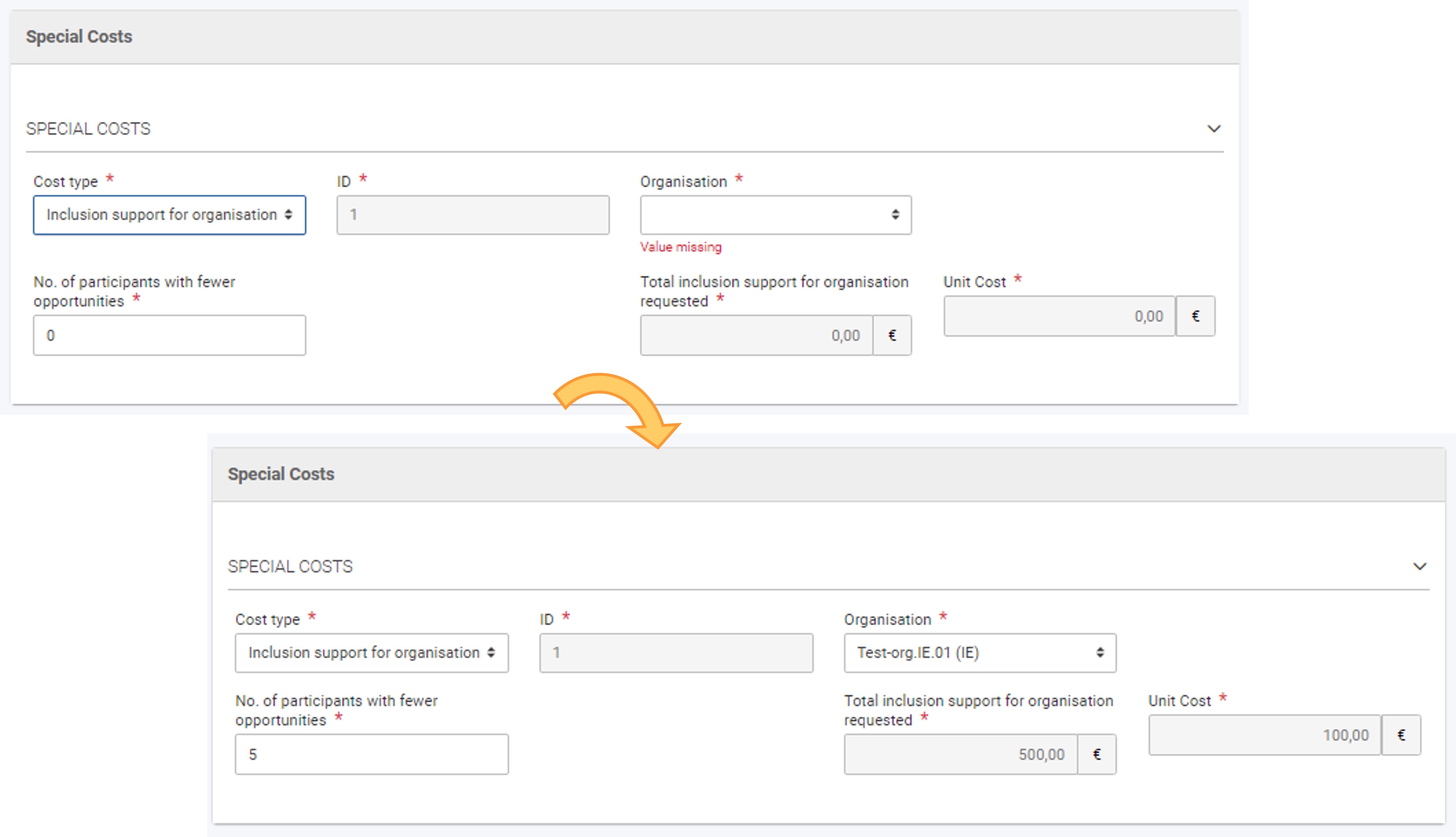 Image Removed Image Removed 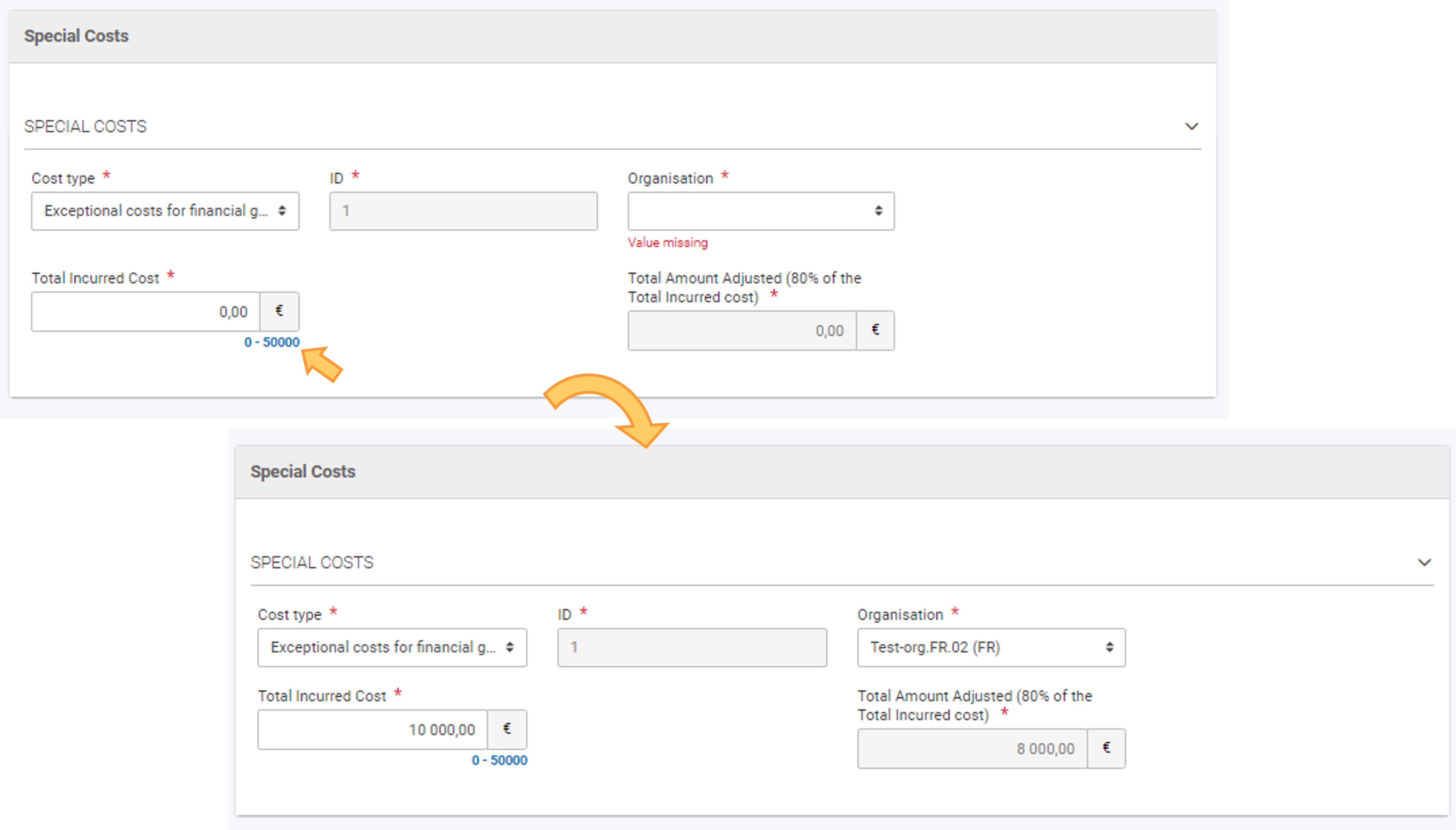 Image Added Image Added
Special Costs type: Exceptional CostsInclusion support for organisationThe following fields are available for Exceptional Cost for Inclusion support for organisation: The field Total Amount Adjusted can exceed the value of the Awarded Budget for Exceptional Costs. The Total amount for all exceptional costs within a project is however capped at 50.000€.- Cost Typetype - read-only; displays the selected cost type selected earlier .
- ID - read-only; automatically assigned.
- Organisation - select the organisation for which cost is requested, from the drop-down list containing the organisations participating in the project.
- No. of participants with fewer opportunities Total Incurred Cost - provide the number of participants with fewer opportunities for the organisation
- Cost related to COVID-19? - select from the drop-down list one of the available options:
- No (80% coverage) - this is the default value
- Yes (75% coverage)
- COVID-19 test (100% coverage)
- .
- Unit cost - read-only; a predefined value.
- Total inclusion support for organisation requested Total Amount Adjusted - read-only; the value will update with the calculated amount, once all required information is provided
- Description and Justification - provide a description and justification in the text field
| Note |
|---|
|