Project contacts with edit rights in a project have the option to Refresh Reported budget from the Project details header. In the header of the project details, click on the Actions button and select the option Refresh Reported budget. The reported budget value in the header as well as for all items in the budget screen is updated, if any changes in the project resulted in a change of the reported budget values. Such changes in the project can, for example, be: adding, updating or deleting mobility activities, adding activities, group activities or preparatory visits, depending on the action type of your project. 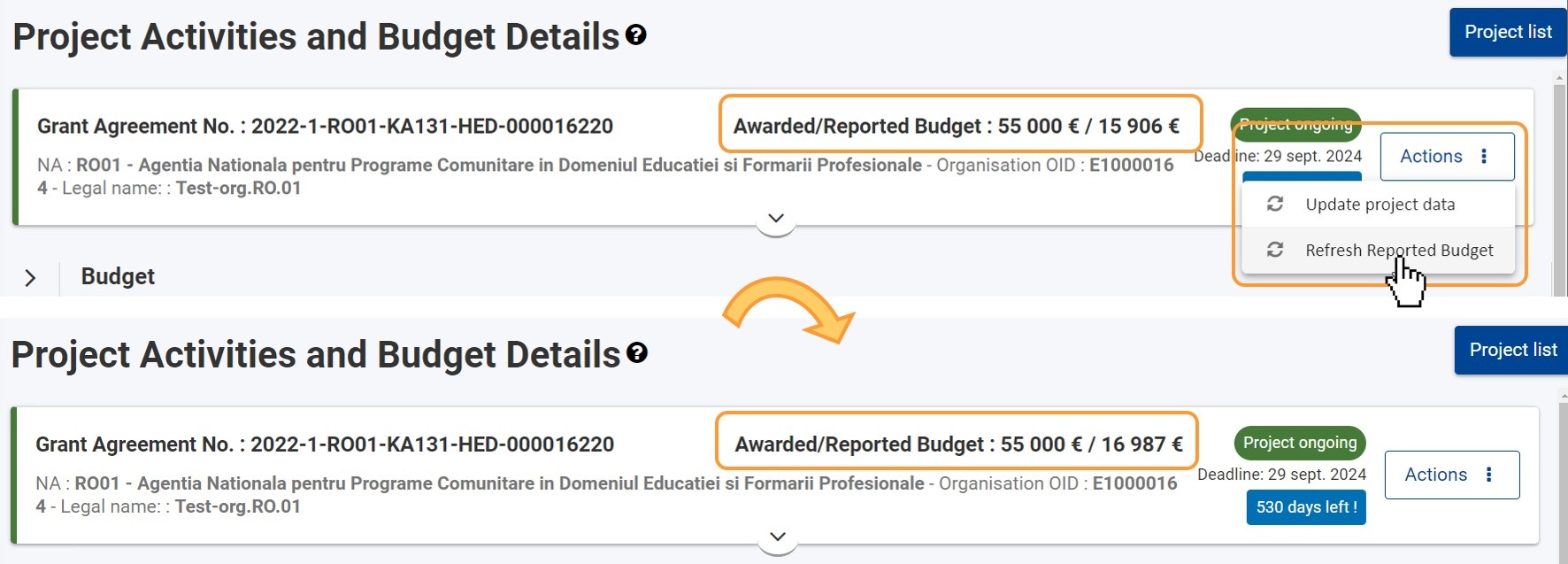
|