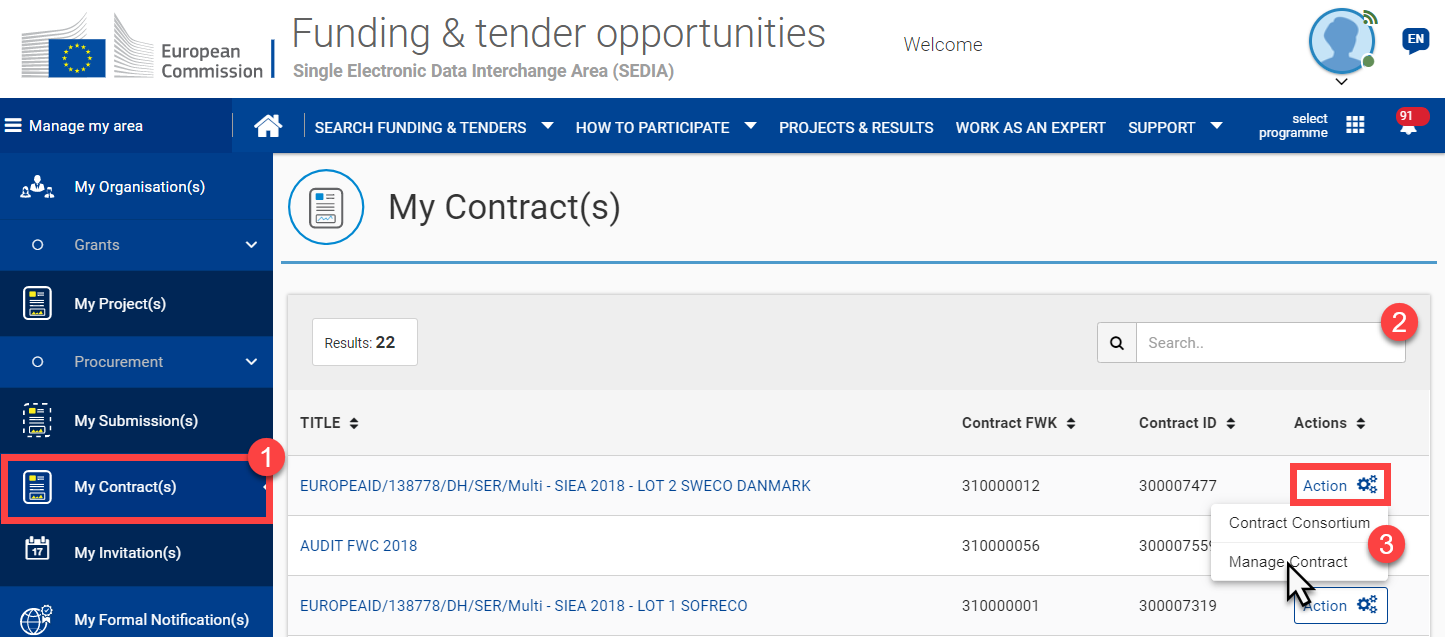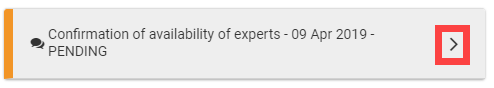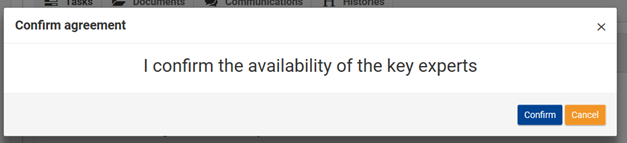Page History
...
| Excerpt | ||||
|---|---|---|---|---|
|
| Div | ||
|---|---|---|
| ||
5.
...
Disponibilité des Experts
Le Contractant-Cadre à qui le contrat a été attribué doit confirmer la disponibilité des experts dès qu'il reçoit la lettre d'Attribution. Le contractant peut soit confirmer ou refuser la disponibilité des experts proposés, soit proposer des experts différents. En fonction de sa décision, le contractant sera invité à procéder (ou non) à la signature électronique du contrat.
Pour accéder aux tâches et opérations nécessaires à la gestion du contrat, vous devez d'abord vous connecter au Portail de Financement et d'Appels d'Offres et accéder aux détails du contrat :
- Depuis le Portail, sélectionnez la section « My Contract(s) » (1) dans le menu principal de gauche ;
- Facultatif - Sur la page My Contracts (1), recherchez le contrat dans la zone de recherche (2) en haut à gauche de la page ;
- Pour le contrat concerné, cliquez sur le bouton « Action » et sélectionnez l'option « Manage Contract » (3).
Dans la section Processus de la page Informations Générales du contrat, vous trouverez une liste de diverses tâches et opérations, certaines nécessitant votre action : bleu - informatif ; vert - réussi ; orange - nécessitant une action supplémentaire ; et rouge - blocage.
Pour confirmer la disponibilité des Experts :
- Cliquez sur la flèche de la tâche Confirmation de la Disponibilité des Experts pour afficher le panneau pour plus d'informations ;
- Affichez les détails dans le panneau et cliquez sur le lien « Documents » pour afficher la Lettre d'Attribution ;
- Cliquez sur le bouton « Confirmer » pour donner votre accord. Dans la fenêtre contextuelle, confirmez la disponibilité des Experts.
Une fois confirmée, la tâche relative à la Disponibilité des Experts sera indiquée comme réussie et le Contrat Spécifique sera immédiatement mis à disposition pour signature.
| Note |
|---|
Veuillez noter que si le contractant refuse la disponibilité des Experts ou exige qu'une modification soit apportée aux experts proposés, une demande de changement doit être adressée par e-mail à l'Autorité Contractante, qui peut accepter ou rejeter les changements demandés |
The Framework Contractor who has been awarded the contract is required to confirm the availability of the Experts as soon as they receive the Award Letter. The Contractor can either confirm or decline the availability of the Experts proposed, or can proposed different Experts. Based on their decision, the Contractor will be asked to proceed (or not) to the eSignature of the Contract.
To access the tasks and operations required for the management of the Contract, you must first login to the Funding & Tenders Portal and access the contract details:
- In the Funding & Tenders Portal, select “My Contract(s)” (1) in the left main menu;
- Optional - On the My Contract(s) page, search for the contract in the searchbox (2) at the top left of the page;
- For the relevant Contract, click on the “Action” button and select the “Manage Contract” (3) option.
In the Processes section of the General Information page of the Contract, you will find a list of various tasks and operations, with certain requiring your further action: blue – informational; green – successful; orange – requiring further action; and red – blocking.
To confirm the availability of the Experts:
- Click on the forward arrow icon of the Confirmation of the Availability of Experts task to expand the panel for more information;
- View the details in the expanded panel, and click on the “Documents” link to view the Award Letter;
- Click on the “Confirm” button for the agreement. In the Confirm Agreement pop-up window, confirm the availability of the Experts.
Once confirmed, the Confirmation of availability of Experts task will be indicated as successful, and the Specific Contract will immeadiately be made available for signature.
| Note |
|---|
Please note that if the Contractor declines the availability of the Experts, or requires that a modification be made to the proposed Experts, a request for change must be addressed by e-mail to the Contracting Authority, who can either accept or reject the requested changes. |
| Div | ||
|---|---|---|
| ||
| Div | ||
|---|---|---|
| ||
...