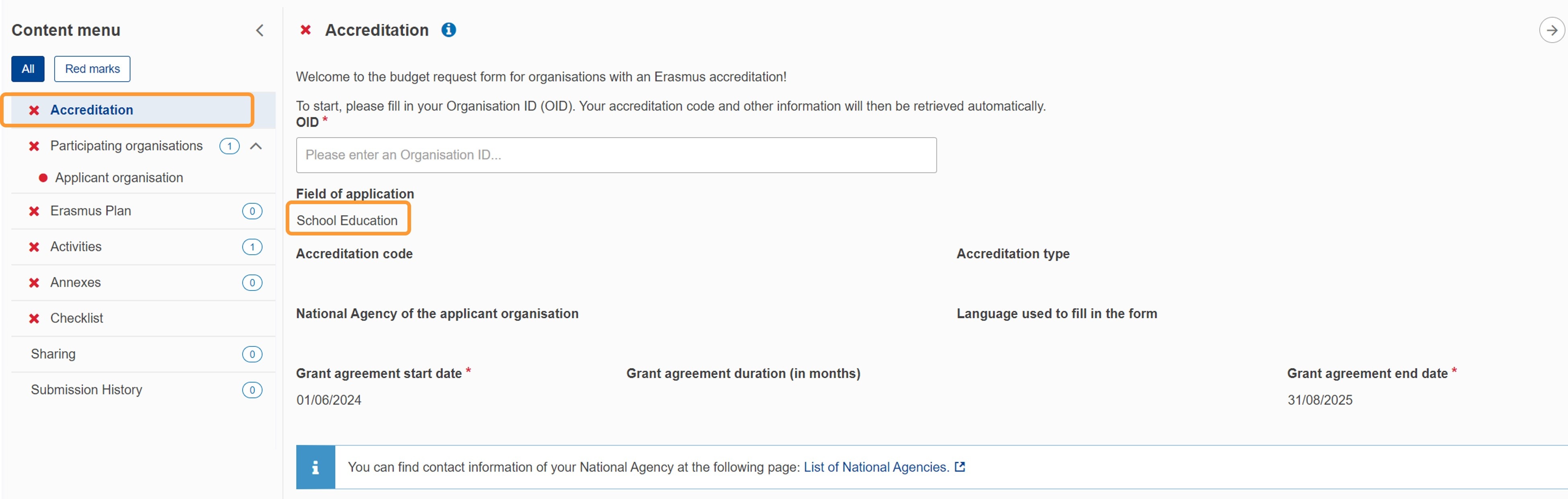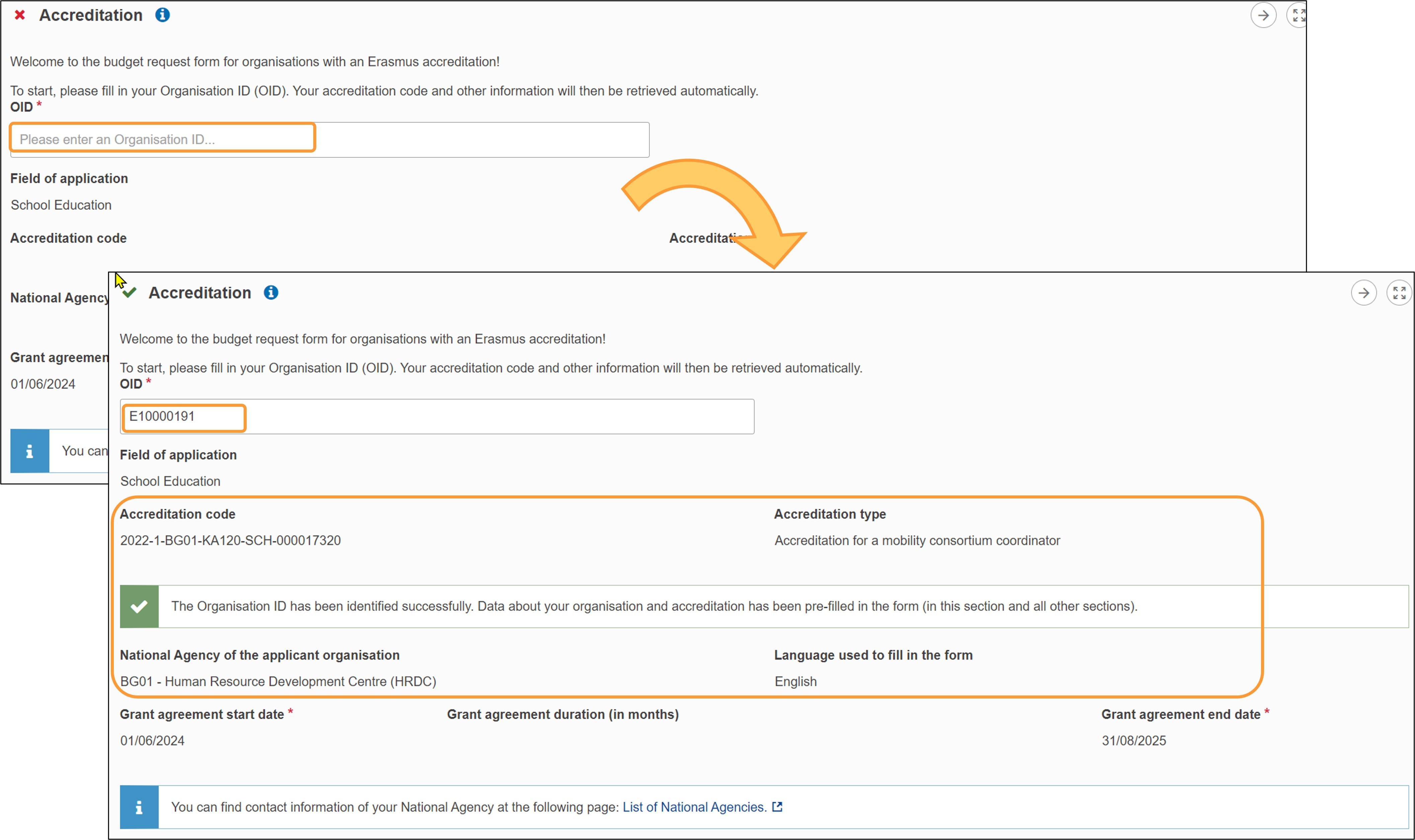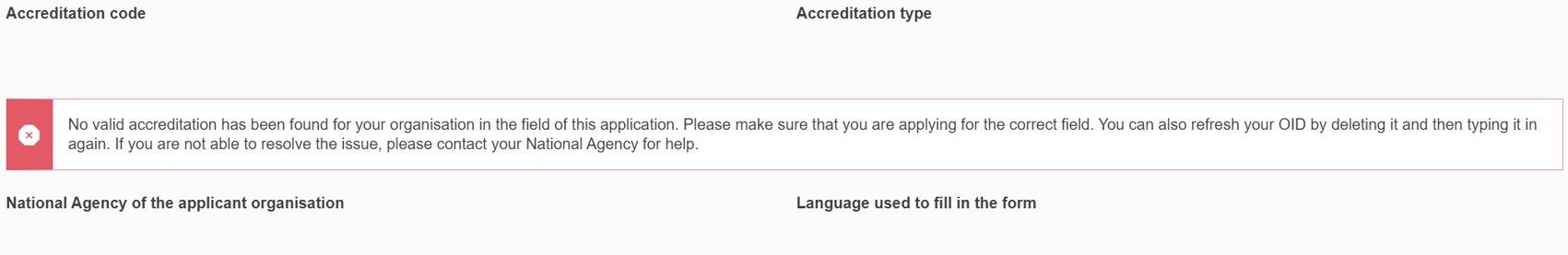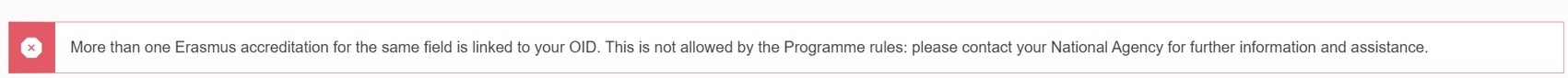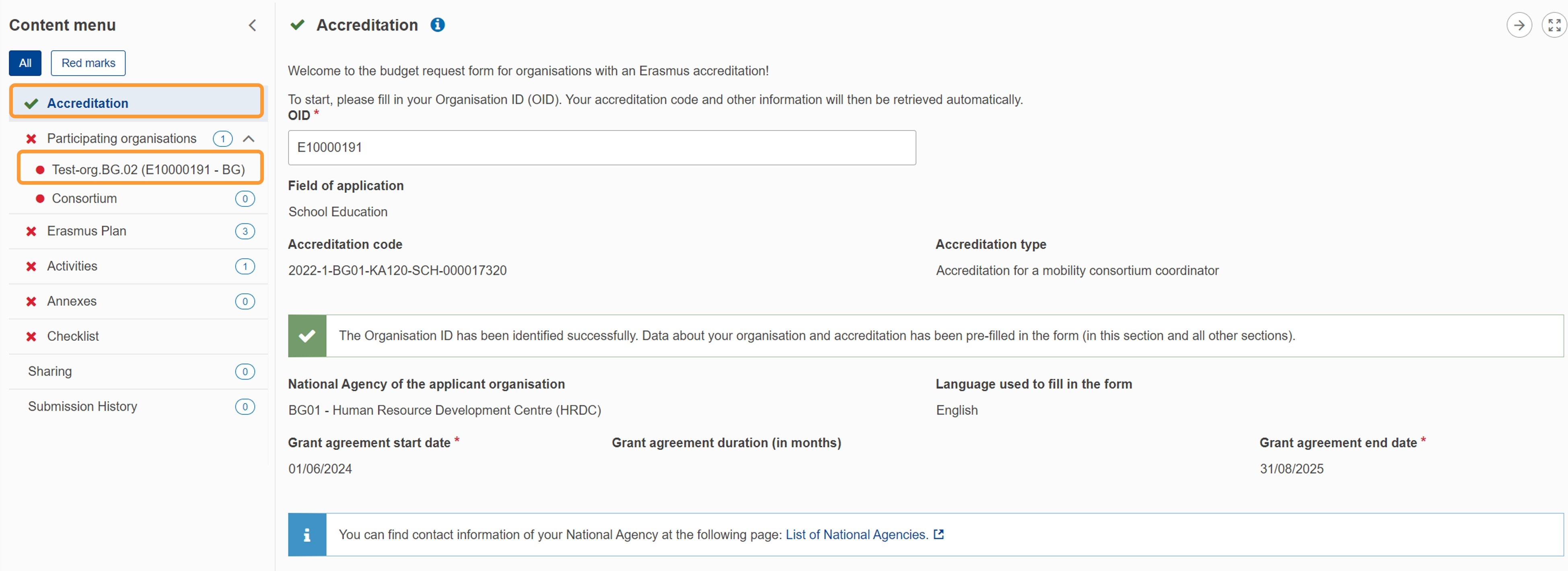The Accreditation section of the application form requests you to specify the Organisation ID (OID) of your organisation.
Your organisation must hold a valid Accreditation for the concerned field (SCH, VET or ADU) or already have submitted the relevant accreditation application form (KA120).
Our example below shows how to complete the accreditation section using a Mobility for staff of accredited organisations in school education (KA121-SCH) application form.
Questions or fields may vary depending on the action you apply for. Please read the onscreen information carefully to complete the relevant fields and sections. |
This page is relevant for:
|
Before you start
- Your organisation needs to be registered in Organisation Registration system and have a valid OID
- The applicant organisation needs to hold a valid Accreditation for the concerned field or already have submitted the relevant accreditation application form (KA120)
<div class="page-break-ruler"> </div> |
Steps
Open "Accreditation"Click on Accreditation in the Content menu. The Accreditation screen opens by default when opening a new or existing application form.
Fill in Organisation IDEnter the Organisation ID of the accredited applicant organisation in the Organisation ID field.
After providing a valid accredited Organisation ID, the Accreditation code, Accreditation type, National Agency and Language used are automatically filled in based on information entered in the preceding accreditation request (KA120). You will also get a confirmation message that the Organisation ID has been identified successfully.
Errors and warningsOrganisation with accreditation in multiple fieldsThis is a warning message that your organisation is accredited in multiple fields (SCH, ADU and or VET).
No valid accreditation foundYour organisation is not accredited for the selected field in KA121. To apply for this Key Action and field, you first need to apply for the relevant accreditation using the KA120 application form.
Organisation has multiple accreditations in this fieldYour organisation is accredited for this field in more than one Erasmus accreditation, which is not allowed. Please contact your NA.
Example of a completed "Accreditation" sectionOnce you have correctly completed all sections and subsections, the section is marked with a green check.
|
<div class="page-break-simple"></div> |