Add a mobilityAdding a mobility at any moment, during the processing of the Terminate-with-no-grant Report will activate a button to stop the termination-with-no-grant report and will allow you to generate a beneficiary report. Click the Mobilities tab to add a mobility. 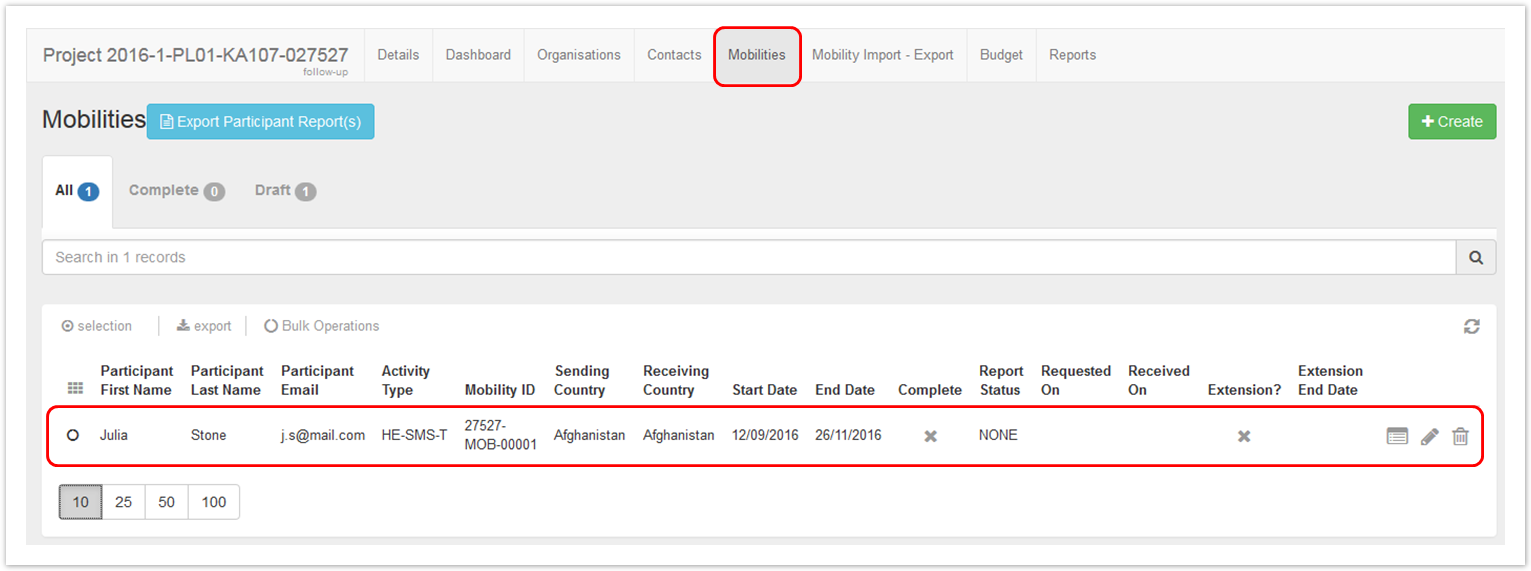 Image Removed Image Removed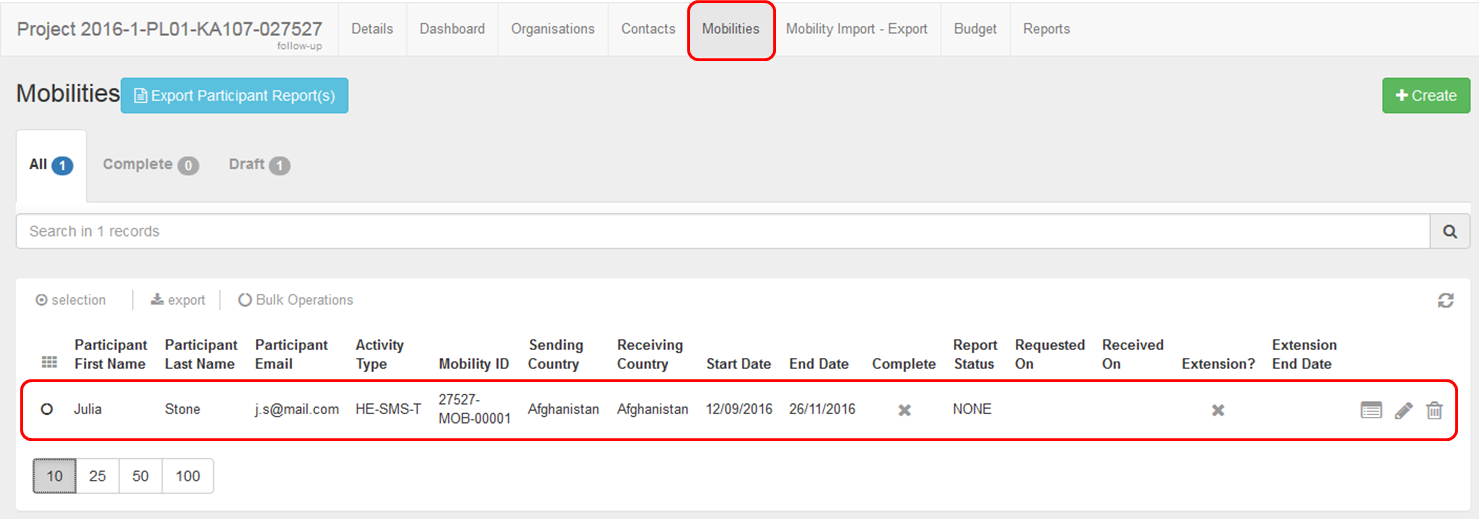 Image Added Image Added
Click the "Reports" tabOnce the mobilities have been added, click the Reports tab. 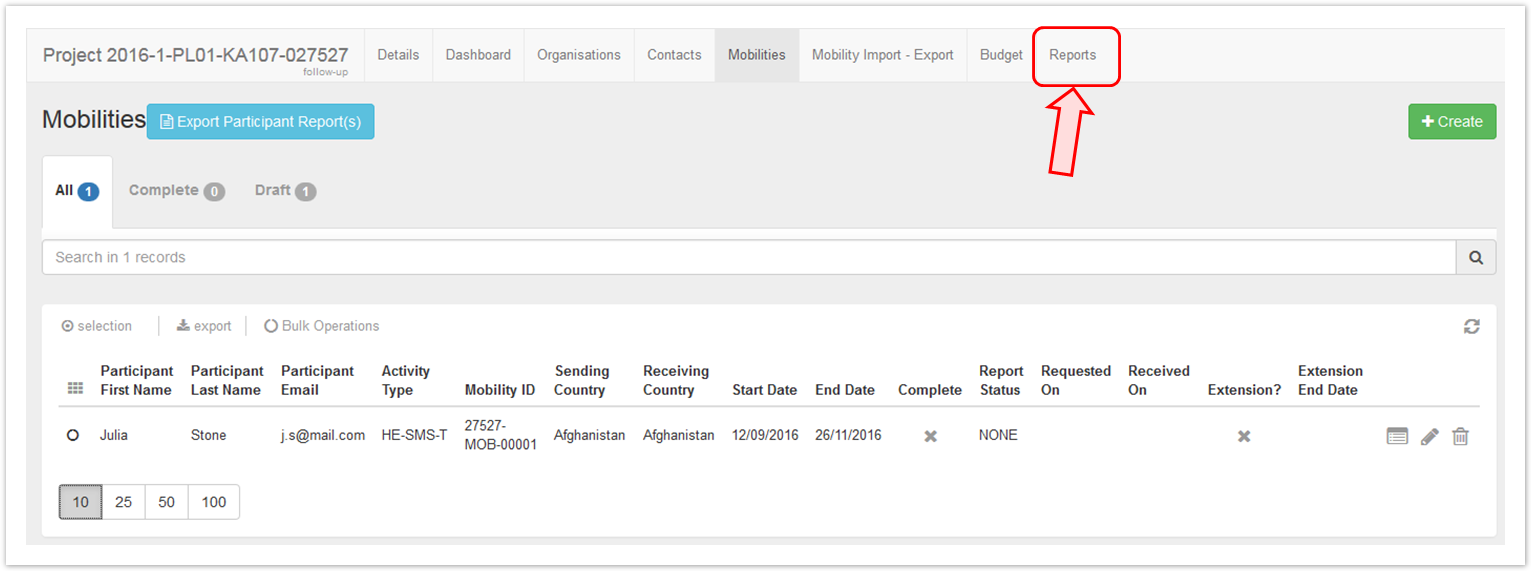 Image Removed Image Removed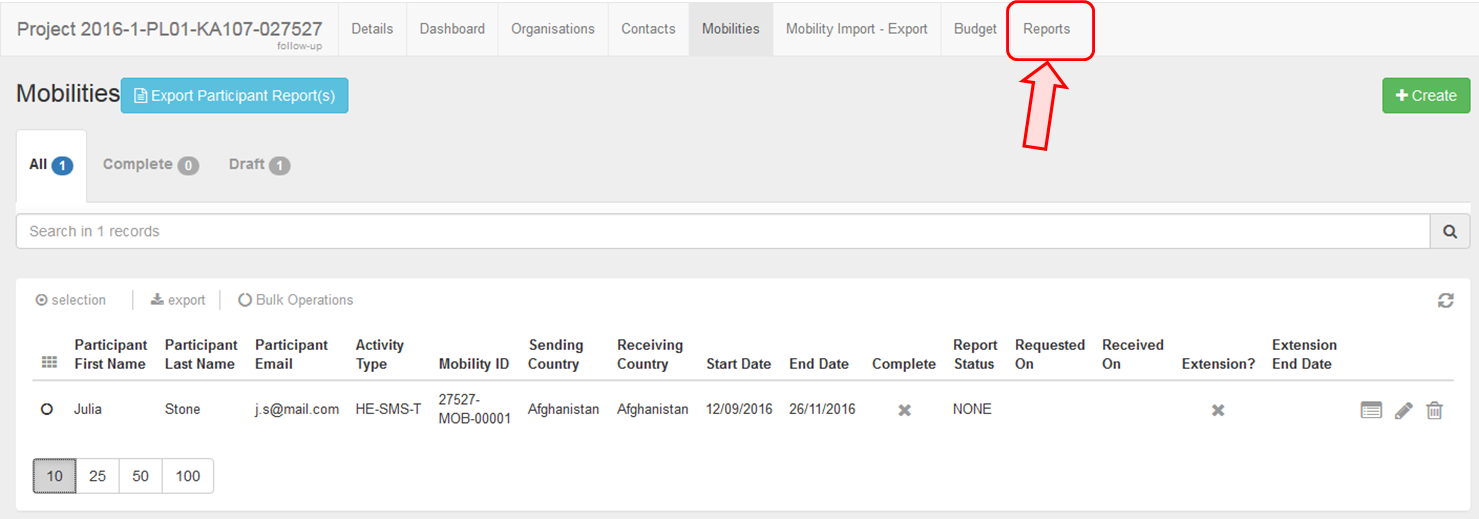 Image Added Image Added
| HTML |
|---|
<div class="page-break-ruler"></div> |
In order to remove the termination with no grant report, in the Reports tab. - Check the box agree to remove the current termination with no grant report draft.
- Then click the Remove termination with no grant report button.
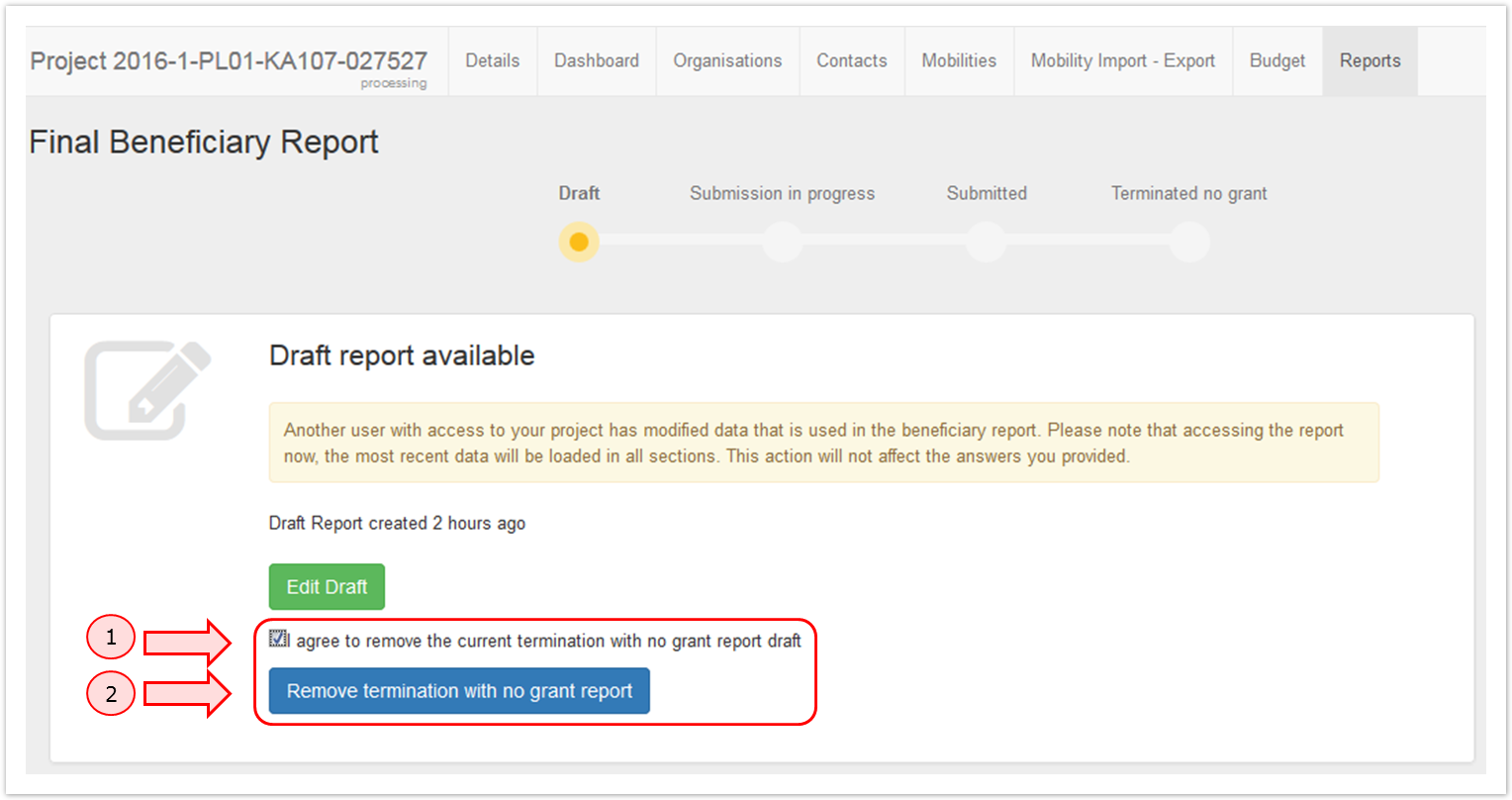 Image Removed Image Removed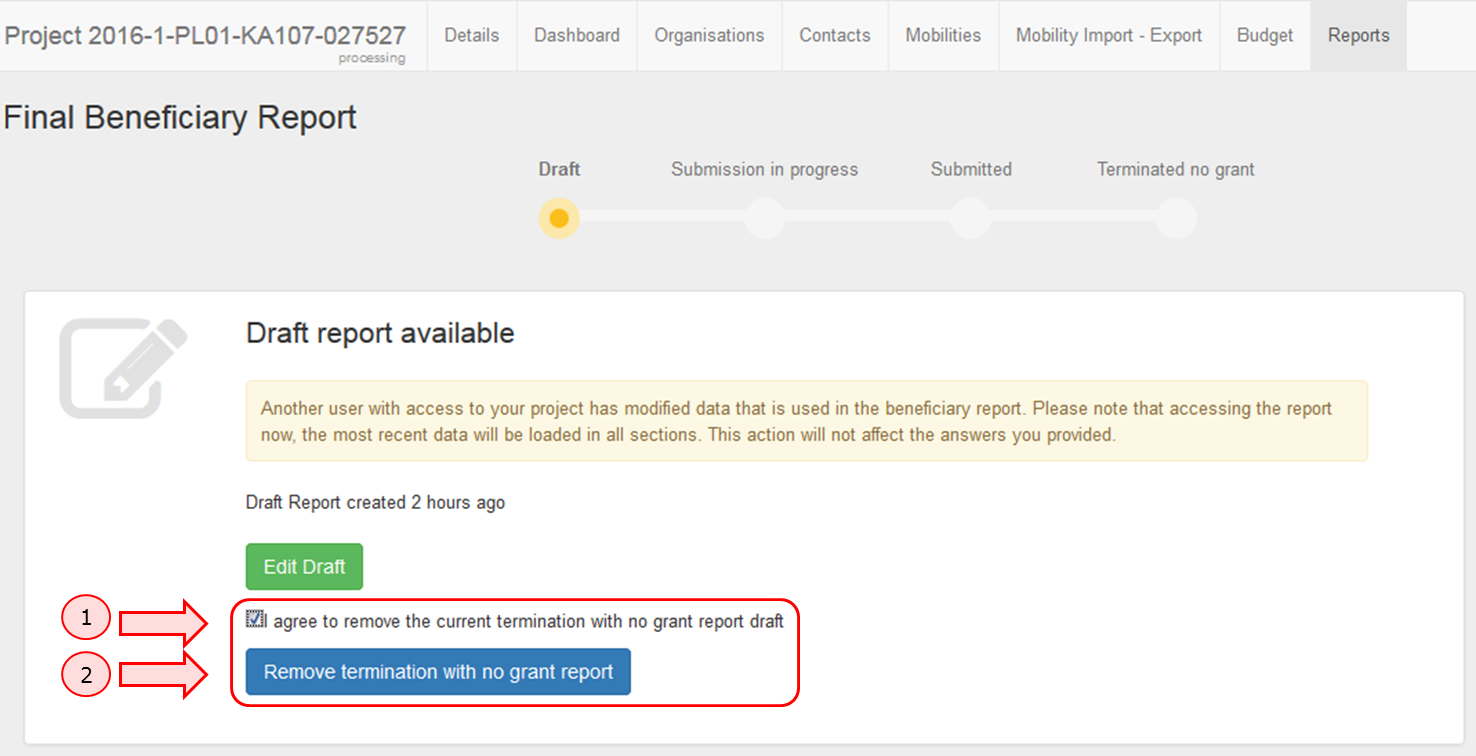 Image Added Image Added
The project status is returned to Follow-up and the Generate Beneficiary Report button appears. Click on it to start a Beneficiary Report. 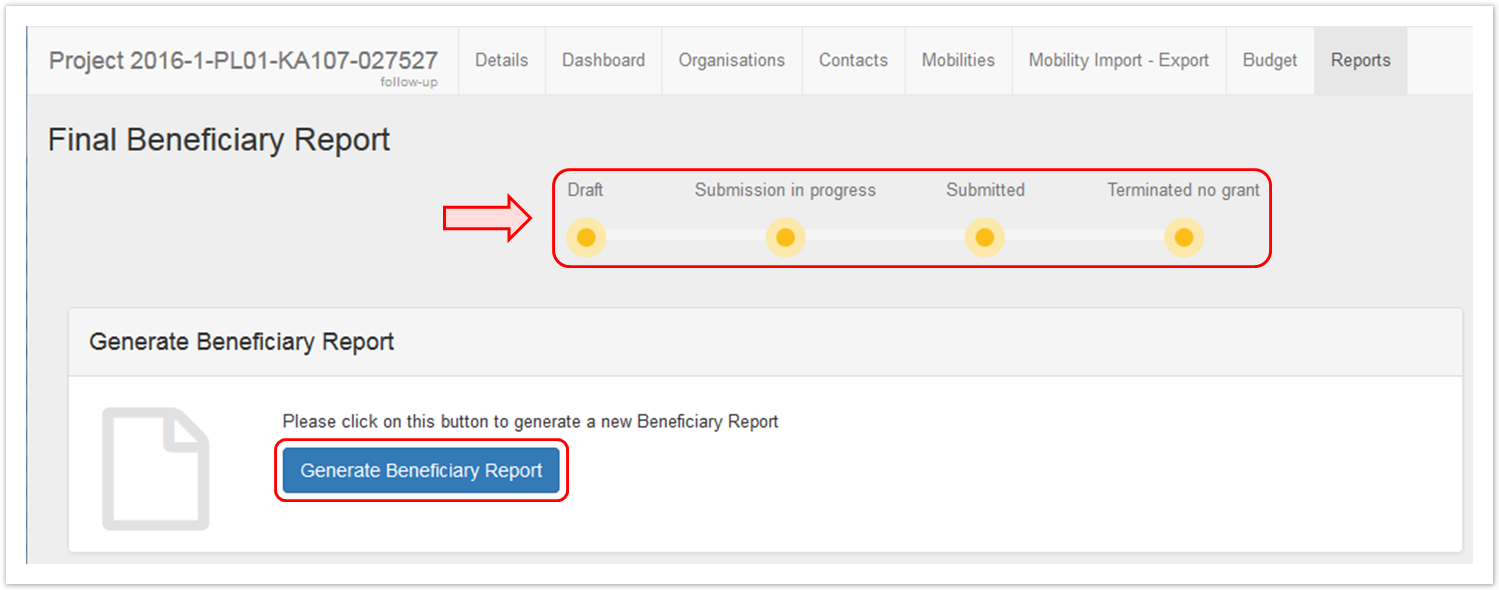 Image Removed Image Removed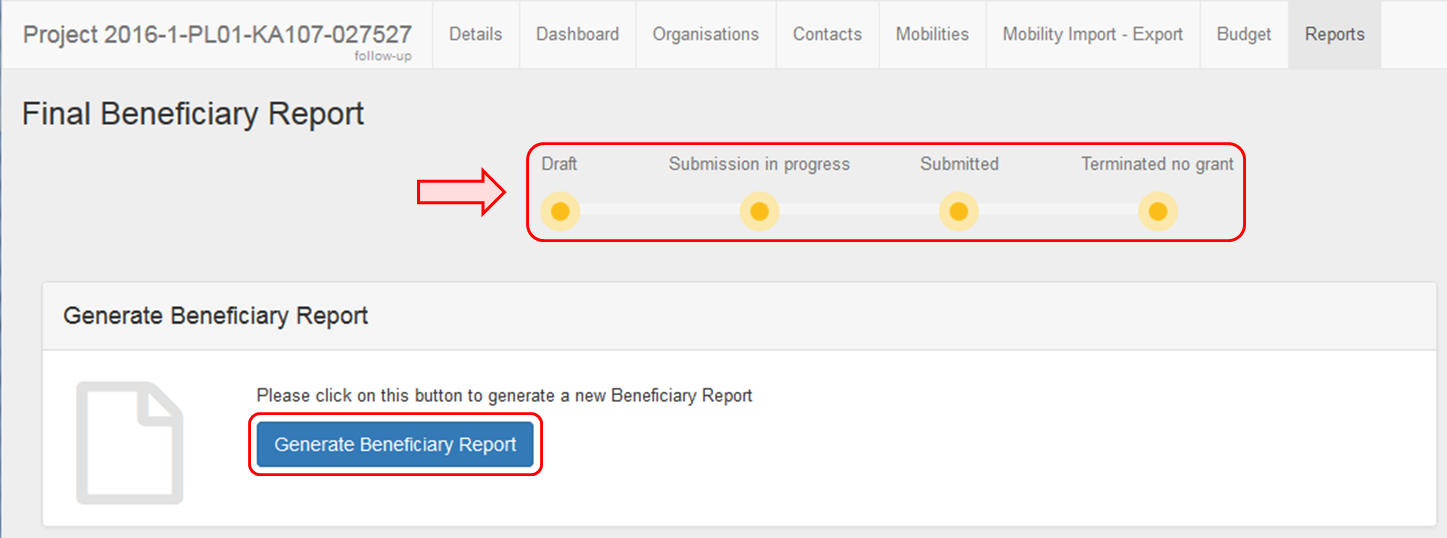 Image Added Image Added
| HTML |
|---|
<div class="page-break-ruler"></div> |
When clicking the Edit Draft button, the system will allow you to start filling the Beneficiary Report. 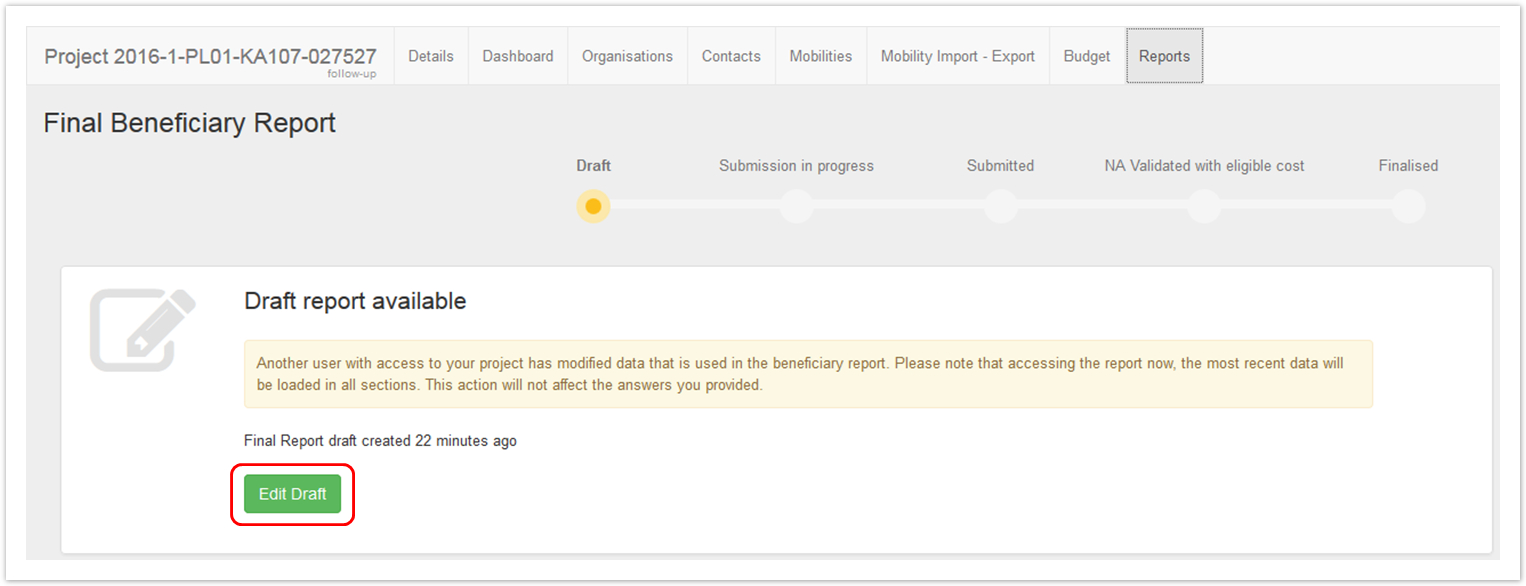 Image Removed Image Removed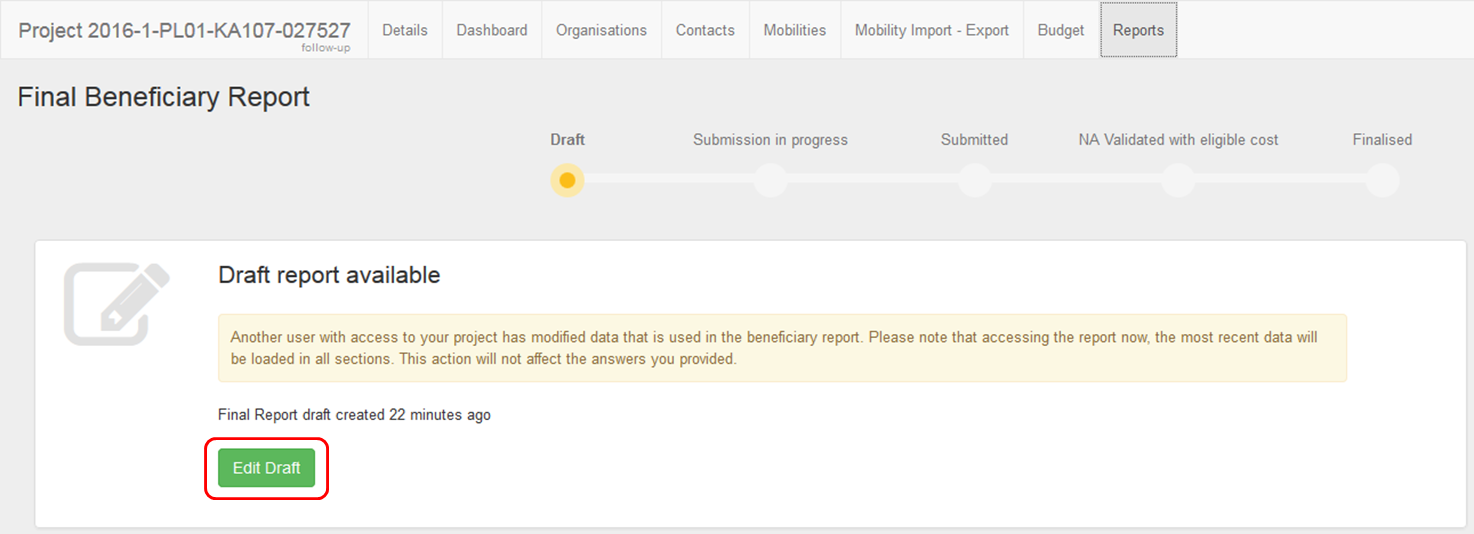 Image Added Image Added
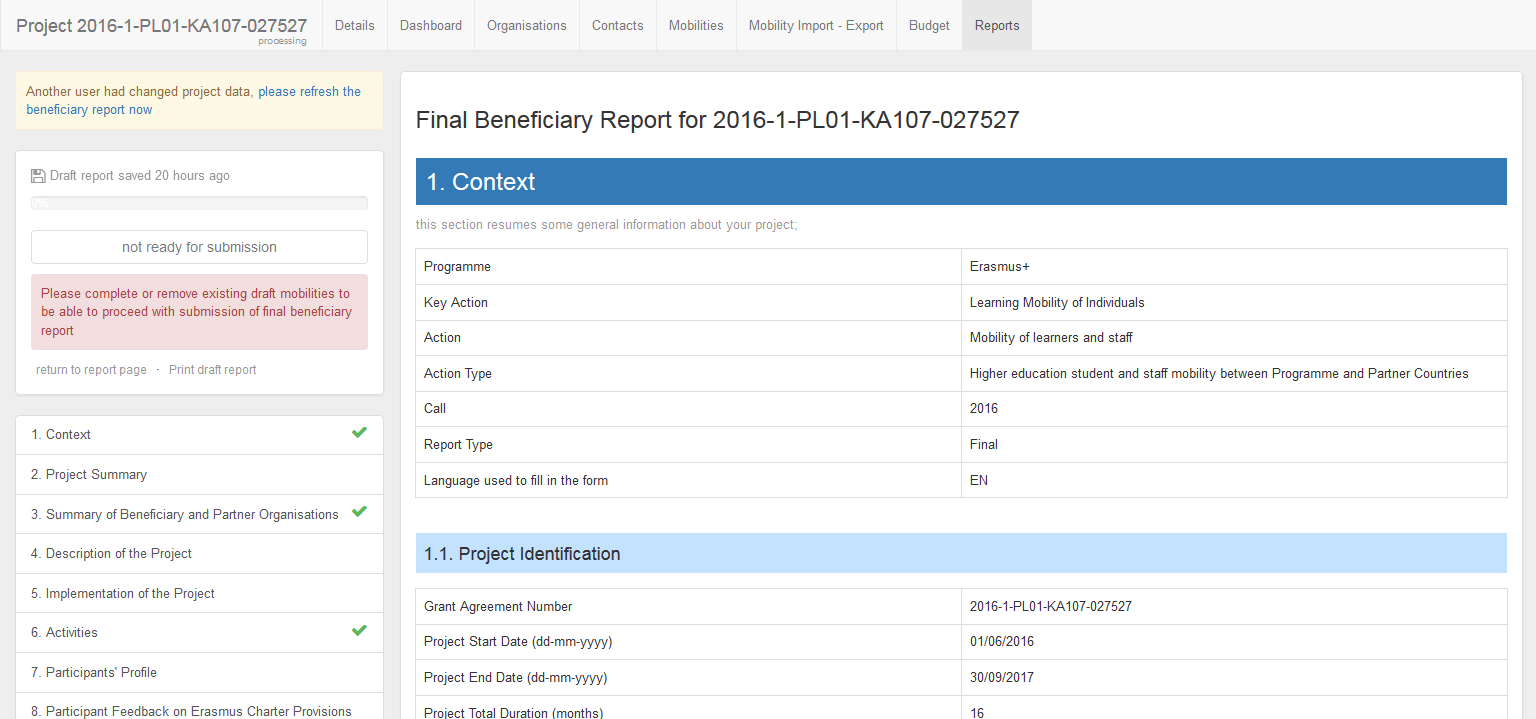 Image Modified Image Modified
|