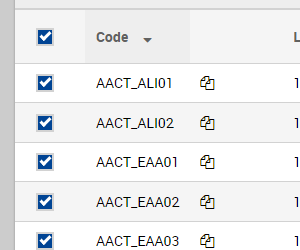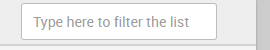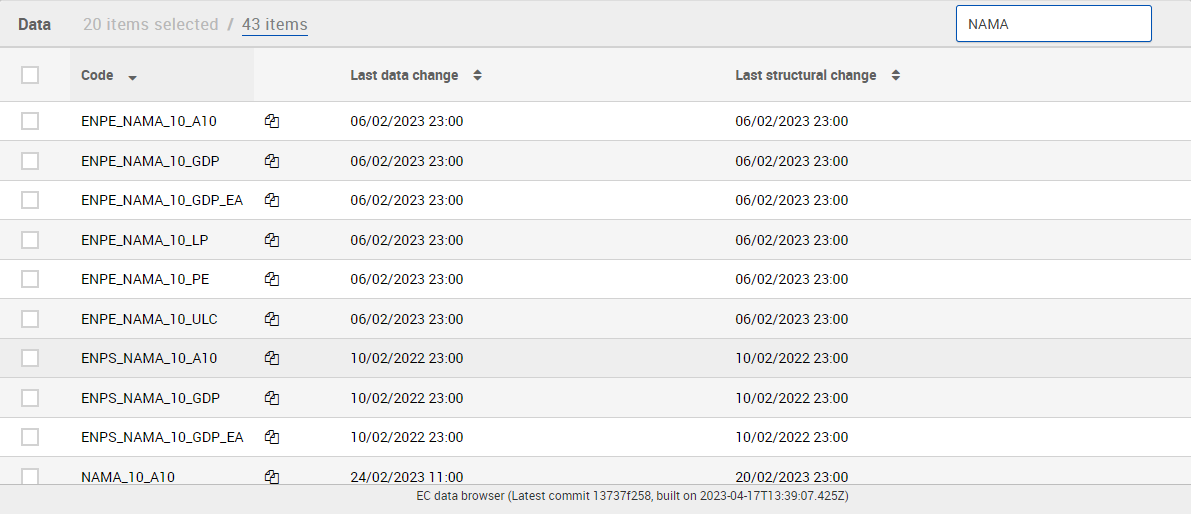| Warning | ||
|---|---|---|
| ||
| This |
| Table of Contents |
|---|
Available operations
...
When checked, the checkbox at the top left of the list (at the left of the Code column label) checks all the visible elements. When unchecked, all the visible elements are unchecked:
⇒
Clicking on at the top af any column sorts the entire list on the values of this column. Clicking again on the same icon of the same column sets the opposite sorting order. By default, the list is sorted on an ascending order on the Code column.
It is also possible to filter the list using the search box at the top right of the screen. Filtering always applies to Code column:
For example:
If a filter is applied, only the items matching the input text will appear. To restore the unfiltered view, it is necessary to delete any value present in the Filter input. The filter applies on column Code.
The navigation pagination at the bottom screen allows the display of only a limited amount of items at a time. It is possible to navigate through each page using the bottom-placed page selector:
...