Deadline extension request
While answering to the questions in Step 3: Questionnaire, the Principal Addressee can request a deadline extension. A member of the Commission's case team will review the request and will respond to it. The Principal Addressee will be notified by email.
Request a deadline extension
As Principal Addressee, to request a deadline extension click on the DEADLINE link in the header of Step 3: Questionnaire.
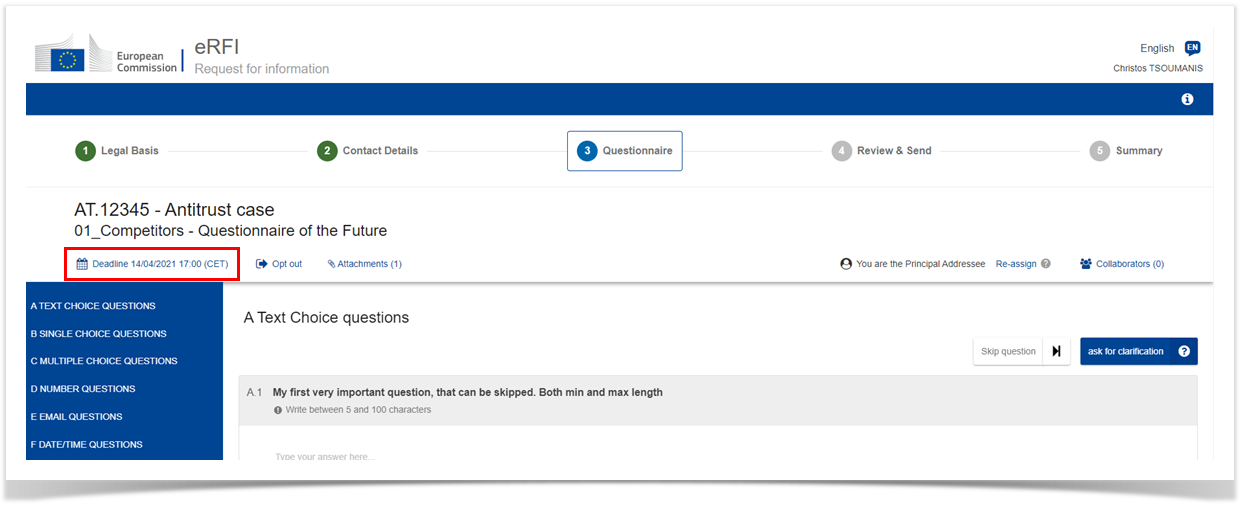
In the dialogue box that will appear, enter the requested deadline and substantiate your request.
 After you complete your deadline extension request, an information box will appear at the top of the questionnaire: "You have a pending request for deadline extension" until you receive a response from the Commission's case team.
After you complete your deadline extension request, an information box will appear at the top of the questionnaire: "You have a pending request for deadline extension" until you receive a response from the Commission's case team.
The Commission's response
It is possible that your deadline extension request gets rejected by the Commission, or that a different deadline is applied instead. The Commission's response will be communicated to the Principal Addressee by email and the deadline in Step 3: Questionnaire will be updated respectively.