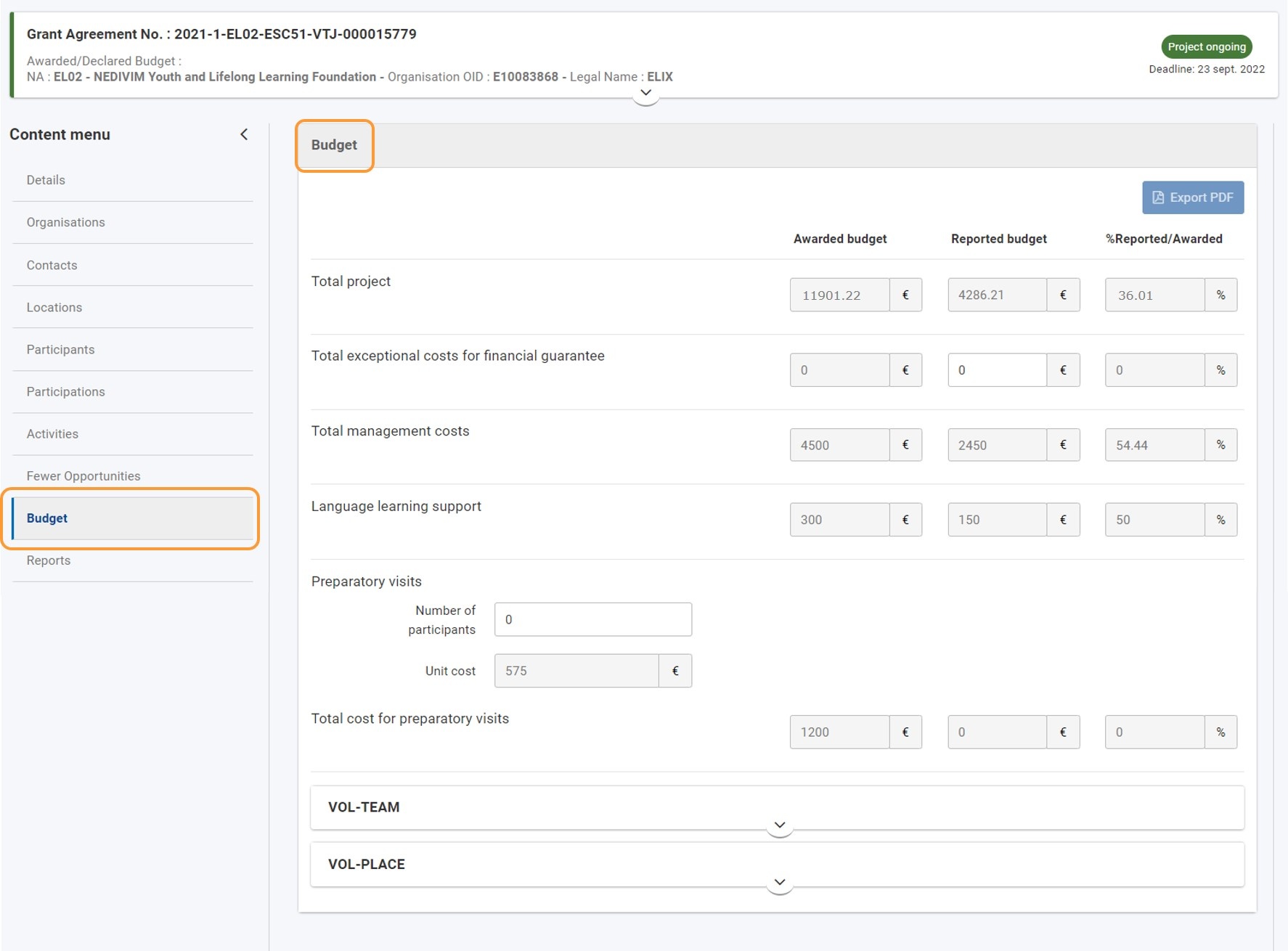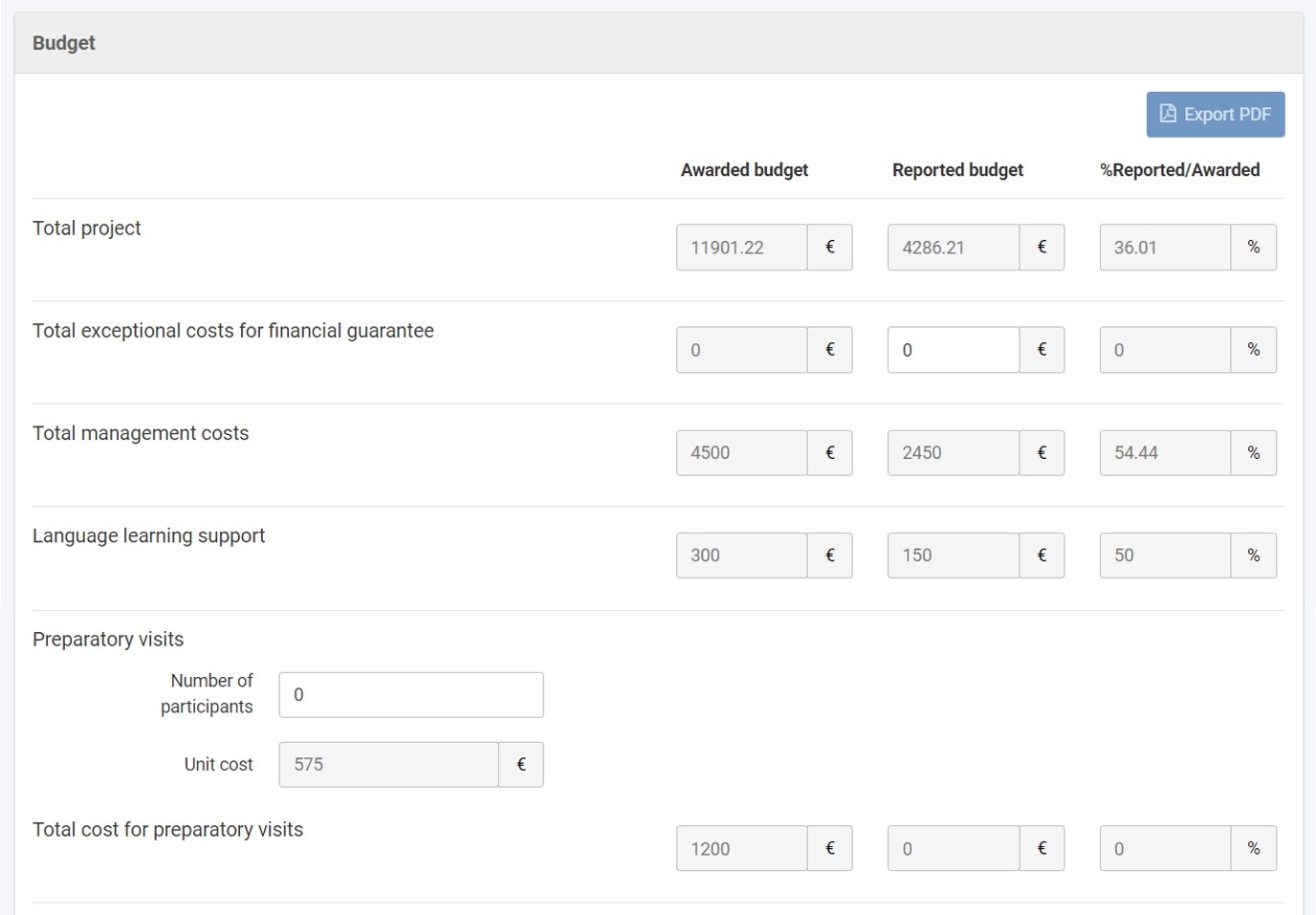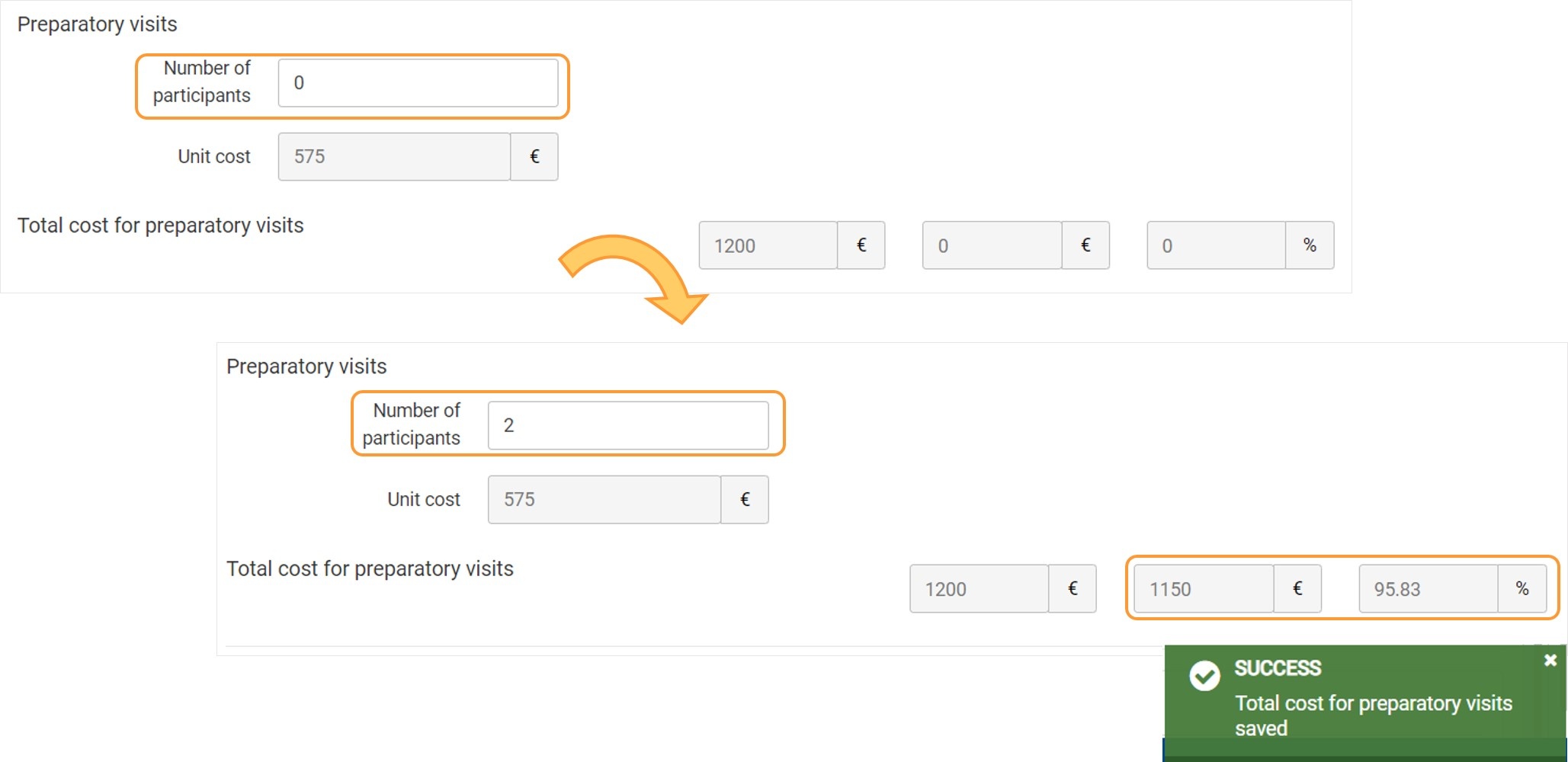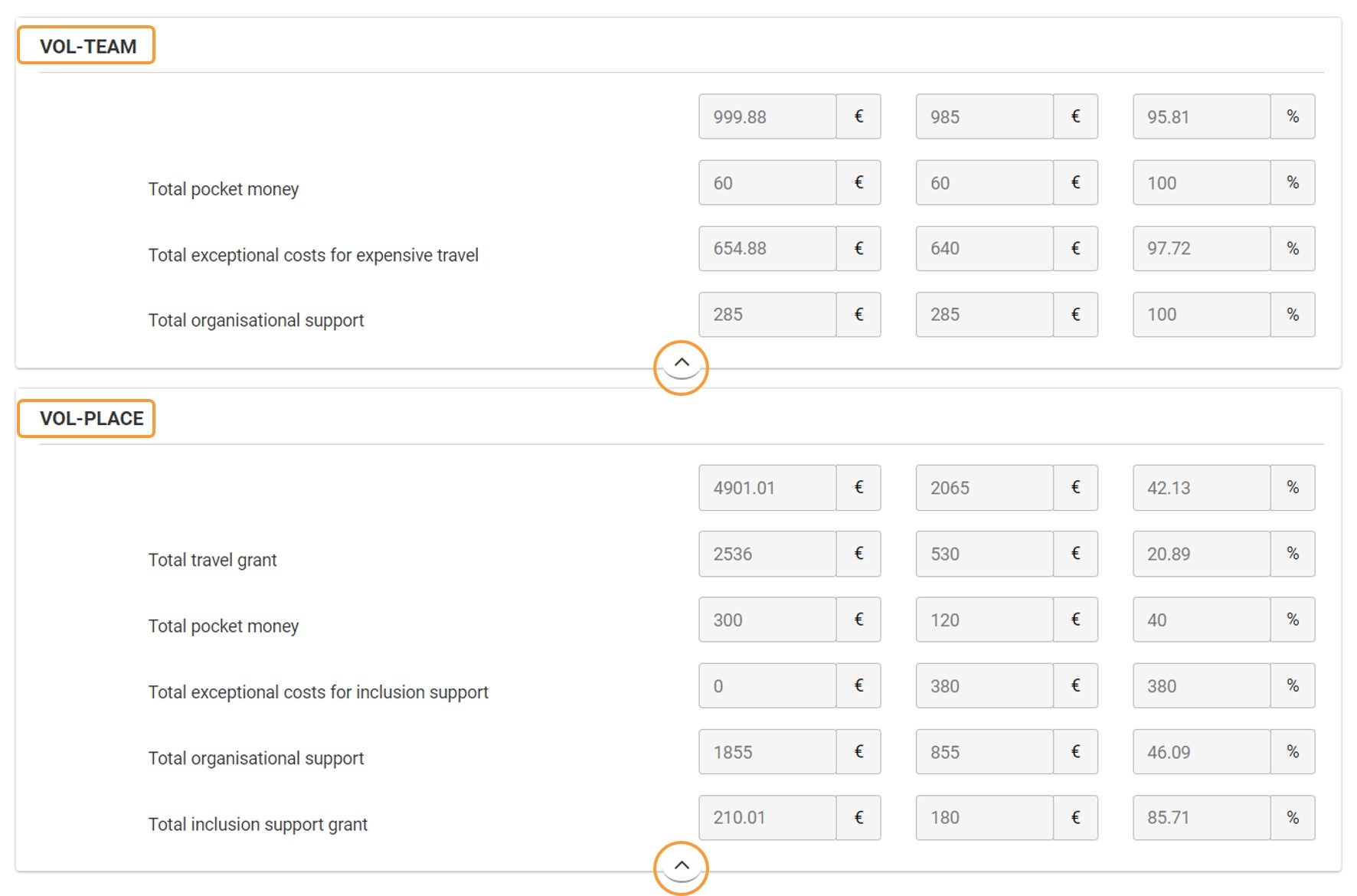This page details the budget specifics for European Solidarity Corps projects carried out under ESC51-VTJ - Volunteering Projects.
For a general description of the budget screen functionality, please see the page Budget in projects.
Prerequisites
- Participations must have the status Complete in order to be taken into account in the overall calculations displayed in the Budget section.
Steps
Click "Budget" in the Content menuIn your project, click on Budget in the Content menu. The Budget screen is displayed. It consists of a single tab, displaying budget totals calculated at project level, followed by a breakdown per activity type. In the breakdown per activity type, you will only see those budget items for which the awarded grant and/or the reported costs are higher than zero, and only completed participations are taken into account in the calculations.
Totals per projectThe first part of the screen includes the cost items that are calculated at project level:
Preparatory visitsIf you have organised preparatory visits in relation to the activities carried out within the project, provide the total Number of participants involved in the preparatory visits. When you leave the Number of participants field, the Total cost for preparatory visits is updated (calculated automatically) and a success message is displayed. The Total project Reported budget and %Reported/Awarded will also be updated.
Breakdown per activity typeThe project costs are also displayed per activity type:
The amounts are calculated based on the information you provided in the Participations section of the project, and cannot be modified here.
Each activity type is listed as a section, aggregating all budget data for all the activities of that type implemented in the project. You can click on the dedicated up/down arrows to collapse/expand each section, respectively.
New features in the budget screen |
<div class="page-break-ruler"> </div> |
Related Articles