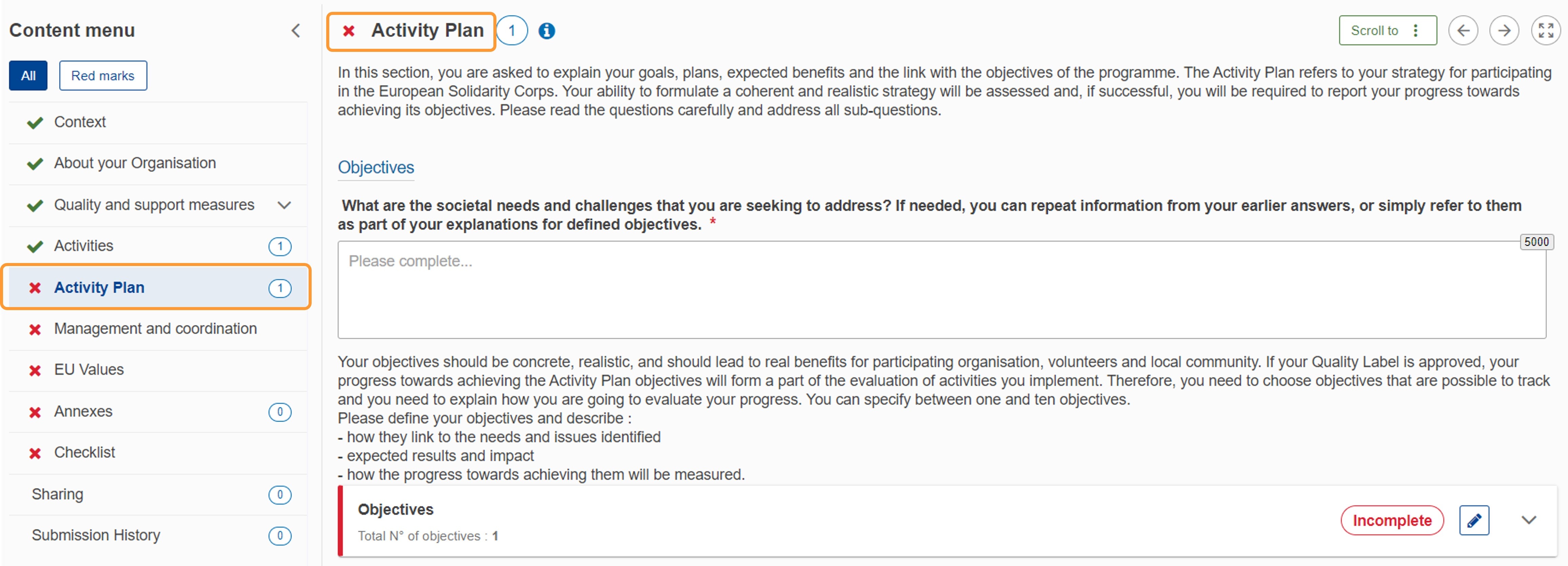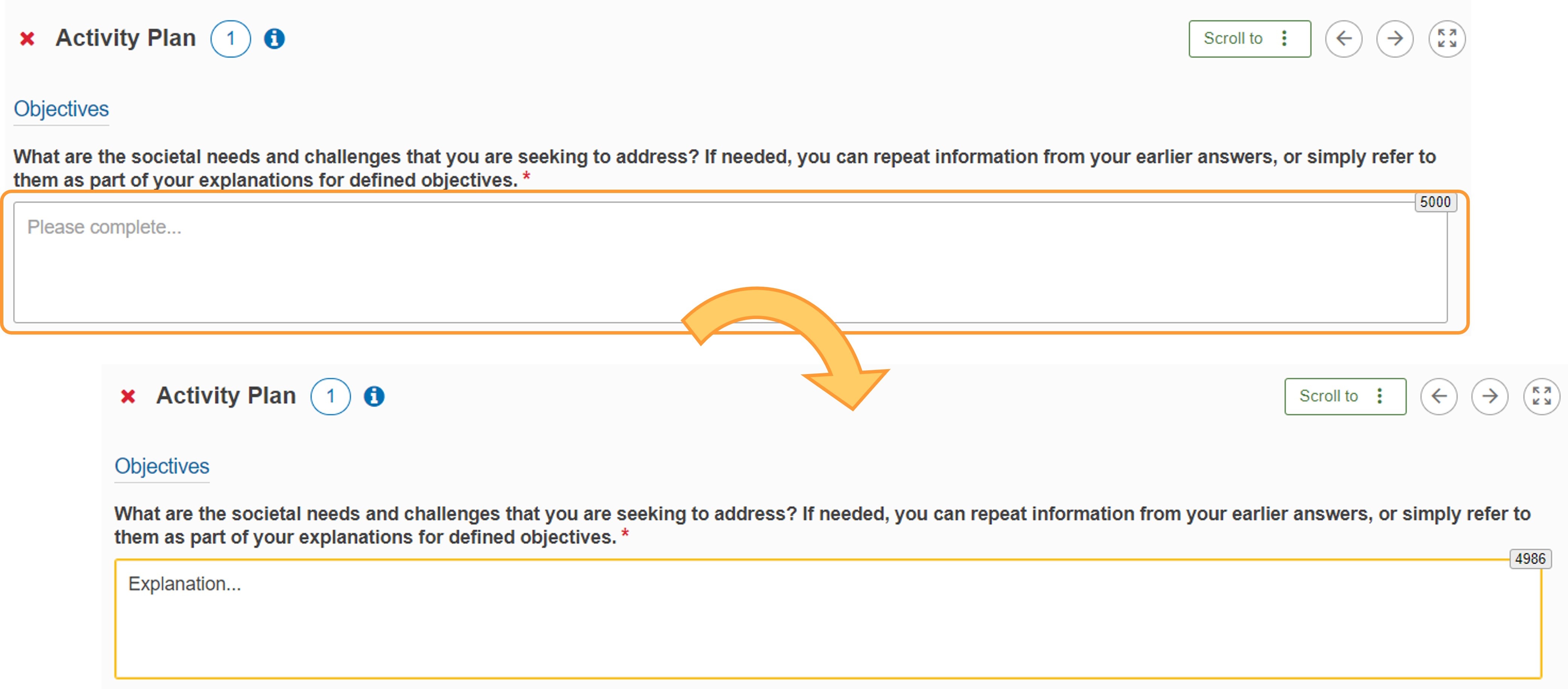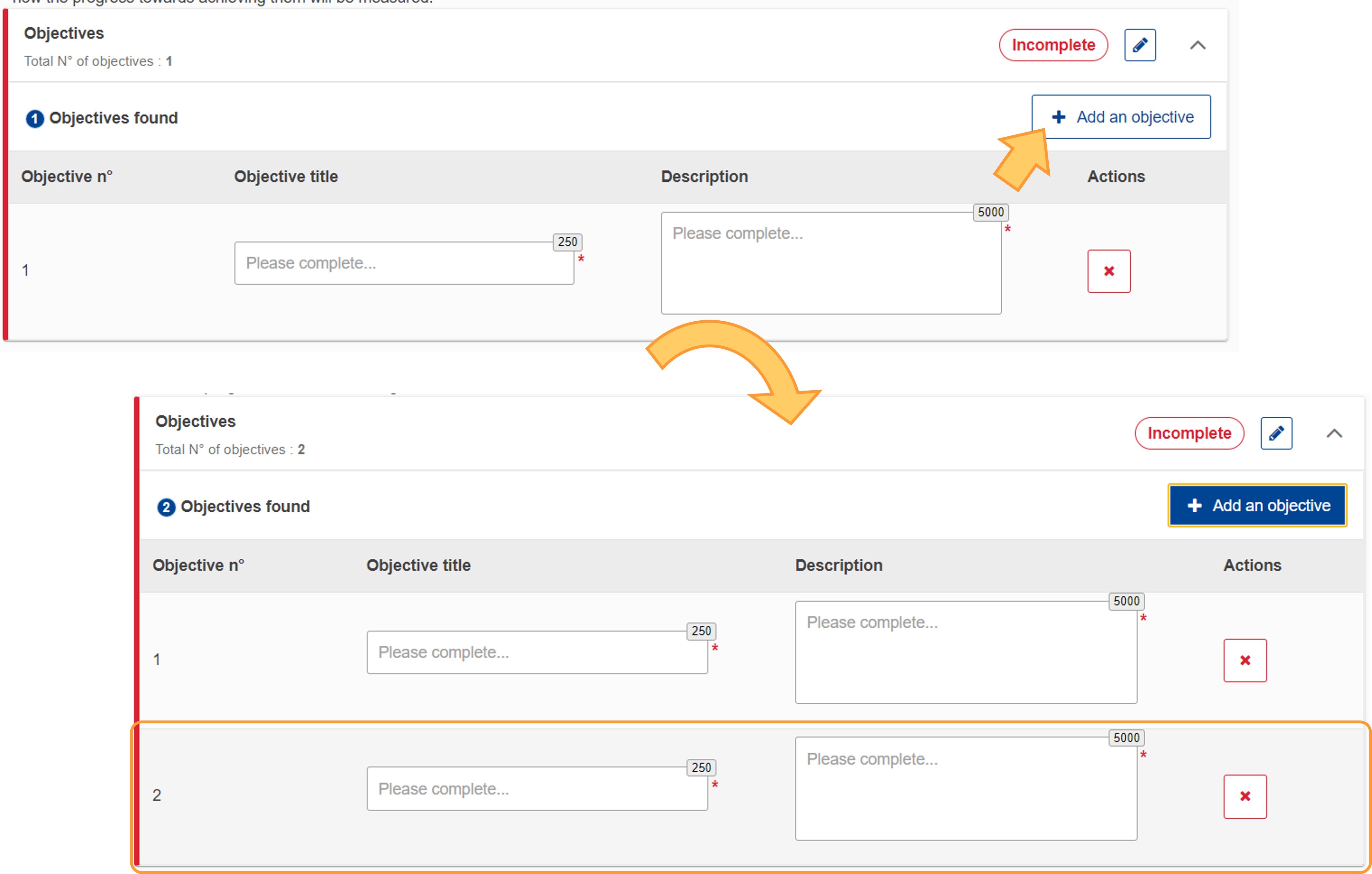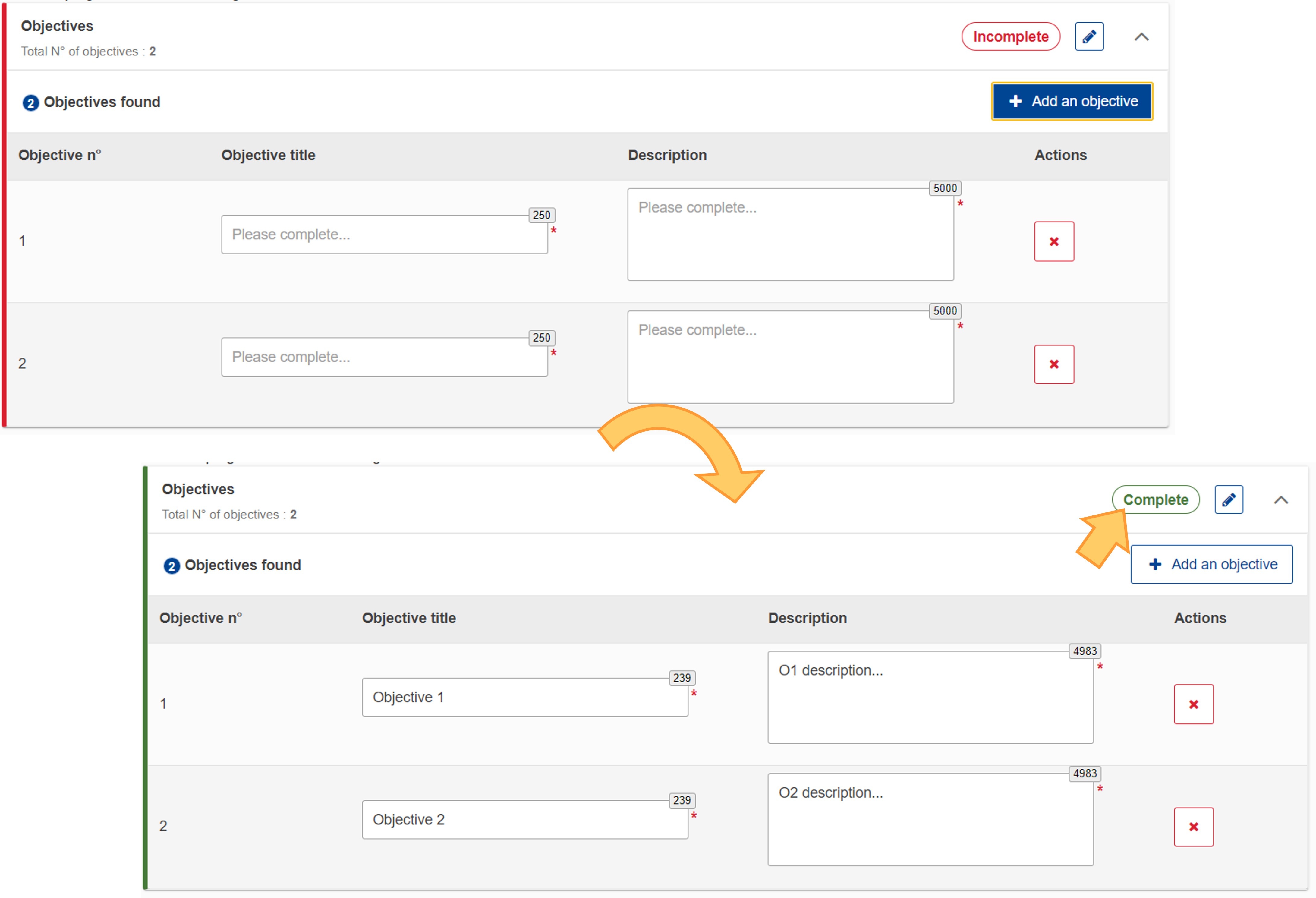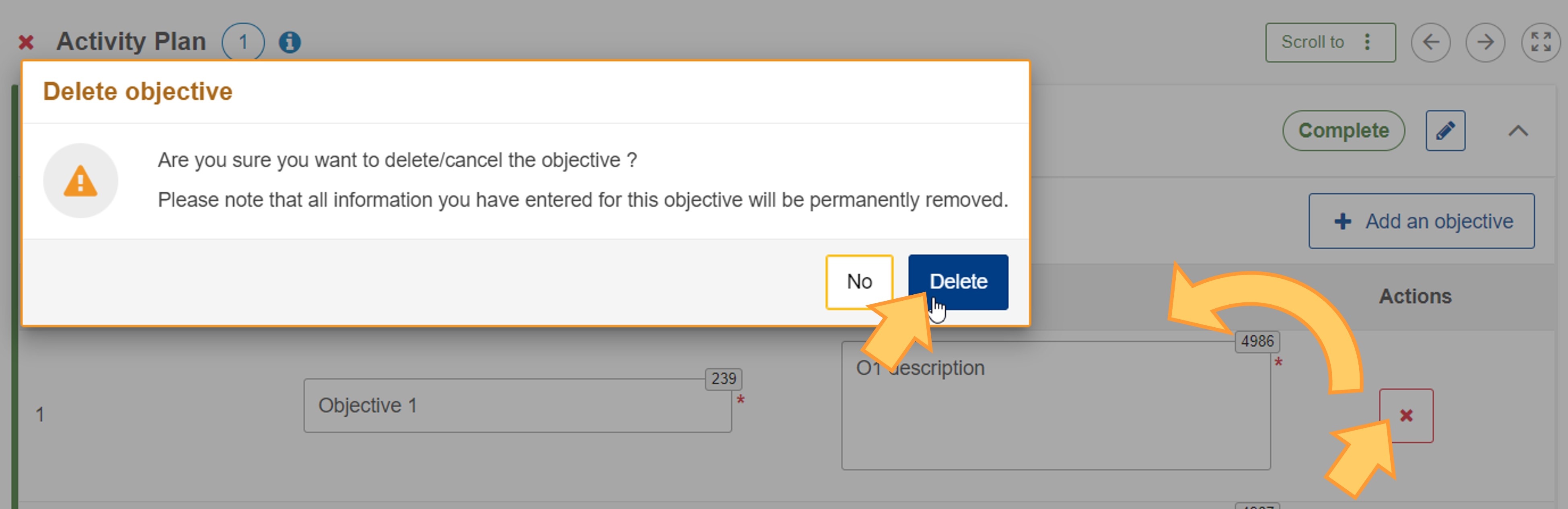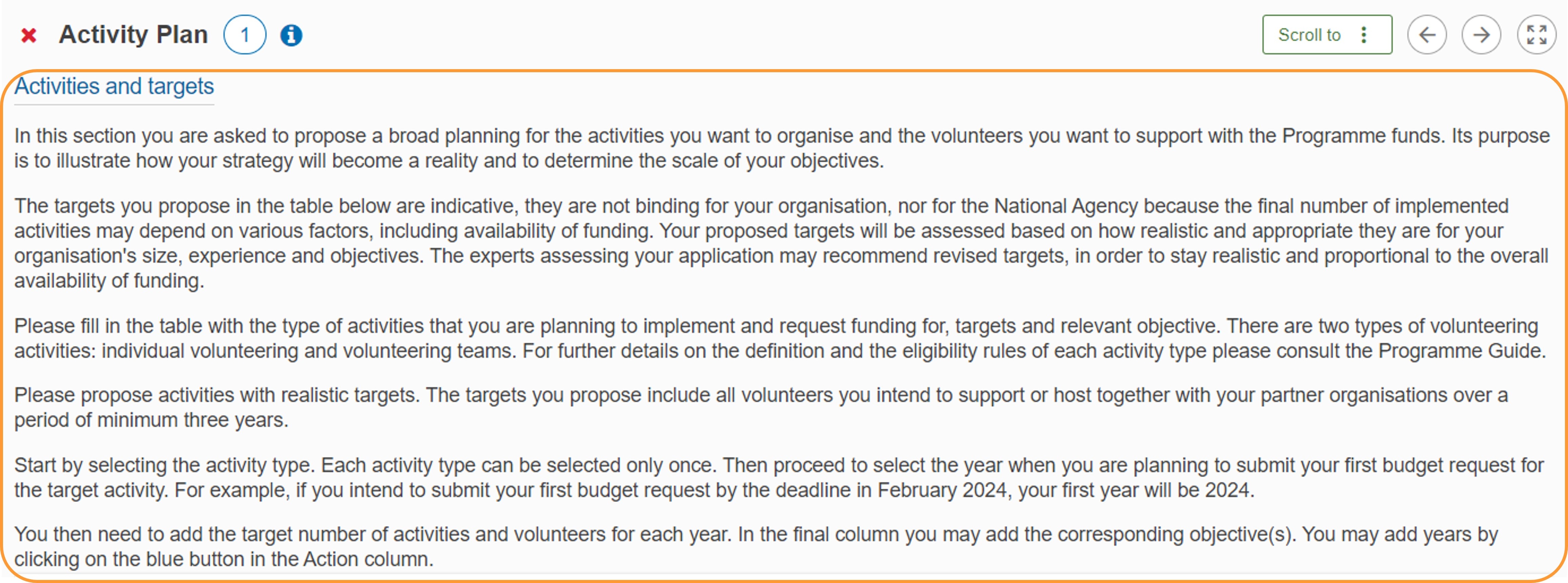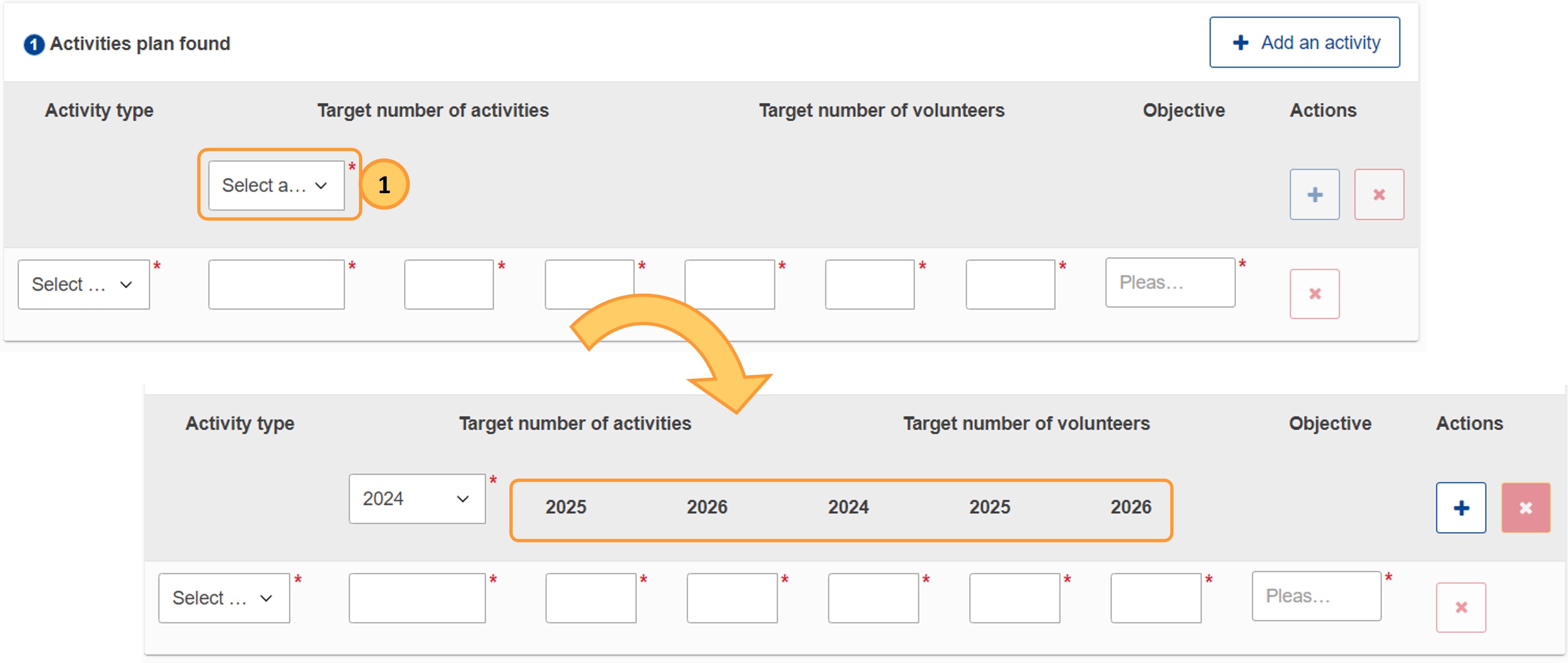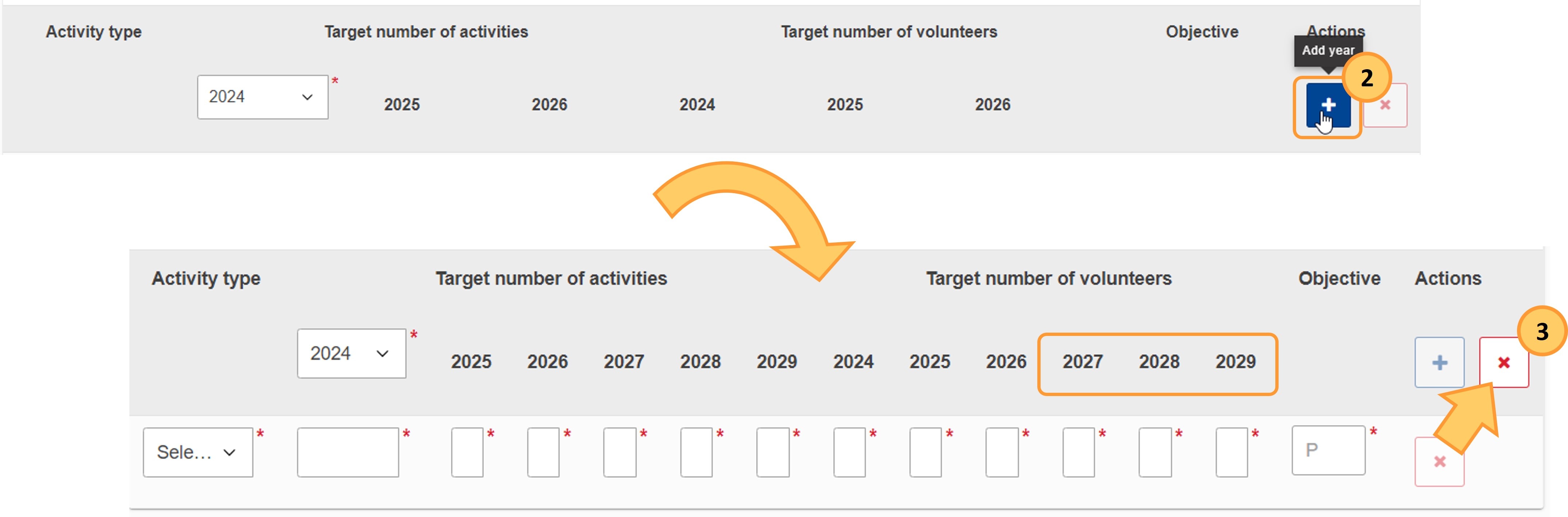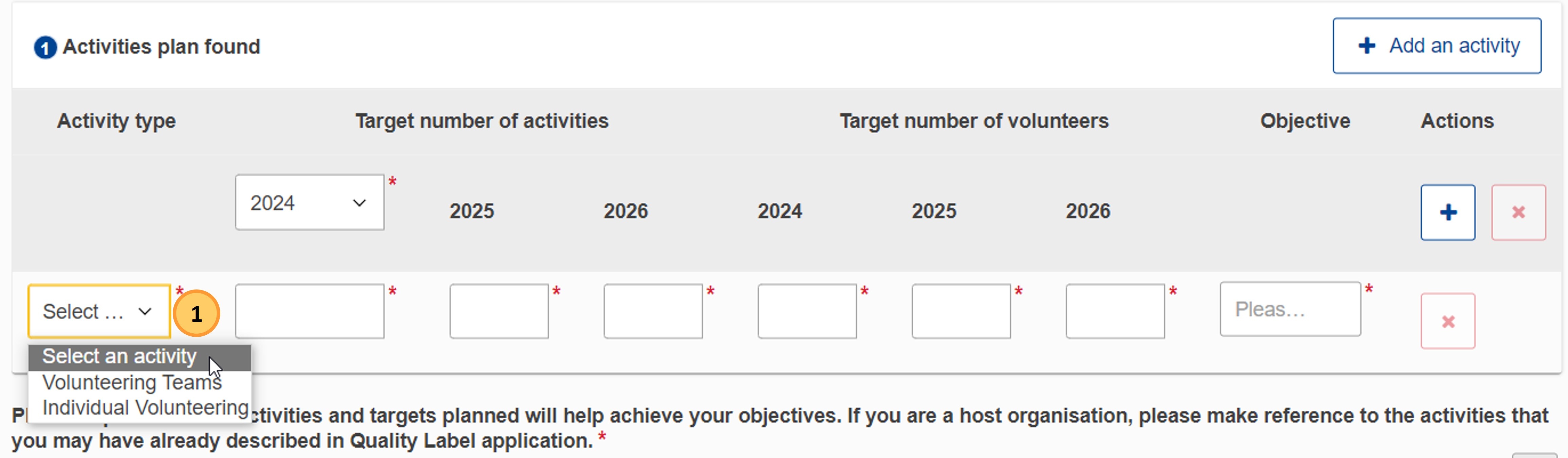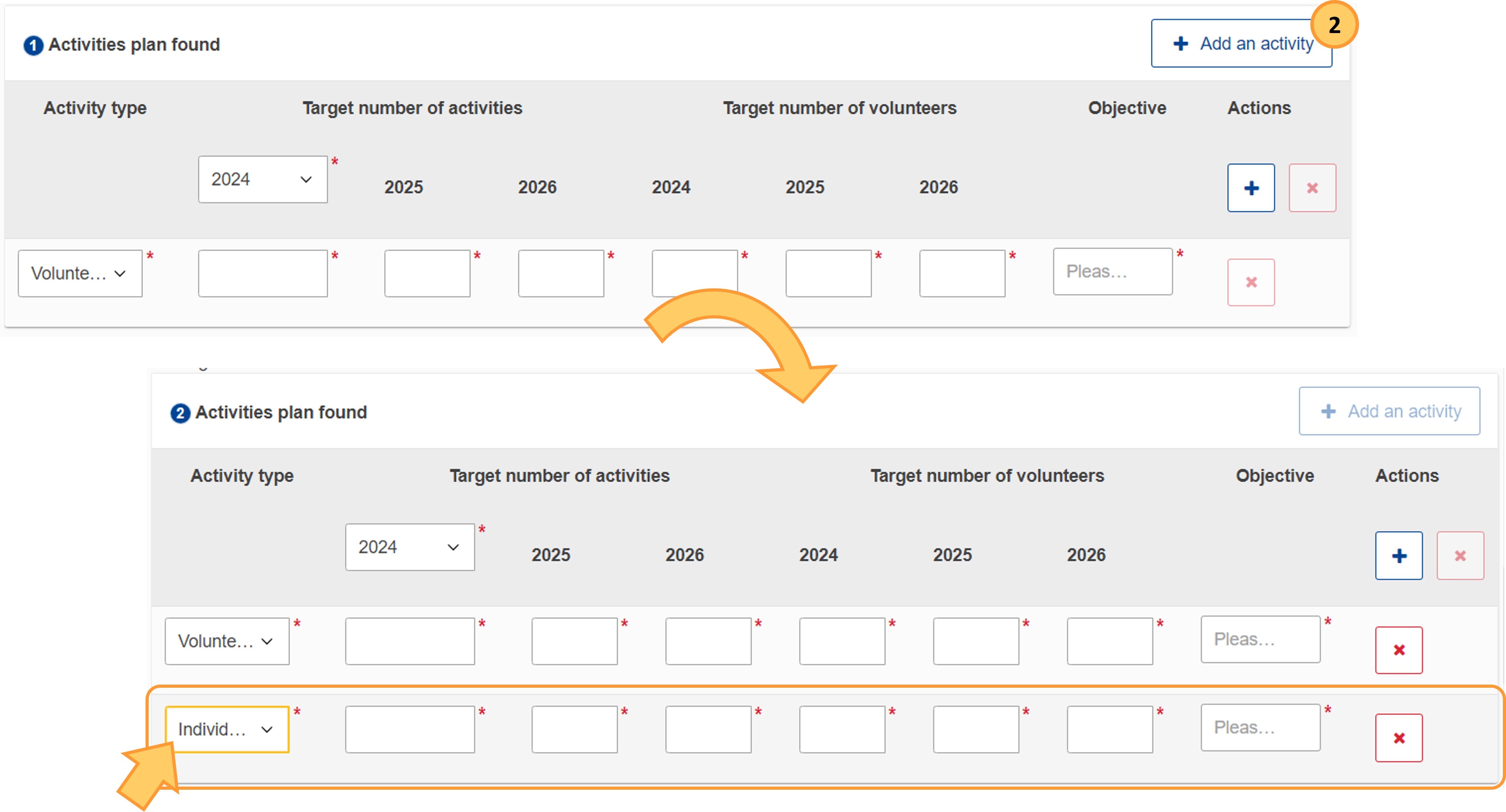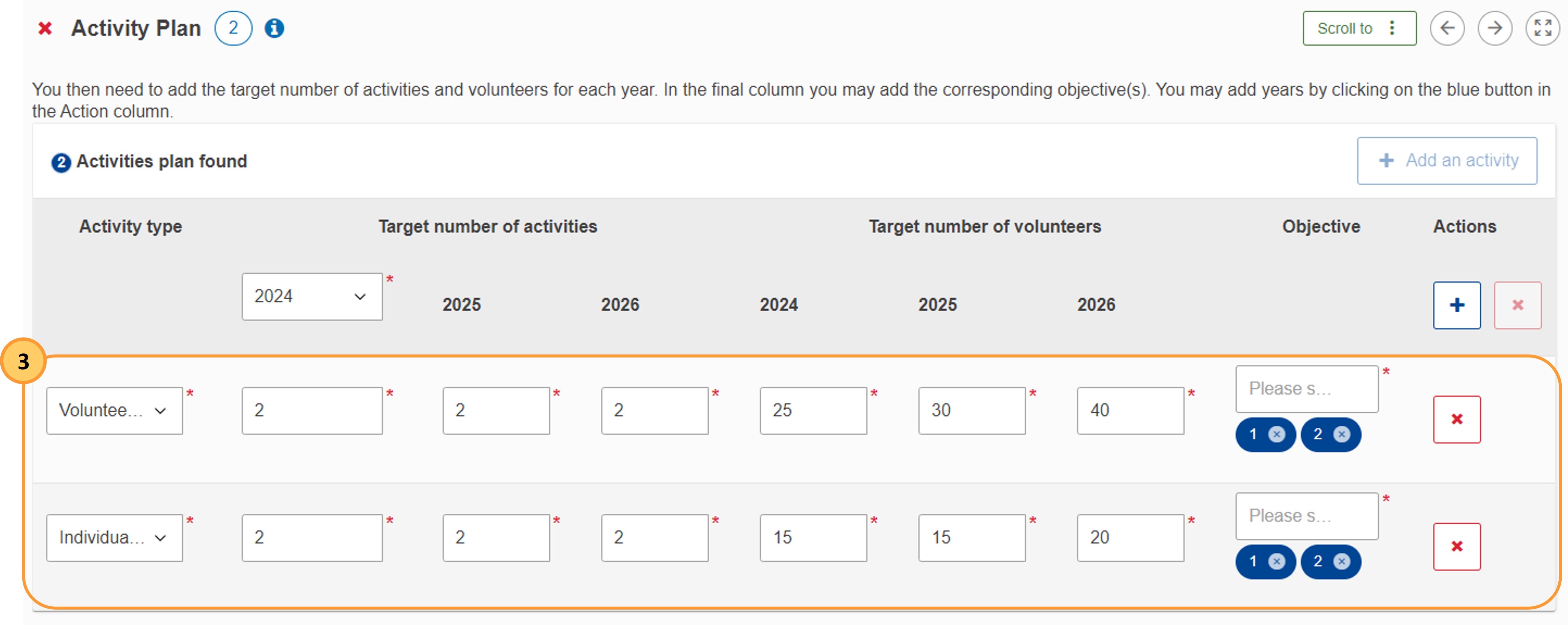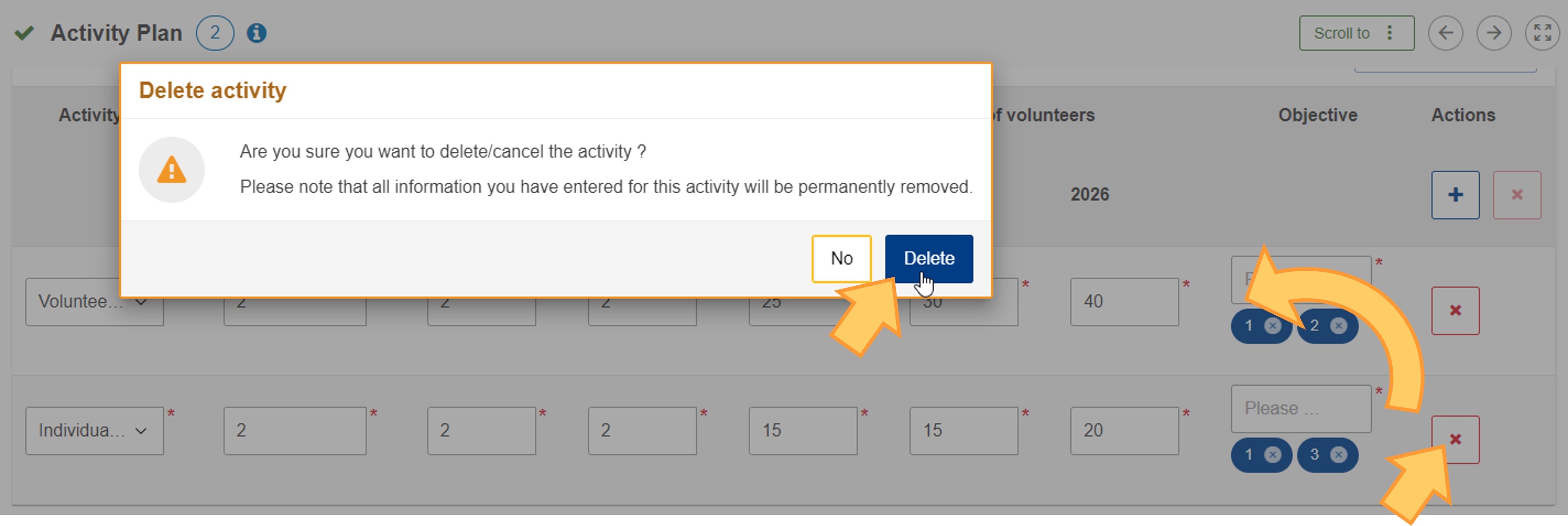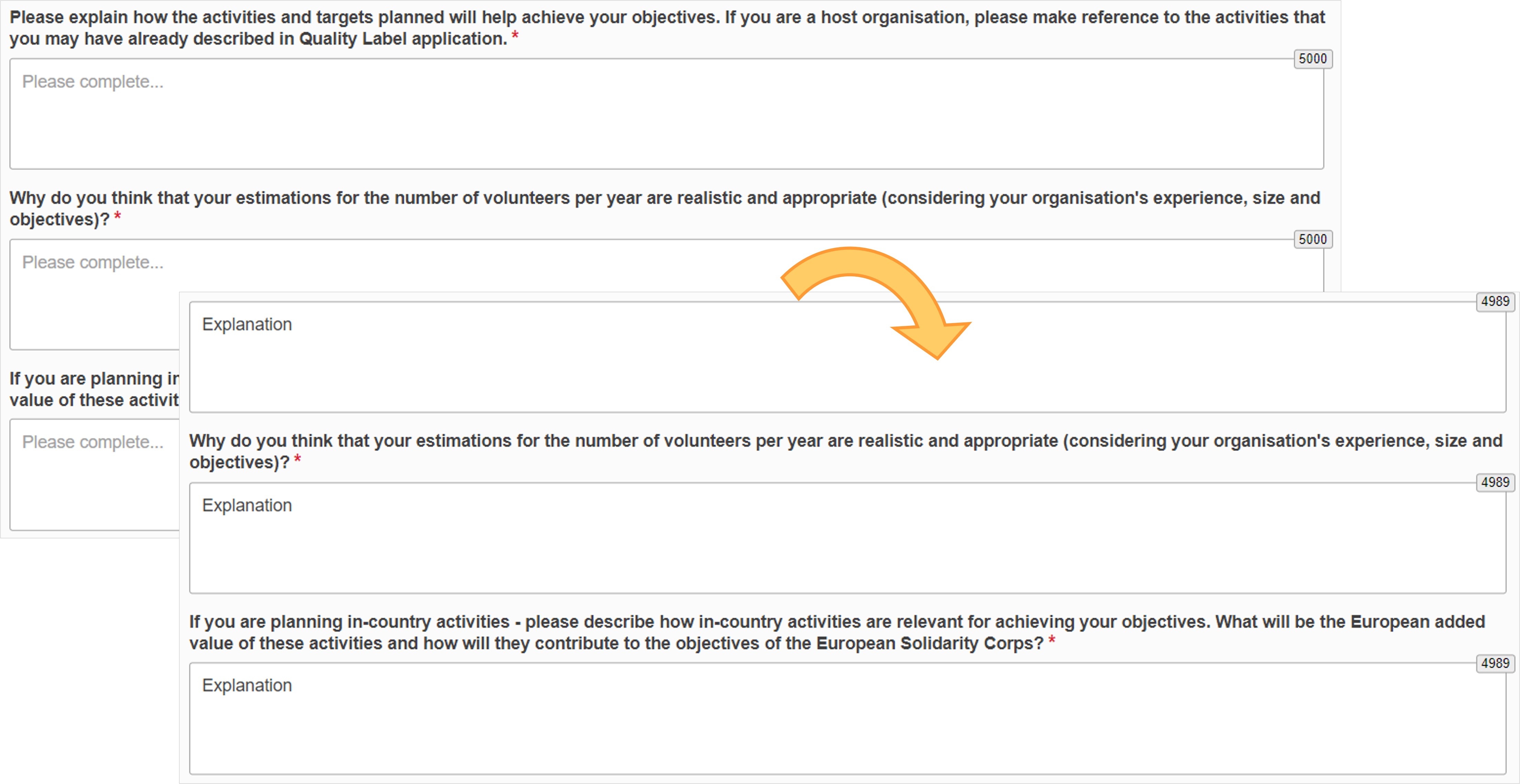The Activity Plan section is only applicable if you have applied for the Lead organisation role in the Context section. |
In this section, you will be asked to provide information about the objective(s) of your project, the activity plan and indicate how each activity type relates to the defined objective(s).
Your activity plan must span at least three years and can extend up to two years after the end of the Multiannual Financial Framework (MFF), specifically until 2029 for the current MFF. The activity plan must include at least one of the following activity types:
- Individual volunteering
- Volunteering teams
This page is relevant for:
|
<div class="page-break-ruler"> </div> |
Before you start
- Context section with valid Organisation ID, About your Organisation and Activities sections must have been completed
- You have applied for the Quality Label "Lead Organisation" in the Context section
Steps
Open "Activity Plan"Click on Activity Plan in the Content menu. The Activity Plan screen opens.
Fill in "Objectives" subsectionDescribe societal needs and challenges that you are seeking to addressFill in the text field.
Add objectivesRead the introduction and scroll down to the Objectives table. You must define at least one objective. An empty row for Objective no.1 is already available in the table. You can add further objectives by clicking the Add an objective button at the bottom of the table. A new row will be added for each additional objective.
Fill in the objective title and descriptionFor each objective type, fill in the Objective title and Description in the dedicated fields.
Delete an objectiveTo remove an objective, click the Delete (X) icon and confirm the deletion by clicking on Yes in the pop-up window. Remember, your application form must include at least one objective.
Fill in "Activities and targets"Scroll down to Activities and targets. Read the introduction and scroll down to the Activity type table.
Specify the years in which you plan activitiesIn the header of the Activities table you need to specify the years you plan your activities for. You are requested to make a plan for at least 3 consecutive years.
Add "Activity types" and targetsIn the table, you can add one or both activity types, but each activity type may be added only once.
To remove an activity type from the table click the Delete (X) icon at the end of the line, then confirm the deletion by clicking Delete in the pop-up window.
Provide additional information about the planned activitiesFill in the remaining text fields in this subsection with the required information.
Example of a completed "Activity Plan" sectionOnce you have correctly completed all sections and subsections, the section is marked with a green check. 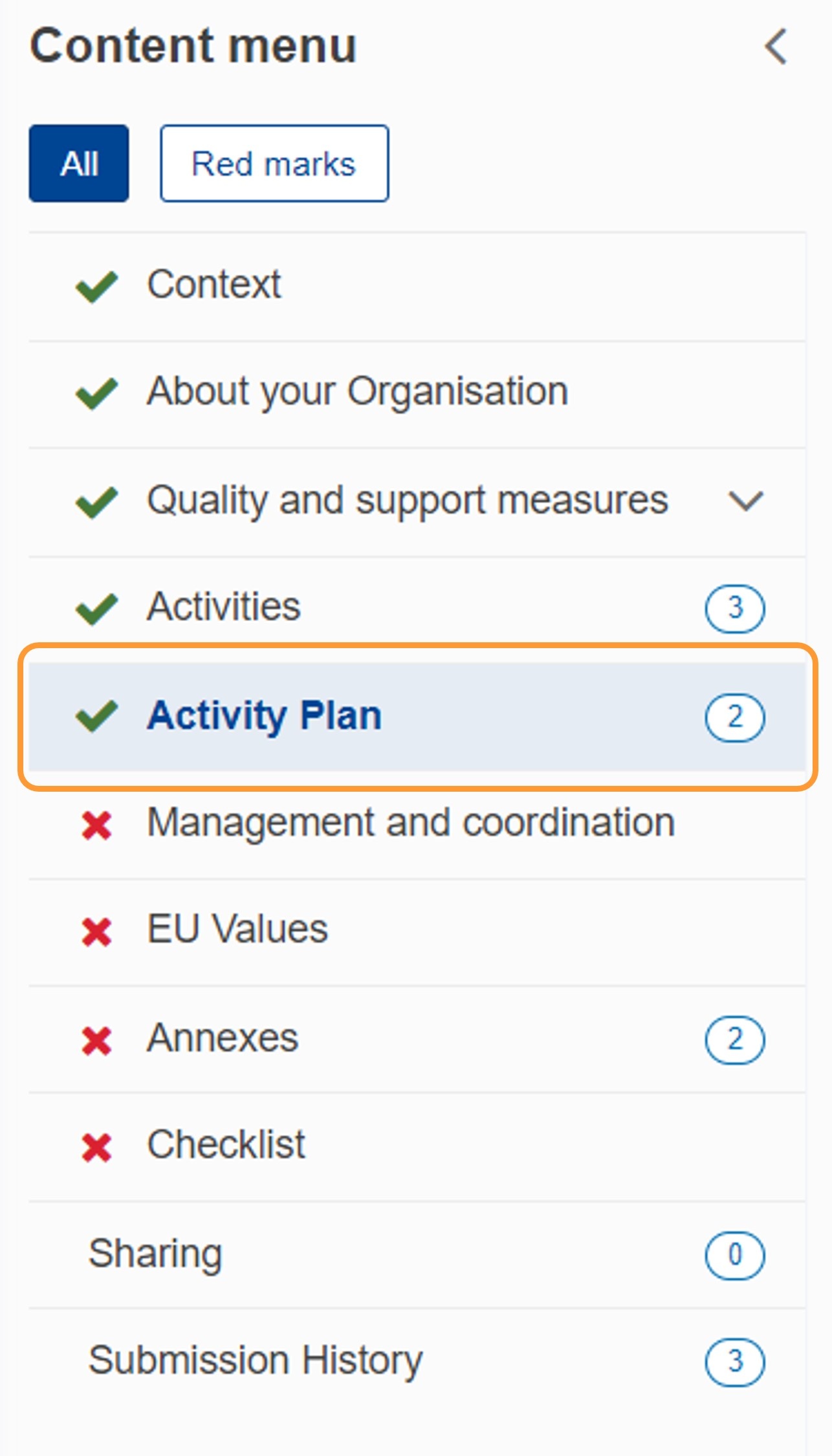 |
<div class="page-break-ruler"> </div> |