In Mobility Tool+, transportation expenses are incurred by individual participants when travelling from their place of origin to their venues and back within the context of a Learning, Teaching and Training Activity.
On this basis, the costs for these distances traveled are covered in the EU Travel Grant and calculated according to the activity type and Distance Band selected. This is indicated in the From / To and Travel Grant sections in the Participants Information for Learning, Teaching and Training Activities.
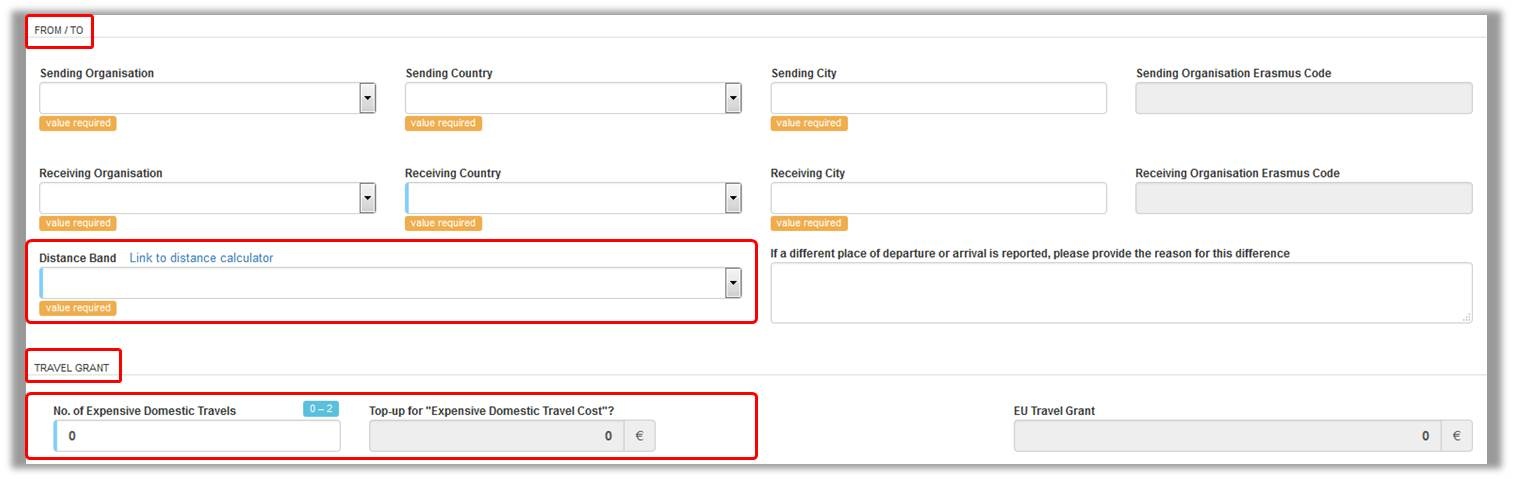
Based on the Distance Band selected, the amount for EU Travel Grant is calculated in the Travel Grant section.
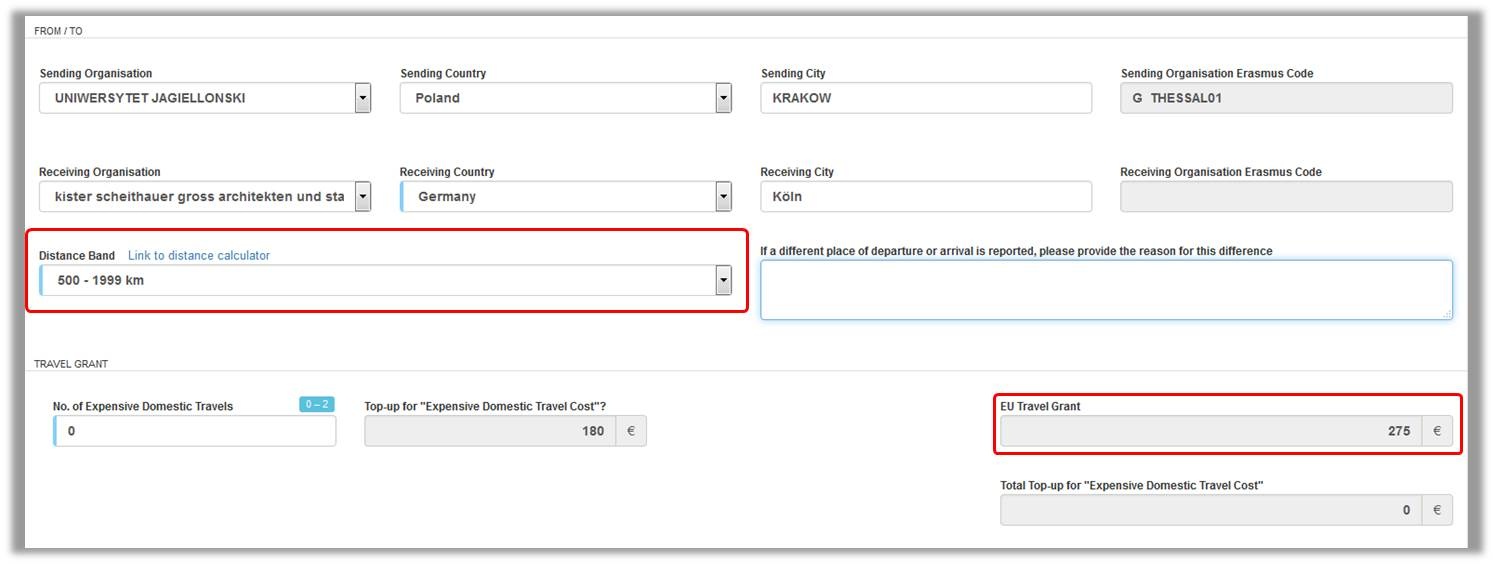
From 2017, an additional option for Expensive Domestic Travels is available. This is a additional travel amount granted to participants that are subject to remoteness, making it harder and more expensive for them to reach a central transportation hub when travelling from their origin location to their final venue. This Expensive Domestic Travel is available for up to a maximum of 2 trips from or to such a remote location. A default value of 0 is shown. An explanation about the need to have a cost for the expensive domestic travel trips is required and the details are to be filled in the field provided.

The table here outlines the fields and check boxes for the EU Travel Grant in LTT activities for KA2, call year 2017 onward.
|
