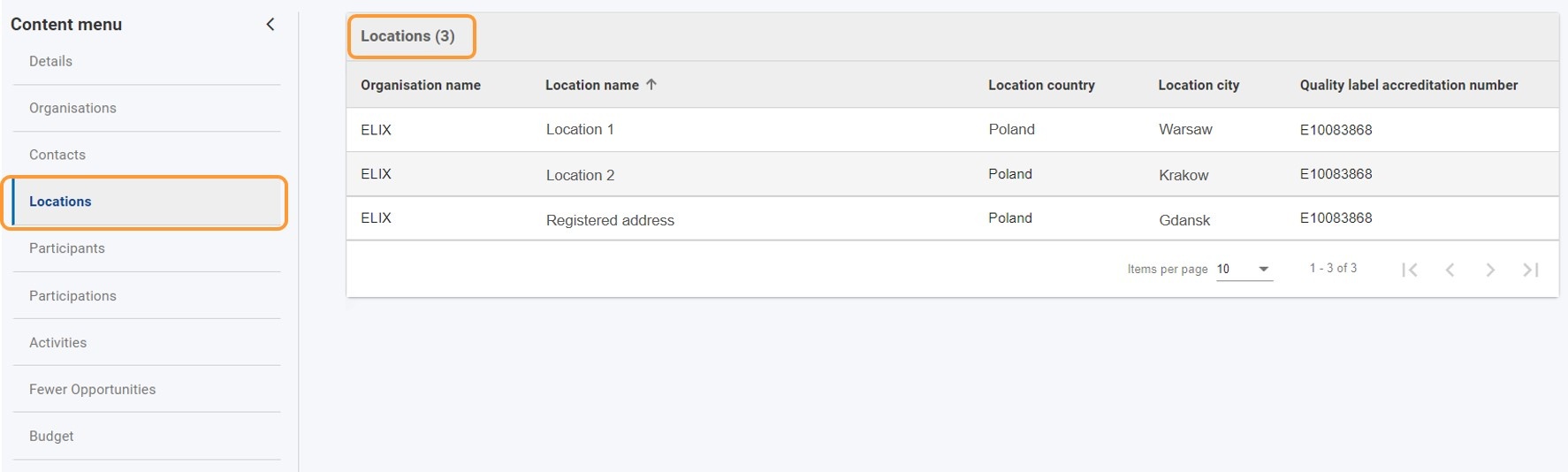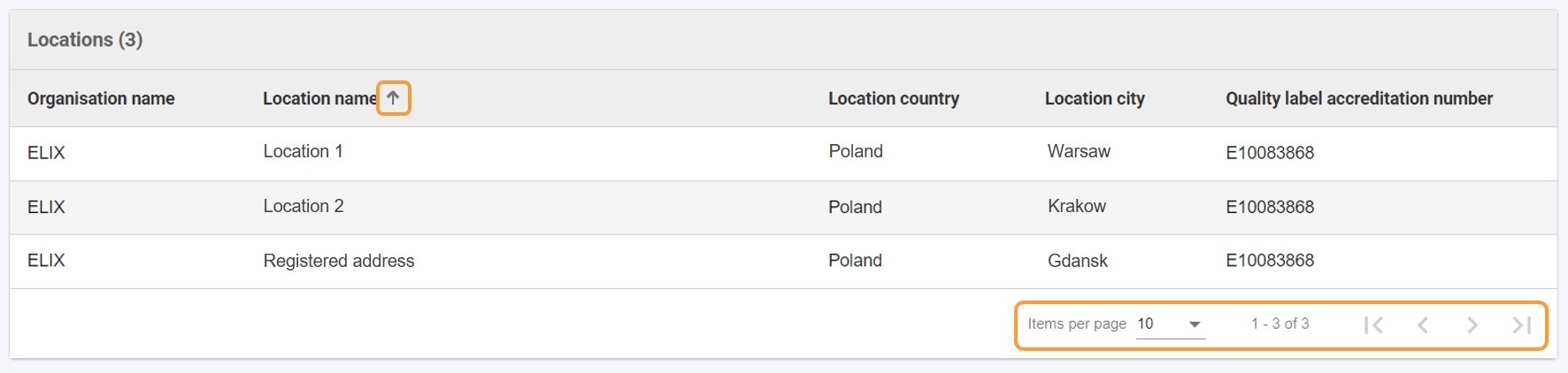This page explains the basic concepts regarding locations in beneficiary projects carried out under action ESC51-VTJ Volunteering projects.
A location is a place in which activities are organised for a specific number of volunteers in European Solidarity Corps volunteering projects.
When applying for the Quality Label for hosting volunteering activities, applicants must declare predefined activities in which volunteers are involved. Organisations can organise an activity for volunteers that are hosted in multiple locations, provided that the hosting capacity in terms of number of volunteers is not exceeded. In such cases, the applicant can declare additional locations when applying for the Quality Label, where they wish to carry out activities.
If you wish to make changes to the predefined locations, please contact your National Agency. Contrary to previous years, it is no longer possible to submit or re-submit a Quality Label to perform such changes. Newly added locations can also be used in ongoing projects. |
The default location (the official organisation address registered in the Organisation Registration system) and the predefined locations will be visible in the project in the Erasmus+ and European Solidarity Corps platform after the organisation is added to the project.
When a new activity is added in the project and if more than one location are specified in the Quality Label, it is possible to select multiple locations for the new activity. If only one location is specified in the Quality Label then the activity will also default to that location.
In the beneficiary project, the list of locations is populated with all locations of all organisations involved in the project, provided they hold a valid Quality Label for hosting volunteering activities.
<div class="page-break-ruler"> </div> |
Prerequisites
- In order to see locations in the project you must have added the relevant organisations.
- Organisations hosting activities must hold a Quality Label for the hosting role.
Steps
Click on "Locations"Click on Locations in the Content menu. The Locations screen opens, where you will see all the locations predefined for all the organisations in the project.
View the "Locations" listThe list includes all locations from all valid Quality Labels for each organisation added to the project. All partners can view the full list of locations for all organisations. If an organisation holds a Quality Label for the hosting role, its locations are displayed even if it only acts as a supporting organisation in the current project. Each location is displayed as a separate line in the list. The details for each location are retrieved automatically from the Quality Label and cannot be modified in this screen.
The following options are available in the Locations list:
To view all the locations grouped by organisation, click on the Organisation name in the header of the first column.
|
Expected Outcome
- The list of locations has been viewed.
<div class="page-break-ruler"> </div> |