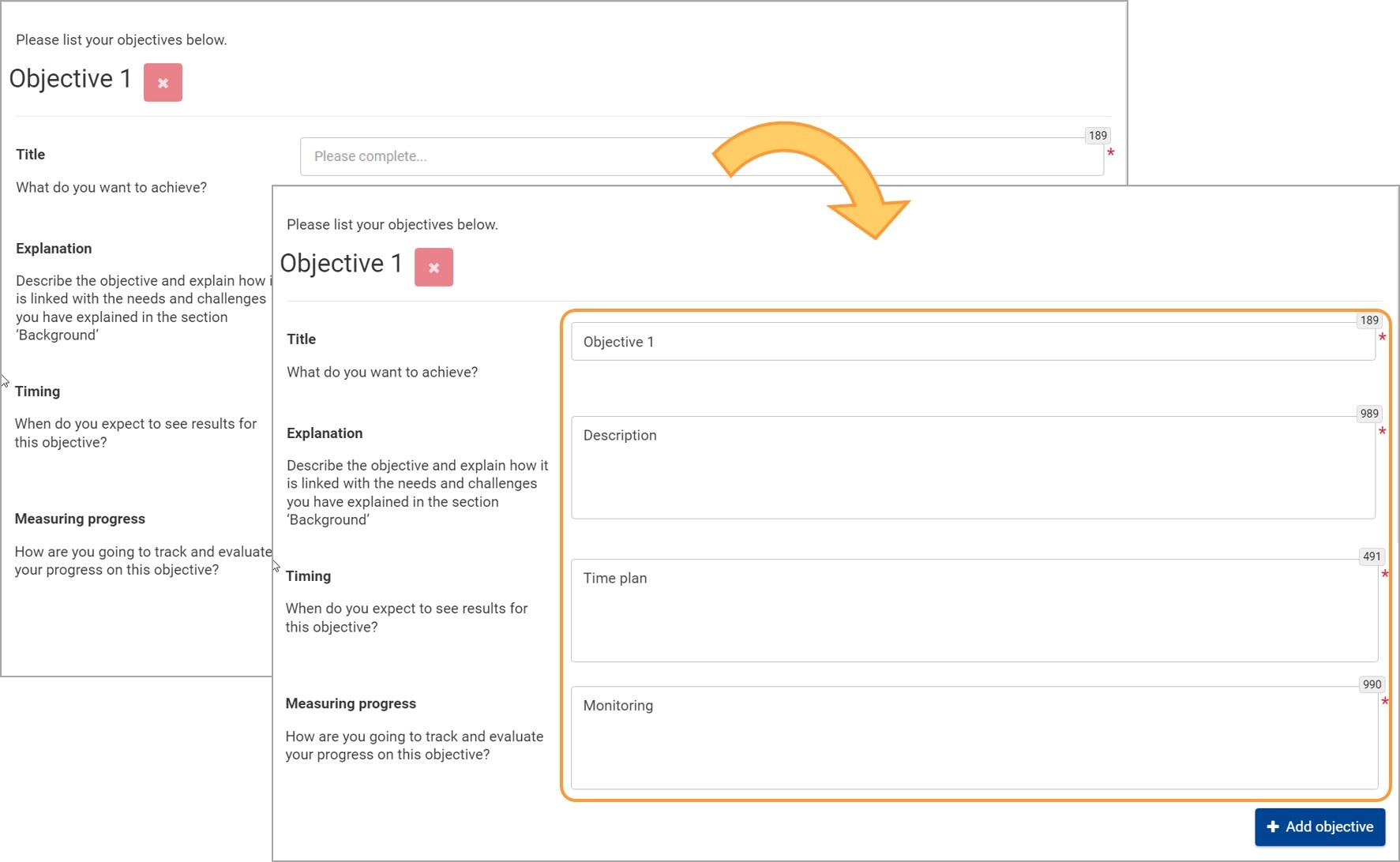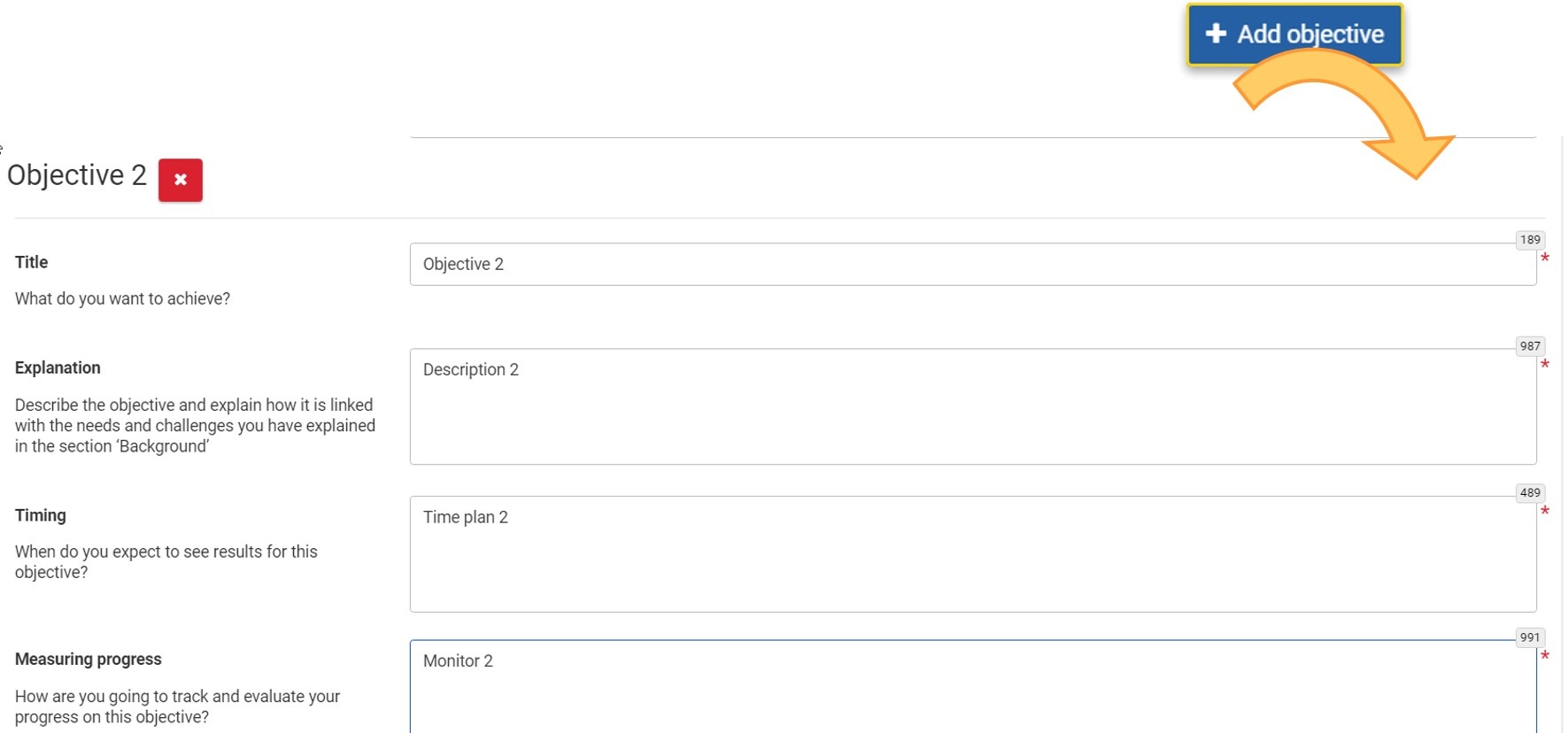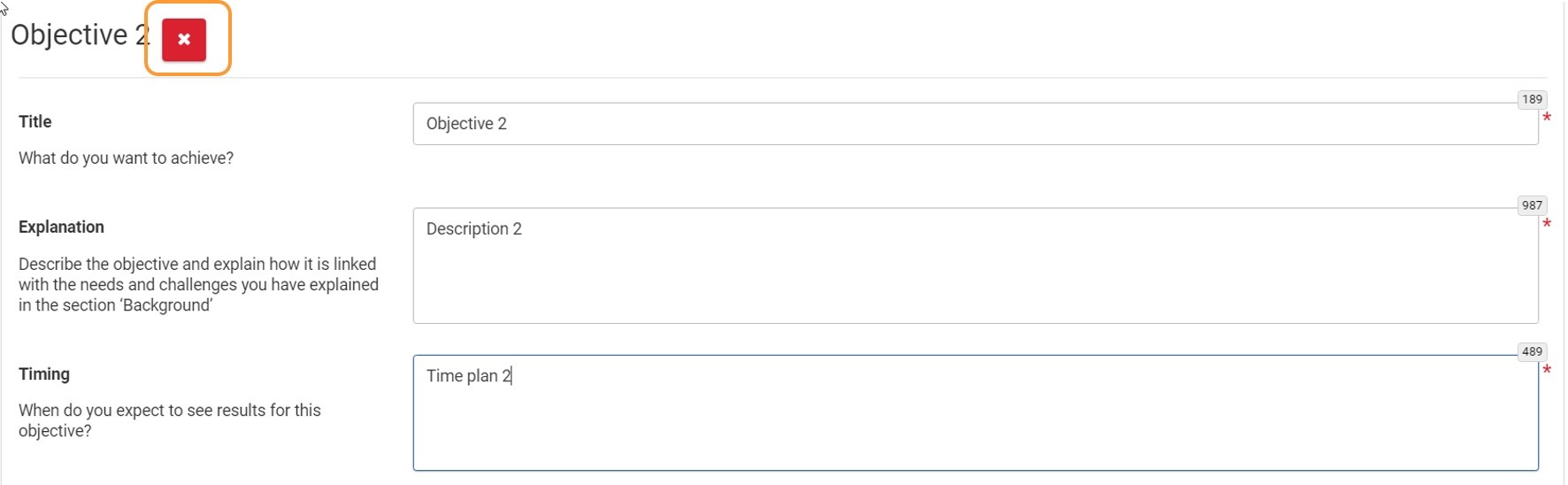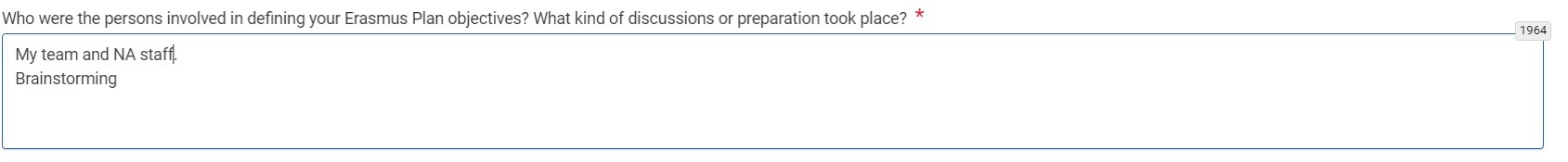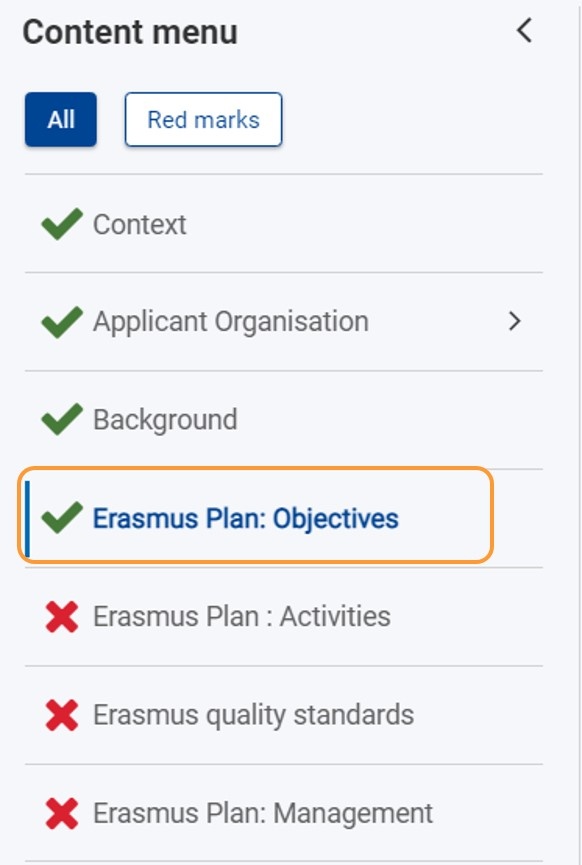The Erasmus Plan: Objectives section of the application form is used to clarify "What is an Erasmus Plan?" and define the main objectives of your Erasmus Plan.
Our example below shows how to complete the Erasmus Plan: Objectives section using a Erasmus Accreditation for mobility of learners and staff in adult education (KA120-ADU) application form.
This page is relevant for:
|
<div class="page-break-ruler"> </div> |
Before you start
- Context and Participating Organisations section in the application form has to be complete
Steps
Open "Erasmus Plan: Objectives"Click on Erasmus Plan: Objectives in the content menu. The Erasmus Plan: Objectives screen opens.
Read the IntroductionThe Introduction subsection at the top of the page introduces the concept of an an Erasmus Plan and defines how to develop a "good" Erasmus Plan, and how long the Erasmus accreditation is valid. Please read this introduction before defining the Objectives. 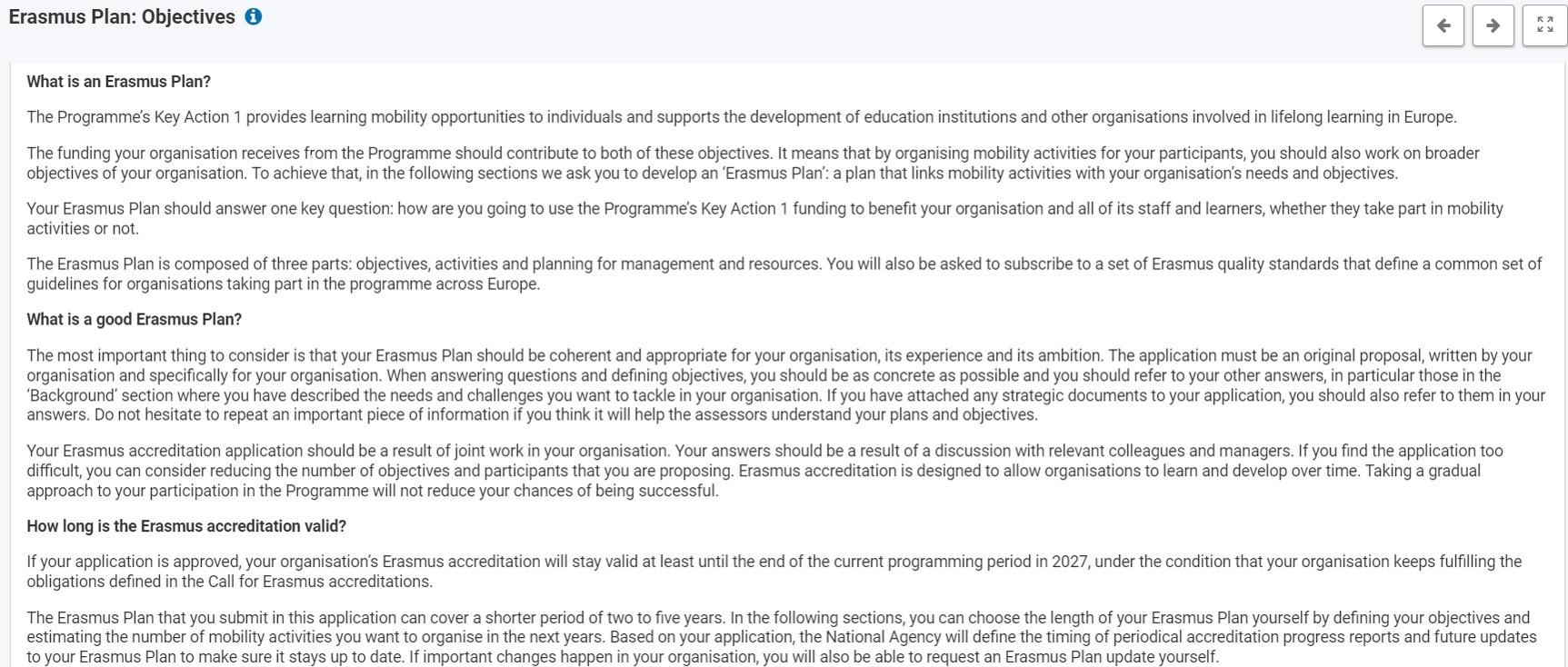 Fill in ObjectivesScroll down to the subsection: Objectives and read the text on how to define the objectives your organisation wants to achieve.
Complete Objective 1Complete all required information for your first objective. Please provide the following details for each objective:
Add further objectivesFor each additional objective, click the blue Add objective button. A new empty objectives section is added. Complete all required information for each following objective.
Delete an objectiveYou may delete an objective and all the entered information related to the objective by clicking the red cross at the top of an objective.
Complete the objectives subsectionAfter adding the objectives, please answer the last question: Who were the persons involved and how were the objectives planned.
Example of a completed "Erasmus Plan: Objectives " sectionOnce you have correctly completed all sections and subsections, the section is marked with a green check.
|
<div class="page-break-ruler"> </div> |