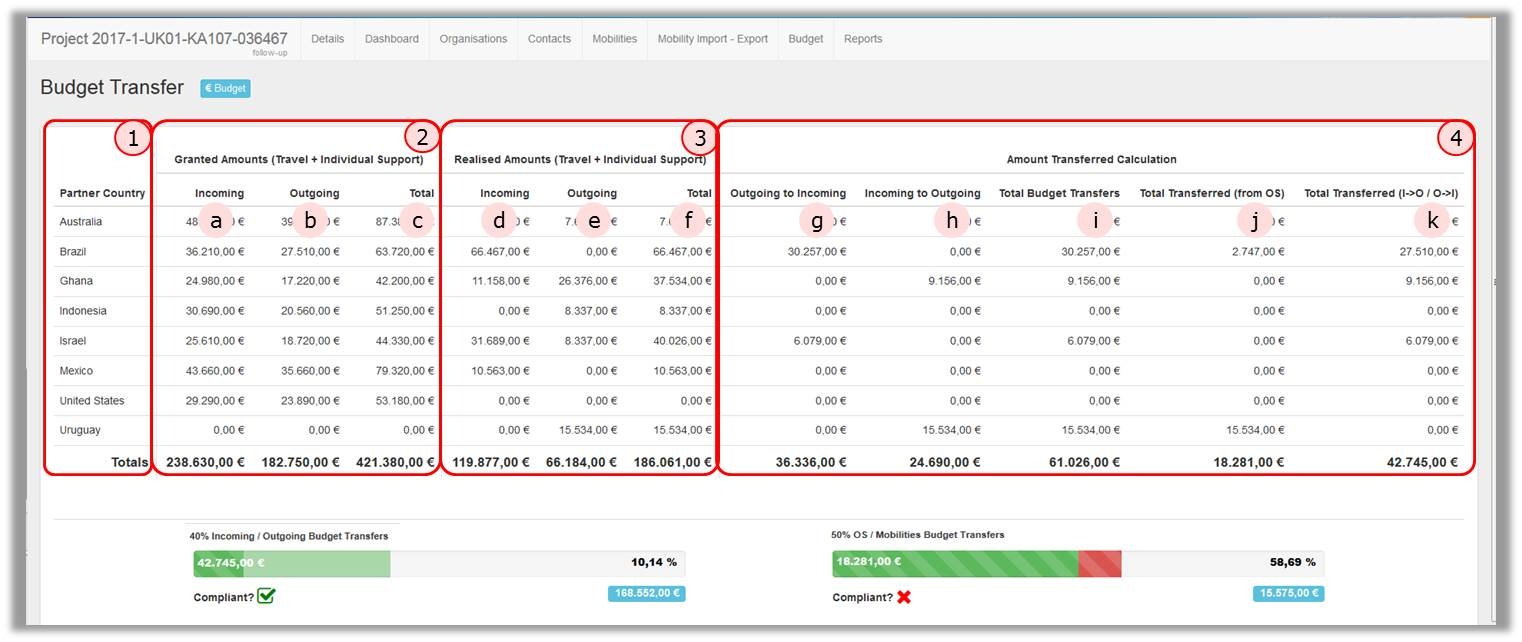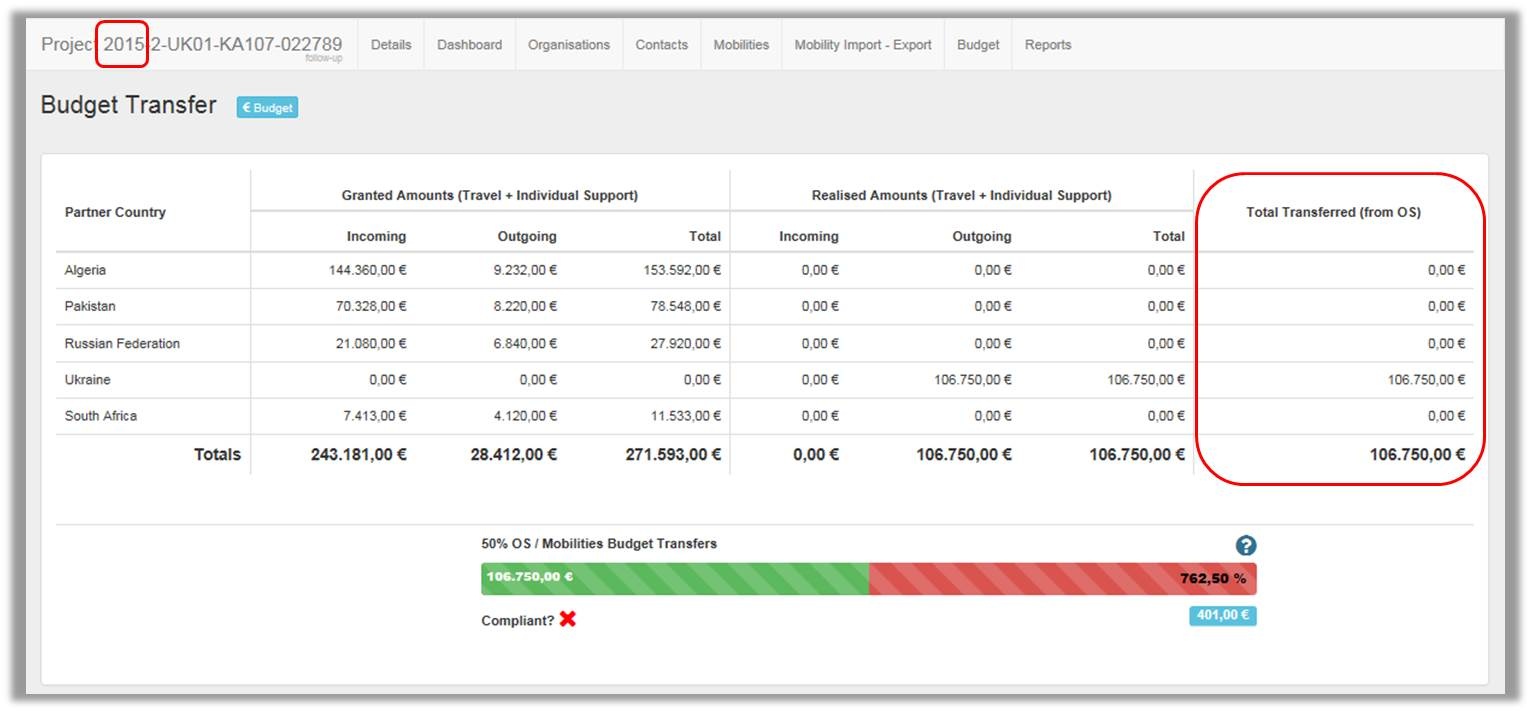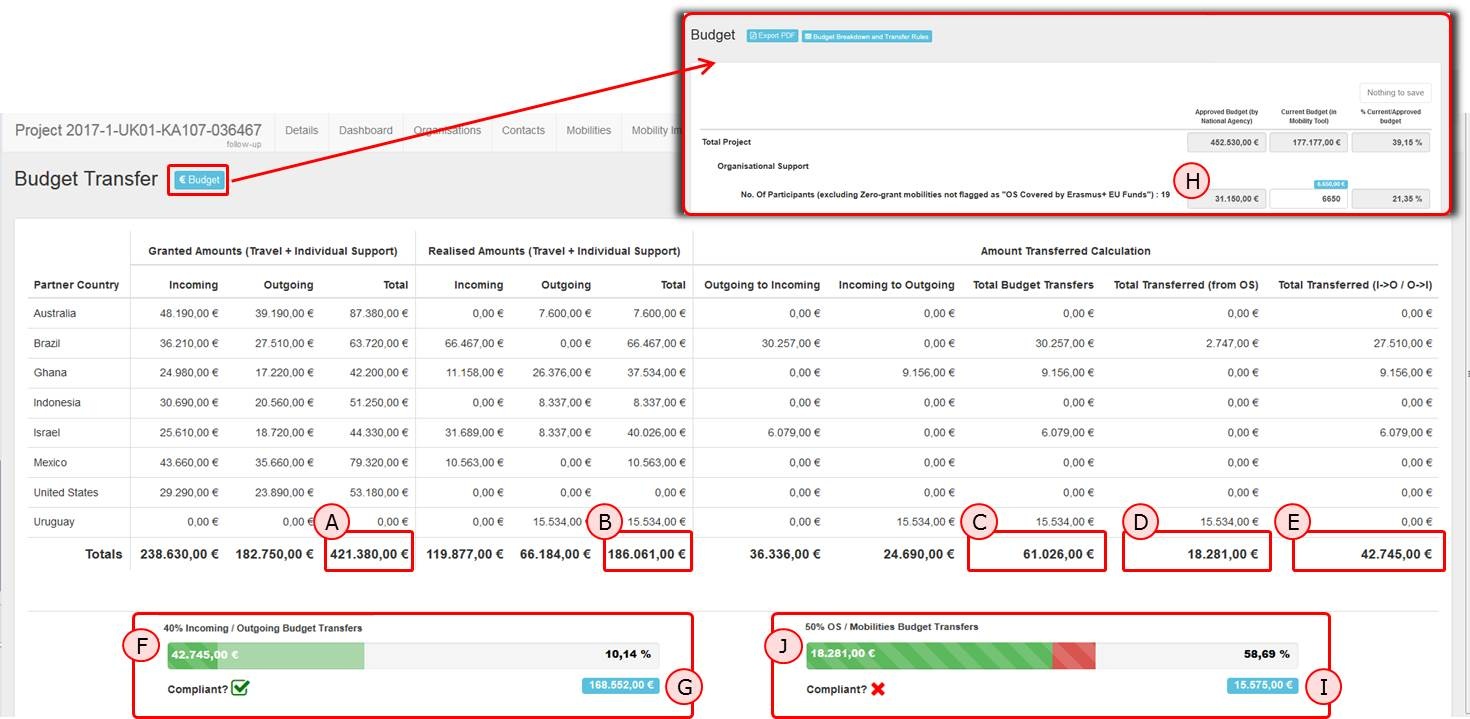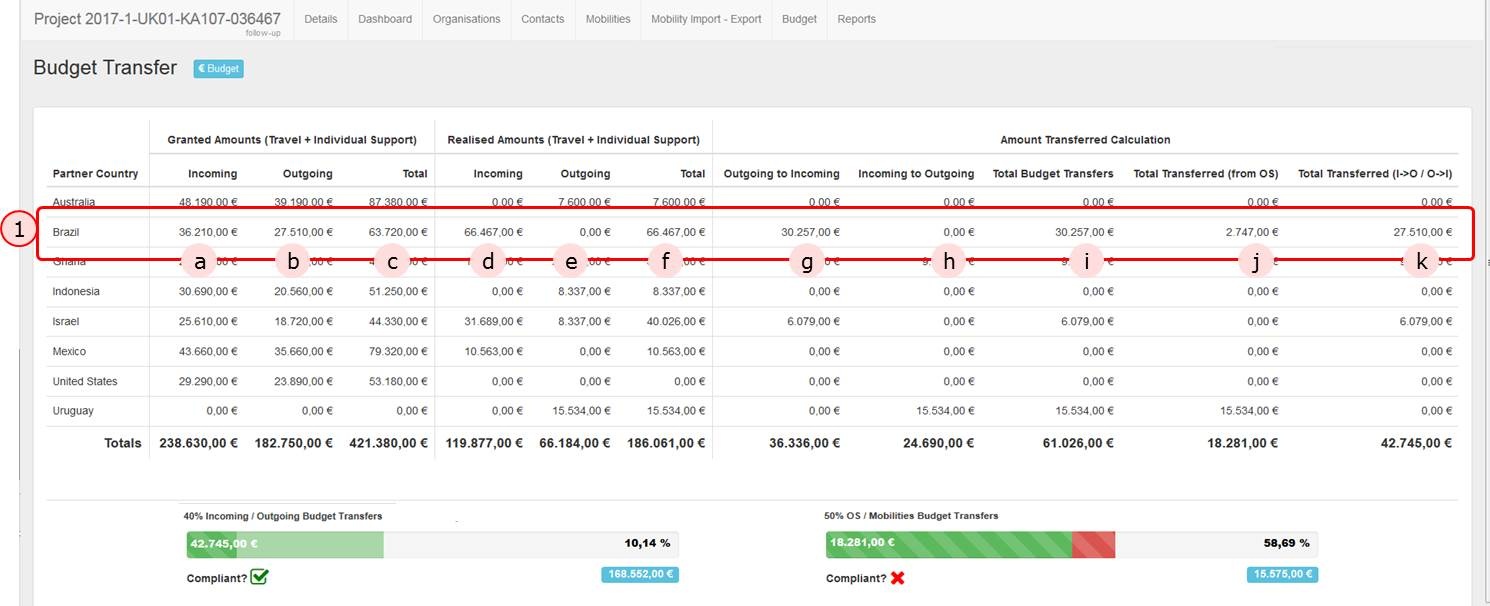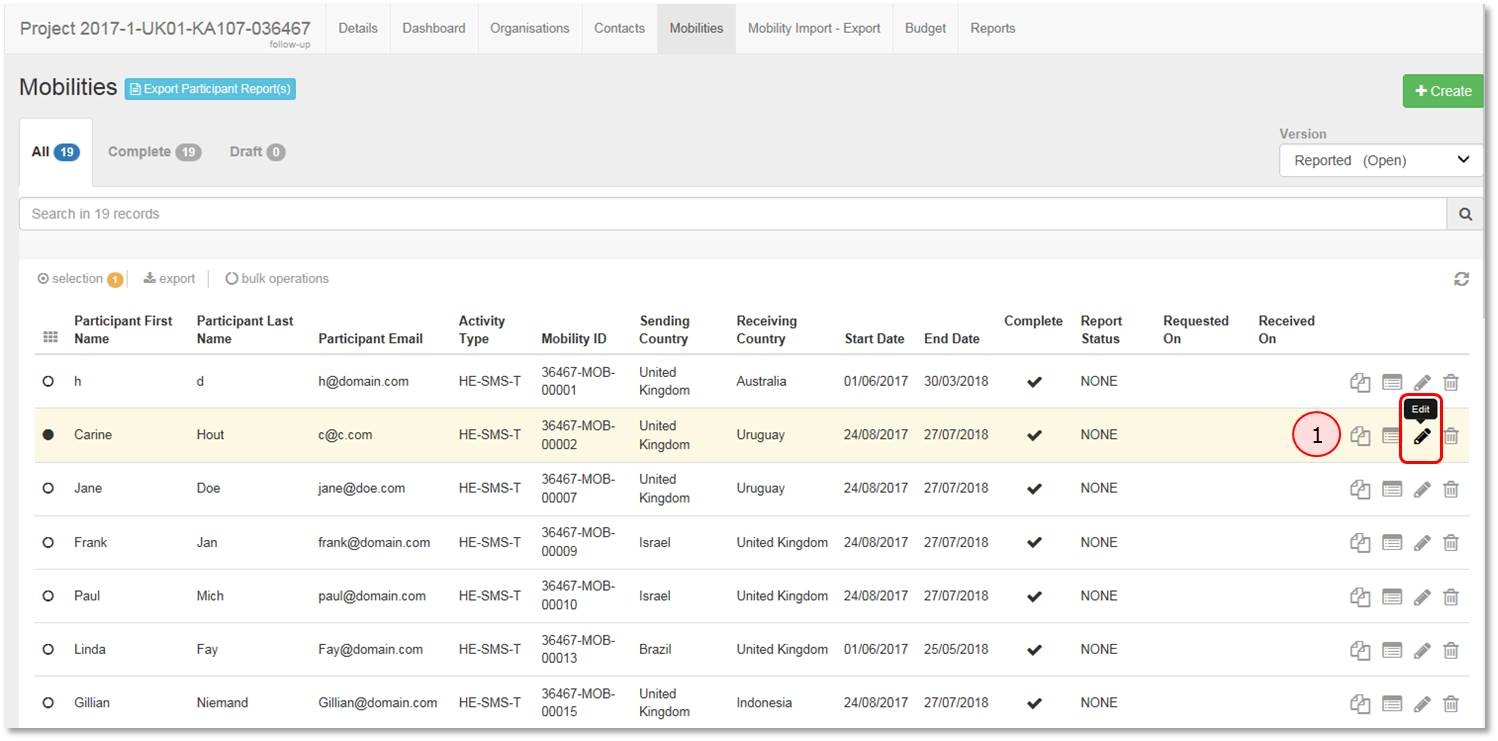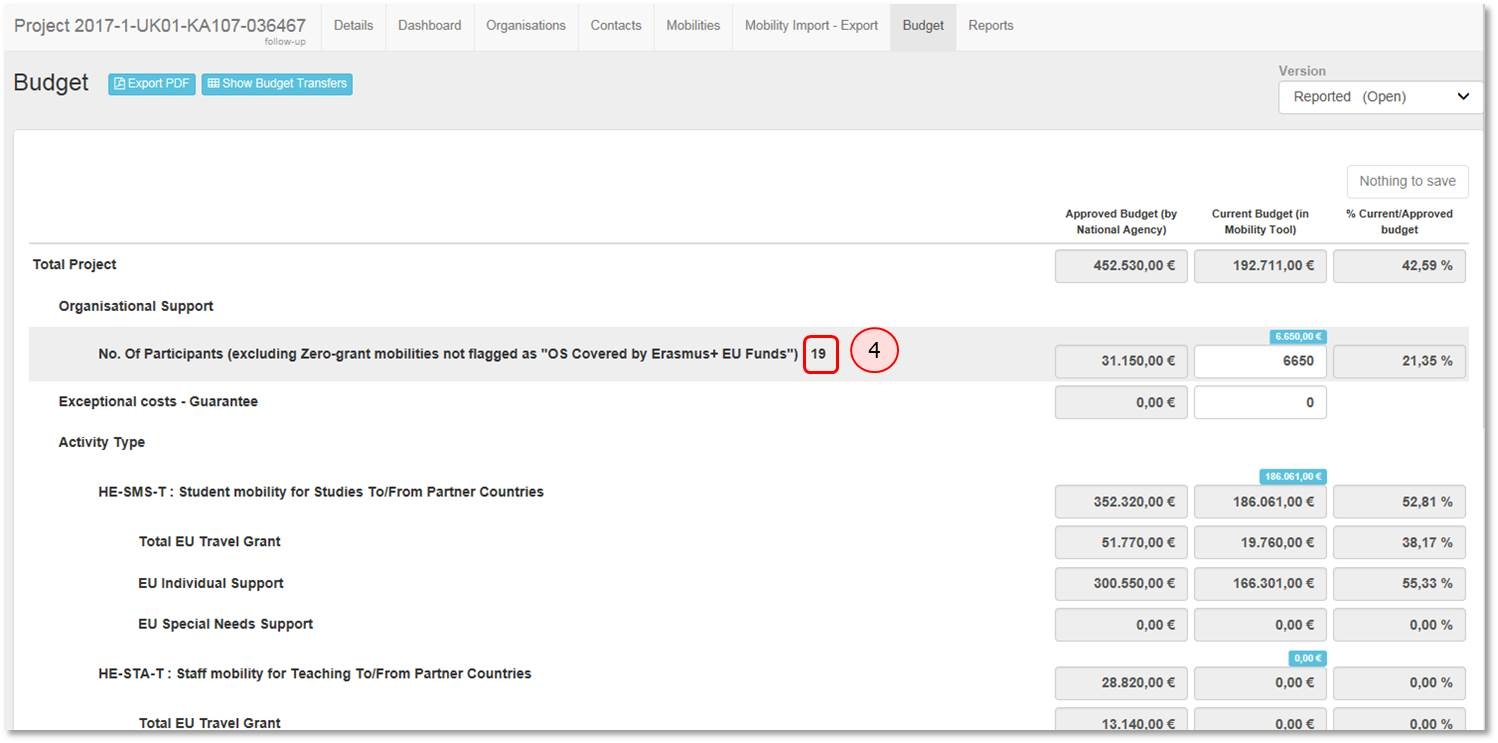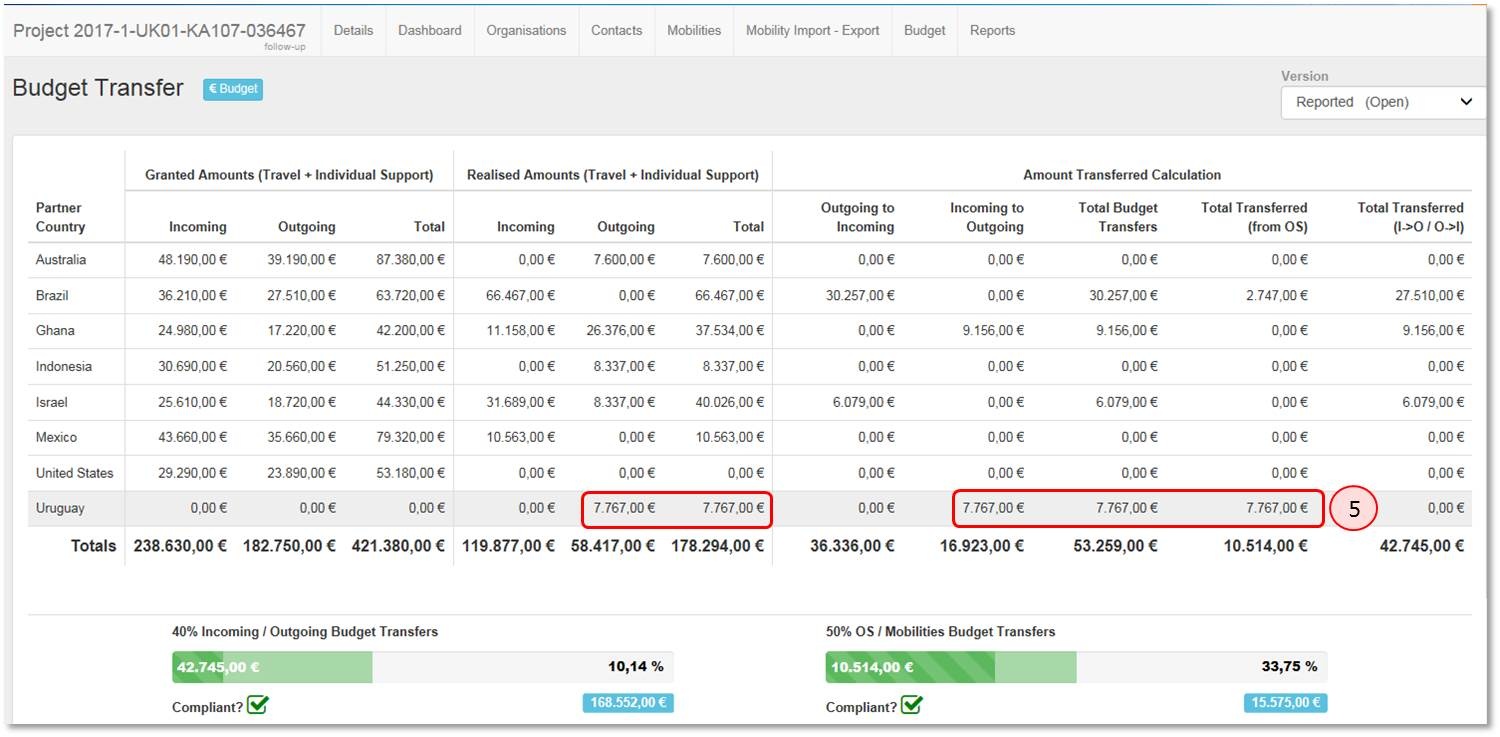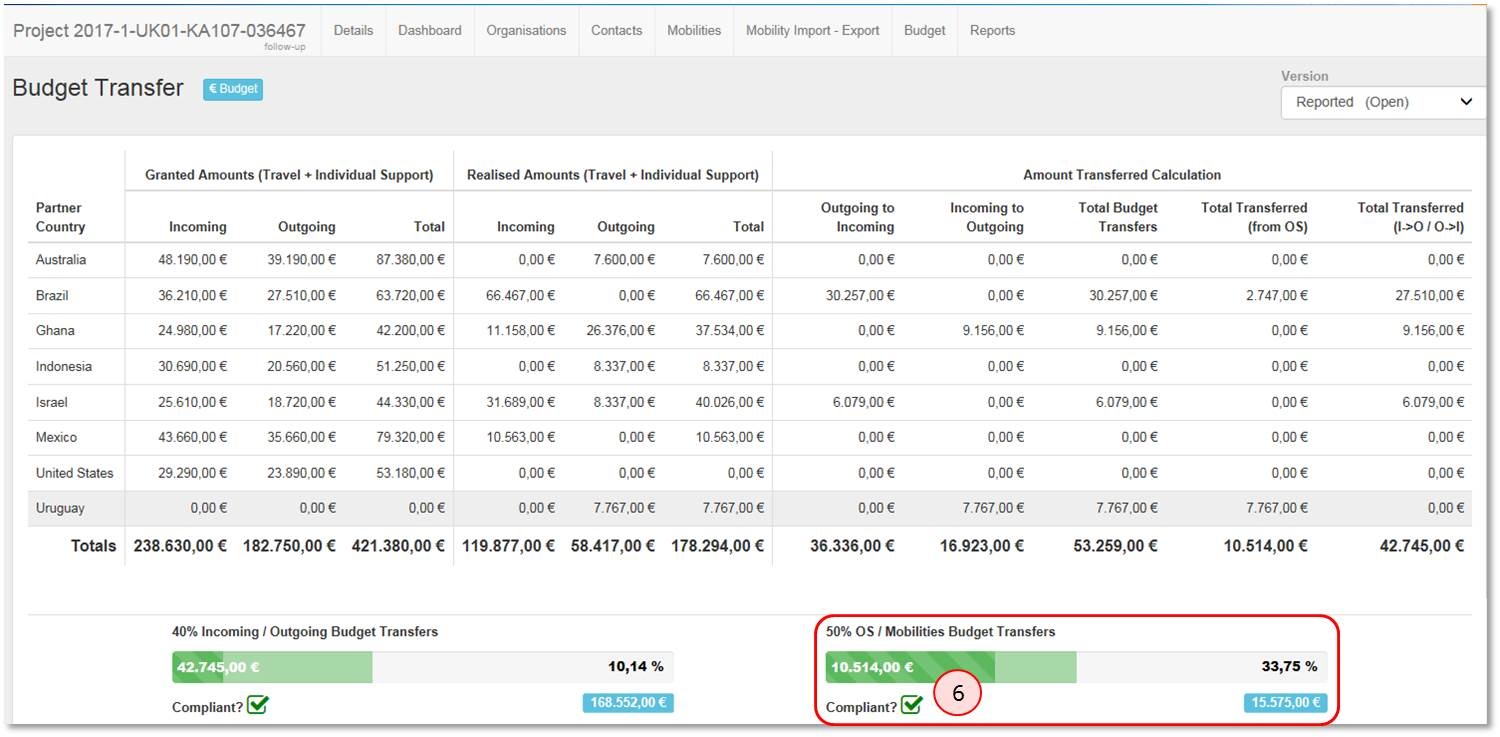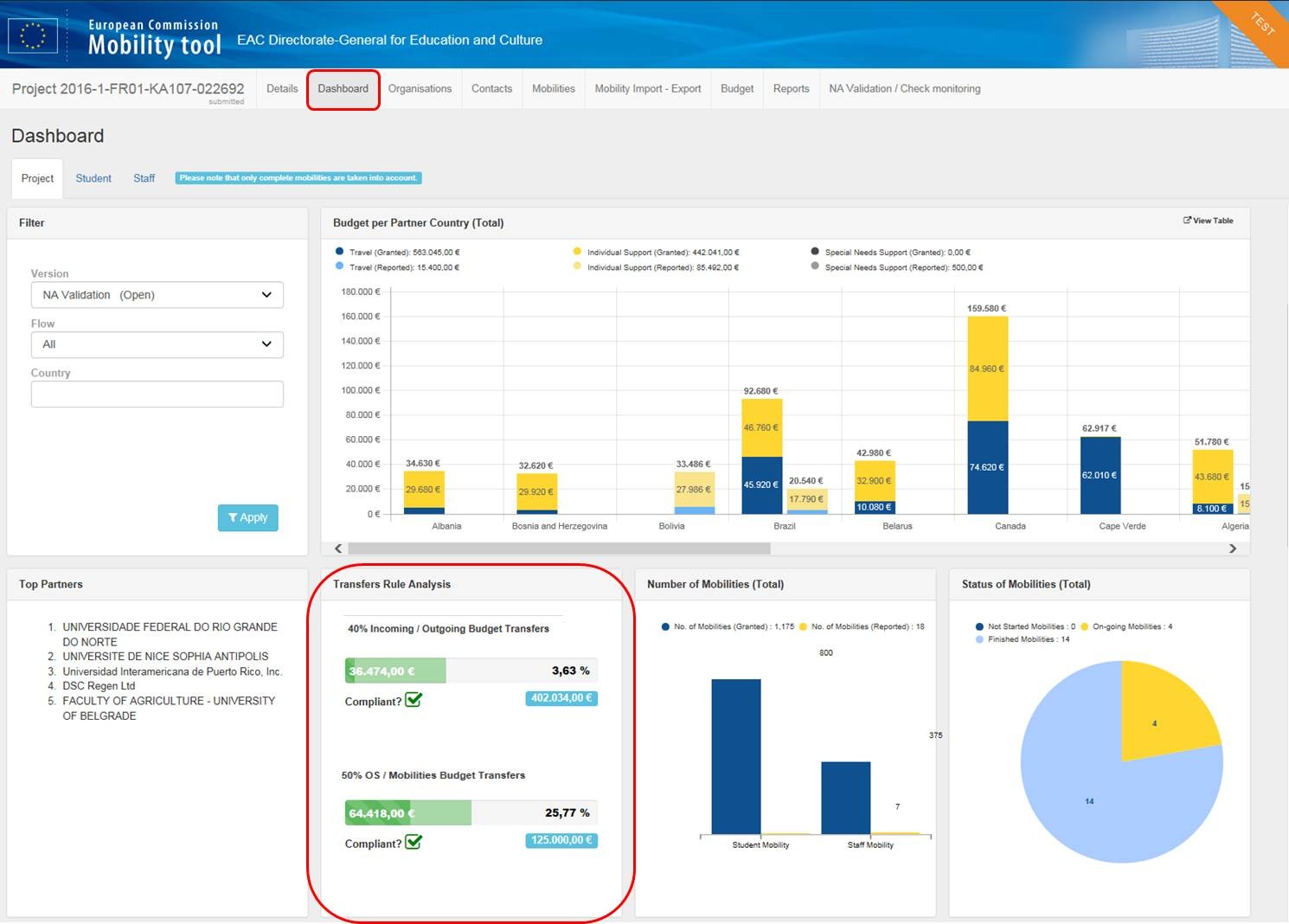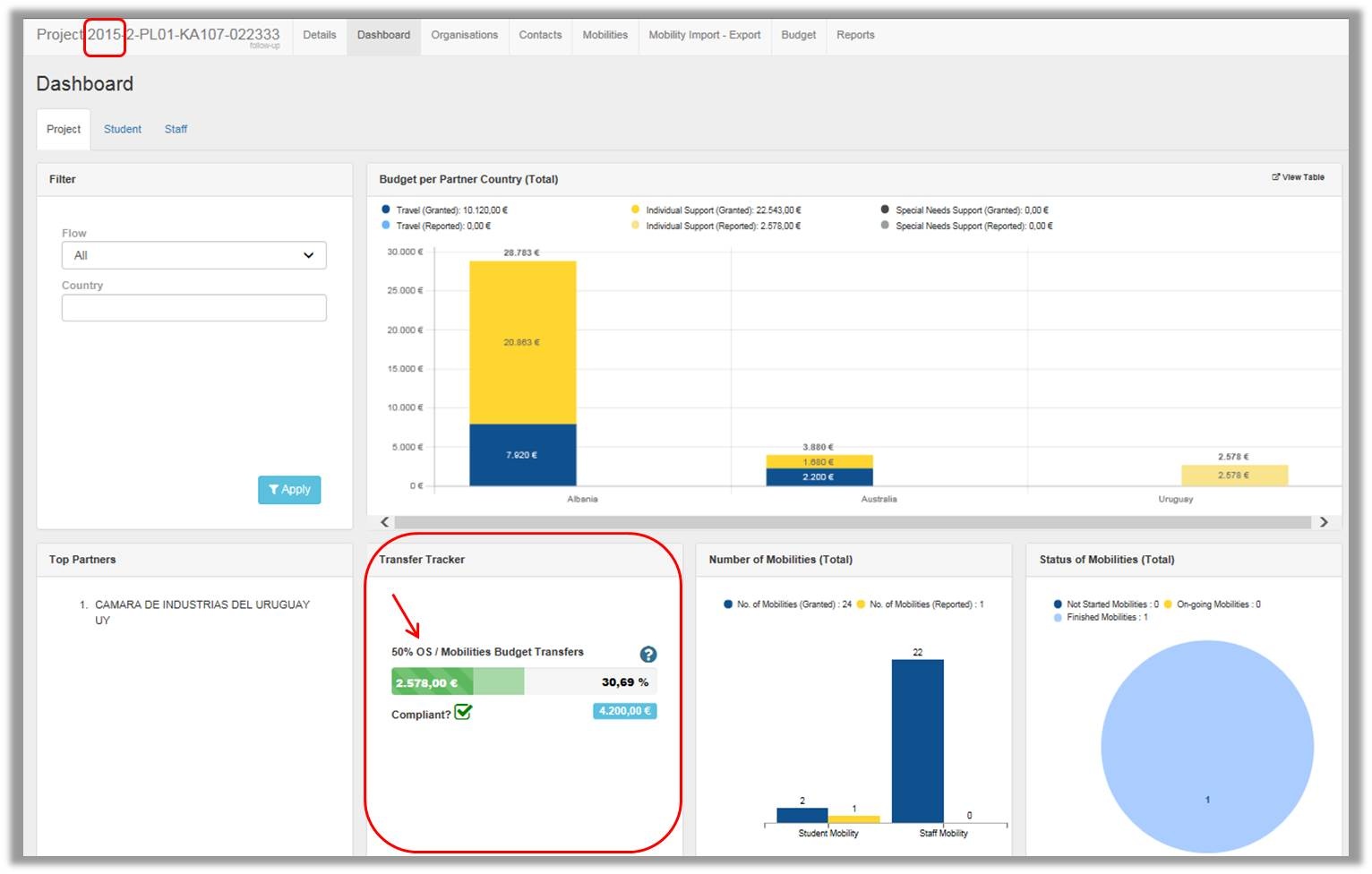Relevant for...
|
<div class="page-break-ruler"></div> |
This page explains the functionalities within the Budget Transfer screen for KA107 projects. The screen allows beneficiaries to view the total number of mobilities per Partner Country and can be split further into incoming (to the beneficiary) or outgoing (from the beneficiary) mobility flows, here again per Partner Country. According to KA107 rules, up to 40% of the total project budget allocated in Annex II of the beneficiary grant agreement may be transferred between incoming and outgoing mobility flows without amendment, provided that the type and direction of the mobility is eligible. Exceeding this limit will require an amendment of the grant agreement. In addition, the beneficiary can transfer up to 50% of the approved Organisational Support (OS) to Travel and Individual Support, as well as Special Needs Support, in order to undertake longer mobilities or new mobilities. Moreover, up to 10% of the approved total grant can be transferred to Exceptional Costs for Services and Equipment at project level. For more details see Exceptional Costs for Services and Equipment below. The Budget Transfer screen displays warnings if either of the 10% Exceptional Costs for Services and Equipment, 40% Incoming/Outgoing or 50% Organisational Support limits are exceeded. These warnings should help the beneficiary manage the project budget.
The "Budget Transfer" screenThe Budget Transfer screen consists of a table divided into four main sections. The totals of the transfers are displayed in the bottom row of the table. The four sections are:
Are the transfers compliant?When transferring funds from incoming mobility flows to outgoing, and vice versa, the transferred amount is calculated as the difference between the Total Realised Amount (B) and the Total Granted Amount (A), minus the amount transferred from Organisational Support funds (D). This transferred amount cannot be higher than 40% of the Total Granted Amount: (B - A = C) - D = E, where the Total Transferred (E) must be less than or equal to 40% of the Total Granted Amount (A). The 40% limit is displayed visually in the transfer tracker below the budget transfer table, entitled 40% Incoming/Outgoing Budget Transfers. The number highlighted in blue (G) corresponds to 40% of the Total Granted Amount (A), which can be transferred between incoming and outgoing mobility flows without amendment (40% of A = G). If this amount (G) is exceeded, a red check mark will indicate that the 40% limit has been breached and that the project is no longer compliant. This will also be illustrated by the bar indicating the percentage by which it has exceeded the 40% limit. If the realised budget per Partner Country exceeds the granted budget per Partner Country, up to 50% of the approved Organisational Support funds can be transferred. The total approved Organisational Support is displayed in the Budget screen (H). The limit of the total approved Organisational Support is displayed in the transfer tracker entitled 50% OS / Mobilities Budget Transfers, where 50% of H = I (highlighted in blue). The Total Transferred (from Organisational Support; D) is shown in the transfer tracker as a green bar (J), where D = J. If this amount exceeds the 50% of the total approved Organisational Support (H), then it will be marked as non-compliant and the percentage by which it exceeds will be highlighted in red on the bar. In short, if D > H then the transfer from Organisational Support funds exceeds the 50% limit and is non-compliant.
Example: Brazil transfer analysisIn the following example, we can see that the amount granted for incoming mobilities from Brazil is less than the amount realised for incoming mobilities (from Brazil also); a > d. The additional amount to be transferred from outgoing to incoming mobilities is displayed in column g. In this example, the total realised amount with Brazil is greater than the total granted amount with Brazil (f > c). The amount by which the granted amount is exceeded shall therefore be taken from the Organisational Support funds, displayed in column j. The total amount that can be transferred from outgoing to incoming mobilities (k) is equal to the amount granted for outgoing mobilities (b) minus the amount realised for outgoing mobilities (e).
Zero Grant FlagFor KA107 projects, mobilities flagged as Zero Grant do not automatically trigger Organisational Support from Erasmus+ EU funds. To change this, the flag "OS Covered by Erasmus+ EU Funds" becomes available once the Zero Grant flag is set to Yes. This allows the mobility to be covered by Organisational Support funds, while not including the incurred costs in the realised budget amounts. Additional Organisational Support funds have to be requested to and approved by the National Agency. In the example below, the beneficiary is organising two additional mobilities to Uruguay. These mobilities have to be funded from transfers from Organisational Support funds, as they were not included in the original granted amount. This results in transfers from Organisational Support, which in our example will exceed the 50% Organisational Support transfer rule. To make the transfer compliant, the beneficiary will mark one of the two mobilities as Zero Grant. This will subtract that mobility from the realised budget amount and therefore reduce the amount transferred from the Organisational Support funds. To do this:
Exceptional Costs for Services and EquipmentIf the 10% rule is not observed, the transfer tracker will indicate the transfer as non-compliant. Nevertheless, the 10% rule is not a hard constraint on MT+, which means that the Final Report can be still submitted to the National Agency. The beneficiary has to first check if there has been a mistake in the encoded amounts at mobility level. If all seems correct, the beneficiary needs to provide justification to the National Agency why the 10% rule could not be respected, which the National Agency can accept or decline. Budget Transfers in the DashboardThe Transfer Tracker appears in the Dashboard tab of the project.
|
<div class="page-break-ruler"></div> |