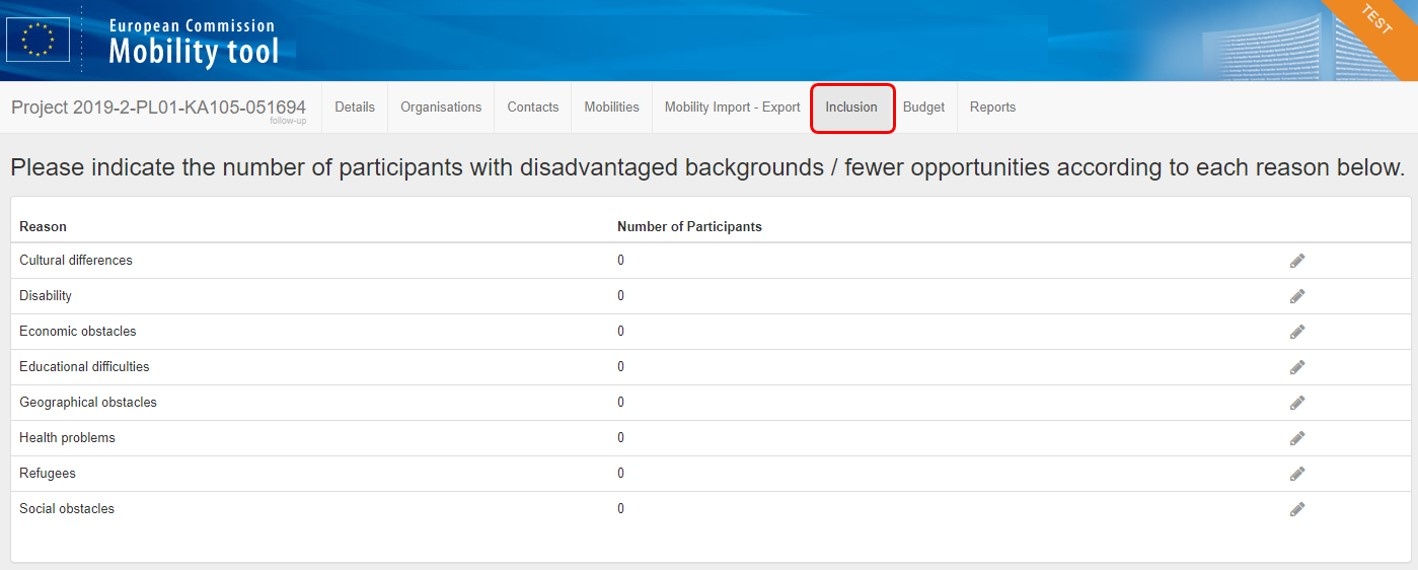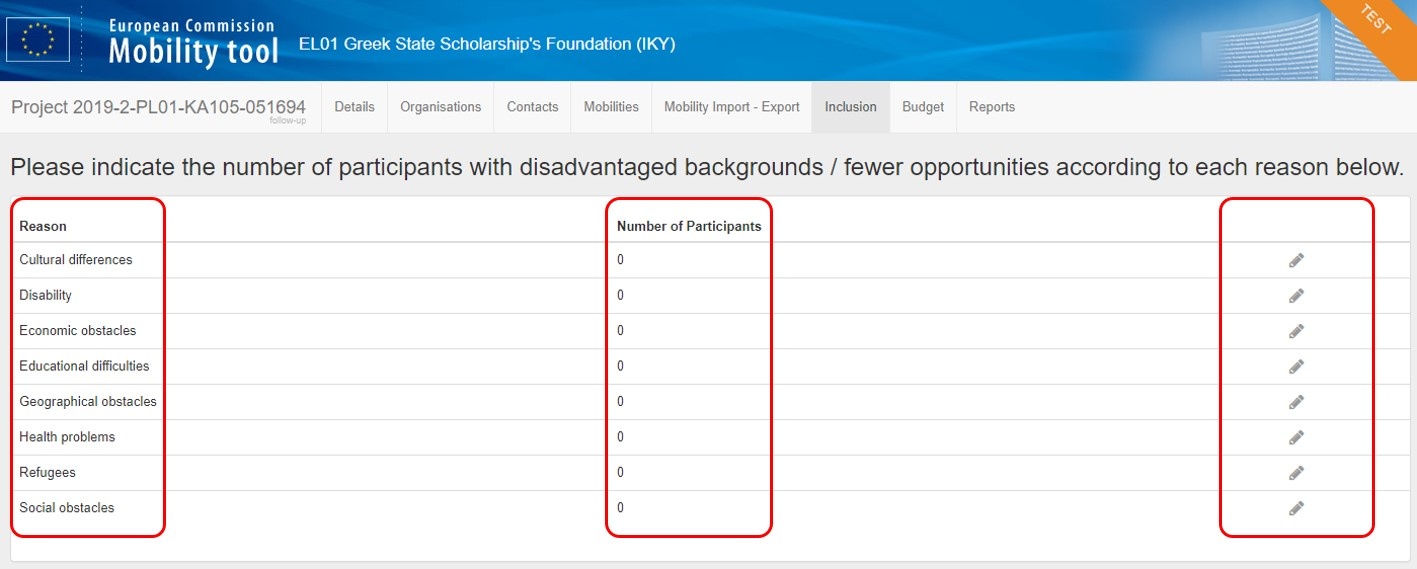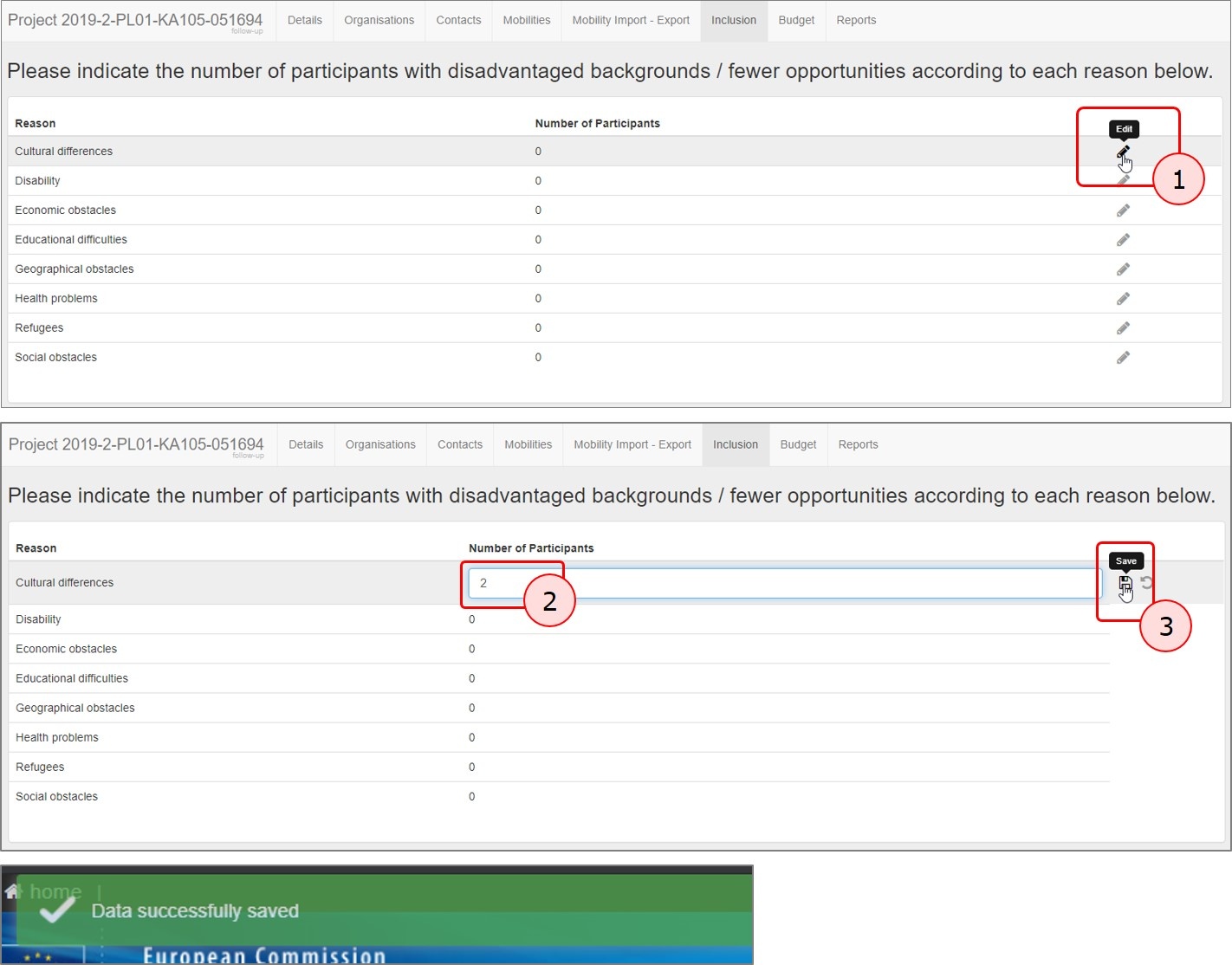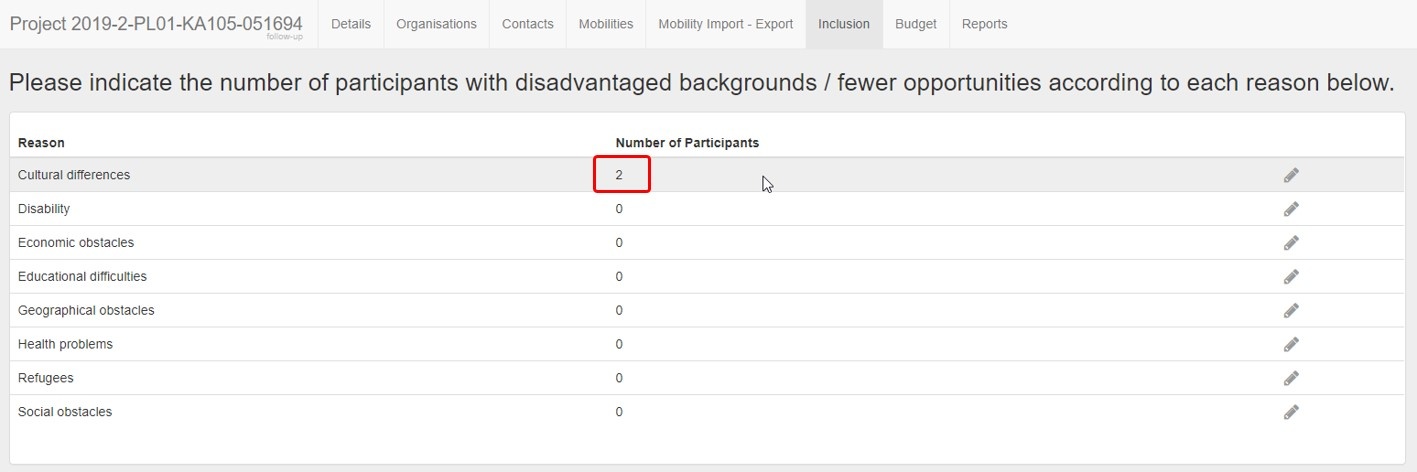The Inclusion tab in Mobility Tool+ displays an overview of the number of participants in a project who encounter difficulties.
Due to data protection issues, the existing data regarding obstacles encountered will be moved automatically from the participant level at project level to the new Inclusion tab.
If you are using the import of mobilities, please note that the format of the file will stay the same for the call year 2019 for consistency reasons but the Barrier Type columns will be ignored by the system.
The Inclusion tabThe Inclusion information can be accessed via the Inclusion tab within a project. Click on the tab to open the screen.
This screen displays the list of possible Reasons for inclusion faced by the participants with fewer opportunities/disadvantaged background and the Number of Participants for each of these reasons. The Edit (Pencil) icon is available as long as the project is in follow-up status.
Updating the Inclusion Reasons.The beneficiary has the option to edit the number of participants facing a specific difficulty.
The number of participants is updated for that reason.
It is also possible to cancel an update of the number of participants for a specific reason as long as you have not saved the changes you have made. Instead of clicking on the Save icon, click on the Cancel icon to revert to the original number.
|
<div class="page-break-simple"></div> |