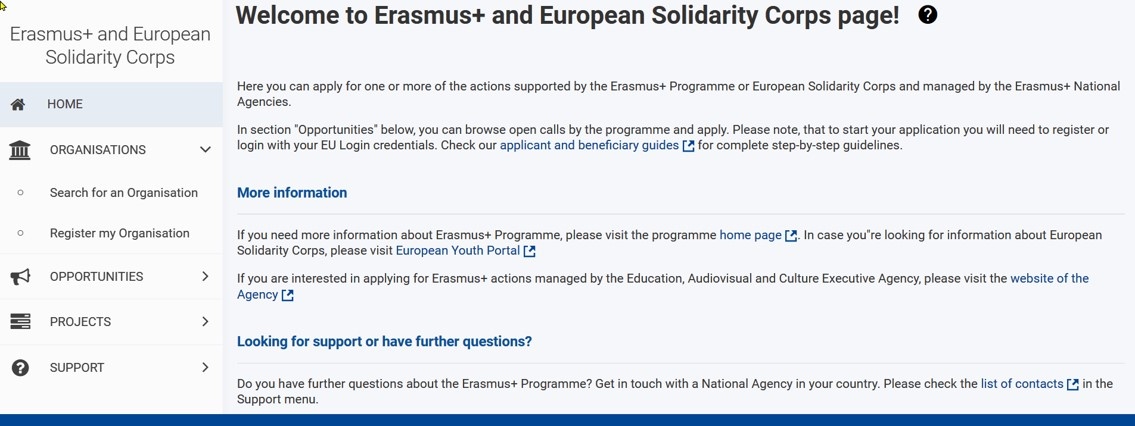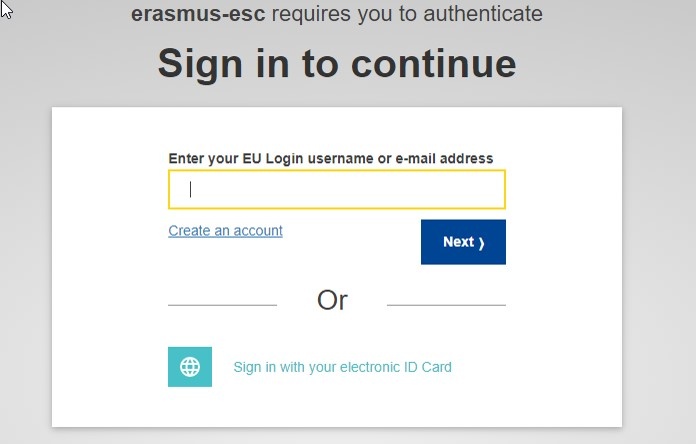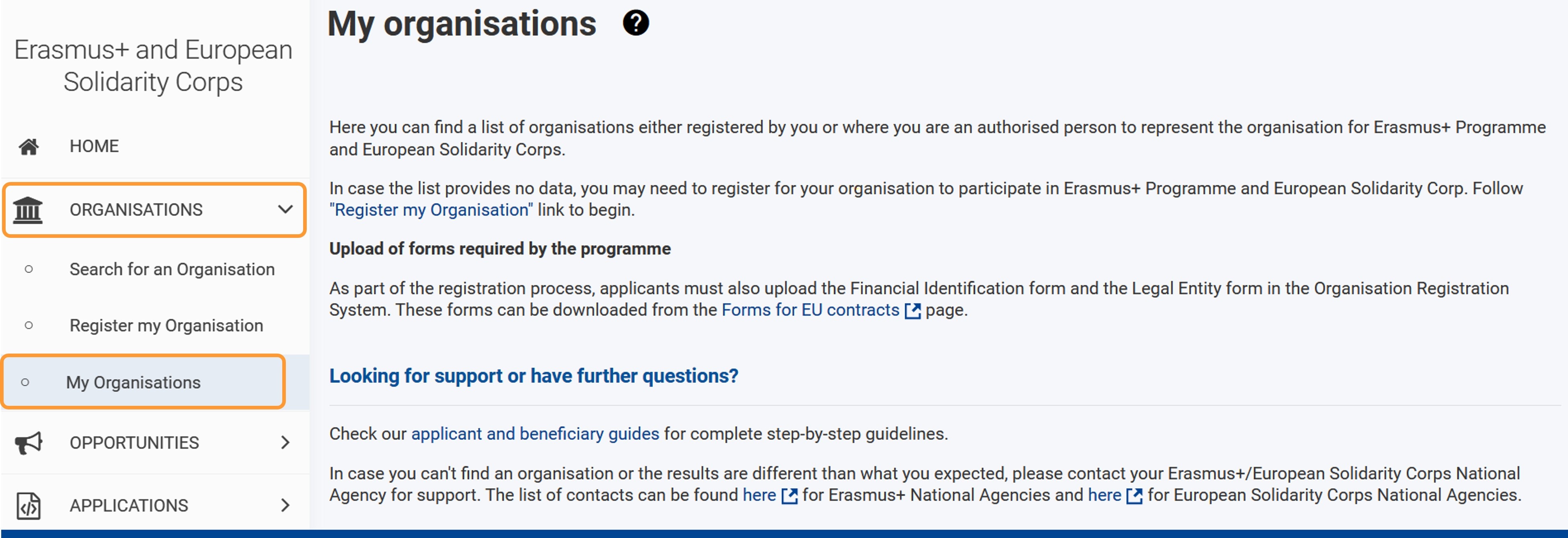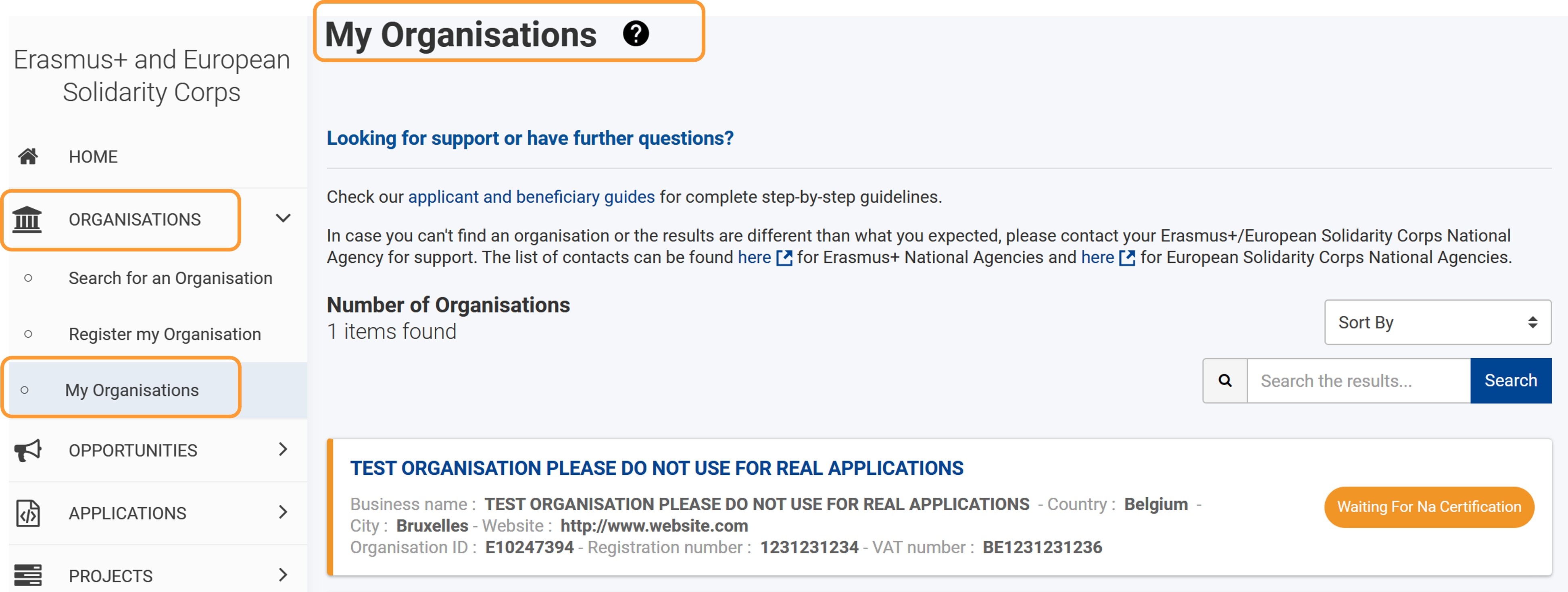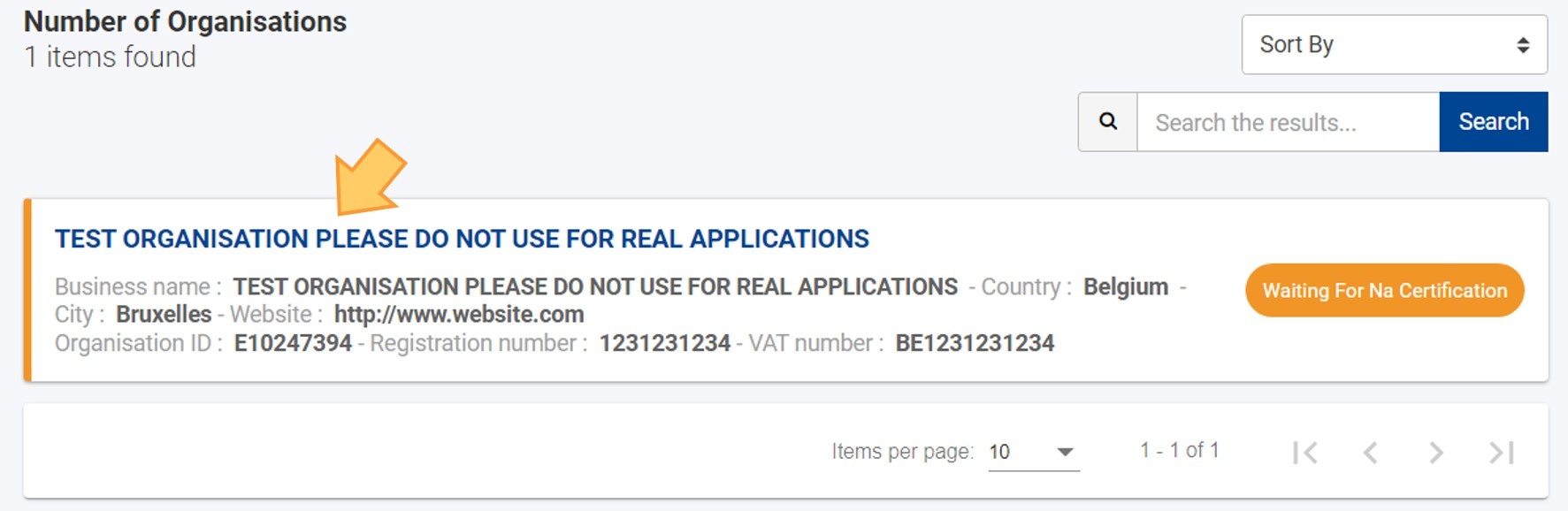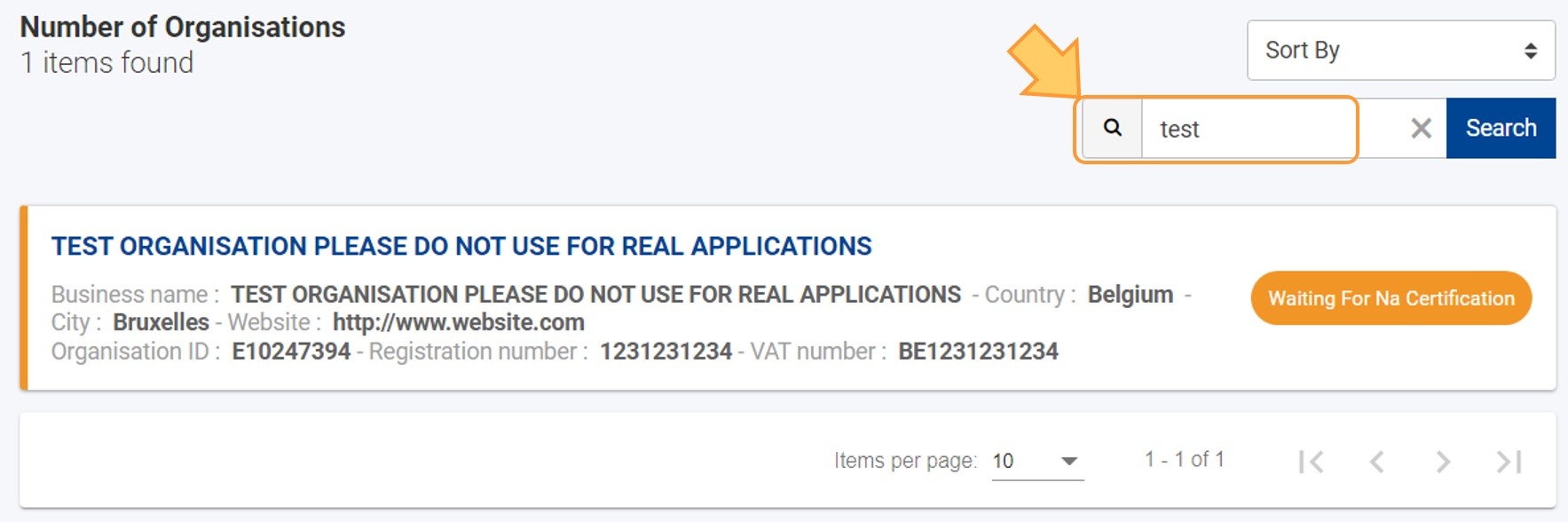Introduction
My Organisations displays the list of organisations for which you are an authorised user, meaning you have rights to view and edit the details in the Organisation Registration system.
You have rights to view and edit the organisation details if one of the following criteria applies:
- You have registered the organisation in the Organisation Registration system.
- You have been added as an authorised user for the organisation in the Organisation Registration system.
- Your organisation had submitted an application for Erasmus+ decentralised actions or European Solidarity Corps actions before October 2019 and you are indicated as a self registrant or Legal Entity Appointed Representative (LEAR) in the Participant Portal, now SEDIA Funding & Tenders portal, for the organisation and the organisation information was transferred to the Organisation Registration system in October 2019.
I do not find my organisation
If you do not see the section My Organisations in the Main Menu under Organisations, you need to sign to EU Login as described here.
If you do not see your organisation(s) listed under My Organisations and you did not register the organisation yourself in the system, please check with your colleague who made the registration that you have been added as an authorised user to the organisation.
If they have authorised you, then have them check if the email address entered for you is correct and that it is the one associated with your EU Login account used to access the European Commission systems. Also confirm that they completed the registration by clicking on the Register My Organisation button.
If all is set up correctly but you still cannot view the organisation details, please contact your local National Agency providing the Organisation ID for which you were given access to by your colleague, but which you cannot view from My Organisations.
In case your organisation is not yet registered in the Organisation Registration system, you need to register it in order to participate in Erasmus+ Programme and European Solidarity Corp. Access the Erasmus+ and European Solidarity Corps platform to begin.
My organisation was created in old Participant Portal (SEDIA) before October 2019
If the organisation details were defined in the old Participant Portal, now SEDIA Funding and Tender Portal, before October 2019, please check with your colleagues with access to edit the organisation details in either of these portals. Have them check if the email address entered for you is the correct one and that it is associated with your EU Login account used to access other European Commission systems. If the email address is correct and you still cannot view the details, confirm that the PIC which was used in applications forms is the correct one. If you still cannot view the organisation details, please contact your local National Agency providing the PIC which you verified is the correct PIC and for which you have rights to edit in the Participant Portal, now SEDIA Funding and Tender Portal, but cannot view from My Organisations in the new Organisation Registration system.
See the Organisation Registration Guide page for details on what information the National Agency will need.
The transfer of all organisations registered in SEDIA to ORS was done on 22. October 2019.
If your were added as a self registrant, Legal Entity Appointed Representative (LEAR) or as an Account Administrator in the Participant Portal or the SEDIA Funding and Tenders portal after this date, the updated information will not be transferred and therefore you will not see the organisation listed under My Organisations.
If you were added as a Legal Entity Appointed Representative of a centrally validated PIC before 22. October 2019 and the newly updated details have not yet been re-validated, your details were not transferred to the Organisation Registration system.
The Legal Entity Appointed Representative (LEAR) details can be updated in both cases.
<div class="page-break-ruler"> </div> |
Using My Organisations
Access the Erasmus+ and European Solidarity Corps platformIn order to see organisations that are either registered by you or for which you are an authorised person, you need to access the Erasmus+ and European Solidarity Corps platform.
If you see your name under Welcome in the top right corner of the screen, you are already logged in. If not you need to sign in to EU Login.
Sign in to EU LoginIf you are not yet signed in to EU Login, click on Register or login in the top right corner. Sign in to EU Login. Please ensure that you use the email address associated with your EU Login and with your organisation details.
Open "My Organisations"In the Erasmus+ and European Solidarity Corps platform go to Organisations in the main menu, then click on My Organisations. Alternatively if you are in Search for an Organisation, scroll to the bottom of the page and select ORGANISATIONS - My Organisations.
View organisationsIf you scroll down you can find all organisations either registered by you or for which you are an authorised person to represent the organisation in relation to Erasmus+ and/or European Solidarity Corps programmes.
Access organisation detailsClick on the blue Organisation name to access the details for the selected organisation in the Organisation Registration system. The Organisation Registration system opens with the details of the selected organisation. From here, you may view or update the organisation information.
View organisationsIf you scroll down you can find all organisations either registered by you or for which you are an authorised person to represent the organisation in relation to Erasmus+ and/or European Solidarity Corps programmes.
Access organisation detailsClick on the blue Organisation name to access the details for the selected organisation in the Organisation Registration system. The Organisation Registration system opens with the details of the selected organisation. From here, you may view or update the organisation information.
For details on how to update your organisation information please see the page Modify Organisation in the Organisation Registration system. Find an organisationIf you administer many organisations, you can provide filter criteria in the search box. As you type, the list displayed will be reduced to only show organisations containing the entered text in any of the displayed columns.
No organisations displayed in My OrganisationsIf no organisations are displayed in the list, see the I do not find my organisation above.
|
<div class="page-break-ruler"> </div> |