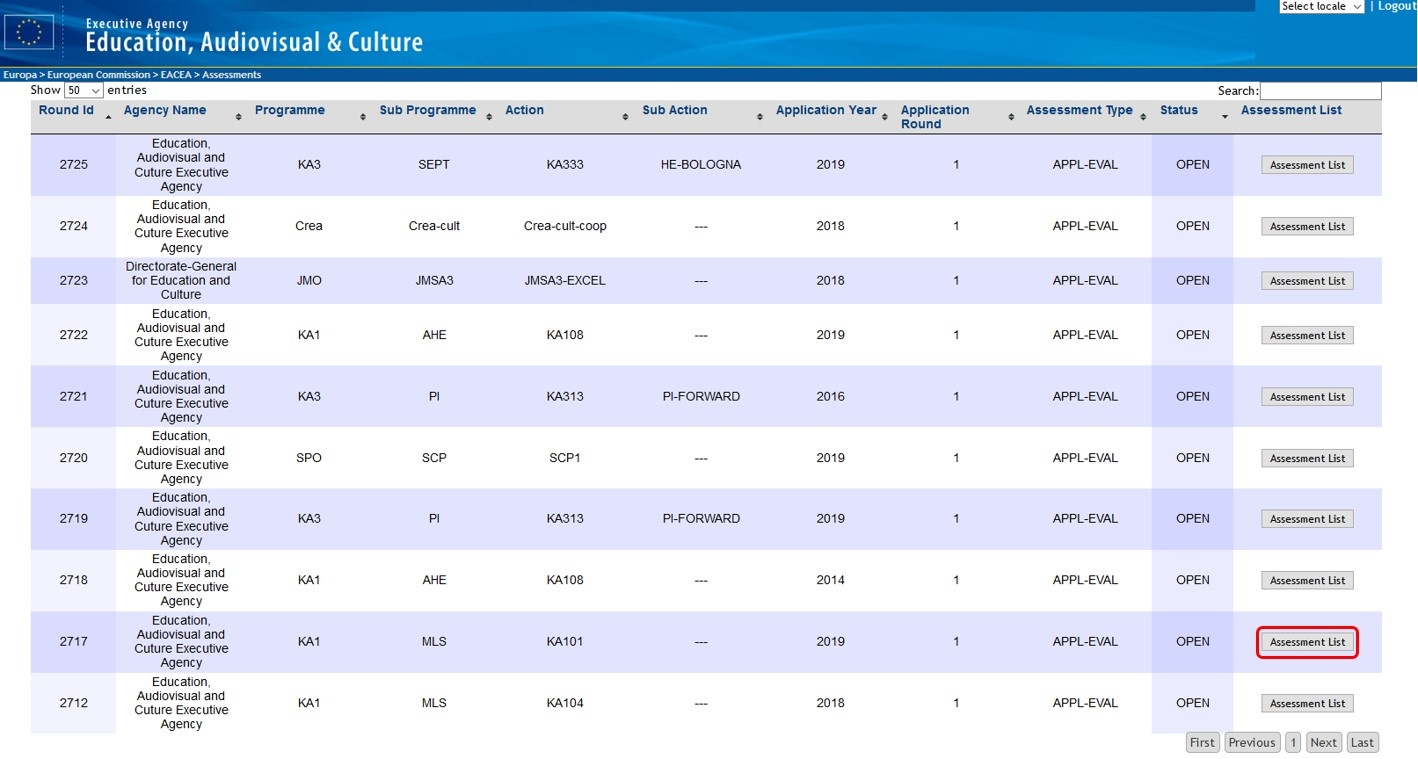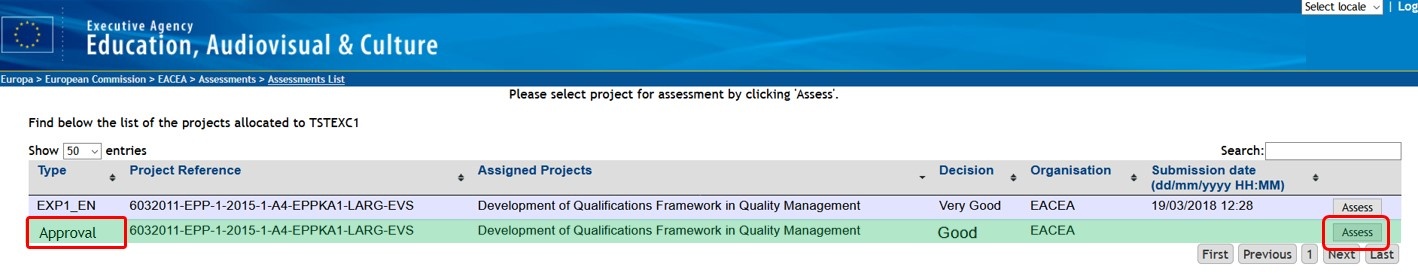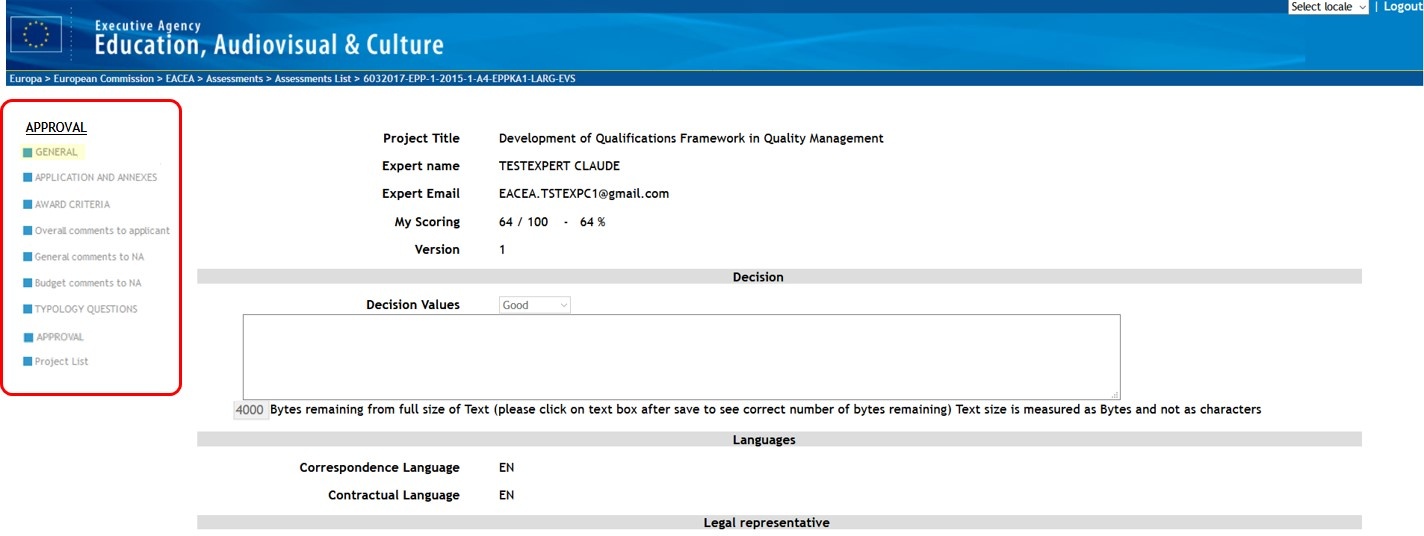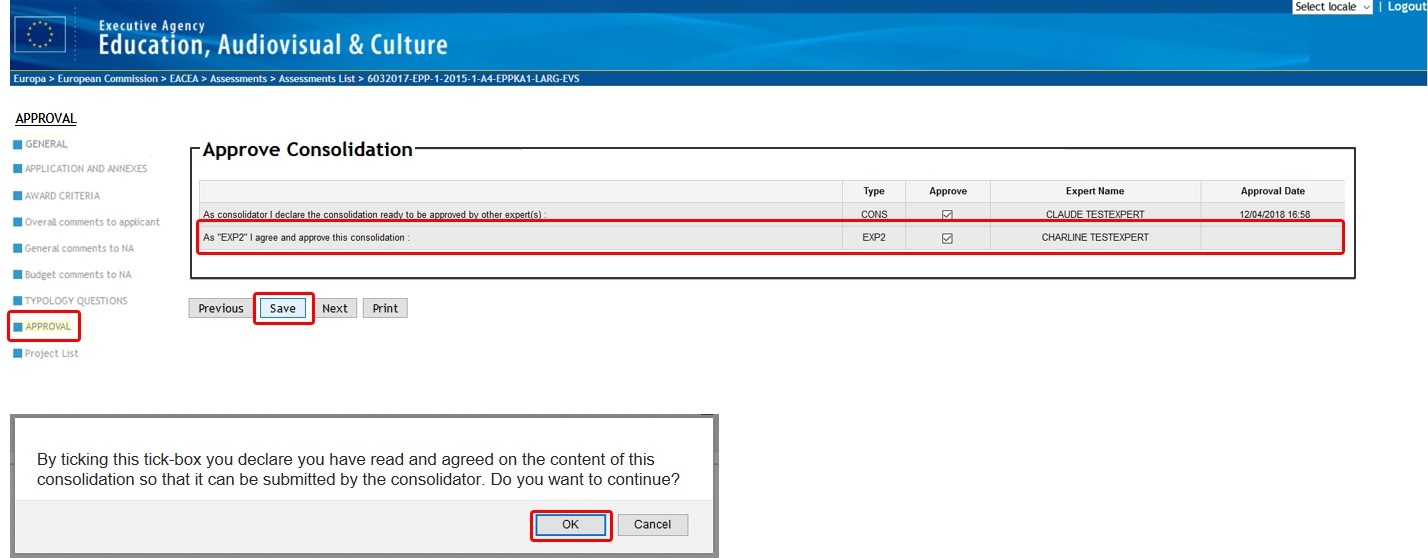Approval of the consolidation assessment is a new procedure where all experts taking part in the assessment of a project/report have to give their approval of the consolidation version of the assessment. It means that all the experts who assessed a project/report are obliged to approve the consolidated assessment before it can be submitted.
The approval of the consolidation assessment has to be done by all experts taking part in the assessment of a project/report.
The approval phase starts once the consolidation for a project was submitted by the consolidator.
This process is not applicable for old assessment rounds (before 09/2018), automatic submission and/or assessments with only one expert. |
<div class="page-break-ruler"></div> |
Steps
Login to OEET Assessment and access List of assessmentClick the "Assessment List" buttonAfter logon to OEET, the programme list opens, displaying the programme(s) and action(s) the expert is engaged to work on. Click the Assessment List button next to the specific programme to open the list of assessments.
Click the "Assess" buttonThe assessment list opens. In the list of assessments allocated, projects requiring approval bear the Approval label in the column type and are highlighted in green. To start the approval, click the Assess button. Note: Should the project in the list be highlighted in yellow, the approval process cannot start. The consolidator did not yet lock the consolidation for approval, meaning consolidation is ongoing.
The assessment screen in approval modeThe project screen opens in the General section. Any comments, the scoring and other details from the consolidation will be visible.
Check the consolidation informationNavigate through the sections of the project to view the consolidation information. The recommended order is:
Click "Approval" in section navigationAfter checking all information click on Approval in the section navigation.
Check the "I agree and approve the consolidation" box and SaveThe Approve Consolidation screen opens. In the displayed table check the box to declare the approval of the consolidation. A confirmation pop up displays. Click OK to confirm the selection. Click the Save button under the table to ensure all data is saved. The approval process is now completed.
Navigate back to the Project ListClick Project List in the section navigation. You will notice that the project is no longer highlighted in green. The submission date column is still empty. Only after the submission of the consolidation by the consolidator the submission date is updated in the list view. |
<div class="page-break-ruler"></div> |