EVAL Manual for Evaluation Contractors > 1. Introduction to the EVAL Module
Table of Contents
The IT module e-Evaluation Tool & Library (EVAL) is used for all Project/Programme, Country Sector Level, Budget Support and Thematic Evaluations contracted from 2016 onwards by DG INTPA, DG NEAR and FPI, both in Headquarters and in Delegations.
For EC services launching and managing evaluations, EVAL serves both as a process management tool and as a repository/knowledge sharing tool. Using EVAL as a contractor, you can gain remote access to project and programme documentation, and you will have a single place to upload all your deliverables and verify their approval status.
You can find more information about EVAL in the EVAL documentation section of the RELEX Wiki. If you have any methodological questions, please refer to the Capacity4Dev Evaluation Methodological Approach website. Do not hesitate to write to INTPA SUPPORT SERVICES or NEAR APPLICATION SUPPORT for IT support.
Note that as a Contractor, Evaluation Team Leader or Expert, you will have access to EVAL only for the duration of the evaluation(s) you are working on. |
For easy and fast access: check that you have created a profile in EU Login. If this is not the case, please see the EU Login Guide. |
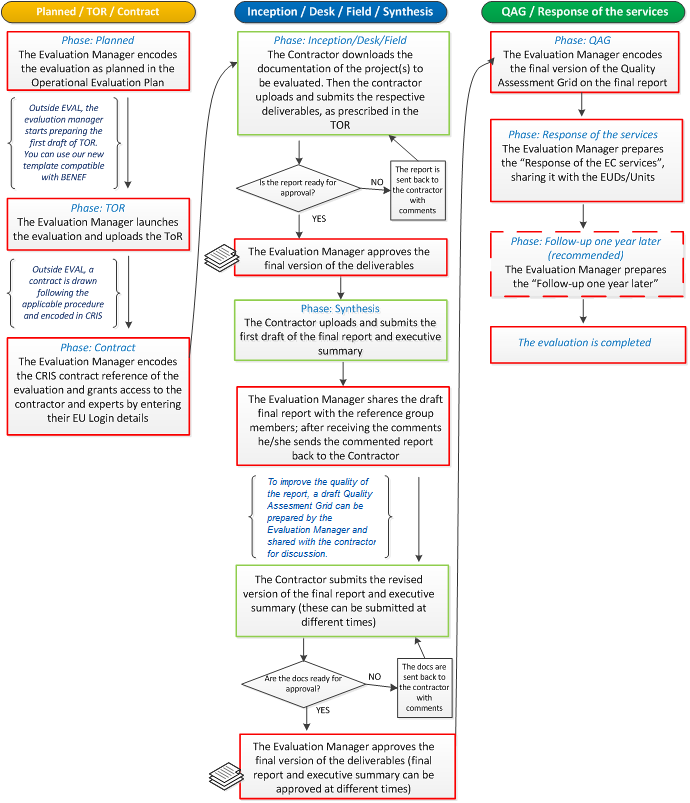
As an introduction, please find below an overview of the various phases and actions to be performed in the EVAL module:
In italic red, the actions to be taken by the Evaluation Managers
| Phase | Actions | Person in charge |
3. | Contract | After the signature of the contract, the Evaluation Manager encodes contractual information. He/She:
Make sure that you have a valid EU login as soon as the contract is signed. For details on how to create an EU Login account, you can consult this tutorial. Once the EU LOGIN is created, the contractor must communicate it to the EM. | Evaluation Manager / Contractor |
4. | Inception/Desk/ Field | An automatic notification is sent by EVAL when the Inception phase starts. You:
The Evaluation Manager approves each report. He/She:
| Contractor / Evaluation Manager |
6. | Synthesis | As soon as the Evaluation Manager has approved the report, EVAL sends you an automatic notification. You draft and submit the synthesis documents. These include a final report and an executive summary, which in EVAL can be submitted and approved separately. Please note that the executive summary must be drafted using the form available in the system. This is mandatory. You:
After collecting comments from the reference group, the Evaluation Manager sends back the first version of the draft Final report with comments for revision. To improve the quality of the report, the Evaluation Manager can prepare a DRAFT Quality Assessment Grid (QAG) outside of the EVAL module, in which the quality of the draft final will be assessed. Improvements are requested if necessary. The first version of the QAG is shared with the Contractor for discussion. You discuss the quality assessment grid with the Evaluation Manager, responding to the QAG in EVAL in the boxes assigned to the contractor.. After revision of the draft final report, you upload a revised draft of the final report and/or executive summary, and submit the documents. If the report is approved, short comments can be added into the comments field. If the report is sent back for revisions, more extensive comments may be shared by uploading them using a separate Word file. | Contractor / Evaluation Manager |
7. | QAG | The Evaluation Manager prepares the final QAG in the EVAL module and shares it with the Contractor by e-mail. You will receive the final QAG via e-mail. You will also be able to consult the scoring of the QAG on the quality of the final report in EVAL. You will have access to EVAL for your evaluation until the end of the QAG phase included. | Evaluation Manager |
8. | Response of the Services/ Follow-up one year later | The Evaluation Manager will be responsible for filling and sharing with the relevant EC services the templates "Response of the Services", and "Follow-up one year later", if foreseen.
The evaluation is completed. | Evaluation Manager |