|
Creating an EU Login account
EU Login is the European Commission's user authentication service. It allows authorised users to access a wide range of Commission web services, such as eRFI. Unless you already have one, you must create an EU Login account to access the eRFI application. The full user guide and Frequently Asked Questions regarding EU Login can be found here: https://webgate.ec.europa.eu/cas/help.html.
To create an EU Login account, click on the button in the invitation email you received. In the EU Login webpage that will open, click on the link "Create an account".
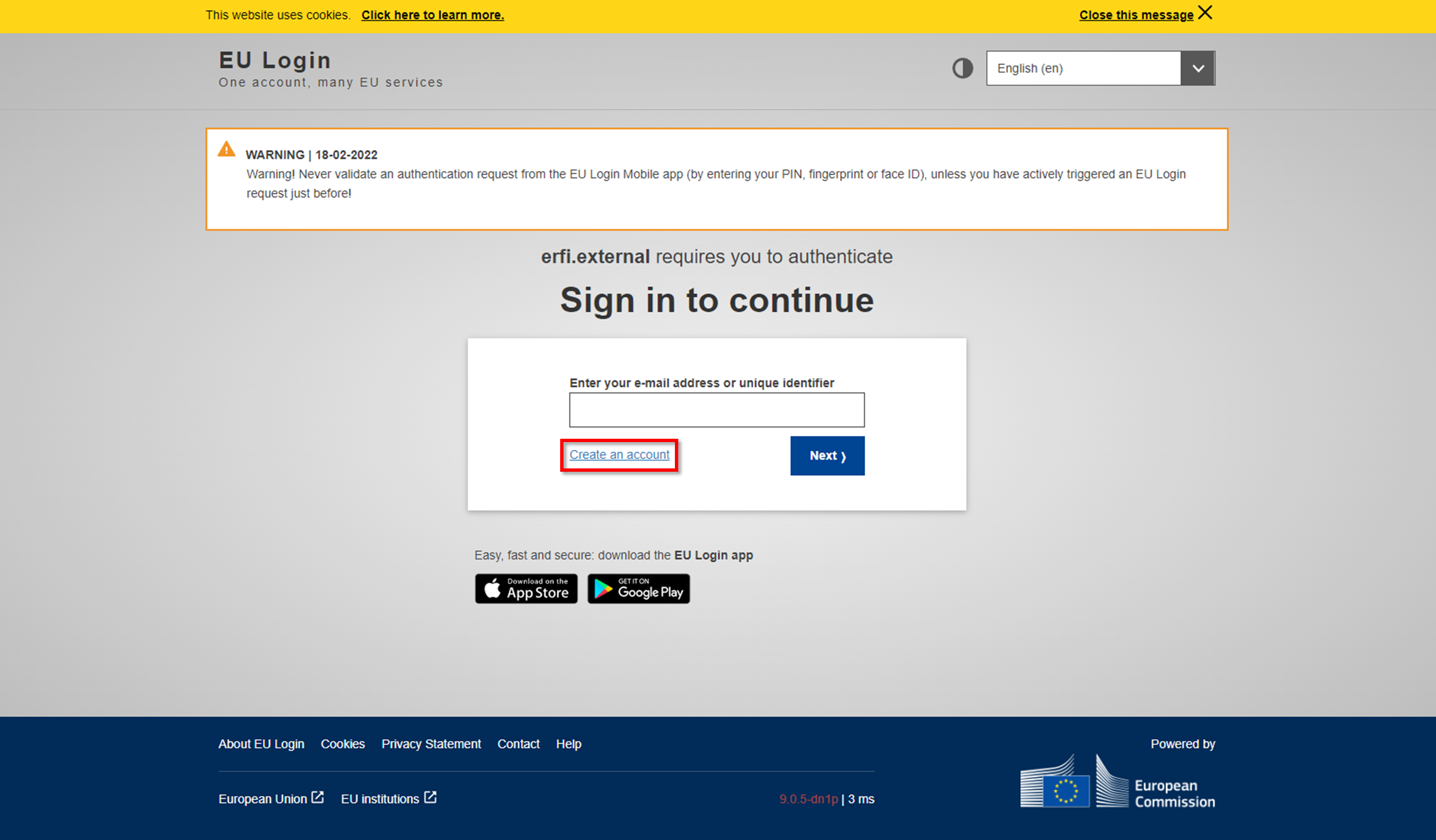
Fill in your contact details and click .
To complete the registration process, open the email that is sent to your email account and click on the link provided.

Set a strong password and click on the button .
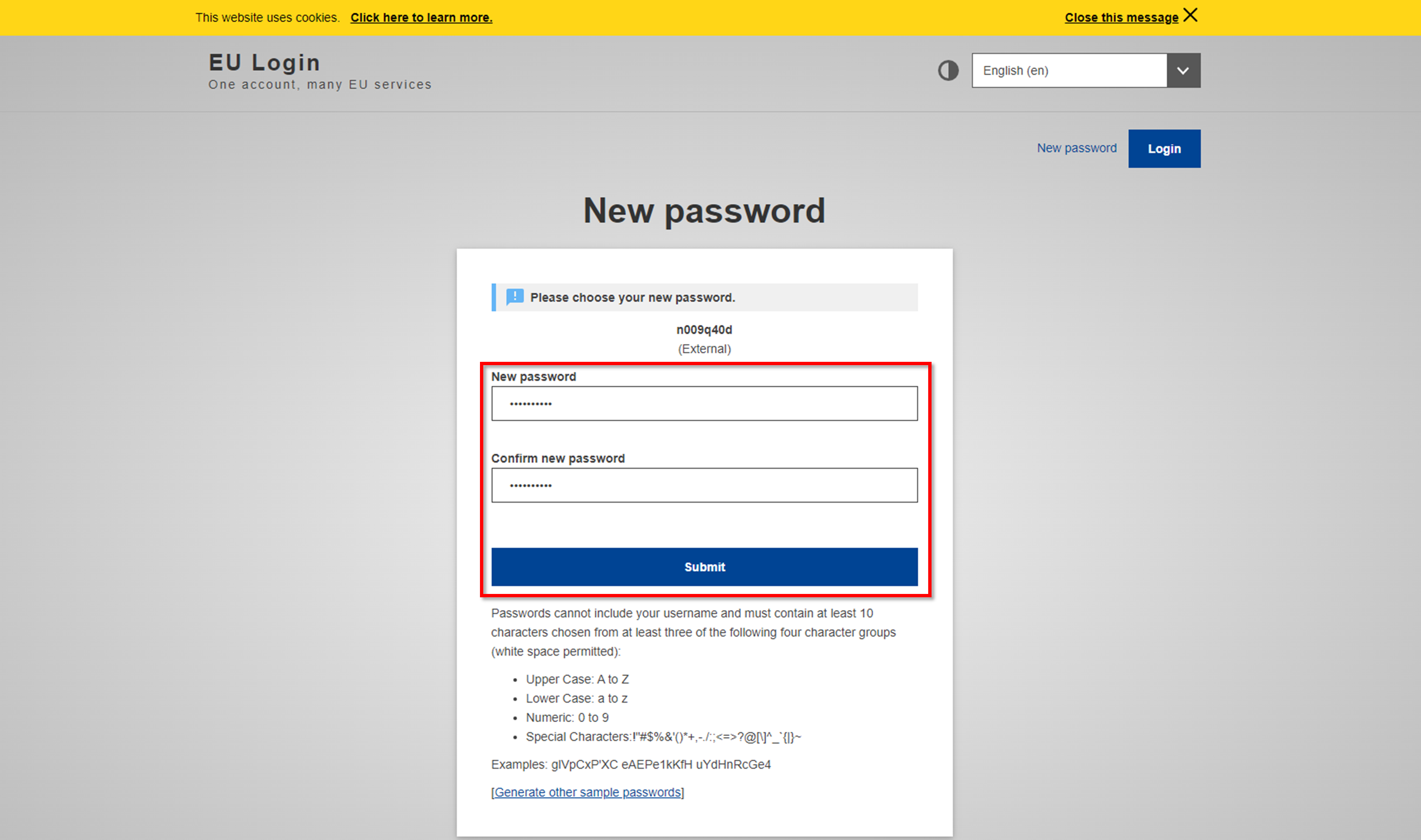
A success message will appear. Click on the button .
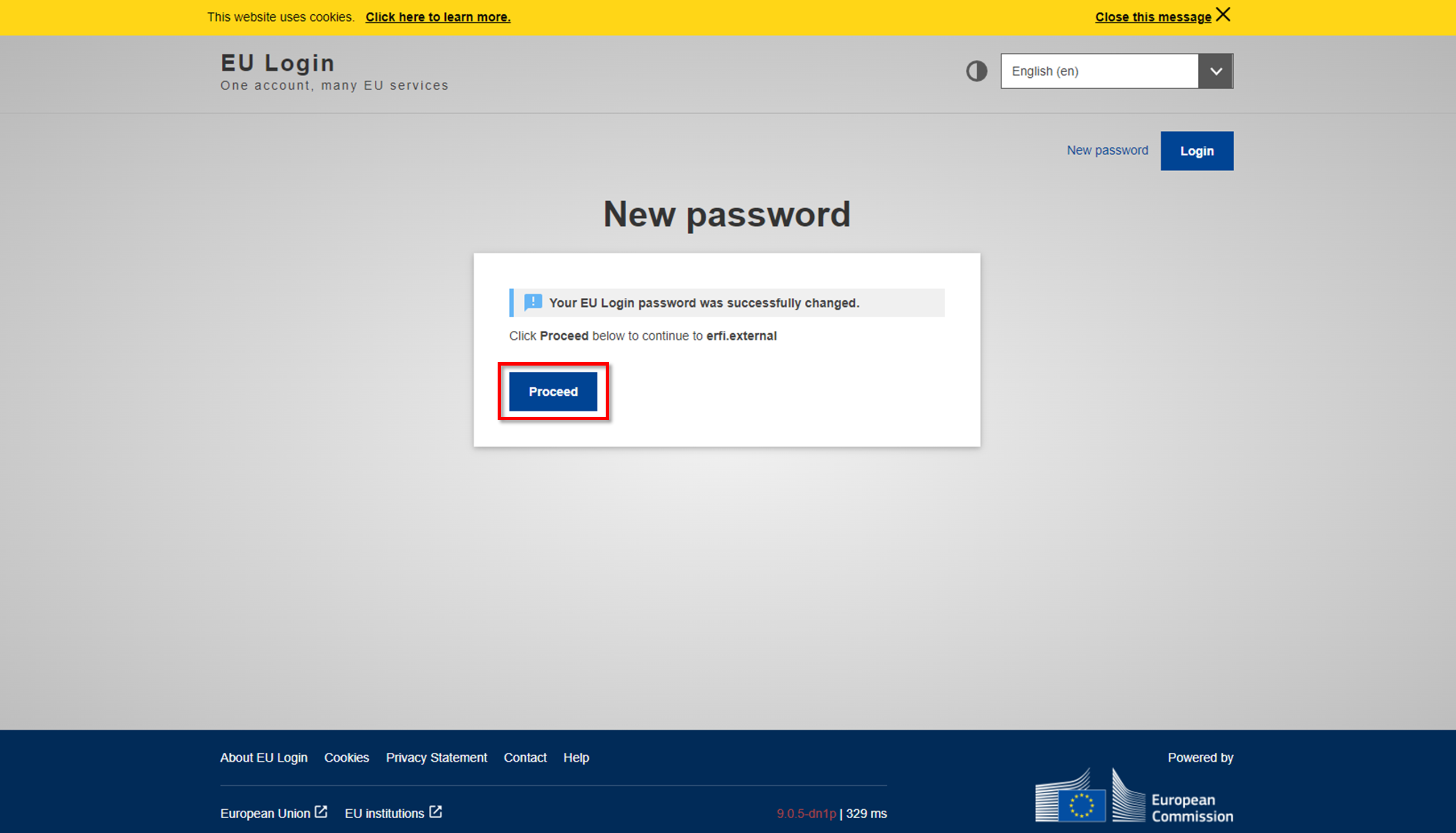
Accessing eRFI
You have now created an EU Login account. To access eRFI, click on the button in the invitation email you received.
Once you successfully authenticate, you will be redirected to Step 1: Legal basis.
Account creation issues
A common issue users have is owning multiple accounts. Maybe you have a personal as well as a professional email account. Maybe you have switched jobs and had previously received an RFI while working at each organisation.
If you access the questions with one professional email account, it is essential to always use the same log in information to access the relevant questions.
You can forward the invitation email with the access link to your colleagues.
If there is no Principal Addressee yet, then the first colleague accessing will be able to log in and you will receive a notification to inform you that someone else became principal addressee.
If a Principal Addressee is already defined, then a request to become collaborator will be sent when someone else tries to access. The Principal Addressee will receive a notification and will have the possibility to accept or reject the request.