From 2017, an additional option for Expensive Domestic Travels is available in the Budget section of the Mobilities tab for the following action types: - KA101 - School education staff mobility
- KA102 - VET learner and staff mobility
- KA103 - Staff mobilities only
- KA104 - Adult education staff mobility
- KA105 - Youth mobility
- KA116 - VET learner and staff mobility with VET mobility charter
This consists of an additional travel amount granted to participants that suffer from remoteness effects, making it harder and more expensive for them to reach a central transportation hub when travelling from their origin location to their final venue. This gives the participant the option to choose up to a maximum of 2 trips from or to a remote location that the participant undertook. A default value of 0 is shown. An explanation about the need to have a cost for the expensive domestic travel trips is required and the details are to be filled in the field provided. The list below outlines the section of the Expensive Domestic Travels and how it affects the Travel Grant. - No. of Expensive Domestic Travels - In the drop-down menu, the number of trips of up to a maximum of 2 can be chosen indicating the travel to or from the remote location that the participant undertook. A default value of 0 is shown.
- Top-up for "Expensive Domestic Travel Cost"? - This amount is automatically calculated based on what is chosen in the No. of Expensive Domestic Travels drop-down menu.
- Total Top-up for "Expensive Domestic Travel Cost" - This amount is automatically calculated based on the multiplication of fields No. of Trips and Top-up for "Expensive Domestic Travel Cost".
- Please explain the nature of the expensive domestic travel costs - In this field, an explanation about the need to have a cost for the expensive domestic travel trips is inserted. This field becomes visible if the number of trips is higher than 0.
- EU Travel Grant - The centrally calculated travel grant according to the activity type and distance band selected, indicated in the To / From section of the mobility.
- Total EU Travel Grant - The amount is obtained by adding the fields EU Travel Grant and Total Top-up for "Expensive Domestic Travel Cost" together.
- EU Travel Grant - Grant Not Required - This checkbox is clicked when the mobility has been awarded a specific grant from the National Agency or from the organisation/university and the EU Travel Grant is not required.
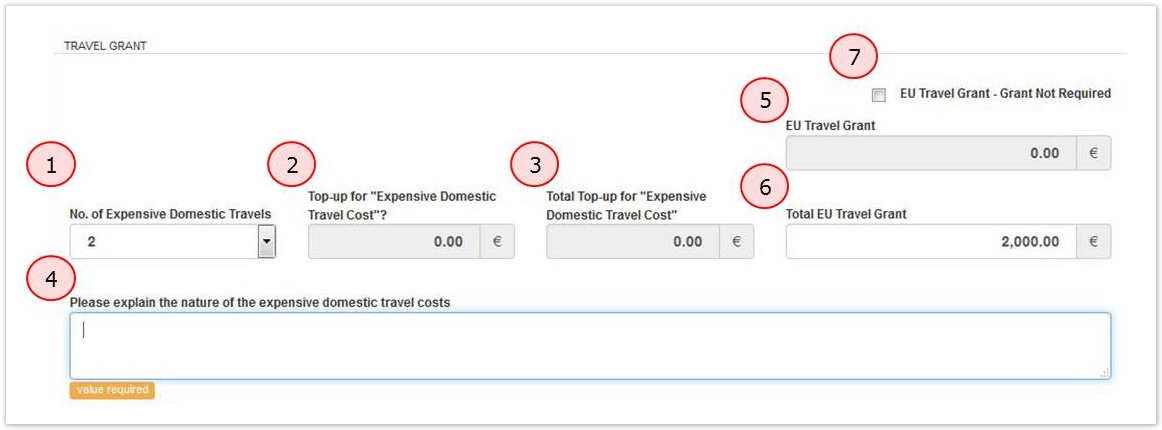 Image Removed Image Removed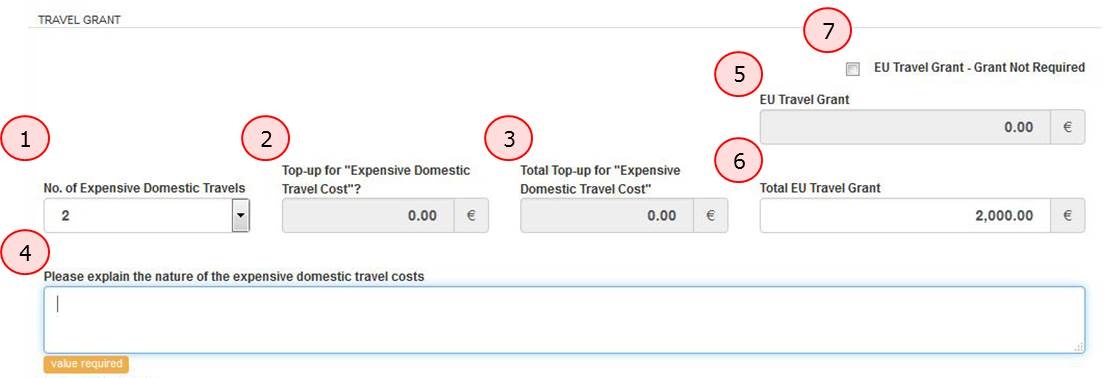 Image Added Image Added
|