<div class="page-break-ruler"> </div> Confirm the selected actionConfirm the selected action in the confirmation pop-up window. If you chose to accept the access request by the NA, confirm the request by clicking OK in the confirmation pop-up. 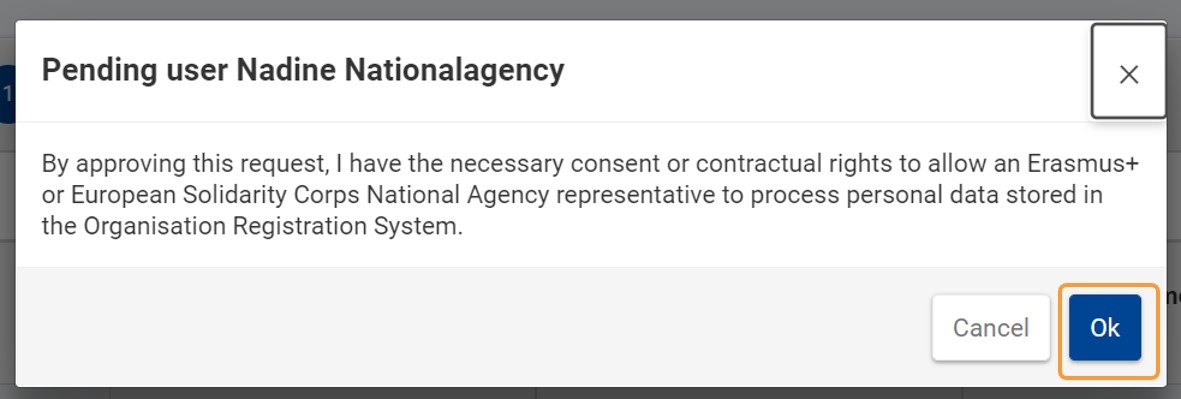 Image RemovedConfirmation message for accepted request Image RemovedConfirmation message for accepted request
The NA user is added to the list of Authorised Users. The Approved by column is updated with the name of the authorised user that accepted the request. If there are no other pending user requests, the Pending Users list is no longer displayed on screen. 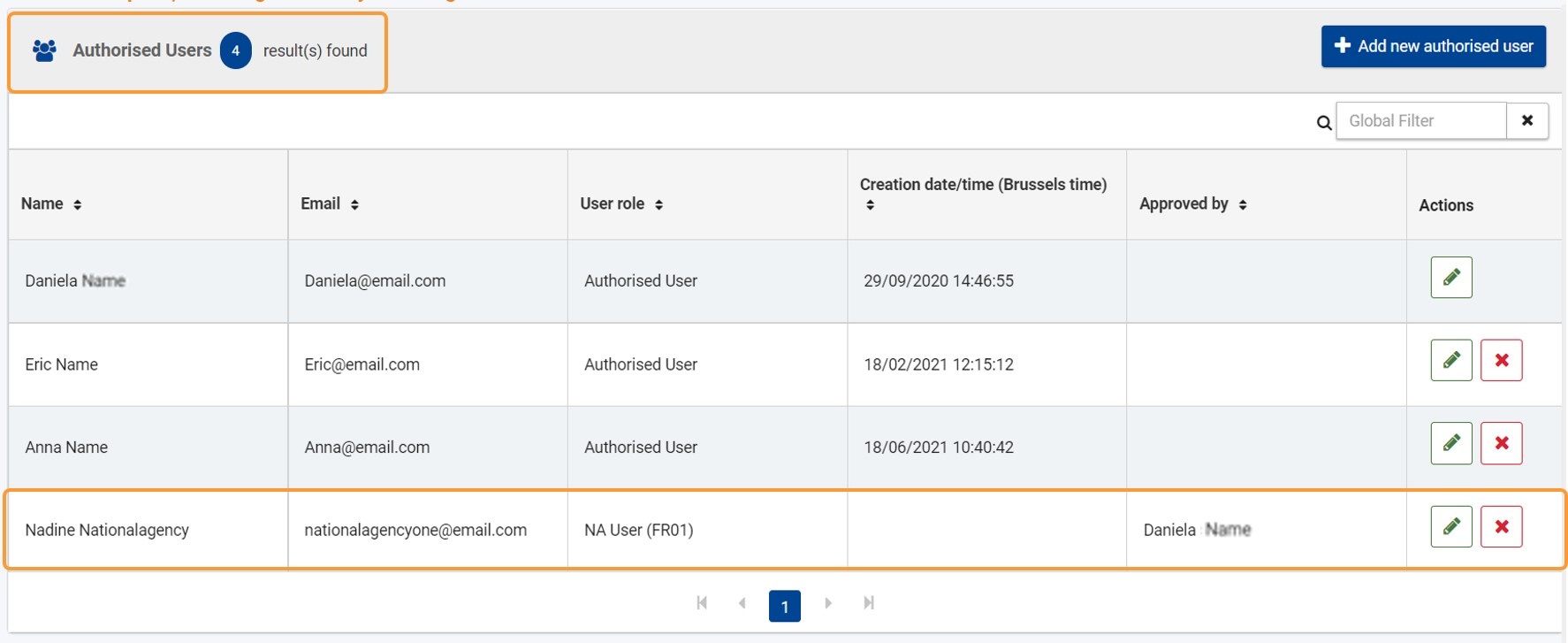 Image RemovedNA user added to list of Authorised Users Image RemovedNA user added to list of Authorised Users
If you selected to reject the request, confirm the rejection in the pop-up window by clicking on OK. If there are no other pending user requests, the list will no longer display. The NA user will not be added to the list of authorised users. 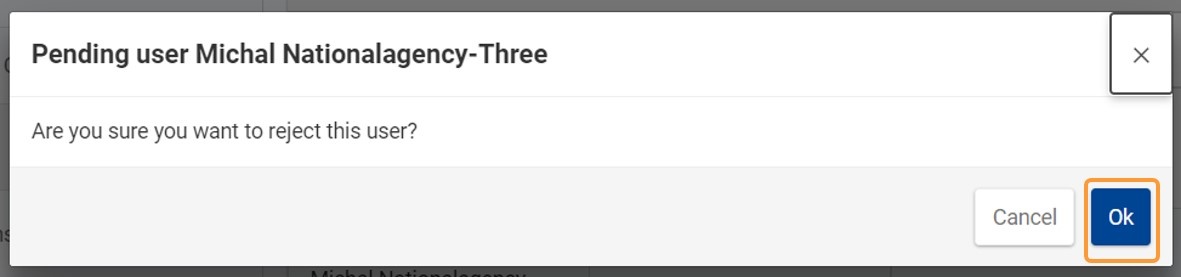 Image RemovedConfirmation message for rejected request Image RemovedConfirmation message for rejected request"Update" the organisation details to save and submit the changesTo save the changes, click on the Update button. A success message displays. 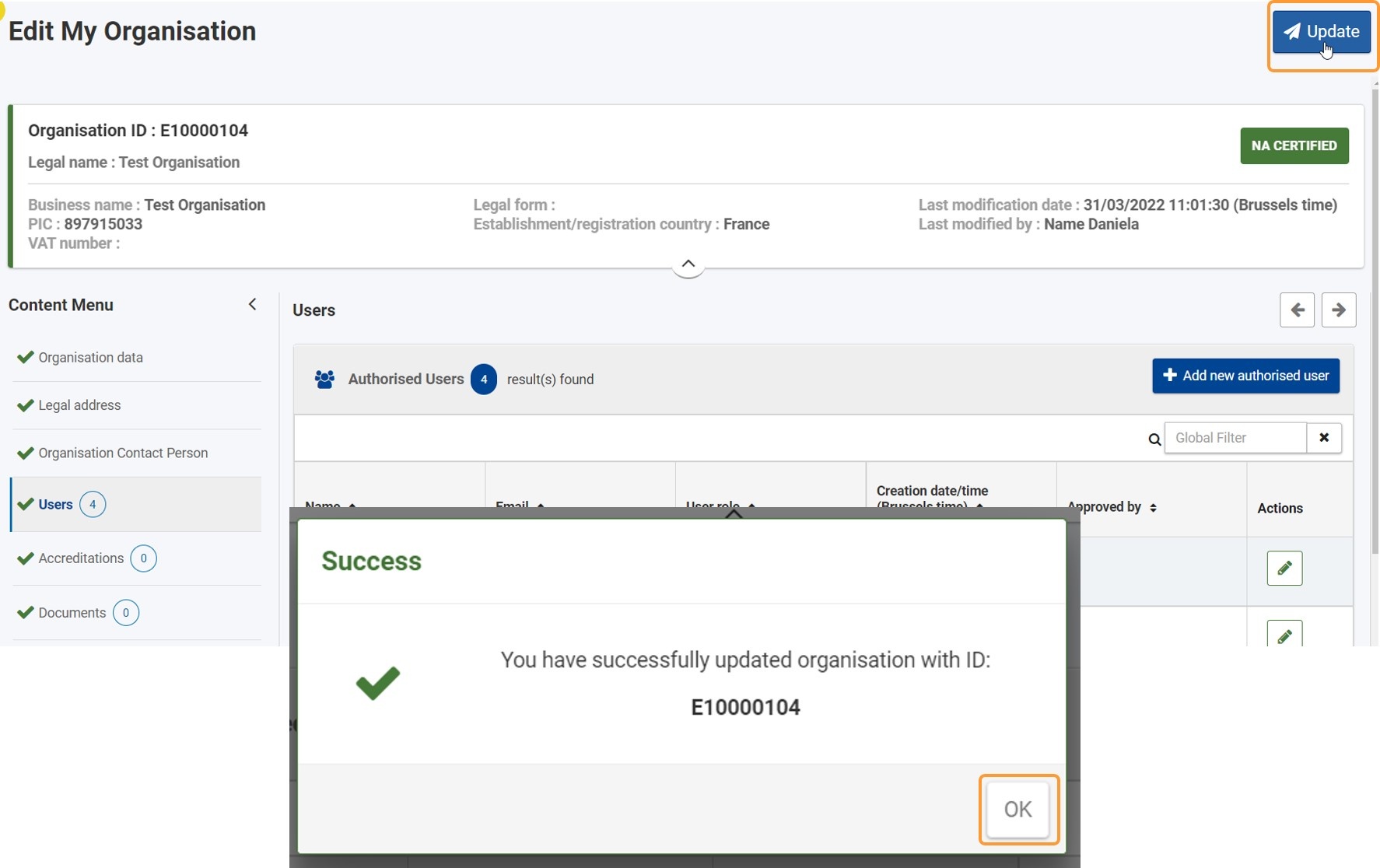 Image RemovedClick on Update to save the changes Image RemovedClick on Update to save the changes
| HTML |
|---|
<div class="page-break-ruler"> </div> |
Organisation details updatedThe list of Authorised Users is updated. The column Creation date/time is updated for the NA user. The NA user has now access to the Organisation details in the Organisation Registration system as Authorised user. The User role for the authorised NA user will however display as NA User incl. NA Code and can therefore easily be recognised. 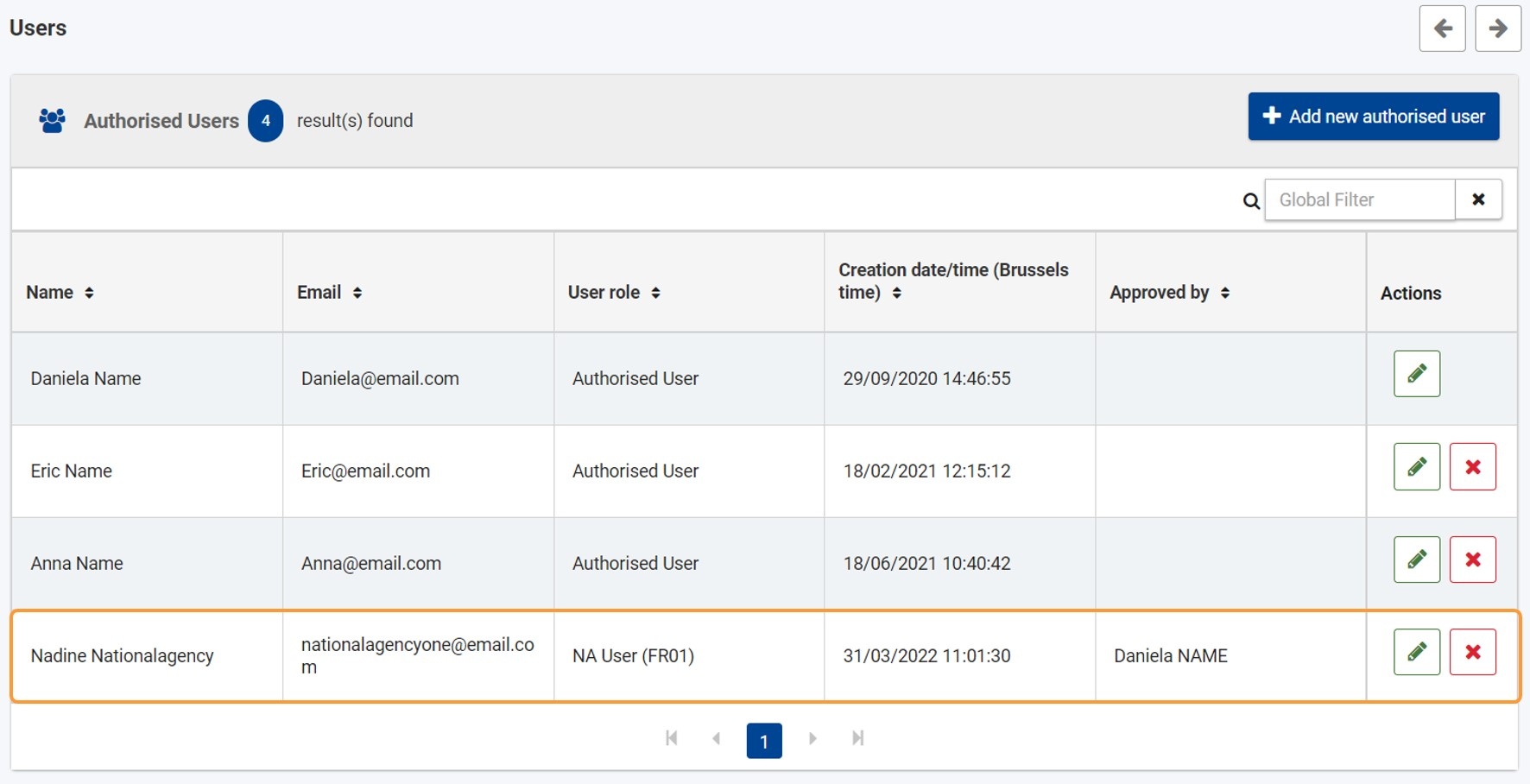 Image RemovedNA user added as Authorised User for the organisation Image RemovedNA user added as Authorised User for the organisation
|