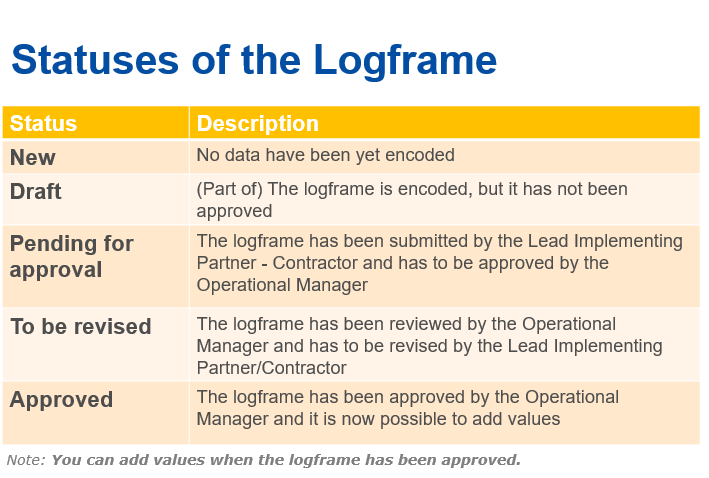General
OPSYS stands for what?
0PSYS stands for Operational System. It has two components: the Funding and Tenders Portal for Implementing Partners and MyWorkplace for EC staff. It is an IT ecosystem that is being used by DG INTPA, DG NEAR and FPI. It is a web based IT system.
When will OPSYS be operational?
OPSYS is already operational - new functionalities are being deployed in the system with each release. Currently, Implementing Partners can use OPSYS (Funding and Tenders Portal) to encode logframes, locate Calls for Tenders, express willingness to participate in a tender, create and submit a proposal, manage 5 Specific Contracts under Framework Contracts: SIEA 2018, AUDIT 2018, PSF 2019, EVA 2020 and EVENTS 2020 (e.g. award notifications, expert availability, signature of the contract, manage deliverables, amendments, etc.). Grants are not yet managed in OPSYS.
What is the Funding & Tenders Portal?
The Funding & Tender Opportunities Portal (Funding & Tenders Portal) is the external partners' access to OPSYS. The Funding & Tenders Portal includes the Single Electronic Data Interchange Area (SEDIA), which is a corporate solution that represent the single entry point for all external users to all European Commission platforms, and across all DGs.
How do I navigate in the Funding & Tenders Portal?
You can access the different pages (My Dashboard, Tasks and Notifications) using the navigation panel on the left.
You can go back and forward between the pages using the breadcrumb on the top of the page.
The breadcrumb is the trail of your navigation. For example, if in My Dashboard you click on an intervention and then on its logframe, the logframe will be:
Home > INTV-123456 > Logframe
To go back to the intervention page from the logframe page, you click on “INTV-123456”.
Click here to watch the video on How to navigate in the Funding & Tenders Portal?
What is a PIC?
Participant Identification Code (PIC) is a 9-digit number that serves as a unique identifier for legal entities participating in European funding programs
What is an Intervention?
The term "Intervention" comes from the Better Regulation Package, where it refers to EU activities for the purpose of assessing performance. In the External Action context, Interventions are usually referred to as "programmes" or "projects". In the EAMR, Interventions correspond to what is currently called "projects", which can be either an Action or a Contract.
Intervention has been defined in the note Ares(2018)831615 -
An Intervention is a coherent set of activities and results, which constitutes an effective level for the operational follow-up by the European Commission of its operations:
- Monitoring of results and indicators;
- Monitoring the quality of deliverables;
- Monitoring of missions and site visits;
- Evaluations;
- Annual reporting on KPIs in the EAMR.
The scope of an Intervention can correspond to an Action or an Action Component. It can group more than one Contract.
The scale of an Intervention and its level (Action, Action Component, Contract) is determined in function of:
- The coherence of the planned activities and results; and
- The responsible entity (e.g. Delegation in charge).
The Delegation will define the intervention's level in the action document.
Interventions inherit the logframe (or part of the logframe) from the corresponding action(s).
What is the difference between a Lead Implementing Partner or Contractor, and an Implementing Partner or Expert?
The Operational Manager grants access to the Lead Implementing Partner or Contractor, who can then grant access to the other Implementing Partners or Experts taking part in the Intervention.
While Lead Implementing Partners or Contractors and Implementing Partners or Experts have the same access and edit rights, only Lead Implementing Partners or Contractors can submit information officially to the European Commission.
If an Operational Manager revokes the access to the Lead Implementing Partner or Contractor, all Implementing Partners or Experts are automatically removed.
How many Implementing Partners or Experts can I add?
You can add as many Implementing Partners or Experts as required.
Can I change the Lead Implementing Partners or Contractors?
No, only Operational Managers can grant access to a new Lead Implementing Partner or Contractor, or promote an Implementing Partner or Expert to the role of Lead Implementing Partner or Contractor.
Why don't I have access?
If you are a Lead Implementing Partner or Contractor and you don't have access, it means that the Operational Manager hasn't granted you access yet. Please contact your Operational Manager directly to request access.
If you are a Lead Implementing Partner or Contractor and you don't have access anymore, it means that your Operational Manager has revoked your access. If you think it is an error, please contact your Operational Manager directly.
If you are an Implementing Partner or Expert and you don't have access, it means that the Lead Implementing Partner or Contractor hasn't granted you access yet. Please contact your Lead Implementing Partner or Contractor directly to request access.
If you are an Implementing Partner or Expert and you don't have access anymore, it means that your Lead Implementing Partner or Contractor has revoked your accesses, or that the Operational Manager revoked the access to your Lead Implementing Partner or Contractor. If you think it is an error, please contact your Lead Implementing Partner or Contractor directly.
Why can't I add an Implementing Partner or Expert?
Only Lead Implementing Partners or Contractors can provide access to the intervention for Implementing Partners or Experts.
Why can’t find I find the button that I'm supposed to click on?
If you don’t find a button, check if the previous action has been completed (e.g. logframe approved).
Why can’t I add a value?
It is possible to add values to indicators only when the Logframe has been approved. If the "Access indicator's page" button is not displayed, check the status of the Logframe that it is "Approved".
How to check if my organisation has been already registered and has a PIC?
In the Participant register page, click on Search a PIC before clicking on Register your organisation:
To make sure that your organisation has not already been registered in the Participant register, search for organisations by clicking the Search a PIC button. Then, search for organisations, enter the name or a part of the name. You may restrict results by selecting a specific country or expanding the advanced search and applying further filters to the search criteria. Then, click on Search organisation to display the matches.
If you do NOT find your organisation, go back to the Participant register page and click on the Register your organisation button.
Do I need a PIC to encode logframes?
No
How to identify who is the Operational Manager?
To know who your OM is, please check in the SYNOPSIS tab of the INTV (Intervention) in the Funding and Tenders Portal. It is mentioned in the LEAD OPERATIONAL MANAGER field.
When may I start using the Participant Identification Code (PIC) once I registered my organisation in the Participant Register on the Funding & Tenders Portal?
Right after you finish the registration of your organisation you will receive a preliminary PIC. Proposals can be submitted with a preliminary PIC (in eSubmission for Tenders), but it needs to be validated by the Commission Validation Services before a contract can be signed.
Where to avail the presentation (dated March 2022) addressing questions regarding core indicators, customised indicators, corporate indicators, matching functionality etc.?
You can download the presentation
How to get help?
For IT Support, please contact the Funding and Tender Service Desk:
EC-FUNDING-TENDER-SERVICE-DESK@EC.EUROPA.EU
For questions regarding PIC, nomination/revocation, please contact the PIC Management Team:
INTPA-PIC-MANAGEMENT@ec.europa.eu
NEAR-PIC-MANAGEMENT@ec.europa.eu
FPI-PIC-MANAGEMENT@ec.europa.eu
Please consult the Glossary
FAQ on Interventions
The OPSYS Change Management team (DG INTPA R5) in collaboration with the Unit for Performance, Results and Evaluation (DG INTPA D4), the Unit for Budget, Finance and Relations with Other Institutions (FPI 4) and the Unit for Coordination of Financing Instruments - Performance, Results and Evaluation (DG NEAR A4) organized a webinar series for Implementing Partners in 2022.
This interactive webinar focused on Interventions and Results Reporting in OPSYS and gave Implementing Partners the opportunity to ask questions to a panel of experts.
Validated responses to frequently asked questions from Implementing Partners from these webinars have been prepared by the Unit for Performance, Results and Evaluation (DG INTPA D4) and the Unit for Coordination of Financing Instruments - Performance, Results and Evaluation (DG NEAR A4) for your perusal. You can avail these responses by downloading the document or consulting the responses below.
The Questions and Answers below are to be treated as purely for communication and dissemination purposes.
They are organised according to five blocks – interlinked to each other:
- Primary Interventions and logframes in OPSYS
- Access to Primary Interventions in OPSYS
- Create a logframe and update values of its indicators in OPSYS
- Indicators in OPSYS
- Reporting in OPSYS
Primary Interventions and Logframes in OPSYS
1. What is the function of OPSYS for monitoring and reporting results? Does the reporting in OPSYS apply to all types of contractual commitments? |
· OPSYS is an IT system developed by the Commission services of the Relex family (DG FPI, DG INTPA, DG NEAR). Among other functions, OPSYS is used to monitor and report results for the entire portfolio · OPSYS allows all Implementing Partners to store the logframes of their interventions and update the values of the indicators. · The use of OPSYS to report on results has been introduced gradually for closed and on-going contracts/agreements and will be done systematically for new ones. The provisions of each contract/agreement gives indication on whether its related documents (including the logframe) are to be processed via OPSYS (=the System) · As a general rule, the use of OPSYS to report on results applies to all types of contractual commitments that produce results and have a logframe · For the time being, Trust Funds are not processed in OPSYS and they are not part of the results monitoring and reporting in OPSYS |
2. What is a Primary Intervention (PINTV)? How does it relate to a logframe? |
· A PINTV refers to what is commonly called project or programme. It is an entity linked to one or more contractual commitments that serves the purpose to host a Logical Framework Matrix (=logframe). PINTVs exist only in relation to a logframe that defines in a logical manner the strategy of the intervention to contribute to a desired change, allowing to monitor and report results · From an Implementing Partner point of view, a PINTV is the place where the logframe to be reported against regularly is going to be stored |
3. Who decides what is a Primary Intervention (PINTV) and who creates it in OPSYS? |
· A PINTV in OPSYS is created by the European Commission, via the Operational Manager (OM) in charge (the person in charge of managing the contract within the EU) · PINTVs related to recently closed and ongoing contractual commitments have been created · For confidential and sensitive PINTVs there are special arrangements. Please, check with the OM if you are not sure if your PINTV falls in this category |
4. As Implementing Partner, which actions do I have to take for the creation of a PINTV? |
· Implementing Partners do not have to perform any task related to the creation of a PINTV · Following contracting, once the PINTV is created by the European Commission, the Implementing Partner is granted access to it to encode the structure of the logframe and for results monitoring and reporting purposes |
5. What is the difference between a primary and non-primary intervention? |
· Primary Interventions (PINTVs) are created by the European Commission as linked to a logframe · Non-PINTVs are created by the European Commission against internal business rules – not entailing any implication for Implementing Partners |
6. The results data collection 2023 is concerned with which interventions? |
This year the annual results data collection is being done in OPSYS entirely for interventions that meet the criteria below:
In other words, the results data collection campaign will cover primary interventions funded under MFF 2014-2020 that started before 01/01/2022 and which have an EU contribution above EUR 750,000.This year’s sample will still not include interventions from the EU Trust Funds (EUTF). By 30 April 2023, the Operational Managers and Implementing Partners have to submit the latest results indicator values included in the logframe |
Access to Primary Interventions in OPSYS
7. Who grants and revokes access to the PINTV for Implementing Partners? |
· The access to the PINTV is granted by the Operational Manager (OM) to a user with an EU login that represents the Lead Implementing Partner (LIP) of a given contract. The LIP is generally the consortium leader · The type of access to the PINTV differs from the access to the Funding & Tender portal used to administrate contracts · In turn the LIP can grant access to the PINTV to other Implementing Partners (IPs) to facilitate the encoding and use of the logframe. There is no limit in the number of IPs part of the consortia you can invite. This will depend on the internal collaboration among consortium partners. Only the persons with whom the intervention is shared can work on the logframe · The access to the LIP can be revoked at any time by the OM. Likewise, the LIP can cancel the access to IPs at any time |
8. What if the OM has not granted access to the LIP to access the PINTV? |
· In January 2022 the Operational Managers (OMs) started granting access to the PINTVs. If you are the Lead Implementing Partner of a given contract and have not received any instruction yet, please feel free to contact the OM(s) of your contract(s) to verify if there is need for you to be granted access |
Create a logframe and update values of its indicators in OPSYS
9. Who creates/encodes the structure of the logframe (results, assumptions indicators and baseline and target values) for a PINTV and who updates the values? |
· Once granted access to the PINTV, the Implementing Partner (IP) can encode the structure of the logframe (results, assumptions, indicators and baseline and target values) and send it to the Operational Manager for approval · Once the structure of the logframe is approved by the Operational Manager in the Commission, IPs can proceed to encode indicators’ current values. The updating of the values will be done on a regular basis until the end of intervention |
10. What is the deadline for encoding a logframe and the values for each indicator in OPSYS it in 2023? |
· The deadline for Confirm/update indicator values (including corporate ones) during the results reporting campaign in OPSYS is 30/4/2023 OPSYS = Funding and Tenders Portal (for Implementing Partners) |
11. As a general rule, who updates the PINTV logframe? How often should it be updated? |
· Lead Implementing Partners (LIP)/Implementing Partners (IP) are expected to encode the logframe structure (results, assumptions, indicators, baseline and target values) at the beginning of the contract and revise it if necessary and according to contractual provisions (check with relevant OM) · LIP/IPs need to encode baseline and target values for each indicators as part of the logframe´s structure. Once set, baselines should not be edited. Targets can be adapted in the course of an intervention in agreement with the OM to reflect exceptional circumstances that undermine the success of the intervention · While indicators values are to be updated at least as often as indicated in the reporting calendar agreed in the contract signed with the EU, for monitoring purposes it is advisable to update them when new indicators’ measurements (current values) become available · Operational Managers (OMs) validate the structure as well as the regularly updated values · Both OMs and the LIP/IPs can update the logframe but not simultaneously · LIP and IP can work on the same logframe simultaneously, but only the LIP can submit the logframe for approval by the OM |
12. What is the workflow between LIP and OM to create the structure of the logframe in OPSYS? |
· IT wise, in OPSYS, a logframe structure goes through five statuses: o New - No logframe existed – a brand new one is created by the Lead Implementing Partner (LIP)/Implementing Partner (IP) o Draft - The LIP/IP encode the structure of the logframe but it is not sent for approval o Pending for approval - The logframe has been submitted by the LIP to the Operational Manager (OM) for approval o To be revised - The logframe has been reviewed by the OM but needs to be revised and resubmitted by the LIP/IP o Approved – The logframe structure has been approved by the OM and it is now possible for the LIP/IP to add values to the indicators |
13. Which logframe I have to use for the purpose of OPSYS? |
· The logframe to encode is the latest agreed with the EU, either in the contract/agreement signed or in the latest progress report |
Indicators in OPSYS
14. How many categories of indicators are available in OPSYS? |
|
15. What are core Indicators in OPSYS? |
· In OPSYS indicators marked as core are pre-encoded indicators selected by the Commission services to allow for harmonisation and aggregation. Core indicators are being gradually encoded in OPSYS to be made available to users. The full list is also available off-OPSYS on Capacity4dev at the following link https://europa.eu/capacity4dev/core-indicators-design-and-monitoring-eu-funded-interventions
· Core Indicators are suggested by the system during the encoding of a logframe. Please use the “word search” function to look for core indicators, before encoding an indicator as new (customised) · Filters are also available to find the most relevant indicators (i.e. Groups, DAC code, etc.) · The list of core indicators evolves over time - additional core Indicators (as well as Groups) are added into OPSYS by the Commission services as they see need · The use of core indicators is not mandatory but highly recommended to ensure harmonisation and standardisation, when possible |
16. Are core indicators a synonym of corporate indicators? Are core indicators mandatory? |
· Core indicators in OPSYS are not a synonym of corporate indicators · However, some of the core indicators are used to report results at corporate level · The core indicators used for annual corporate reporting are organized in different core indicator groups – EU Results Framework (EURF – for intervention financed prior to NDICI-GE)/ Global Europe Results Framework (GERF - for intervention financed with the NDICI-GE), IPA Performance Framework (IPA PF), FPI Performance Framework. · The list and groups of indicators used also for corporate reporting might evolve over the years as the Commission services see need · The use of core indicators is not mandatory but highly recommended to ensure harmonisation and standardisation, when possible. The use of EURF/GERF, IPA PF and FPI Performance Framework, used in corporate reporting, allow Commission services to aggregate results |
17. Where do I find the list of core Indicators encoded in OPSYS? |
· The groups of core indicators used also for corporate reporting (EURF/GERF, IPA PF, FPI PF) are available as follows: · The list of all core indicators in OPSYS is available on Capacity4dev · The list of core Indicators evolves over time as new core Indicators (and new groups of core Indicators) are added into OPSYS by the Commission |
18. What are Customised Indicators in OPSYS? |
· Customised indicators in OPSYS are simply non-core indicators · Customised indicators are those that are not pre-encoded (as core) and are to be created as “new” by the users (free text indicators) · To facilitate the encoding of customised indicators, units of measure, sources of data, disaggregations are available in the system to help build good quality indicator) · Customised indicators cannot be aggregated/grouped · Customised indicators are not used for corporate reporting · Customised indicators can be matched to a core indicator with a special functionality, provided approval of the Commission services |
19. What is the function to “match” indicators? |
· Matching indicators is not mandatory. Please use this feature only when relevant. The Commission services will verify the suitability of the match and approve it or not · Matching indicators is a functionality available in OPSYS that allows to link/match a customised indicator with a core indicator. · The matching is the process to adapt the specifications of the values measured by a customised indicator to the ones measured by a core indicator · The matching function is useful in case a customised indicator (as per original logframe) is not identical to a core indicator, but still could contribute to one of those also used for corporate reporting · To perform a matching, there must be correspondence between the customized and core indicator. Core indicators used for corporate reporting (EURF/GERF, IPA Performance Framework, FPI Performance Framework) have strict methodological notes that need to be fulfilled to perform the matching. · Matching a customised indicator with a core indicator does not imply the addition of an indicator in the logframe · The function of matching indicators involves encoding the value at the level of the customized indicator and at the level of the core Indicator. Sometimes, the units of measurement might differ, and additional calculations would need to be performed to report the right core indicator value. |
20. In case of contracts/agreements already signed, do Implementing Partners need to adapt their logframe to include OPSYS Core Indicators? |
· No, logframes that are part of existing contracts/agreements shall not be modified · In case a core indicator is identical or very similar to one of the indicators included in the logframe, it is advised to select it from the list of core rather than encoding it as new (=customised) indicator · Please use the “word search” function to look for core indicators before encoding the indicator in your logframe as new (=customised) · Any change in the logframe requires the mutual agreement with the OM. The approval process by the OM is embedded in OPSYS |
21. What about new contracts? Do they have to include core indicators? |
· For new contracts/agreements signed under the current Instruments (NDICI-GE and IPA III) the use of core indicators that are also corporate is strongly advised as it highlights consistency of the contract/agreement with the Commission objectives, and also allows Commission services to aggregate results that would then feed corporate reporting (accountability) · While encoding the logframe, please use the “word search” function or check in the relevant Group which core indicators are relevant. This will avoid encoding them as New (=customised) |
Reporting in OPSYS
22. Will the updating of the logframe online in OPSYS substitute the standard financial and narrative report? |
|
23. Is it possible to modify/change the Logframe after its validation in OPSYS? |
· Changes to the contract/agreement, including logframe changes, are possible within the scope allowed by the type of contract/agreement and its provisions · As a general rule, non-substantial changes in a logframe (not changing the overall objective/impact and specific objectives/outcomes of the intervention) are possible provided the relevant procedure is followed in agreement with the Operational Manager (OM) · Please check with the OM which are the rules applying to your contract/agreement – those are the same to be used also using OPSYS as the tool to update the logframe |
Contribution Agreements
I am new to this field. Can you kindly indicate some material for Beginner Project Managers? |
|
If we need to create an account to log into the Portal, can you confirm this will not impact the account created with the LEAR and PIC related? |
| Many user accounts can be linked to one PIC (organisation). Creating a new account and linking it to a PIC will not impact existing accounts (including the LEAR) already linked to a PIC. |
| The search for contracts does not work for specific contracts under the umbrella of the Framework Contract. We can see the contracts, but the search engine does not work for specific contracts. |
|
When creating the account, should we use the name of the PCoCo or the CoCo? |
| For Contribution Agreements, the first name, surname and email address used when creating the EU Login account should be communicated to the Contracting Authority by the representative of the organisation during the negotiation stage (i.e. therefore before contract preparation). The PCoCo is then assigned to the contract by the EC Operational Manager during the contract preparation. |
Our (Primary) Coordinator Contact (PCoCo) is our Managing Partner, I am acting as the Project Manager. |
| The Person to act as PCoco is to be identified within your Organisation, keeping in mind that this PCoco role is a Project-level role. As Project Manager, it makes sense that you be identified as Coco. You therefore need to coordinate with your PCoco to be granted the role in the Portal. |
Can you please confirm how long it will take to receive access to the portal as I have just created an account? |
| There is just a waiting time between registering and having access to the portal. Whoever is the PCoCo for a specific Contribution Agreement can only assign another person as a CoCo for that contract. |
You mentioned that the OPSYS onboarding does not apply for onboarding Contribution Agreements encoded in CRIS, so what is the cut-off date in terms of signature to consider? |
| For any ongoing contracts and contracts signed before February 2024, these remain outside OPSYS. From 2025, there will be a migration of contracts signed outside the system into OPSYS. |
With regards to roles, in our case LEAR and the Legal Signatory (LSIGN*) at organisation level are the same person. When we have new projects in OPSYS, is this person assigned as Legal Signature as default or do we need to assign specific Legal signatories for each project? |
Your LEAR can appoint several LSIGNs* and they have the implicit ability to sign any contract for Contribution Agreements within the organisation. *Please note that the LSIGN has been replaced with Procurement LSIGN since February 2024. For more information on the role, please read more. |
Should the Contracting Authority in each case be the one informing us of the workflow that needs to be followed? |
| Indeed, the Contracting Authority will look at the case and the workflow to be used (based on certain criteria) will be communicated during a negotiation phase. This will be decided by the Contracting Authority. |
We understand that using OPSYS applies to EU external actions. Is there any expectation to make it extensive to other type of actions any time soon? Because we will have to prepare guidance for our colleagues, given the volume of contracts the OECD has. |
| The Contribution Agreements that are going to be signed in OPSYS are applicable for DG’s INTPA, NEAR and FPI. For any Contribution Agreements signed outside of these DGs; there is no timeline to incorporate them into the system. |
The OECD has already agreed with the European Commission on certain templates to use. Is it mandatory to apply the templates to all contracts, provided that only a few may be required to be processed via OPSYS? |
| The OECD does indeed use the Contribution Agreement template, although there is an NFPA included with the OECD, so some adjustments are needed, but we will work internally to have a version that is usable for ACM. |
Will the slides be available after the webinar? |
Recording and presentations on the Contributions Agreements Webinars are available at the INTPA Academy. November 2023 session: EN February 2024 sessions: |
If my organisation manages grants as part of a project funded by the EU, does this count as CAFI? |
A grant issued under indirect management is a standard contribution agreement. Whether it is a Contribution Agreement for Financial Instruments depends on the action being implemented. Financial instruments are regulated in Title X (Articles 208-214 and 215-217) of the FR. |
Is PIC registration done at country office level or HQ level? |
At the HQ level. Each office will use the same PIC, the LEAR can then appoint one or many LSIGNs* from your country office. *Please note that the LSIGN has been replaced with Procurement LSIGN since February 2024. For more information on the role, please read more. |
If OPSYS would be a system from another Institution and the Commission would be asked to designate a single LEAR, who would you propose? |
| The LEAR is appointed from within the partner organisation. Normally the LEAR is a person with legal authority quite 'high-up' within the organisation (ie. CEO or equivalent). Your LEAR stays the same no matter which DG you are signing an agreement with. |
Uploading indicators takes a long time because the system seems to be slow. If you have many indicators this is very time consuming. Is it only me having this problem? |
|
Will DG HOME become part of the system too for Contribution Agreements? |
| There is no plan for DG HOME to onboard Light Contract Management (LCM) to manage Contribution Agreements. |
I registered my SME at the end of January 2024 and received the PIC ID. Is there a need to submit by now, any other validation procedure, such as bank account, official certificate of the managing team, equity capital? |
The best thing to do is to reach to the relevant PIC MANAGEMENT team. See contact emails: |
I am working for UNIDO on the PAIDAR programme in Pakistan (INTV-10822). We are managing a grant portfolio with funding from the EU. This contribution agreement was signed two years ago, so would not be managed on OPSYS. However, would similar projects in the future fall under CAFI? |
|
From when will it be mandatory to move the Contribution Agreements contracts with pillar-assessed organisations to OPSYS? |
It has become mandatory since 1 February 2024 to sign new contribution agreements in OPSYS. |
The contract implementation period is shown in days. It would be easier for us to calculate this in months. Would this be possible? |
The screenshot in the presentation showed the example of a contract where the duration is in days. If contracts are encoded into the system in months, they will show in months and not days. |
Should Contribution Agreements, for which certain exemptions/supervisory measures have been applied to their special conditions, be encoded outside OPSYS or is there a possibility of integrating these exemptions/measures into the OPSYS models? |
Existing supervisory measures for an organization can be found in the Pillar Assessment Automated Workflow (PAAW) found in the ‘Legal Entites’ tab within MyWorkplace. The user should always encode the exception in the Deviations/Prior Approvals Module in CRIS, even if the contribution agreement is encoded in OPSYS. |
How to upload documents and submit them to REA Central Validation Services? |
You can do so by following the steps below:
You can also read and download all the uploaded documents for your respective organisation. However, you may not delete a document once uploaded in the system, even if it was you who uploaded it. For more information, you may consult:https://webgate.ec.europa.eu/funding-tenders-opportunities/display/IT/Documents For more information on Contribution Agreements: |
Managing a Framework Contract in the Funding and Tenders Portal
Why do Framework Contracts not follow the same procedure as for eGrants? LEAR assign’s role of (Procurement) LSIGN (at organisation level) and the CoCo/PaCo assigns role of PLSIGN/ContractLSIGN. |
eGrants are not managed in OPSYS at the moment. |
Is the Procurement Legal Signatory (PLSIGN) nomenclature already in place, or is it something we have to change? |
| The Procurement Legal Signatory is already in place and it has by default been assigned to the organizational role which used to be known as Legal Signatory (LSIGN). So, there is no action that is required from your side for the PLSIGN. |
Can the Account Administrator be an employee or does it need to be a manager with special proxy? |
The LEAR is a role at the organizational level so the account Administrator, who is a back-up of the LEAR, would have an organizational overview in the Funding and Tenders Portal. Most of the tasks that the LEAR can do, this role can perform as well. |
We can no longer access OPSYS since yesterday because we wanted to change our password and the validation process uses a phone number that we no longer use. Who can help us? |
Normally, you cannot change your password if the PIC has not yet been validated due to security reasons. To unblock the situation, please contact the Helpdesk, and they will provide you with the steps to continue with the validation process. You may be required to create a new PIC if you cannot access the account. You can contact the following helpdesks: |
When do we need to specify the consortium structure? Maybe on the last day one of the partners can find a good expert and get involved? |
The eSubmission tender procedure is divided into multiple steps to facilitate the submission of the offers/tender in the Funding and Tenders Portal, one of the steps involves the identification of the participant(s). At this stage you can specify the consortium structure. Please consult this documentation URL: https://wikis.ec.europa.eu/display/ExactExternalWiki/Manage+My+Submissions#ManageMySubmissions-3.3.2.1Parties |
'My invitation' tab does not appear on my screen, even though I am Primary Coordinator Contact (PCoCo). Will this open when the first invitation comes? |
Contract management for Calls for Proposals are not managed in the Funding and Tenders Portal. For contracting procedures for Specific Contracts under Framework Contracts PSF 2019, EVA 2020, EVENTS 2020, EOM 2021, SEA 2023 and AUDIT 2023, the “invitation” tab should become available to you when the first invitation is received. However, just to be sure, please check that your credentials are properly configured with the helpdesk: EC-FUNDING-TENDER-SERVICE-DESK@ec.europa.eu |
Is there a diagram showing the relationships between the different roles and their prerogative? |
You can check the following links:
|
We understand that for the global price contracts CVs should not be uploaded. Could you confirm that the team of experts with their names and their bio should only be presented in the methodology? Or should the names of experts not be mentioned at the stage of submission and only profiles of intended experts should be described? |
Questions about the Tender Specifications or technical content can be sent to the functional mailbox (FMB) of the Framework Contract Owner:
Each Framework Contract comes with different annex requirements, depending if they are "Fee-based" or "Global price". |
Regarding the deliverables and the size limit allowed by the system. Currently we have a limit of 100 MB. Under the new FWCs we may have very technical studies where report files exceed this size. Is there any alternative to allow us to upload files bigger than 100 MB? |
Currently, this is the maximum size allowed in the system. For any documents that exceed this limit, would recommend uploading a document in the deliverables section explaining this and send the document via email. We are working on implementing this request, because it is not enough, particularly for documents that include images, etc. |
Which roles can consult the awarded letter? |
The awarding letter can be read by the PCoCo and the CoCo, or the procurement LSIGN and LEAR. They will receive the notification for the Awarding. |
We understand that for the Global Price contracts, CVs should not be uploaded. Could you confirm that the team of experts with their names and their bio should only be presented in the methodology, or should the name of experts not be mentioned at the stage of submission and only profiles of intended experts should be described? |
This should be a question for the Framework Contract owner. It depends on the Framework Contract because there are Global Price contracts with structured data and non-structured data. Normally, if you don’t see any mandatory document in the submission part for CVs (with the red asterisk), it shouldn’t be mandatory to submit. But of course, please check with the framework contract owner. |
Can experts send CV to all the Consortium Members to be considered in case we are fee-based contractor? |
This is a question for the framework contractor owner. |
THANK YOU